文章配图 - AI-powered image generation

AI-driven illustrations for your content
文章写好了,要配插图了
Get Embed Code
Overview of 文章配图
文章配图 is a specialized tool designed to enhance written content through the creation of tailored visual imagery. The primary function is to generate illustrations that align closely with the narrative or thematic elements of a given article. This is particularly useful in digital media, where engaging visuals can significantly increase reader engagement and retention. By understanding the structure and key points of an article, 文章配图 can design images that not only reflect the content but also resonate with the intended audience. For instance, if an article discusses urban environmental challenges, 文章配图 might generate images of a polluted cityscape with contrasting elements of nature to visually emphasize the narrative. Powered by ChatGPT-4o。

Core Functions of 文章配图
Content-Aligned Illustration
Example
If an article covers the impact of deforestation on wildlife, 文章配图 can create a detailed image showing a forest clearing with displaced animals, highlighting the emotional and ecological aspects.
Scenario
This function is used in blog posts, news articles, or educational materials where the goal is to visually convey complex topics or evoke specific emotions that support the written content.
Thematic Visual Consistency
Example
For a multi-part series on climate change, 文章配图 ensures that each article's images share a consistent visual style, such as color palette and composition, to maintain a coherent narrative throughout the series.
Scenario
This is especially useful for media outlets or content creators who produce series or collections of articles that require a uniform look to strengthen brand identity and reader familiarity.
Customizable Visuals
Example
A technology blog might need images that incorporate specific colors or branding elements. 文章配图 can tailor the generated images to include these details, ensuring they align with the blog's overall design language.
Scenario
Ideal for businesses and marketers who need custom visuals that adhere to brand guidelines, making their content more professional and cohesive.
Time-Efficient Content Enhancement
Example
A content creator writing about travel tips for a specific destination can quickly generate images of key landmarks or cultural elements using 文章配图, reducing the time spent searching for suitable stock images.
Scenario
Beneficial for solo bloggers, small media teams, or freelance writers who need to produce high-quality content under tight deadlines without sacrificing visual appeal.
Target User Groups for 文章配图
Digital Content Creators
Bloggers, freelance writers, and online media platforms that produce frequent written content would greatly benefit from using 文章配图. The service allows them to quickly and effectively create visuals that enhance their articles, making them more appealing and shareable without the need for advanced design skills.
Educational Institutions
Teachers, curriculum developers, and educational content creators who need to illustrate complex ideas or historical events can use 文章配图 to generate visuals that help students better understand the material. The ability to create custom, content-specific images enhances the learning experience.
Marketing and Advertising Professionals
Marketers and advertisers who need to produce content that aligns with specific branding or campaign themes can use 文章配图 to generate images that meet these requirements, ensuring visual consistency across all marketing materials. This is particularly useful for digital campaigns where visual identity is crucial.
Media Outlets
News websites, magazines, and online journals that require a high volume of visually engaging content can leverage 文章配图 to maintain a consistent visual style while covering a wide range of topics. This helps attract and retain readers by offering a visually cohesive reading experience.

How to Use 文章配图
Step 1
Visit yeschat.ai for a free trial without login, also no need for ChatGPT Plus.
Step 2
Enter or paste the content for which you want to generate images. It can be article text, blog content, or creative writing.
Step 3
Identify key sections or themes within the text where illustrations can enhance understanding or engagement, such as scenes, characters, or descriptive moments.
Step 4
Choose the illustration style (in this case, a 3D Pixar-like design) and specify the dimensions you want (e.g., 1792x1024 for wide-screen images).
Step 5
Submit your request, review the generated images, and make any necessary adjustments to fit your vision before finalizing the images.
Try other advanced and practical GPTs
减肥饭搭配
Personalize Your Plate with AI

配镜助手
Find Your Perfect Glasses with AI

配当先生
Empowering dividend-focused investment with AI.
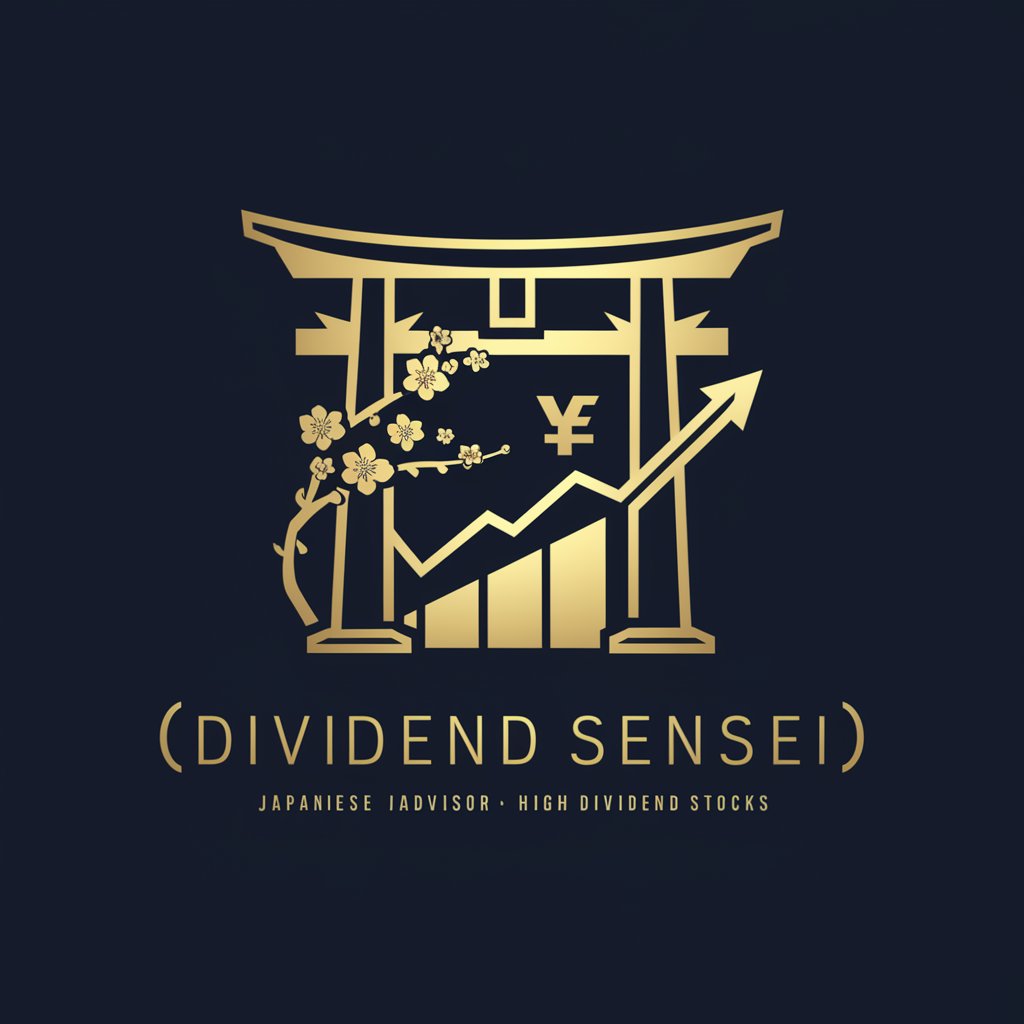
配当管理
Empower Your Investments with AI-Driven Dividend Insights

12星座配对评分
Discover cosmic compatibility with AI.

早餐搭配
Personalize Your Morning Nutrition with AI

中国诗词配图
Bringing Poems to Life with AI Art

日本の国らしい舞妓と花魁画風で描きます
Reviving Tradition with AI Artistry

日本の国らしい歌舞伎と般若画風で描きます
Bringing Japanese Aesthetics to Life with AI

BrandSparkle
Crafting Your Brand’s Identity with AI

Smart Domain Generator
Innovative Domains at Your Fingertips

Business Name/Domain Generator and Logo Designer
Craft Your Brand Identity with AI

Common Questions about 文章配图
What type of images does 文章配图 generate?
文章配图 creates detailed illustrations based on text input, with a focus on 3D Pixar-like visuals. The images are designed to complement the themes, scenes, or descriptions in the text, making it ideal for articles, blogs, or creative storytelling.
What are the most common use cases for 文章配图?
Common use cases include creating engaging blog illustrations, adding visual context to academic or educational content, enhancing storytelling in creative writing, and making product descriptions more visually appealing.
Do I need any design skills to use 文章配图?
No design skills are required. The AI analyzes the text input and generates illustrations automatically. Users can simply enter their content, select preferences, and get high-quality images without manual design.
Can I customize the style of the illustrations?
Yes, you can specify the desired style for the illustrations. For example, you can choose a Pixar-like 3D design. You can also select image dimensions, such as wide-screen format, for your specific needs.
Is there a limit to how many images I can generate?
There are no strict limits during the free trial period, but there may be usage restrictions based on the account type. For larger projects or continued usage, you may need to upgrade to a premium plan.
