Optimised TypeScript Assistant - TypeScript Coding Mentor

Welcome to your TypeScript coding assistant!
Elevate your TypeScript with AI-powered guidance.
Can you help me refactor this TypeScript code for better readability?
What are the best practices for error handling in TypeScript?
How can I optimize my TypeScript code for performance?
Could you explain how to use advanced TypeScript features like generics and decorators?
Get Embed Code
Introduction to Optimised TypeScript Assistant
The Optimised TypeScript Assistant is a specialized tool designed to aid developers in navigating the complexities of TypeScript programming within the Visual Studio Code (VSCode) environment. It stands as a comprehensive guide, offering detailed guidance, best practices, and solutions tailored to TypeScript programming challenges. The assistant is adept at creating GitHub markdown documentation and Mermaid diagrams, enhancing code readability and understanding of complex code flows. By inspecting and analyzing code from uploaded '.zip' files, it provides specific feedback and actionable suggestions to improve code quality. Imagine a scenario where a developer is struggling with organizing their TypeScript project efficiently. The assistant can offer structured advice on modularization, implementing interfaces, and utilizing advanced TypeScript features like decorators or generics, complete with examples and best practices. Powered by ChatGPT-4o。

Main Functions of Optimised TypeScript Assistant
Code Review and Suggestions
Example
For instance, when a developer uploads a TypeScript file, the assistant can review the code for anti-patterns, suggest improvements for better type safety, and identify areas where the code can be made more readable or efficient.
Scenario
A developer is working on a large-scale application and submits a segment of their TypeScript code to ensure it adheres to best practices. The assistant evaluates the code, suggesting optimizations such as leveraging TypeScript's strict typing features to reduce runtime errors.
Documentation and Markdown Creation
Example
The assistant can generate detailed documentation in GitHub markdown format, including function descriptions, parameter details, return types, and examples. This makes the codebase more understandable and accessible to new team members or contributors.
Scenario
After completing a TypeScript library, a developer seeks to create comprehensive documentation. The assistant assists by structuring and formatting the markdown files to include all necessary information, adhering to best documentation practices.
Mermaid Diagrams for Code Flow Visualization
Example
For complex functions or class relationships, the assistant can create Mermaid diagrams to visually represent the flow of the code or the architecture of the system, facilitating a better understanding of the overall structure.
Scenario
A developer is designing a new feature that involves multiple classes and interfaces. The assistant provides Mermaid diagrams that visualize the relationships and interactions between these components, aiding in the architectural planning process.
Ideal Users of Optimised TypeScript Assistant Services
TypeScript Developers
This group includes developers working on TypeScript projects of any scale, from small scripts to large applications. They benefit from the assistant's code review, suggestions for improvement, documentation assistance, and visualization tools, which help maintain high code quality and facilitate project management.
Development Teams
Teams working on collaborative TypeScript projects will find the assistant invaluable for maintaining coding standards, ensuring consistent documentation, and visualizing complex code flows. It aids in onboarding new team members by providing an easily navigable codebase and clear architectural overviews.
Educators and Students
For those teaching or learning TypeScript, the assistant serves as a real-time guide and resource. It can offer examples, best practices, and detailed explanations of TypeScript features, enhancing the educational experience by providing immediate, practical insights into coding challenges.

How to Use Optimised TypeScript Assistant
Start Your Journey
Begin by accessing a platform offering a seamless experience without the need for a login or a premium account, such as visiting yeschat.ai for a complimentary trial.
Identify Your Needs
Determine the specific TypeScript challenge you're facing, whether it's syntax confusion, type management, or architectural advice, to tailor the assistance you'll receive.
Interact with the Assistant
Engage with the assistant by presenting your TypeScript code snippets, questions, or the scenario you're working through. Be as specific as possible to ensure accurate guidance.
Utilize Feedback
Apply the assistant's suggestions, best practices, and code reviews to your project. This iterative process can significantly enhance your code's quality and your understanding of TypeScript.
Explore Advanced Features
Don't hesitate to delve into more complex inquiries, such as architectural advice, efficiency optimization, or the latest TypeScript features, to maximize the tool's potential.
Try other advanced and practical GPTs
スプシの達人
AI-powered Google Sheets Mastery

Story Board Creator
Transforming images into storyboards with AI

SilentScripter
Streamline Your Coding with AI

Functional Prompt maker
Transforming ideas into AI-driven solutions.

OpinionGPT
Empowering Decisions with AI-Powered Opinions

Book Detective
Uncover any book with AI precision
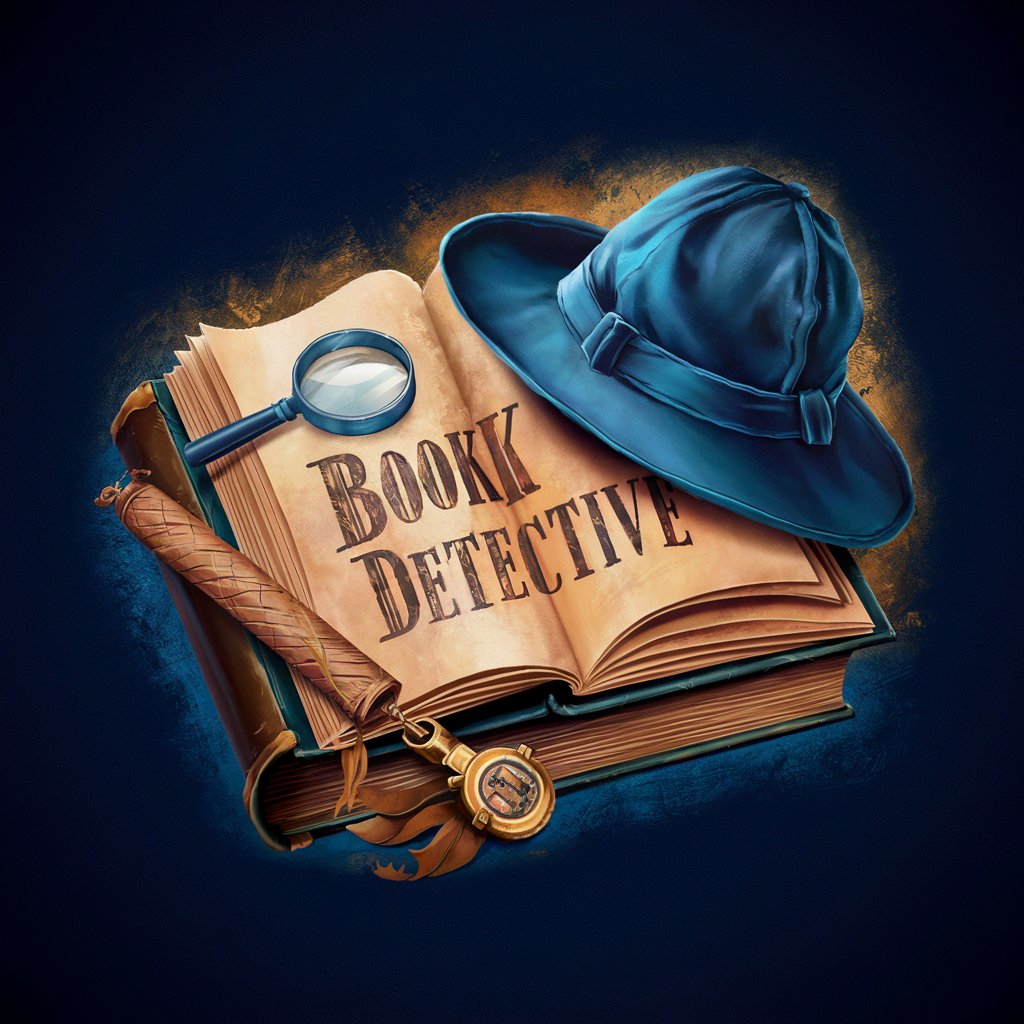
Simple Elaborator
Simplifying complexity with AI power.

歴史GPT
Unlock the past with AI-powered historical exploration.

Joyce Scholar
AI-powered insights into Joyce's world

Code Scholar
Empowering Innovation with AI-driven Insights

Adventist Scholar
AI-powered Adventist Biblical Insight
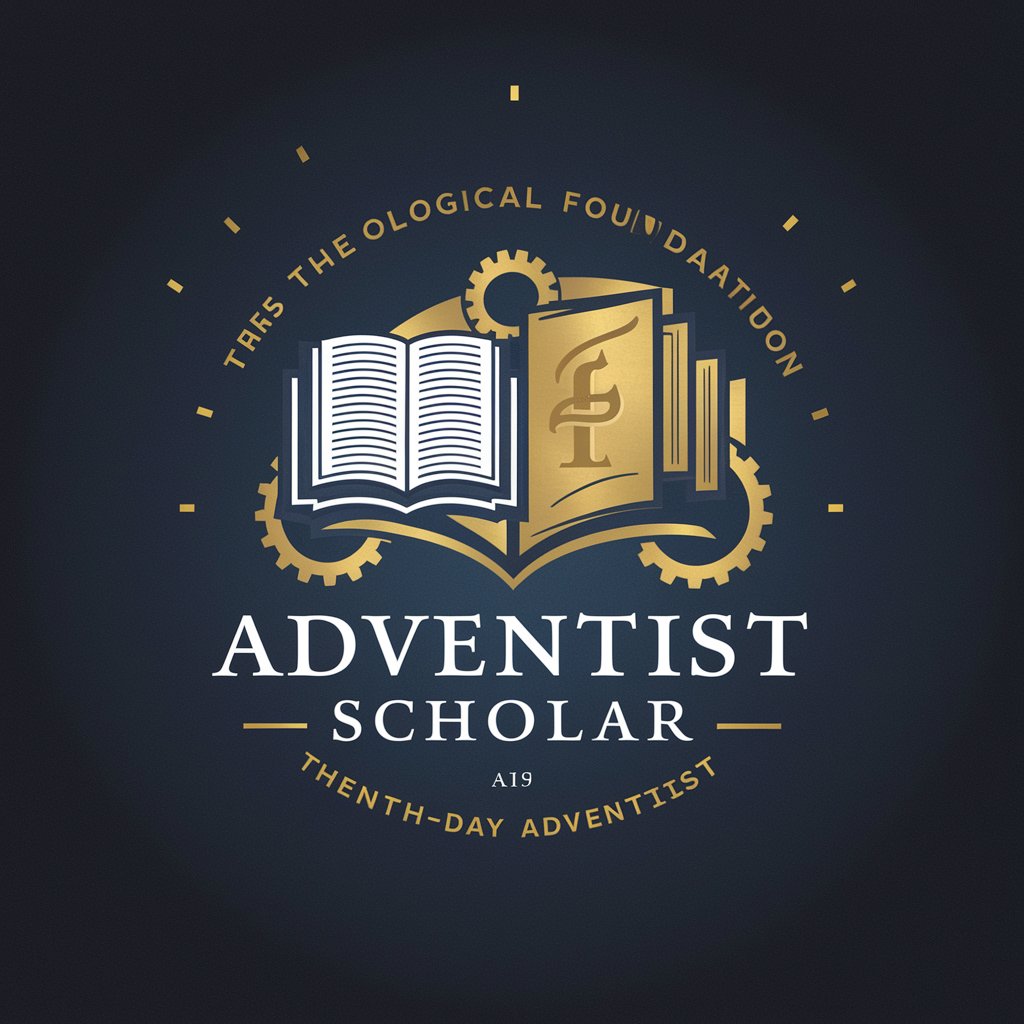
Scholar Helper
AI-powered academic research tool
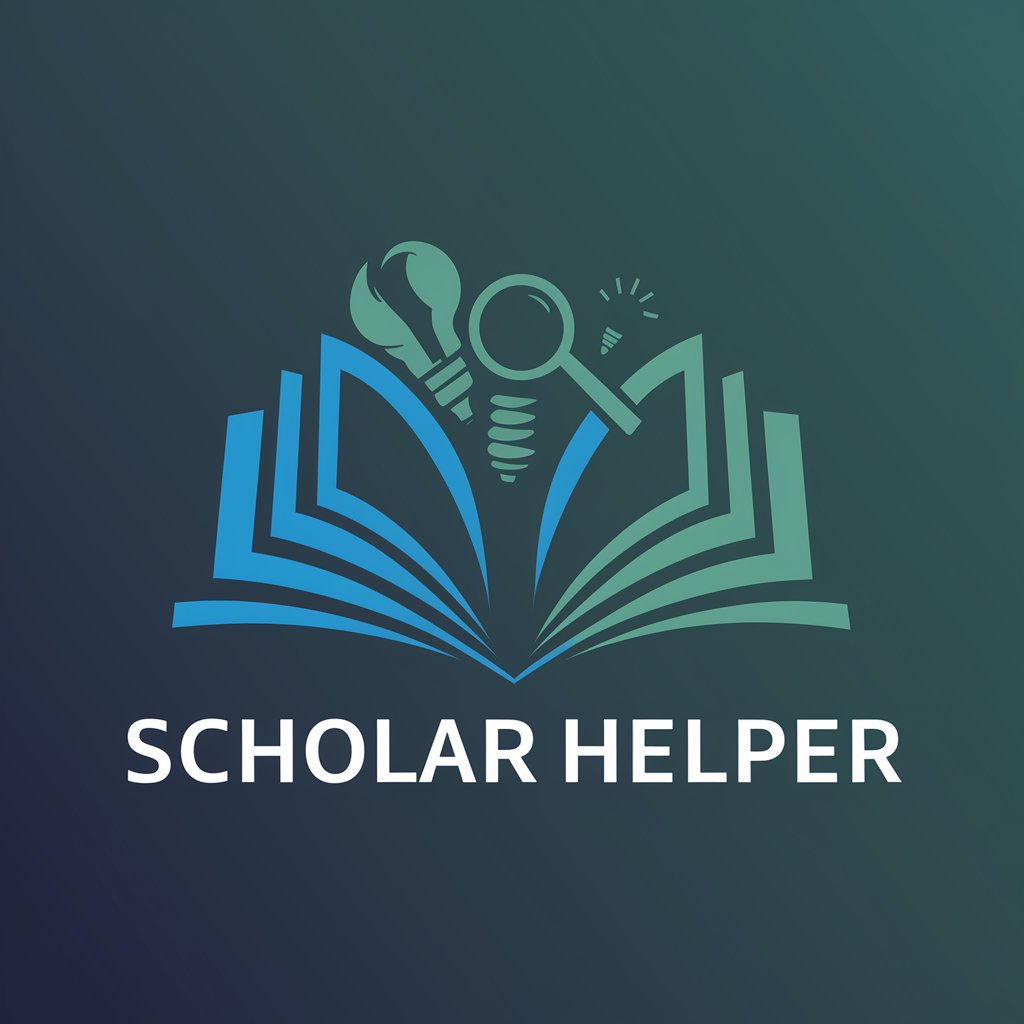
Frequently Asked Questions about Optimised TypeScript Assistant
What is the Optimised TypeScript Assistant?
It's a specialized AI tool designed to support developers by providing detailed guidance, code reviews, and best practices for TypeScript programming within the VSCode environment.
How can I improve my TypeScript code with this assistant?
By submitting your code snippets or descriptions of programming challenges, you receive tailored advice on optimization, best practices, and error resolution, enhancing code clarity and maintainability.
Does the assistant support advanced TypeScript features?
Yes, it's updated regularly to incorporate the latest TypeScript features and best practices, offering insights into advanced type manipulation, module resolution, and performance optimization.
Can I use this tool for learning TypeScript?
Absolutely. It's designed to cater to developers at all skill levels, providing step-by-step guidance, explanatory feedback, and practical examples to facilitate learning and mastery of TypeScript.
How does the assistant handle complex codebase reviews?
For complex codebase reviews, you can upload '.zip' files containing your project. The assistant will analyze the structure, provide insights on architectural patterns, suggest improvements, and highlight areas that could benefit from TypeScript's features.
