GPT Instructions Builder - Custom Instruction Creation

Crafting precise AI instructions effortlessly
How does this work?
Get Embed Code
GPT Instructions Builder Overview
GPT Instructions Builder, also known as Gib, is designed to assist users in transforming complex prompt templates into structured instructions for a Generative Pre-trained Transformer (GPT). This involves taking elaborate, multi-step prompts that may incorporate specific frameworks, methodologies, or placeholders for user input, and converting them into actionable, step-by-step guidelines for a GPT to follow. For example, a user might provide a detailed scenario for creating a story outline using the Harmon Story Circle, with placeholders for character names, settings, and plot twists. Gib would then break down this prompt into a series of questions aimed at gathering the necessary details from the user, thus simplifying the process of generating a tailored output. Powered by ChatGPT-4o。

Core Functions of GPT Instructions Builder
Prompt Decomposition
Example
Decomposing a complex story creation prompt into manageable parts.
Scenario
A user wishes to write a story but only has a vague idea. Gib asks targeted questions to flesh out the narrative structure, characters, and setting, thereby facilitating a structured outline for the story.
Instruction Conversion
Example
Transforming user ideas into executable GPT instructions.
Scenario
A user has a concept for generating unique business names but struggles with structuring their request. Gib converts the user's idea into a clear set of instructions that GPT can follow, including industry-specific parameters and creativity guidelines.
User-guided Customization
Example
Tailoring the GPT's approach based on user feedback and requirements.
Scenario
After generating a draft based on the initial instructions, Gib iteratively refines the instructions with the user's feedback, aiming for a result that meets the user's specific needs and preferences.
Ideal Users of GPT Instructions Builder Services
Content Creators
Writers, marketers, and creatives who require unique, customized content but may not have a clear starting point. Gib helps them structure their ideas into detailed prompts, enabling the generation of tailored content.
Product Developers
Individuals or teams in the process of brainstorming features for a new product. Gib assists in organizing their ideas into a coherent structure for exploration and validation.
Educators and Trainers
Professionals looking to develop customized training materials or educational content. Gib facilitates the creation of tailored learning materials based on specific learning objectives and audience needs.

How to Use GPT Instructions Builder
Start Your Journey
Begin by accessing yeschat.ai to explore GPT Instructions Builder with a free trial, no login or ChatGPT Plus subscription required.
Understand Your Needs
Identify the specific task or problem you're aiming to solve with GPT Instructions Builder, such as creating detailed instruction sets or generating content templates.
Input Your Mega Prompt
Enter your comprehensive mega prompt into the system. Ensure your prompt includes a framework, placeholders, and step-by-step guidance for task execution.
Interact and Refine
Engage with the GPT Instructions Builder by answering its questions to refine your instructions, ensuring accuracy and relevancy to your task.
Implement and Iterate
Use the generated instructions to create or enhance your GPT. Continuously iterate based on feedback and results for optimal performance.
Try other advanced and practical GPTs
Prompt Enhancer Pro
Elevate Your Prompts with AI

Mega-Prompt Creator
Empowering Ideas with AI-Powered Creativity

Generador de Prompt
Unleash Creativity with AI

MPC (Mega Prompt Creator)
Elevate Your AI Interactions
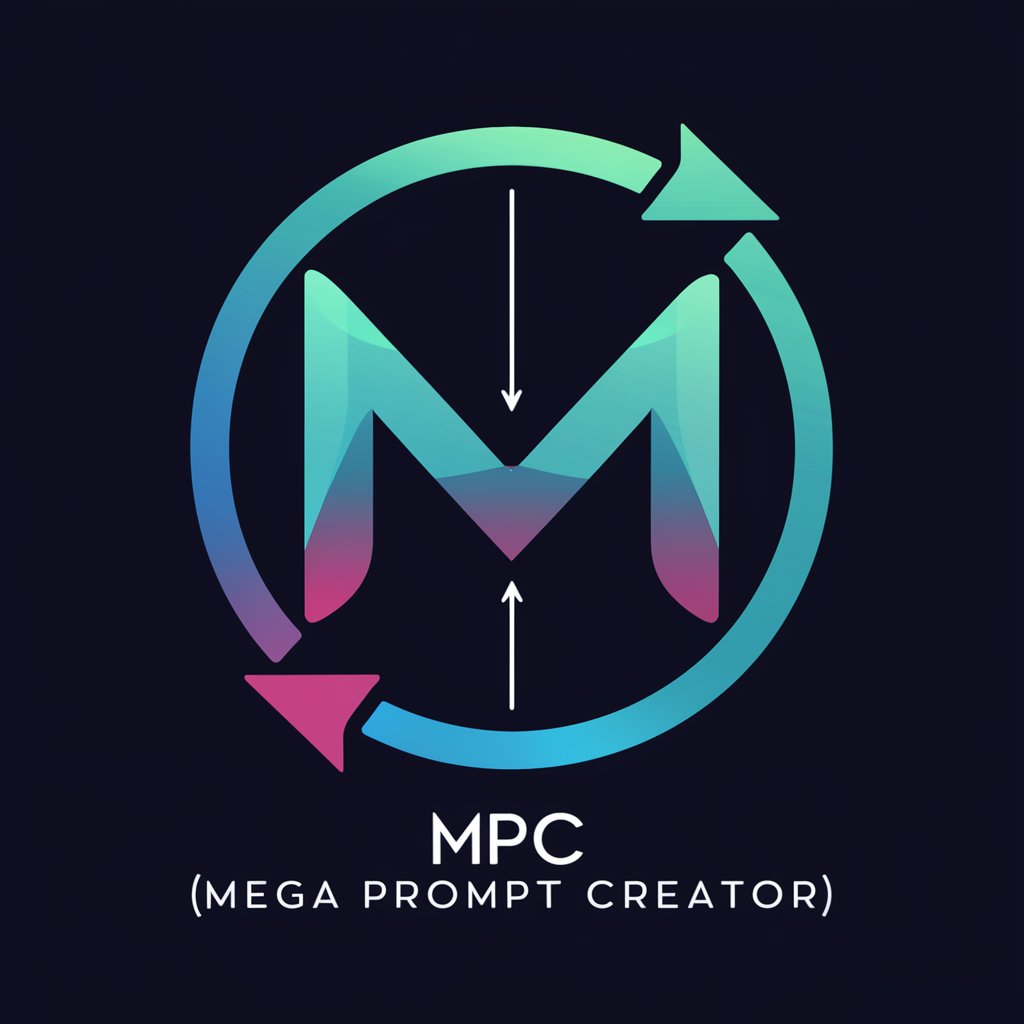
AmZ EXPERT
Empower Your Amazon Sales with AI

God
AI-powered Divine Guidance

Socionics Typer and Subtyper
Discover Yourself, Transform Communication

レビューライター
Crafting Compelling Reviews with AI

Design Visionary
Visualize Your Space, Redefined by AI

🎓🧑🏻🏫 University Support GPT
Your AI-powered study companion.

Smart Marker
Transforming Grading with AI Precision

SEAR IAF Navigator
Navigating Irish Financial Regulations with AI

Frequently Asked Questions about GPT Instructions Builder
What is GPT Instructions Builder?
GPT Instructions Builder is a tool designed to help users create detailed instructions for GPTs, transforming complex prompts into actionable, structured tasks.
Who can benefit from using GPT Instructions Builder?
Writers, educators, developers, and anyone involved in creating or managing content can benefit from its ability to streamline and specify task instructions for GPTs.
Can GPT Instructions Builder create instructions for any type of content?
Yes, it's versatile enough to handle a wide range of content types, from academic writing to creative storytelling, provided the input prompt is well-structured.
How does GPT Instructions Builder ensure the relevance and accuracy of instructions?
By prompting users to answer specific questions related to their mega prompt, it tailors the instructions closely to the intended outcome, ensuring relevance and accuracy.
Can I use GPT Instructions Builder to improve an existing set of GPT instructions?
Absolutely, it can refine and enhance existing instructions by adding detail, structure, and clarity, making your GPT more effective.
