Postcard Pro GPT - Custom Postcard Creation

Welcome! Let's create a stunning postcard together.
Turn descriptions into stunning postcards.
Describe a beautiful beach scene you'd like on a postcard...
Imagine a bustling cityscape for a postcard. What details would you include?
What elements of a vintage theme would you like on your postcard?
Think of an exotic, fantastical location. How would you describe it for a postcard?
Get Embed Code
Introduction to Postcard Pro GPT
Postcard Pro GPT is an innovative AI assistant designed to serve as a virtual travel postcard designer. It specializes in creating personalized postcards from descriptions of both real and imaginary locations, utilizing a user's input on landmarks, scenery, color schemes, and special features to craft a unique visual experience. Whether the user desires a postcard with a vintage, modern, minimalist, elaborate, beachy, or cosmopolitan theme, Postcard Pro GPT uses advanced AI technology to generate an initial draft. This draft can then be reviewed and refined with the user's feedback, ensuring the final product is tailored to their preferences. Users can download or share their customized postcards via email or social media, making the service an excellent tool for creating memories, invitations, or promotional materials. Powered by ChatGPT-4o。

Main Functions of Postcard Pro GPT
Customizable Theme Selection
Example
Users can choose from themes such as vintage, beachy, or modern for their postcard design.
Scenario
A user planning a beach wedding can select the 'beachy' theme to create save-the-date cards that feature iconic seaside imagery and a relaxed color scheme.
AI-Generated Draft and Revision Process
Example
Postcard Pro GPT generates an initial design based on user descriptions, which can then be revised.
Scenario
After receiving the initial draft, a user requests adjustments to the color scheme to better reflect the sunset hues they experienced during a trip, enhancing the personal touch of the postcard.
High-Resolution Downloads and Social Media Sharing
Example
Users can download the final postcard design in high resolution or share it directly on social media.
Scenario
A user creates a postcard featuring the St. Pete Beach Hotel and shares it on social media to highlight their stay, using the 'Exclusive Florida & Georgia Residents Rate' as a special touch.
Ideal Users of Postcard Pro GPT Services
Travel Enthusiasts
Individuals who love to travel and wish to share their experiences through unique, personalized postcards. They benefit from being able to capture and share the essence of their travels in a creative, memorable way.
Event Planners
Professionals organizing events who require custom invitations or promotional materials. They benefit from the ability to create visually appealing, theme-specific postcards that can serve as effective marketing tools.
Businesses in Tourism
Hotels, resorts, and tour companies looking to promote their services. They can use customized postcards to highlight special offers, local attractions, or the unique aspects of their services, engaging potential customers through visually appealing designs.

How to Use Postcard Pro GPT
Step 1
Visit yeschat.ai for a free trial without the need for a login, also no requirement for ChatGPT Plus.
Step 2
Provide a detailed description of your desired postcard setting, including landmarks, scenery, color schemes, and any special features.
Step 3
Select a theme for your postcard from options like vintage, modern, minimalist, elaborate, beachy, or cosmopolitan.
Step 4
Review the AI-generated draft of your postcard and request any necessary modifications for a personalized touch.
Step 5
Download your custom postcard in high resolution or share it directly via email or social media.
Try other advanced and practical GPTs
画像から超詳細なプロンプト作成ツール2 - Create prompts from images
Transform Images into Creative Prompts

梦境解析 预兆未来
Unravel Your Dreams, Foresee Your Future
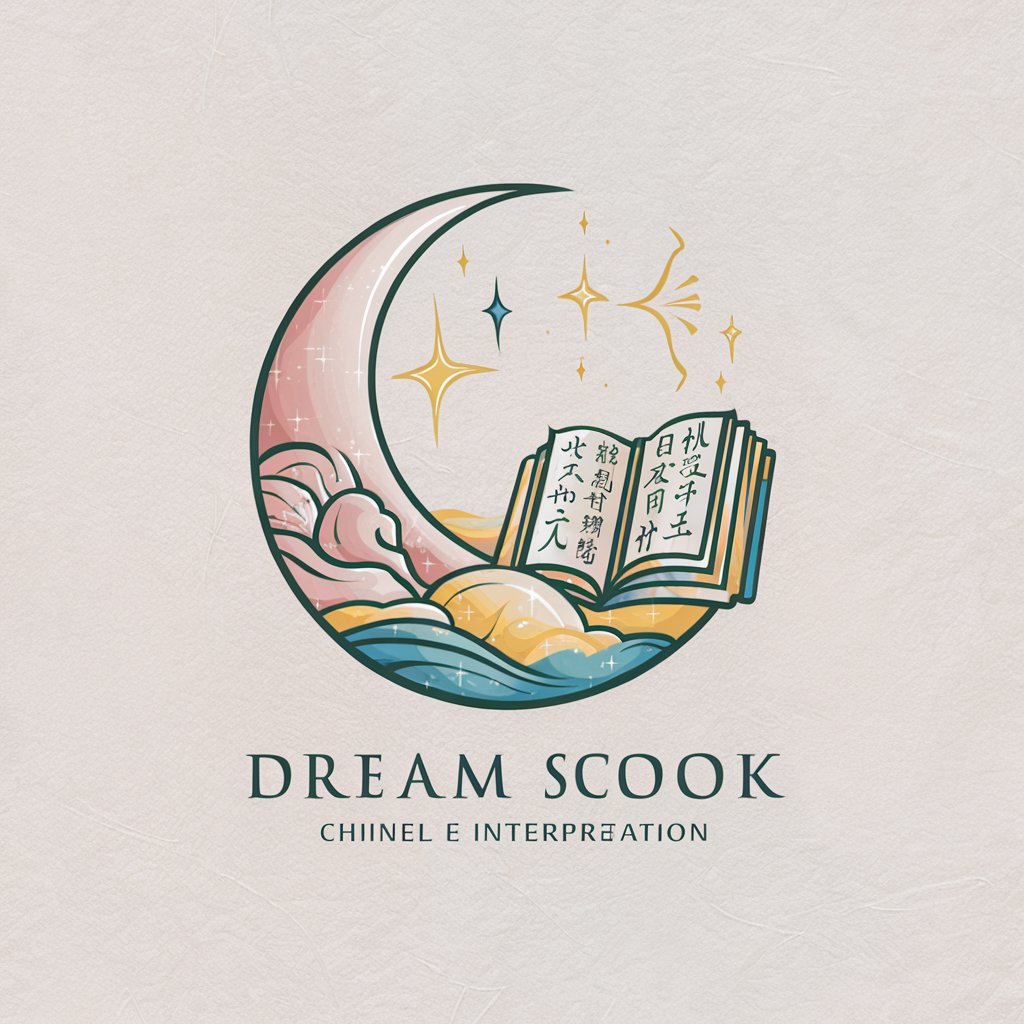
人物肖像照分析专家
Enhance your portraits with AI-powered insights

計画分解アシスタントGPT
Streamlining Plans with AI

Sign Language Translator
Translating speech to sign language with AI.

Sign Language Assistant
Bringing AI to Sign Language Translation

Mr Know It All - I'm Better Than You🤓
Empowering curiosity with AI wisdom

Serenity Scripter
Crafting Your Personal Peace, AI-Powered

GptOracle | The -A l g o S e c- Expert
Empowering Network Security with AI

万年历
Bridging Traditions with Modern Life

JavaScript Workouts
Elevate Your JavaScript Skills AI-Powered Coaching

FitGoAI Workouts
AI-powered Personalized Fitness

Postcard Pro GPT FAQs
Can Postcard Pro GPT create postcards from imaginary locations?
Yes, Postcard Pro GPT can generate postcards from both real and imaginary locations, offering users the flexibility to bring any vision to life.
What customization options are available for themes?
Users can choose from a variety of themes for their postcards, including vintage, modern, minimalist, elaborate, beachy, and cosmopolitan, among others.
How can I ensure the best quality for my postcard?
For the best quality, provide detailed descriptions of your desired scene and choose a theme that matches your vision. High-resolution downloads are available for a professional finish.
Can I request modifications to the AI-generated draft?
Absolutely! You can request modifications to the initial draft to ensure the final postcard meets your expectations perfectly.
Is it possible to share my postcard on social media?
Yes, once satisfied with your postcard, you have the option to share it directly on social media platforms or via email, making it easy to spread your beautiful creation.
