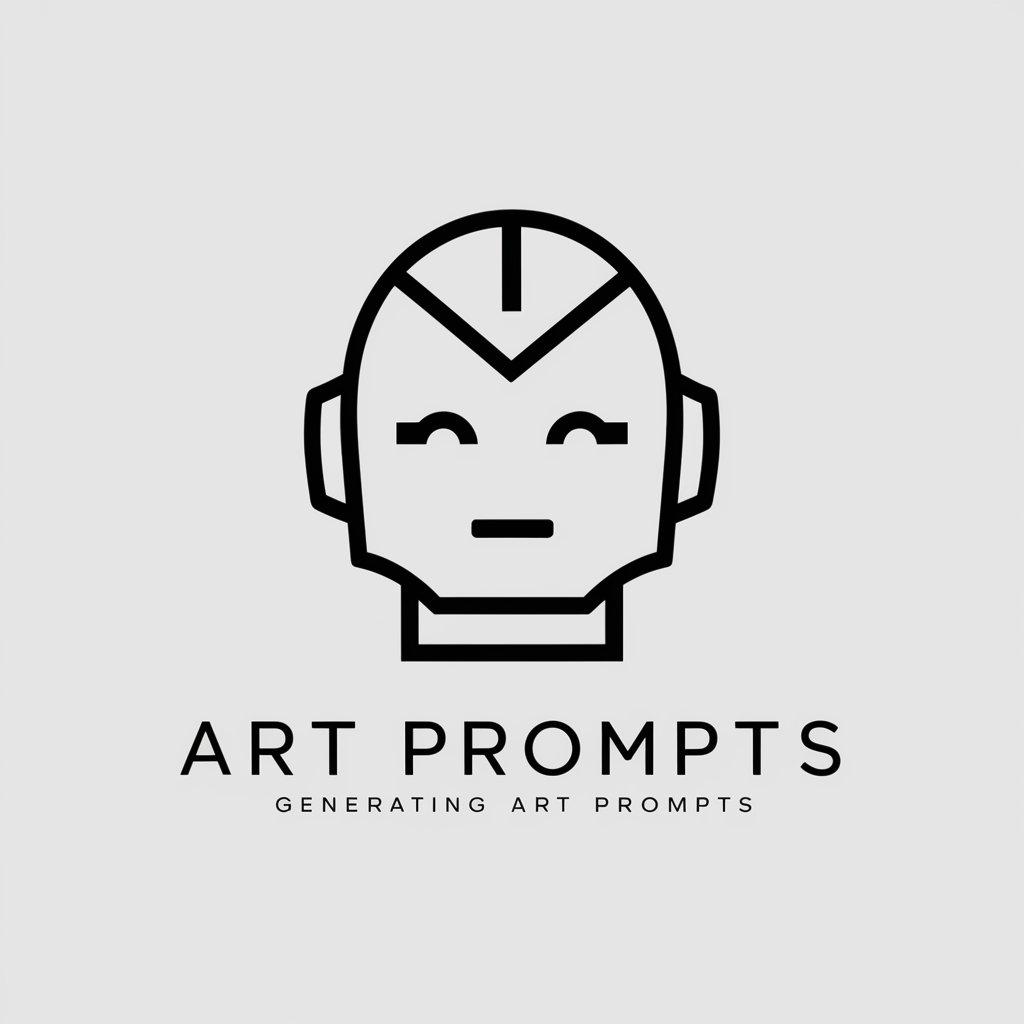画像から超詳細なプロンプト作成ツール2 - Create prompts from images - AI-Powered Prompt Generation

Welcome! Let's create detailed image prompts together.
Transform Images into Creative Prompts
Design a scene where the central character is...
Illustrate an environment that highlights...
Create an image featuring a character who is...
Depict a landscape that includes detailed elements of...
Get Embed Code
Introduction to Create Prompts from Images
Create Prompts from Images is a specialized tool designed to analyze images in extreme detail and generate highly detailed prompts for image generation AI services. Its primary purpose is to enhance the capabilities of AI in interpreting and creating images by providing it with precise, nuanced descriptions of visual content. This involves breaking down an image into its fundamental components—such as objects, colors, emotions, and interactions—and translating these observations into rich, descriptive language that AI can understand. For example, from a photograph of a bustling city street, the tool can create a prompt that describes the positioning of people and vehicles, the mood conveyed by the lighting and weather, and specific details like shop signs and street art, all to guide the AI in generating a similar complex scene. Powered by ChatGPT-4o。

Main Functions of Create Prompts from Images
Detailed Image Analysis
Example
Analyzing the composition, colors, and dynamics of a sunset landscape to create a detailed prompt.
Scenario
A researcher uses this function to generate prompts for creating AI-generated artwork that captures the specific atmosphere and color palette of the sunset in a particular location.
Prompt Translation
Example
Translating detailed analysis into a structured prompt in English and Japanese.
Scenario
An AI developer needs prompts in multiple languages to test the multilingual capabilities of their image generation AI. They use this feature to ensure the AI understands and produces consistent results across languages.
User Customization
Example
Allowing users to specify details such as style, mood, and specific elements to be included in the generated image.
Scenario
A digital artist seeks to explore variations of an original concept by specifying different times of day, weather conditions, and artistic styles for the AI to render new versions of the concept.
Ideal Users of Create Prompts from Images Services
AI Researchers
Researchers focused on improving AI's understanding and generation of visual content can use detailed prompts to train models more effectively, enhancing the AI's ability to create accurate and diverse images.
Digital Artists and Designers
Artists and designers looking to push the boundaries of digital art can utilize the tool to experiment with AI-generated imagery, exploring new styles and concepts without the need for extensive manual description.
Educators in AI and Creative Fields
Educators can use the tool to demonstrate the interaction between detailed descriptive input and AI-generated output, helping students understand both the creative possibilities and the limitations of current AI technology.

How to Use Create Prompts from Images Tool
Start your journey
Initiate your experience by accessing yeschat.ai for a complimentary trial, bypassing the necessity for login or subscribing to ChatGPT Plus.
Upload an image
Select and upload an image that you wish to analyze or generate prompts for, focusing on clarity and relevance to achieve the best results.
Define parameters
Specify any particular details or elements you want emphasized in the prompt, such as themes, styles, or specific objects within the image.
Generate prompt
Utilize the tool to create a detailed prompt based on the uploaded image and specified parameters, taking advantage of AI's interpretative capabilities.
Review and refine
Examine the generated prompt for accuracy and detail, making adjustments as necessary to align with your creative vision or project requirements.
Try other advanced and practical GPTs
梦境解析 预兆未来
Unravel Your Dreams, Foresee Your Future
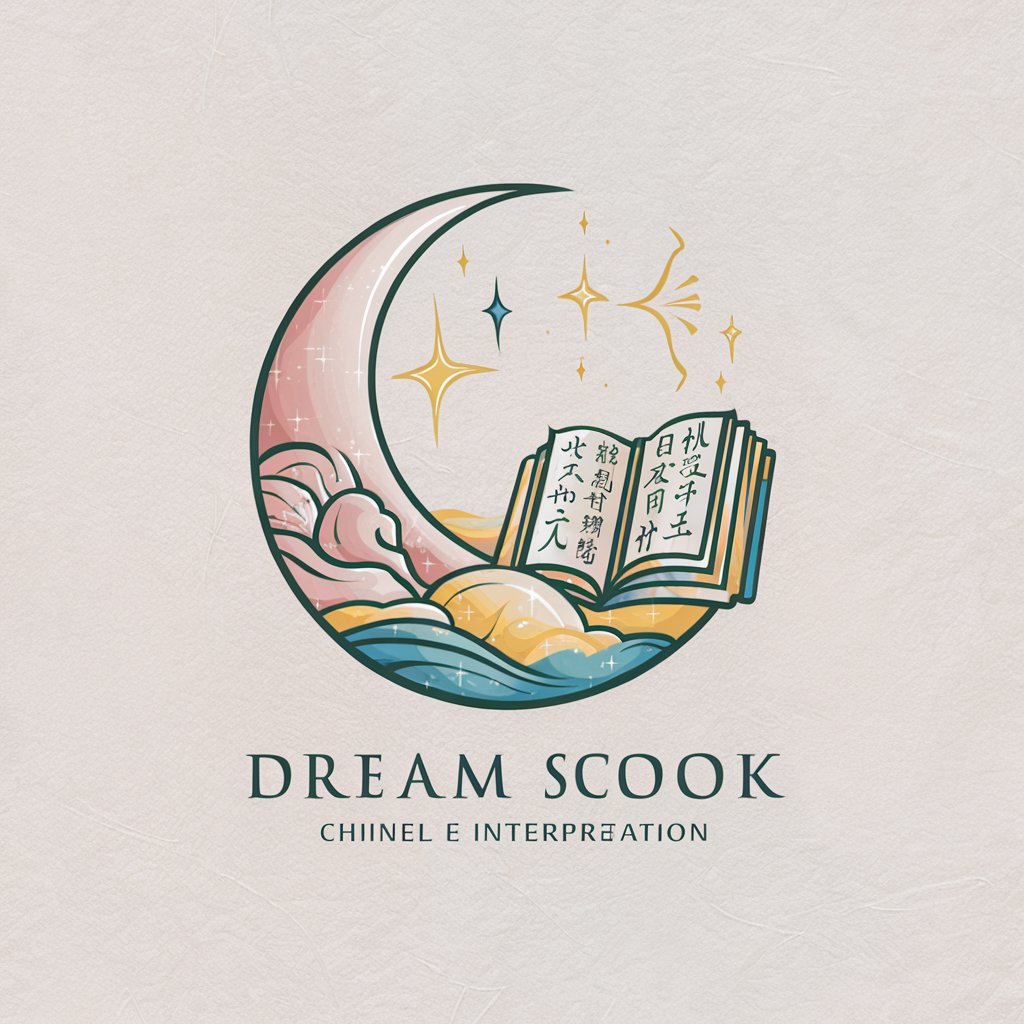
人物肖像照分析专家
Enhance your portraits with AI-powered insights

計画分解アシスタントGPT
Streamlining Plans with AI

Sign Language Translator
Translating speech to sign language with AI.

Sign Language Assistant
Bringing AI to Sign Language Translation

成语小游戏
Learn idioms with AI-powered fun

Postcard Pro GPT
Turn descriptions into stunning postcards.

Mr Know It All - I'm Better Than You🤓
Empowering curiosity with AI wisdom

Serenity Scripter
Crafting Your Personal Peace, AI-Powered

GptOracle | The -A l g o S e c- Expert
Empowering Network Security with AI

万年历
Bridging Traditions with Modern Life

JavaScript Workouts
Elevate Your JavaScript Skills AI-Powered Coaching

Frequently Asked Questions about Create Prompts from Images Tool
What is Create Prompts from Images Tool?
It's an AI-powered tool designed to generate detailed, creative prompts from uploaded images, aiding users in various writing, artistic, and research tasks.
Can I use any image?
Yes, you can use any image as long as it does not infringe on copyright laws and is clear enough for the AI to analyze effectively.
How accurate are the generated prompts?
The accuracy depends on the clarity of the uploaded image and the specificity of the details provided. The AI's advanced algorithms ensure high relevancy and detail.
Is there a limit to how many prompts I can generate?
While there may be no strict limit, usage may be subject to the terms of the trial or any subscription plans offered by the platform.
Can I customize the prompts?
Absolutely. The tool allows for customization in terms of themes, styles, and specific details you want the prompt to focus on.