
AI美女画像のプロンプト作成 - AI Image Prompt Tool

Welcome! Let's create stunning Instagram portraits together.
Craft beautiful AI-powered images effortlessly.
Capture a stunning close-up portrait of a young woman with a captivating smile, set against a blurred city background.
Create a photo of a beautiful woman with long flowing hair, standing in a sunlit meadow with flowers.
Photograph a stylish young woman in a chic outfit, posed confidently in an urban environment.
Show a serene image of a woman with a peaceful expression, surrounded by nature, with soft natural lighting.
Get Embed Code
Overview of AI美女画像のプロンプト作成
AI美女画像のプロンプト作成 is designed to assist users in creating detailed, high-quality image prompts for generating visuals of beautiful women, particularly for use in digital artworks and media projects. The primary purpose is to enable photographers, artists, and content creators to visualize and describe scenes that capture the beauty and aesthetics of female subjects in various environments, using a combination of detailed descriptions and negative prompts to guide image generation algorithms away from unwanted results. For example, a user might want to create a digital artwork of a woman in a futuristic cityscape, and this tool helps formulate the precise description to achieve the desired image quality and thematic content. Powered by ChatGPT-4o。

Key Functions of AI美女画像のプロンプト作成
Detailed Prompt Crafting
Example
city street, neon, fog, volumetric, closeup portrait photo of young woman in dark clothes
Scenario
A digital artist needs to create a promotional image for a cyberpunk novel. They use the detailed prompt function to accurately describe the character and setting, ensuring that the generated image matches the novel’s aesthetic.
Negative Prompt Integration
Example
(octane render, render, drawing, anime, bad photo, bad photography:1.3), (worst quality, low quality, blurry:1.2), (bad teeth, deformed teeth, deformed lips), (bad anatomy, bad proportions:1.1), (deformed iris, deformed pupils), (deformed eyes, bad eyes), (deformed face, ugly face, bad face), (deformed hands, bad hands, fused fingers), morbid, mutilated, mutation, disfigured
Scenario
A content creator wants to avoid common pitfalls in digital image generation, such as distortions and unnatural features. They use the negative prompt feature to specify what aspects should be minimized or avoided, ensuring the output is visually appealing and realistic.
Target User Groups for AI美女画像のプロンプト作成
Digital Artists and Photographers
These users benefit from creating highly specific visual content that needs to adhere to particular aesthetic standards or themes. They use the tool to fine-tune the details of their image prompts to match their artistic vision or project requirements.
Advertising and Marketing Professionals
Professionals in these fields often require high-quality images that attract viewer attention and convey specific messages or emotions. They utilize this tool to generate custom visuals that are tailored to their campaigns, ensuring that the images align with their branding and marketing strategies.

How to Use AI美女画像のプロンプト作成
Step 1
Visit yeschat.ai to try this tool for free without needing to log in or subscribe to any plans.
Step 2
Select the type of image you'd like to generate by choosing the desired setting or theme, such as urban, natural, futuristic, or historical.
Step 3
Provide a detailed description of the woman you wish to feature in the image, including attire, posture, and environment, but avoid specific personal identifiers.
Step 4
Use the advanced settings to specify any prohibitions in imagery such as avoiding depictions of violence or culturally sensitive content.
Step 5
Review the generated image, and if necessary, make adjustments to the description to refine the output until it meets your satisfaction.
Try other advanced and practical GPTs
Nutri Study Buddy
Master Nutrition with AI-Powered Assistance

Dave Talas Insta Carousel GPT
AI-Powered Instagram Carousel Creator

Creador de Landing Page
Build. Optimize. Convert.

USACO Mentor
Empowering coders with AI-driven USACO preparation

个人成长和职业发展博主
AI-driven inspiration for personal and professional growth.
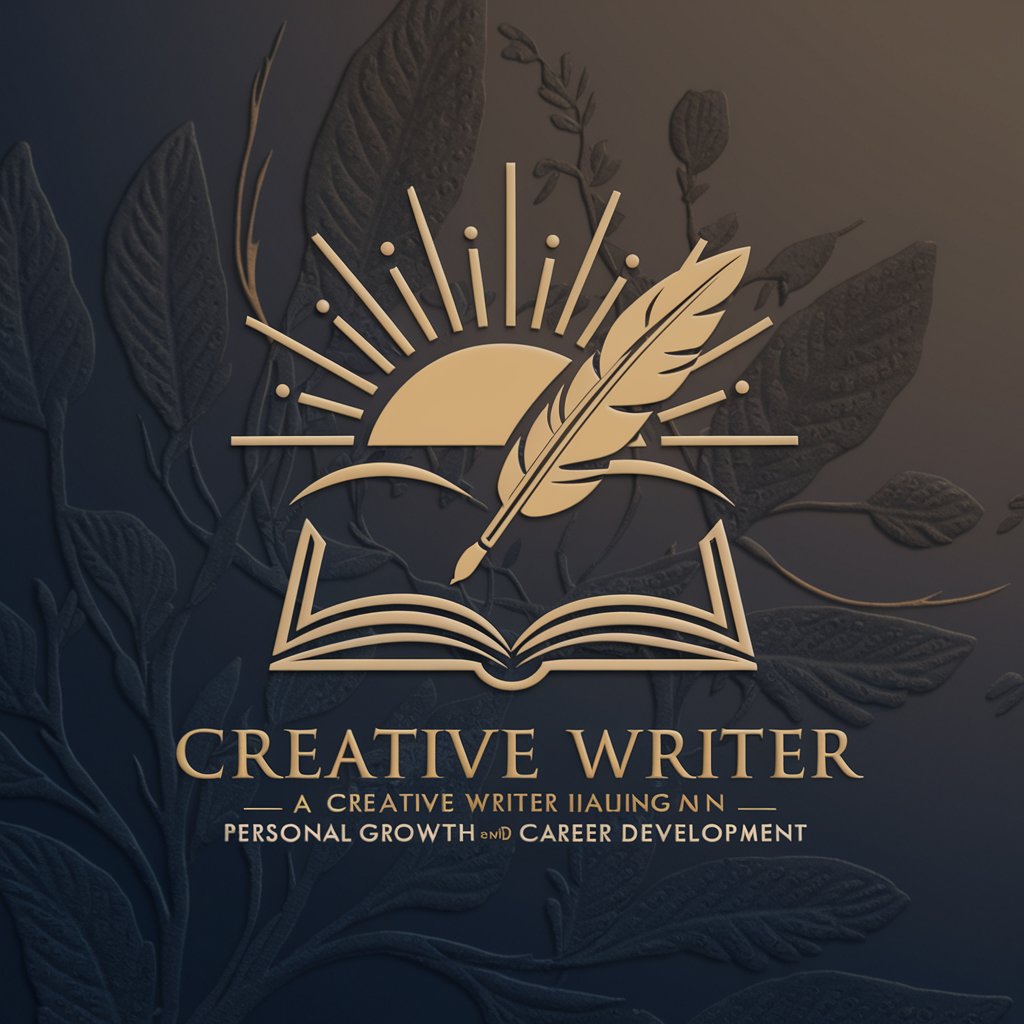
A Cloud Expert
Empowering Your Cloud with AI

Quiz GPT
Automate Your Learning with AI

RockIn AI
Unleash creativity and efficiency with AI power

Jarvis
Empowering efficiency with AI-driven insights.

Bayesian Mentor
AI-Powered Bayesian Analysis

MKPrompt for Image
Craft Perfect Images with AI
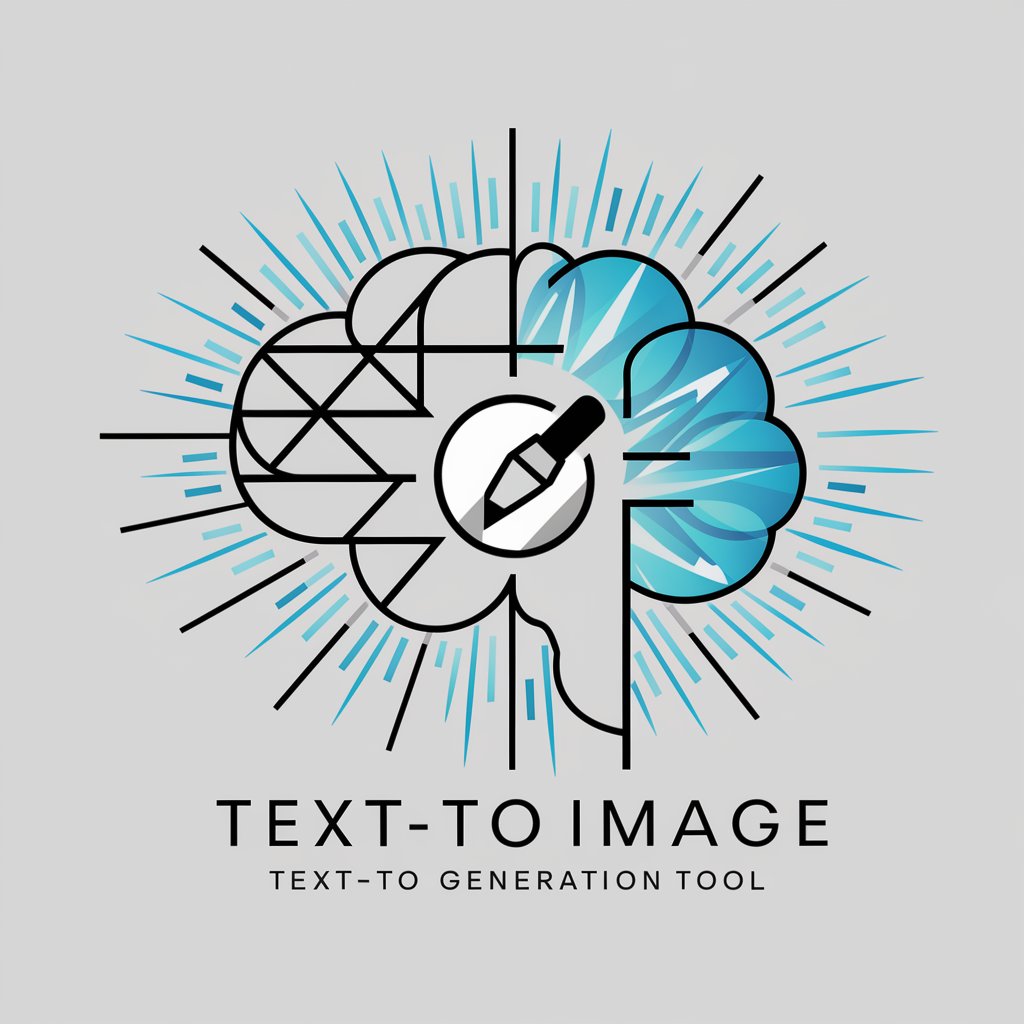
Professional Academic Polishing
Elevate Your Research with AI-Powered Precision

Frequently Asked Questions about AI美女画像のプロンプト作成
What is AI美女画像のプロンプト作成?
AI美女画像のプロンプト作成 is a tool that generates customized prompts for creating artistic images of women using AI, tailored to user-specified themes and settings.
Can I use this tool for commercial purposes?
Yes, you can use the tool for commercial purposes, but ensure that the images comply with copyright laws and do not infringe on individual privacy rights.
How does this tool ensure the generated images respect cultural sensitivities?
The tool incorporates settings that prevent the creation of images that could be considered offensive or insensitive to cultural norms, ensuring respectful and appropriate content.
What should I do if the generated image does not meet my expectations?
You can adjust the descriptive parameters and regenerate the image. Providing more detailed and specific descriptions generally results in better-aligned outputs.
Is there a limit to how many images I can generate with this tool?
While there is no strict limit to the number of images you can generate, high usage may require additional verification to ensure the tool’s resources are used responsibly.





