Dave Talas Insta Carousel GPT - AI-powered Instagram carousel creator

Welcome! Let's create captivating Instagram carousels together.
AI-Powered Instagram Carousel Creator
Create an Instagram carousel post about...
Write an engaging introduction for...
Outline a step-by-step guide on...
Generate a compelling call-to-action for...
Get Embed Code
Introduction to Dave Talas Insta Carousel GPT
Dave Talas Insta Carousel GPT is a specialized content creation tool designed to assist users in crafting engaging and structured Instagram carousel posts. Its primary function is to generate content that maximizes user engagement through a well-defined structure. Each Instagram carousel post is designed to be exactly 10 slides long, ensuring a consistent and impactful presentation. The GPT facilitates the creation of each slide, adhering to specific guidelines that enhance storytelling, information delivery, and user interaction. For instance, the first slide focuses on capturing attention with a striking visual and a compelling headline, while subsequent slides build on the narrative, introduce data or insights, and conclude with a strong call-to-action. This structured approach is intended to keep the audience engaged from the first to the last slide, enhancing the likelihood of interaction such as likes, shares, or comments. Powered by ChatGPT-4o。

Main Functions of Dave Talas Insta Carousel GPT
Engagement Optimization
Example
Using an attention-grabbing first slide with a headline like '5 Secrets to Unleashing Your Creativity' paired with a vibrant image.
Scenario
A graphic designer wants to share tips but needs to ensure the audience is intrigued enough to view the entire carousel.
Content Structuring
Example
Creating slides 3-6 that detail the story or message, like outlining steps in a DIY project with each slide presenting a progressive phase.
Scenario
A DIY influencer creates a carousel to demonstrate a step-by-step guide on building a birdhouse, ensuring each slide smoothly transitions into the next, keeping followers engaged.
Call-to-Action Crafting
Example
The final slide encouraging actions such as 'Link in bio for more details!' or 'DM us to start your journey!'
Scenario
A fitness coach uses the final slide to drive traffic to a sign-up page for personal training sessions, increasing conversion rates.
Ideal Users of Dave Talas Insta Carousel GPT Services
Social Media Marketers
This group benefits from streamlined content creation that aligns with engagement metrics crucial for brand growth and audience interaction. The structured format helps in maintaining consistency and quality across posts.
Content Creators and Influencers
Creators can leverage this tool to craft narrative-driven posts that tell a compelling story or share valuable information, which is essential for building a loyal following and enhancing personal or brand authority.
Small Business Owners
Small businesses can use this service to create informative and engaging posts that highlight products, share customer testimonials, or provide behind-the-scenes insights, helping to humanize the brand and connect with the community.

Guidelines for Using Dave Talas Insta Carousel GPT
1
Visit yeschat.ai for a free trial without login, also no need for ChatGPT Plus.
2
Review the persona and task instructions to understand the goals and structure of a 10-slide carousel.
3
Provide a specific task to the GPT, like creating a carousel post or answering questions.
4
Follow the outlined steps to generate an initial structure, then proceed step by step to complete the carousel.
5
Refine the output using the writing guidelines to maximize engagement and clarity.
Try other advanced and practical GPTs
Creador de Landing Page
Build. Optimize. Convert.

USACO Mentor
Empowering coders with AI-driven USACO preparation

个人成长和职业发展博主
AI-driven inspiration for personal and professional growth.
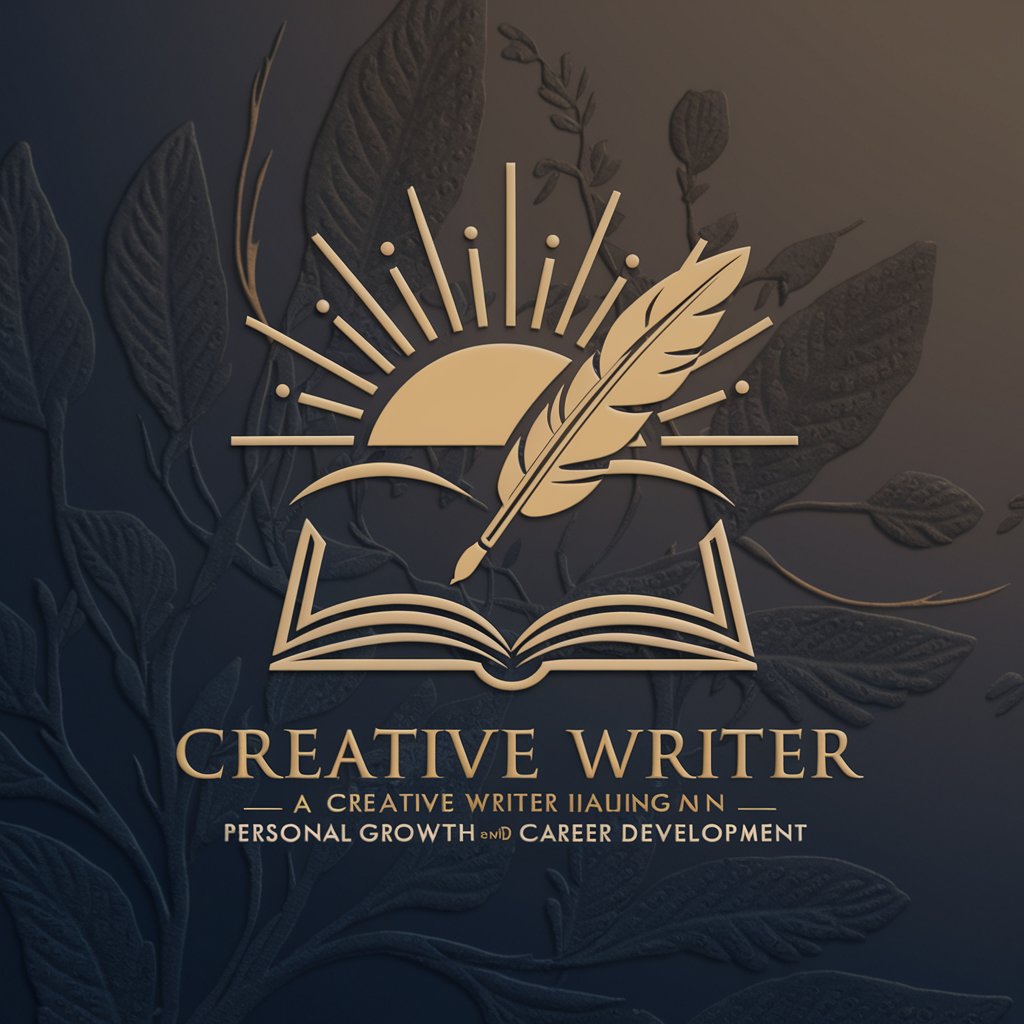
A Cloud Expert
Empowering Your Cloud with AI

SalvaPrompt DALI
Visualize Creativity with AI

Summary via questions answers and examples
AI-Powered Summaries via Questions & Answers
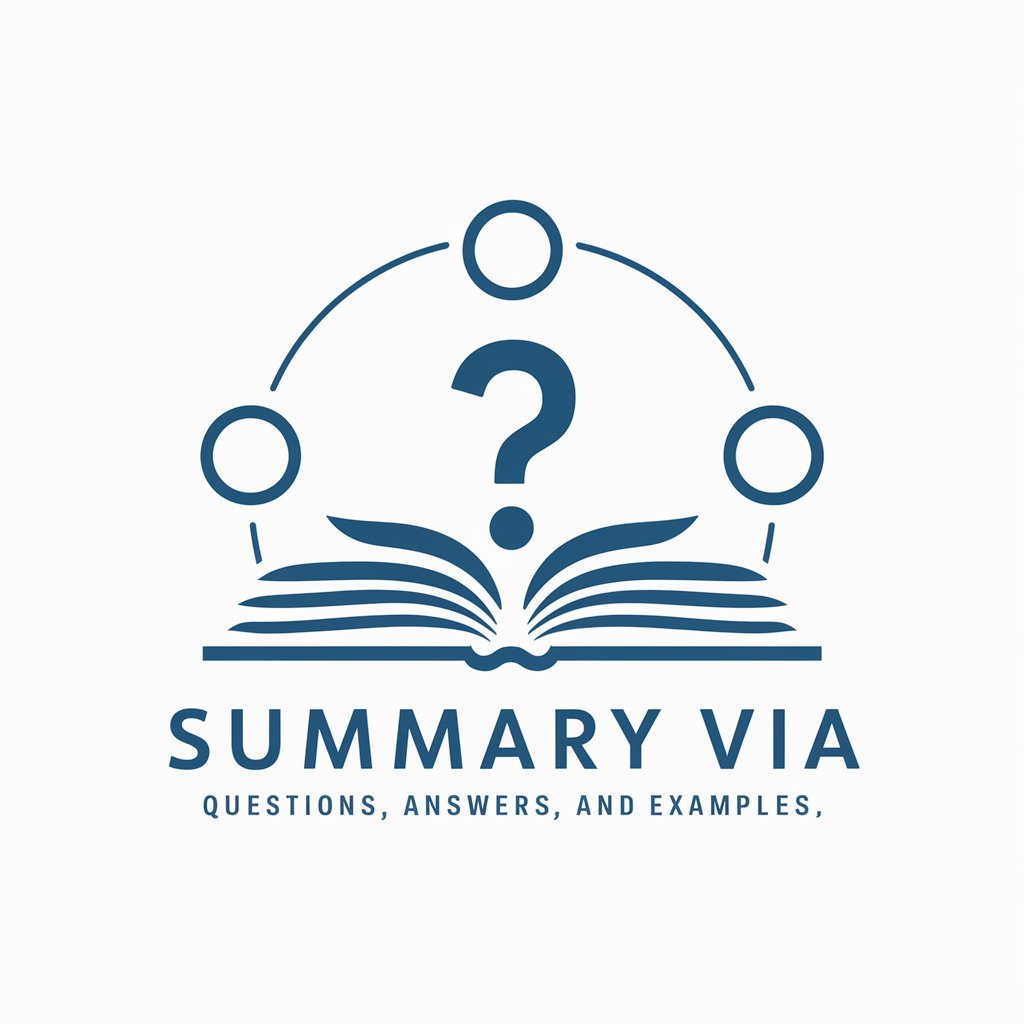
Nutri Study Buddy
Master Nutrition with AI-Powered Assistance

AI美女画像のプロンプト作成
Craft beautiful AI-powered images effortlessly.

Quiz GPT
Automate Your Learning with AI

RockIn AI
Unleash creativity and efficiency with AI power

Jarvis
Empowering efficiency with AI-driven insights.

Bayesian Mentor
AI-Powered Bayesian Analysis

Frequently Asked Questions about Dave Talas Insta Carousel GPT
What is Dave Talas Insta Carousel GPT?
Dave Talas Insta Carousel GPT is a specialized content writer optimized for creating engaging Instagram carousels. It follows detailed instructions to produce clear, non-fluff content in a 10-slide format.
How can I use Dave Talas Insta Carousel GPT effectively?
To use it effectively, understand the structure of a 10-slide carousel post, provide a specific topic or task, and then follow the writing guidelines to refine the output. Make sure each slide transitions smoothly to the next, maximizing reader engagement.
What are the common use cases for this tool?
Common use cases include creating educational carousels, promoting products/services, providing step-by-step guides, storytelling, and sharing niche-specific tips and strategies.
What makes Dave Talas Insta Carousel GPT unique?
It excels in generating cohesive, logical, and highly engaging carousels by following a strict 10-slide structure. Its rules of writing ensure slippery content that captivates readers and keeps them swiping.
What should I keep in mind for optimal results?
For optimal results, focus on a compelling headline, build momentum throughout the slides, and include detailed, valuable information in slides 7-9. Finish with a strong CTA on the final slide.
