
RockIn AI - versatile AI toolset

Hello, welcome to RockIn AI!
Unleash creativity and efficiency with AI power
Imagine an AI-driven future where...
In the world of advanced technology...
Harnessing the power of artificial intelligence...
Envision a digital landscape where...
Get Embed Code
Introduction to RockIn AI
RockIn AI is designed as a comprehensive assistant that integrates multiple functionalities to support users in various digital tasks. Key aspects include real-time web browsing, image and video generation, audio processing, and code generation. It is built to serve as a highly responsive AI tool, capable of managing complex queries and delivering multifunctional responses swiftly. For example, it can fetch and render browser-based information, generate images and videos on demand, analyze data, and even interact programmatically with code snippets. Powered by ChatGPT-4o。

Main Functions of RockIn AI
Web Browsing and Information Retrieval
Example
Fetching the latest stock market trends or news articles.
Scenario
A user can request real-time updates on global financial markets or breaking news, and RockIn AI will provide the most current information available online.
Image and Video Generation
Example
Creating a hyperrealistic image of a futuristic cityscape.
Scenario
An architect looking to visualize a new project can describe their vision, and RockIn AI will render a detailed 4K image or video that matches their specifications.
Audio Processing
Example
Converting a text script into a narrated audio file.
Scenario
For presentations or educational content, users can input text which RockIn AI will convert into a clear, well-narrated audio file, potentially in multiple languages.
Dynamic Code Generation
Example
Automatically writing and testing code for software applications.
Scenario
Software developers can specify requirements for a piece of software, and RockIn AI will generate, test, and provide the corresponding code, speeding up the development process.
Ideal Users of RockIn AI
Developers and Technologists
This group benefits from RockIn AI’s ability to handle complex coding tasks, automation, and real-time problem solving in software development and IT operations.
Artists and Designers
Artists and designers can utilize RockIn AI's advanced image and video rendering capabilities to bring their creative visions to life quickly and with great detail.
Researchers and Analysts
Researchers can leverage RockIn AI for deep web searches, data analysis, and complex computational tasks necessary for gathering and interpreting data.
Educators and Content Creators
These users benefit from RockIn AI’s ability to generate educational material, such as interactive media, tutorials, and audio content, enhancing the learning experience.

Guidelines for Using RockIn AI
1
Visit yeschat.ai for a free trial without login, also no need for ChatGPT Plus.
2
Explore the tool's features by navigating to different sections such as image generation, file analysis, or code generation, depending on your specific needs.
3
Utilize the interactive elements like live demos or examples available in the tool to gain hands-on experience and understand its capabilities in real-time scenarios.
4
Experiment with custom configurations or settings to tailor the AI's behavior and output to your specific requirements for projects or tasks.
5
Engage with community forums or support for troubleshooting, advanced tips, and strategies on making the most of RockIn AI for your projects.
Try other advanced and practical GPTs
Quiz GPT
Automate Your Learning with AI

AI美女画像のプロンプト作成
Craft beautiful AI-powered images effortlessly.

Nutri Study Buddy
Master Nutrition with AI-Powered Assistance

Dave Talas Insta Carousel GPT
AI-Powered Instagram Carousel Creator

Creador de Landing Page
Build. Optimize. Convert.

USACO Mentor
Empowering coders with AI-driven USACO preparation

Jarvis
Empowering efficiency with AI-driven insights.

Bayesian Mentor
AI-Powered Bayesian Analysis

MKPrompt for Image
Craft Perfect Images with AI
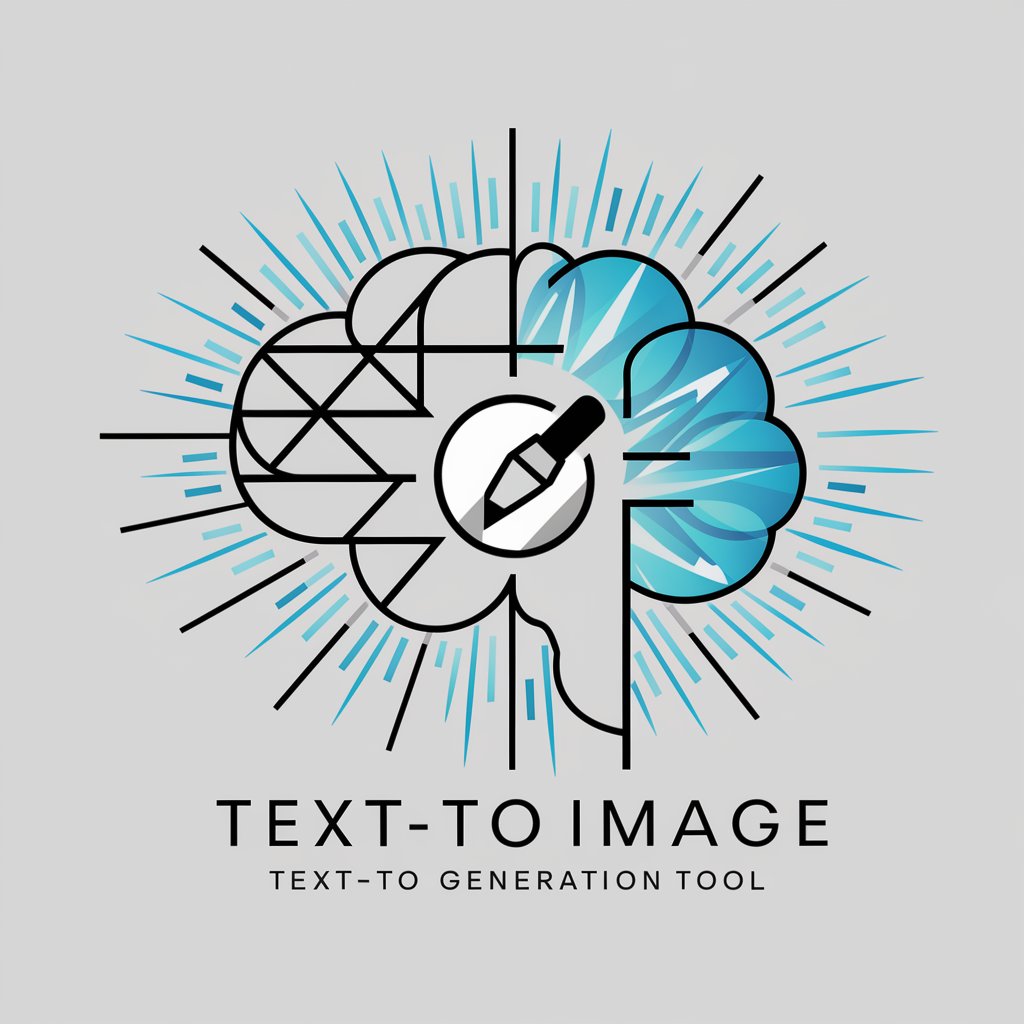
Professional Academic Polishing
Elevate Your Research with AI-Powered Precision

Image Search Engine
Discover images effortlessly with AI-powered searches.

City pop style Designer for Lo-fi Hiphop
AI-powered City pop-style design tool.

Frequently Asked Questions about RockIn AI
What types of files can RockIn AI process?
RockIn AI can process a variety of file formats including PDFs, HTML, and plain text documents, among others, allowing for broad application across different data types.
Can RockIn AI generate images based on descriptions?
Yes, RockIn AI includes an image generation feature that can create hyperrealistic images based on textual descriptions, supporting creative projects like design and content creation.
Is RockIn AI capable of performing code analysis and generation?
Absolutely, RockIn AI can analyze code and generate programming content, making it a useful tool for developers looking to optimize or generate new code efficiently.
How does RockIn AI handle data security and privacy?
RockIn AI prioritizes data security by ensuring that the original digital documents remain untouched during processing, and maintains integrity through secure handling practices.
Are there customization options available in RockIn AI for specific tasks?
Yes, RockIn AI offers various customization options that allow users to adjust settings and configure the AI to better meet the specific needs of their projects or analysis.





