
Copywriting Visualizer - Visual Copy Creation

Hi, I'm here to create visuals for M.I.L.I.A.R.D.A.R.I.O.TV copywriting!
Elevate Your Words with AI-Powered Visuals
Create an image showing the key principles of M.I.L.I.A.R.D.A.R.I.O.TV.
Visualize a successful copywriting strategy.
Illustrate the impact of M.I.L.I.A.R.D.A.R.I.O.TV on marketing.
Depict the evolution of copywriting with M.I.L.I.A.R.D.A.R.I.O.TV.
Get Embed Code
Introduction to Copywriting Visualizer
Copywriting Visualizer is a specialized tool designed to assist marketers, copywriters, and content creators in conceptualizing and refining their written material through visual representation. Its primary aim is to enhance the effectiveness of copy by providing a visual framework that illustrates the impact of words on an audience. For example, a marketer could use Copywriting Visualizer to create a visual storyboard of an email campaign, allowing them to see how various copy elements like headlines, calls to action, and personalization can come together to form a compelling narrative. Powered by ChatGPT-4o。

Main Functions of Copywriting Visualizer
Visual Storyboarding
Example
Creating a visual storyboard for a marketing campaign
Scenario
A digital marketing team uses the visual storyboard function to map out the flow of an email series, visually arranging components such as subject lines, email body text, and images to ensure coherence and narrative flow.
Emotion Mapping
Example
Mapping the emotional journey of a reader
Scenario
A content creator uses emotion mapping to visualize the intended emotional response at different stages of a blog post, aiming to craft a journey from curiosity to enlightenment and finally to action, ensuring the copy evokes the desired feelings at each step.
Copy Analysis
Example
Analyzing the effectiveness of ad copy
Scenario
An advertiser inputs their ad copy into the Copywriting Visualizer, which then provides a visual analysis of the copy's strength, highlighting areas of improvement and suggesting changes to increase engagement and conversion rates.
A/B Testing Visualization
Example
Comparing different versions of copy
Scenario
To optimize website copy, a UX designer uses the tool to visually compare the performance of two versions of a landing page copy, clearly seeing which elements perform better in terms of user engagement and conversion.
Ideal Users of Copywriting Visualizer Services
Digital Marketers
Professionals looking to refine their marketing campaigns with compelling copy that drives user engagement and conversions. They benefit by visually planning and analyzing their copy's impact.
Copywriters and Content Creators
Individuals focused on producing effective and engaging written content for various platforms. They benefit from visualizing the structure and emotional journey of their copy, enhancing readability and engagement.
UX/UI Designers
Designers interested in how textual content interacts with visual elements on websites and apps. They use the service to ensure that copy and design elements work harmoniously to create a seamless user experience.
Advertisers and Brand Managers
Professionals tasked with creating ad copy and brand messaging that resonates with their target audience. They utilize the tool to analyze and improve the persuasiveness and effectiveness of their messaging.

How to Use Copywriting Visualizer
1
Initiate your journey at yeschat.ai for a complimentary trial, bypassing the need for both login and ChatGPT Plus subscription.
2
Choose 'Copywriting Visualizer' from the available tool options to start creating visually appealing copy.
3
Input your initial text or ideas into the provided template or use the prompts to guide your content creation.
4
Utilize the visualizer's features to transform your text into engaging, visual copy. Experiment with different styles and formats.
5
Review and refine your visualized copy using the feedback and suggestions provided by the tool for an optimized output.
Try other advanced and practical GPTs
IB TOK Essay Assistant
Empowering Your TOK Essay with AI
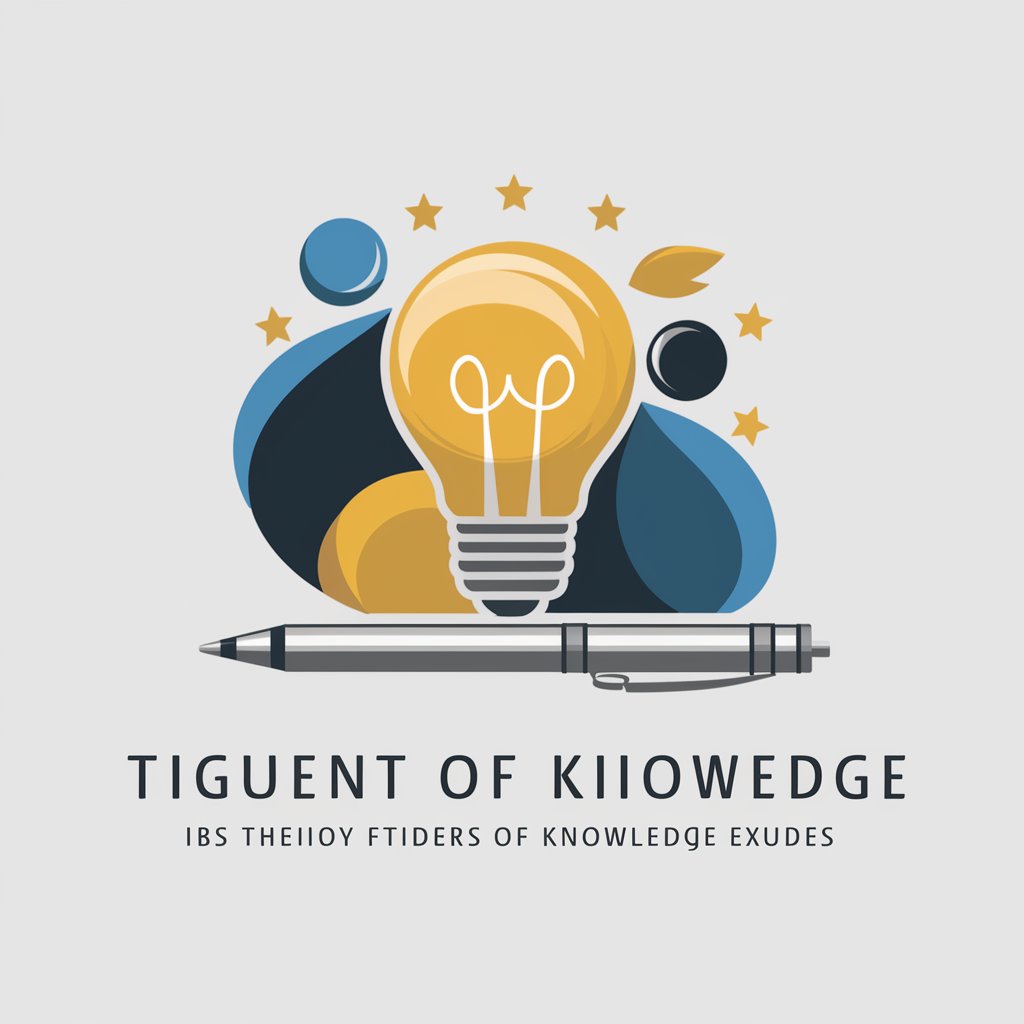
Academic Paper Reading Companion
Simplifying AI and CS Research with AI
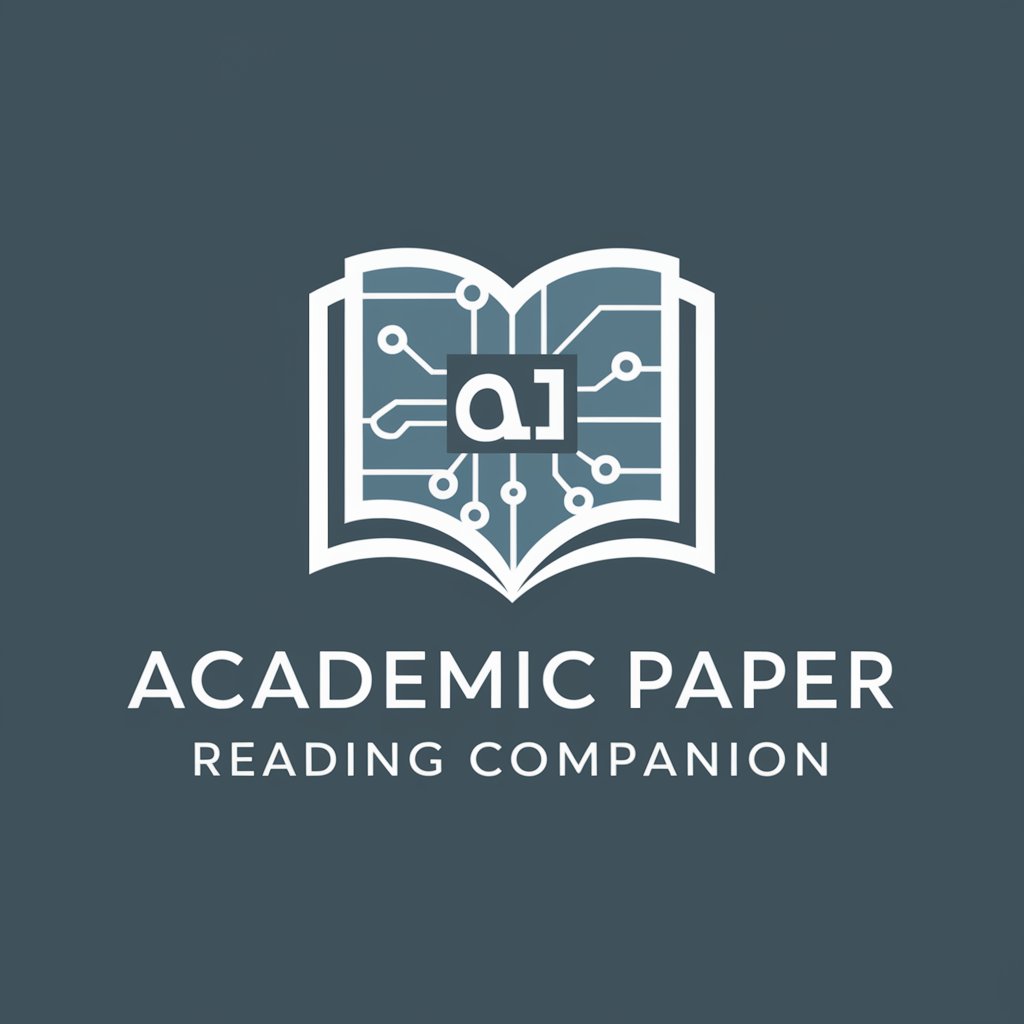
Reading Levels
Tailored stories for every reader.

Tri coach - Custom workouts, meals, race prep
Your AI-Powered Triathlon Coach

Workouts AI
AI-Powered Personal Training, Anywhere

Workout Planer
Customize Your Fitness Journey with AI

Galaxy Repair Guide
Empowering Galaxy users with AI-powered repair instructions.
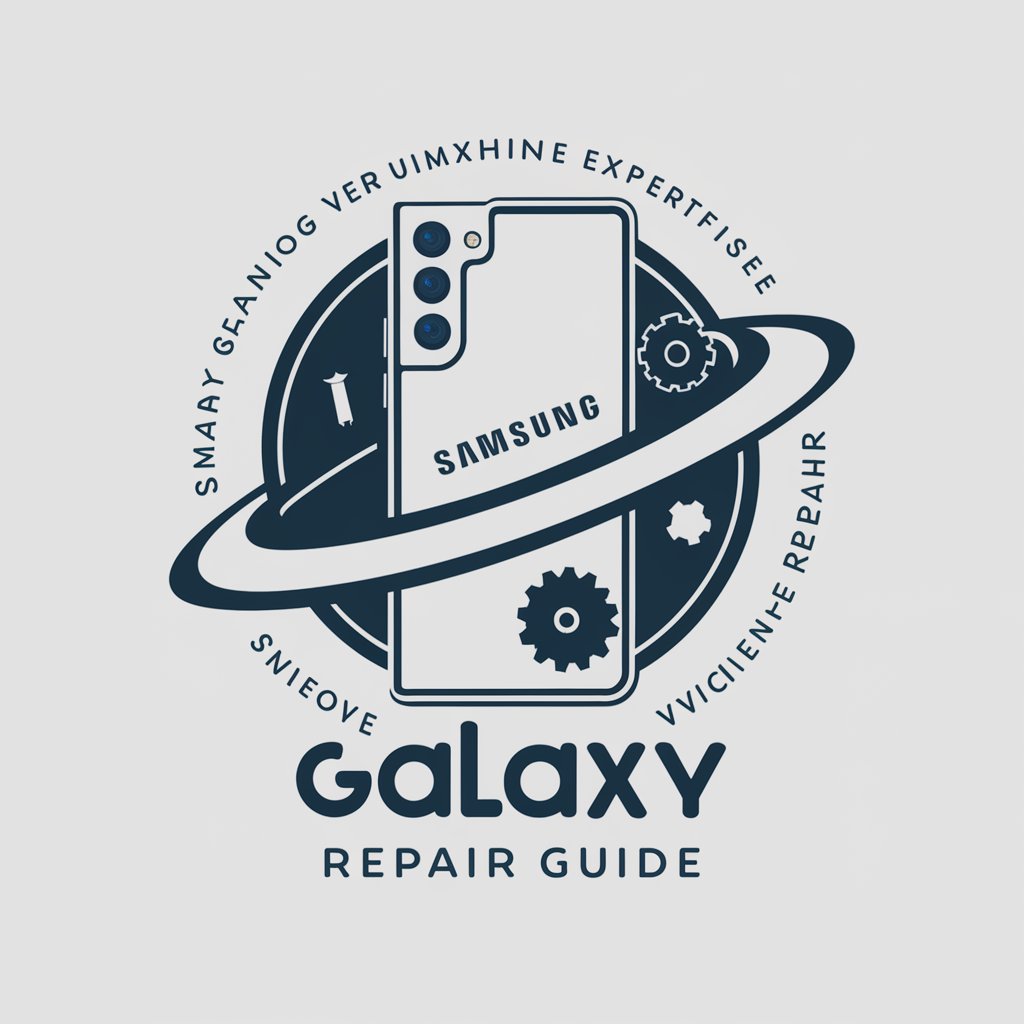
Code Mentor
Elevate your coding journey with AI-powered guidance.

Code Companion
AI-powered coding guidance and support

LeetcodeGPT
AI-Powered Coding Mentorship

Leetcode帮手
Empowering coding skills with AI

LeetcodeTrainer
Master Coding Interviews with AI-Powered Pattern Recognition

Q&A About Copywriting Visualizer
What is Copywriting Visualizer?
Copywriting Visualizer is an AI-powered tool designed to help users create visually engaging and effective copy by transforming text into compelling visual content.
Can I use Copywriting Visualizer without any prior design experience?
Yes, the tool is designed to be user-friendly, allowing individuals with no design experience to easily create visually appealing copy.
What types of copy can I create with Copywriting Visualizer?
You can create a wide range of copy including social media posts, advertising copy, website content, and more, all enhanced with visual elements.
How does the AI feature enhance the copywriting process?
The AI analyzes your text to suggest visual enhancements and formats that best convey your message, making the copy more engaging and effective.
Is there a limit to how much content I can generate with the free trial?
While the free trial offers generous access, there may be some limitations on the volume of content or the number of features available. Check the platform for the latest details.





