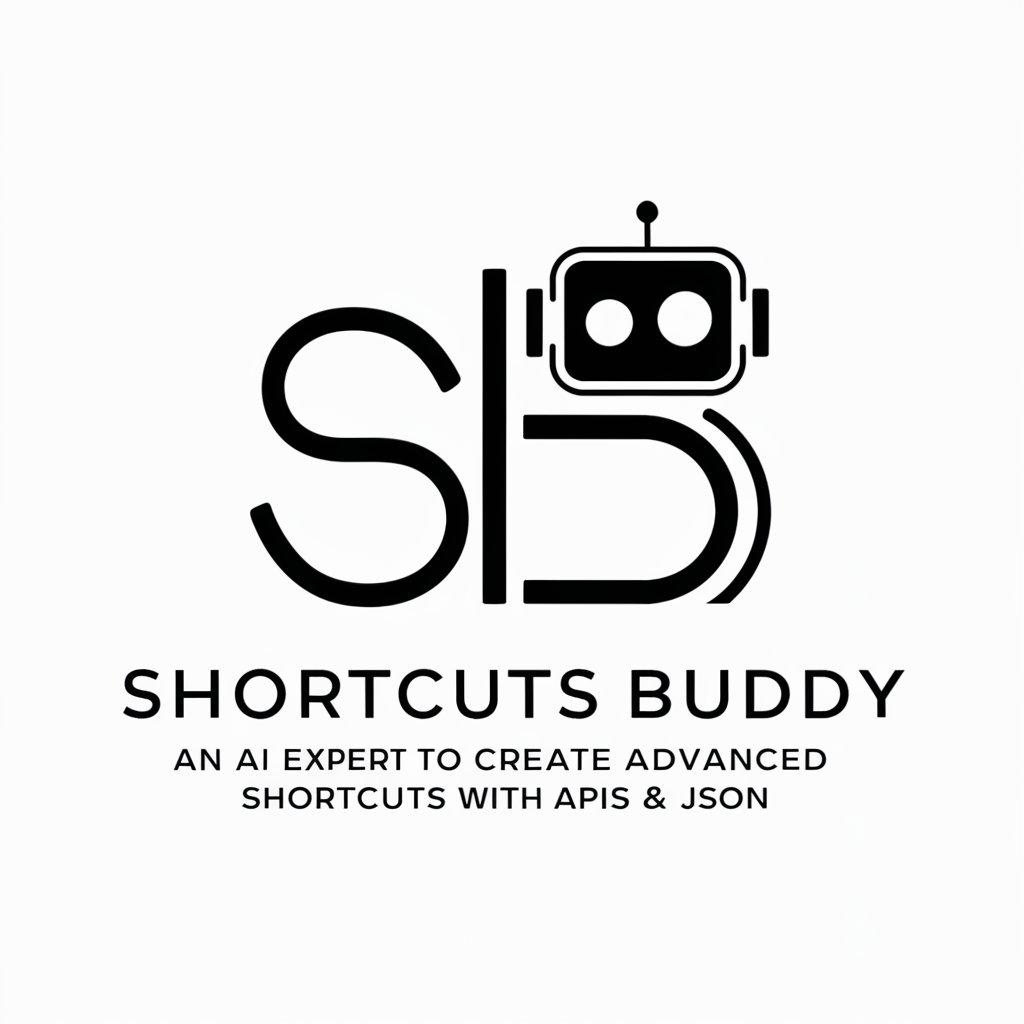Shortcut Savvy 快捷键 - Keyboard Shortcut Guide

Hi! Need shortcut help? Just ask.
Empowering Efficiency with AI-driven Shortcuts
What are the keyboard shortcuts for
How do I use shortcuts to
Can you provide the default shortcuts for
What's the quick key for
Get Embed Code
Introduction to Shortcut Savvy 快捷键
Shortcut Savvy 快捷键 is designed as a specialized assistant focused on providing users with quick, efficient access to keyboard shortcuts for a wide range of software applications. Its core functionality revolves around storing, retrieving, and sharing detailed keyboard shortcut information to enhance user productivity and streamline workflow processes. For example, a user working on Adobe Photoshop who needs to remember the shortcut for adding a new layer can simply ask Shortcut Savvy, and get an instant response with 'Shift+Ctrl+N' (or 'Shift+Cmd+N' on a Mac). This instant provision of information saves the user the time and distraction of searching through menus or online resources, keeping them focused and efficient in their task. Powered by ChatGPT-4o。

Main Functions of Shortcut Savvy 快捷键
Providing Software Keyboard Shortcuts
Example
Ctrl+C for copy and Ctrl+V for paste in most text editors.
Scenario
A user writing a report in Microsoft Word wants to quickly find the shortcut for duplicating text. Shortcut Savvy provides the standard copy and paste shortcuts, streamlining the user's writing process.
Custom Shortcut Queries
Example
Alt+Shift+Cmd+V for Paste in Place in Adobe Illustrator.
Scenario
A graphic designer working on a complex illustration needs to paste an object in the exact same position across multiple artboards. Shortcut Savvy offers the precise 'Paste in Place' shortcut, enabling efficient workflow without manual alignment.
Shortcut Comparisons Across Applications
Example
Comparing 'Save As' shortcuts: Ctrl+Shift+S in Adobe Photoshop vs. F12 in Microsoft Word.
Scenario
A user frequently switching between Photoshop and Word seeks to understand the different shortcuts for 'Save As'. Shortcut Savvy provides a comparative overview, aiding in quicker adaptation to each software's interface.
Ideal Users of Shortcut Savvy 快捷键 Services
Professional Content Creators
Graphic designers, video editors, writers, and software developers who rely heavily on software applications in their daily tasks. They benefit from Shortcut Savvy's services by reducing the time spent searching for shortcuts, thus increasing their productivity and allowing more time for creative processes.
Students and Educators
Individuals in academic settings, where efficiency and productivity tools can significantly impact the quality and speed of learning and teaching. Students can use Shortcut Savvy to swiftly navigate research tools and software for assignments, while educators can integrate it into teaching methodologies to demonstrate efficient software use.
Office Professionals
Individuals working in office environments, including administrators, managers, and analysts, who use software like Microsoft Office Suite, Adobe Suite, and other productivity tools. Shortcut Savvy helps them streamline their workflow, manage documents more efficiently, and perform tasks like data analysis and presentation creation with greater speed.

How to Use Shortcut Savvy 快捷键
1. Begin Free Trial
Access yeschat.ai to start a free trial immediately, without the need for signing in or subscribing to ChatGPT Plus.
2. Identify Software
Identify the software application you need shortcuts for, ensuring Shortcut Savvy covers it.
3. Specify Your Request
Clearly specify the action you wish to perform in the software, to receive the exact keyboard shortcut.
4. Practice Shortcuts
Practice the provided shortcuts to enhance your productivity and efficiency within the software.
5. Explore More
Use Shortcut Savvy for exploring shortcuts in different software, broadening your efficiency across various applications.
Try other advanced and practical GPTs
科技快報
Your daily dose of tech, powered by AI

快板大师
Empowering creativity and efficiency with AI

算命道长(周易,八字靠谱预测)
AI-powered traditional Chinese life insights

Reliability Mentor
Expert Reliability Engineering Guidance, Powered by AI

智能搜索(给到您最新的资讯)
AI-driven insights at your fingertips

股神爱韭菜
Empowering Your Investment Decisions with AI

快速总结师
Instant, AI-powered Summarization
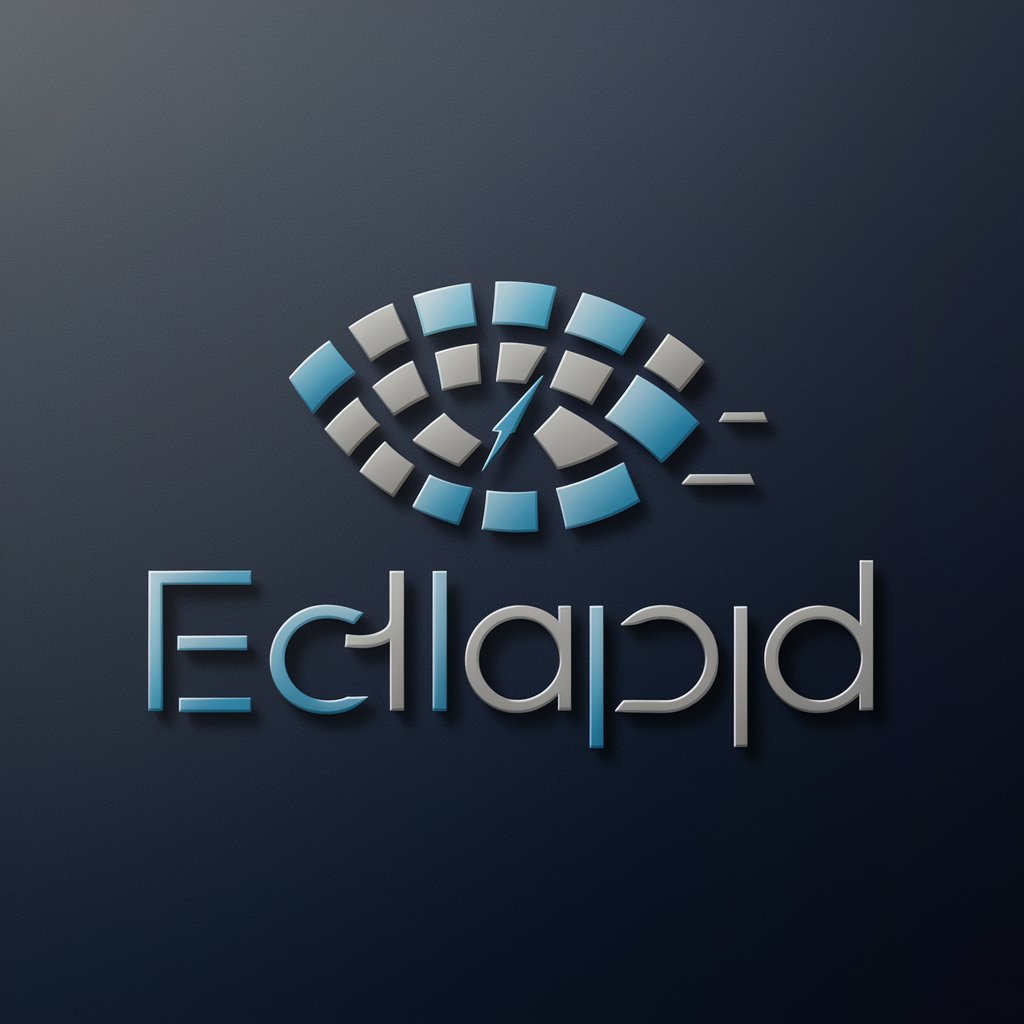
湘快餐专家
Optimizing Hunan Fast-Food Operations with AI

快速阅读
Accelerate your reading with AI

轻愉快诊
Empowering Your Health Journey with AI

快乐小熊猫
Your AI-powered caring companion

快问快答
Empowering Learning with AI
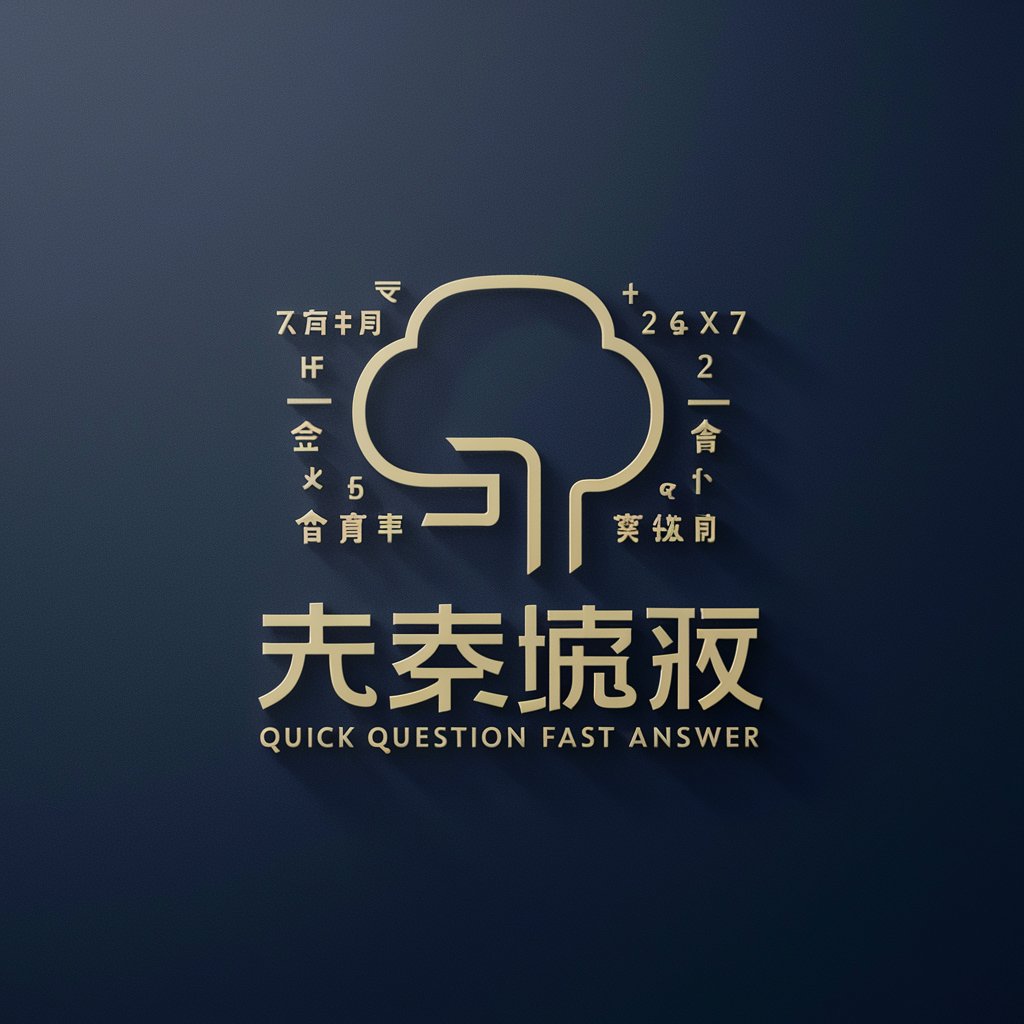
Frequently Asked Questions About Shortcut Savvy 快捷键
What types of software does Shortcut Savvy cover?
Shortcut Savvy offers keyboard shortcuts for a wide range of software, including but not limited to office suites, graphic design tools, and coding editors.
Can Shortcut Savvy provide shortcuts for specific tasks?
Yes, by specifying the task you're trying to accomplish, Shortcut Savvy can provide the exact keyboard shortcut to make your workflow more efficient.
Is Shortcut Savvy updated with new shortcuts?
Absolutely, Shortcut Savvy continuously updates its database to include the latest shortcuts and software, ensuring users have access to the most current information.
How can Shortcut Savvy enhance my productivity?
By minimizing the use of mouse navigation and streamlining your workflow with keyboard shortcuts, Shortcut Savvy can significantly reduce the time spent on repetitive tasks.
Is there a community or support for Shortcut Savvy users?
Yes, there is a community forum where users can share tips, ask for help with specific shortcuts, and suggest new software for inclusion in Shortcut Savvy's database.