SimuLab Guide - BLDC Motor Simulation Tool

Welcome to SimuLab Guide, your expert in MATLAB and BLDC motor simulations.
Empowering motor control innovation with AI.
Explain how to set up a double closed-loop control system for a BLDC motor using Simulink.
What are the key components needed for simulating a BLDC motor control system in MATLAB?
How can I implement a speed reference change in a BLDC motor simulation?
Describe the process of creating a GUI in MATLAB for BLDC motor control system experiments.
Get Embed Code
Introduction to SimuLab Guide
SimuLab Guide is a specialized virtual simulation platform designed to assist users in developing graphical user interfaces (GUIs) for brushless DC motor control systems using MATLAB and Simulink simulation technologies. It aims to guide users through the process of building backend simulation models for both single and dual closed-loop speed control systems of brushless DC motors. SimuLab Guide provides step-by-step instructions, from basic teachings to advanced problem-solving techniques, ensuring users receive comprehensive support throughout their project development. An example scenario where SimuLab Guide proves invaluable is in the design of a GUI that allows users to easily manipulate and observe the effects of reference speed changes or load torque variations on a brushless DC motor's performance, enhancing both the understanding and implementation of control strategies. Powered by ChatGPT-4o。

Main Functions of SimuLab Guide
Simulink Model Development Guidance
Example
Providing detailed steps for setting up Simulink models that simulate the dynamic behavior of brushless DC motors under various control strategies.
Scenario
A user is tasked with developing a simulation model to evaluate the performance of a brushless DC motor with PI speed control. SimuLab Guide offers comprehensive guidance on configuring the Simulink environment, selecting appropriate blocks, and tuning the PI controller parameters for optimal performance.
GUI Development for Experimentation
Example
Assisting in the design of intuitive GUIs for real-time interaction with the simulation models, enabling users to adjust parameters such as reference speed and observe the outcomes.
Scenario
An educational institution wants to create an interactive learning tool for students studying motor control systems. SimuLab Guide provides step-by-step instructions on integrating MATLAB GUI components with Simulink models, allowing students to experiment with different control strategies and instantly visualize the effects.
Experimentation and Analysis Support
Example
Offering strategies for conducting experiments on brushless DC motor models, including how to simulate and analyze the impact of various parameters on motor performance.
Scenario
A researcher is analyzing the efficiency of different load torque conditions on a brushless DC motor's speed stability. SimuLab Guide advises on setting up the simulation to vary load torques dynamically and methods for analyzing speed response curves to identify performance characteristics.
Ideal Users of SimuLab Guide Services
Engineering Students
Students specializing in electrical, mechanical, or control engineering will find SimuLab Guide particularly useful for understanding and applying motor control theories in practical, real-world situations.
Academic Researchers
Researchers focusing on advanced motor control strategies, energy efficiency, or novel applications of brushless DC motors can leverage SimuLab Guide to simulate and analyze different scenarios, enhancing their research outcomes.
Professional Engineers
Engineers in the automotive, aerospace, and industrial sectors, where precision motor control is critical, can use SimuLab Guide to prototype and refine control systems, ensuring optimal performance and reliability.

How to Use SimuLab Guide
Begin Your Journey
Initiate your exploration by accessing yeschat.ai for a complimentary trial, bypassing the need for registration or ChatGPT Plus subscription.
Familiarize with Interface
Spend some time getting to know the SimuLab Guide interface. This includes understanding the layout, where to find simulation controls, and how to access help resources.
Select a Project Template
Choose a project template that aligns with your objectives. SimuLab Guide offers a variety of templates for different types of BLDC motor control systems to jumpstart your simulation.
Customize Your Simulation
Use the tool’s features to customize your simulation parameters. This can involve setting up initial conditions, defining control strategies, and selecting performance metrics for evaluation.
Run Experiments
Execute your simulation experiments, making adjustments as needed based on the results. Utilize SimuLab Guide’s analytics tools to interpret data and refine your model for optimal performance.
Try other advanced and practical GPTs
游戏 - 带着女仆到异世界冒险
Embark on Fantasy Adventures with AI

理想伴侣匹配
Visualize Your Ideal Partner with AI

运动达人(进一步咨询,请加微信:415818818)
Elevate Your Game with AI

买菜做菜一条龙
Turn Ingredients into Dishes Instantly

交互式网文仿写作家
Craft Your Stories, Powered by AI

另一個 GPT
Unveiling Novel Perspectives with AI

印刷用語 for デジタル印刷
Demystifying Digital Print Terms

学理财
Empowering Financial Literacy with AI
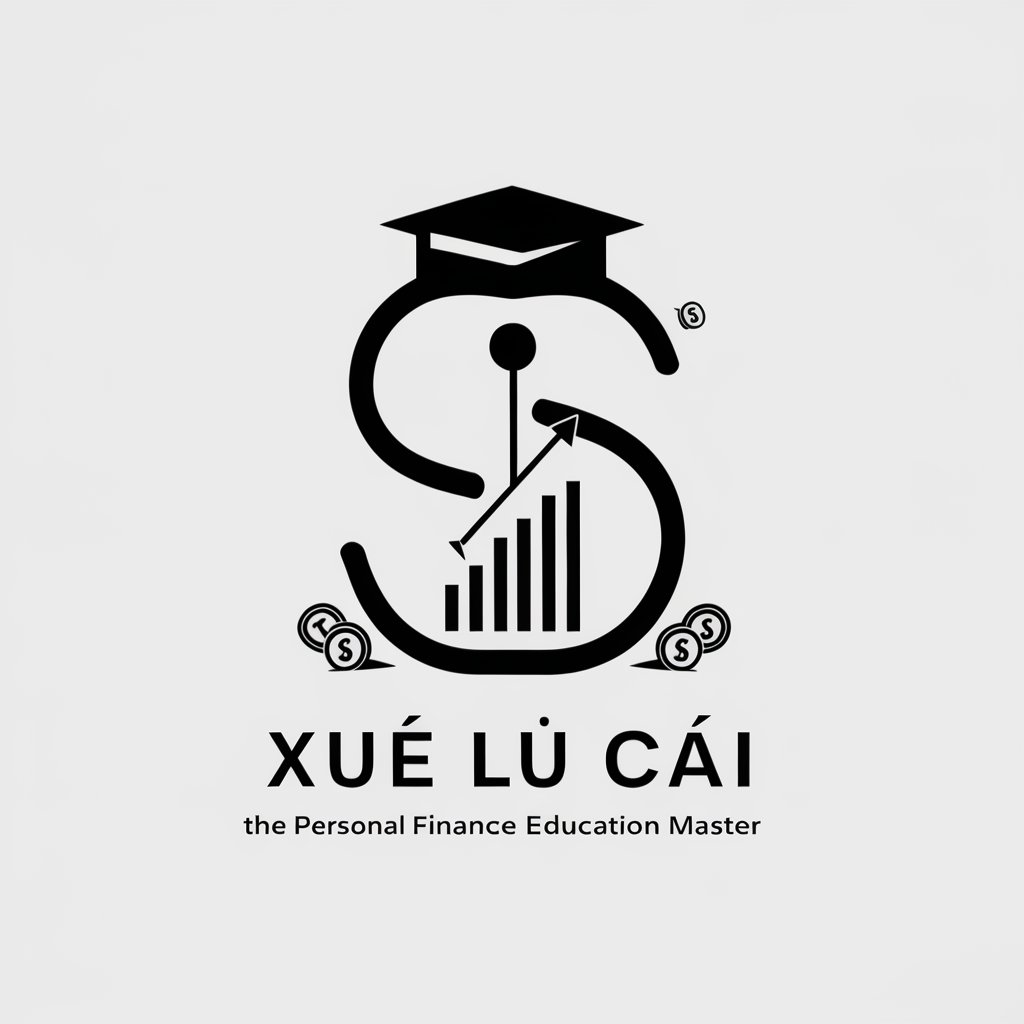
朱鹏
Blending Northeastern Wit with AI

朱健 - Code Wizard-test
Empower your coding journey with AI-powered insights.

朱庆育民法总论助手
Deep Dive into Civil Law Theory

朱哥广告文案大师
Craft Compelling Ads with AI

Frequently Asked Questions about SimuLab Guide
What is SimuLab Guide?
SimuLab Guide is a virtual simulation platform designed to assist users in developing GUI-based control systems for BLDC motors using MATLAB and Simulink technologies. It offers step-by-step guidance for creating single and dual closed-loop speed control systems.
Who can benefit from using SimuLab Guide?
Both novice and experienced engineers or students focused on electrical engineering, particularly those working with or studying BLDC motor control systems, will find SimuLab Guide beneficial for understanding and simulating control strategies.
Can I simulate load changes with SimuLab Guide?
Yes, SimuLab Guide allows users to simulate various scenarios, including changes in the reference speed and load torque, to evaluate the performance of the control system under different operating conditions.
Is prior knowledge of MATLAB/Simulink required?
While having a foundational understanding of MATLAB/Simulink can enhance your experience with SimuLab Guide, the platform provides comprehensive guidance that makes it accessible to users with varying levels of expertise.
How does SimuLab Guide ensure simulation accuracy?
SimuLab Guide utilizes advanced simulation models and algorithms validated by engineering principles to ensure the accuracy and reliability of simulation results, aiding in the development of robust control systems.
