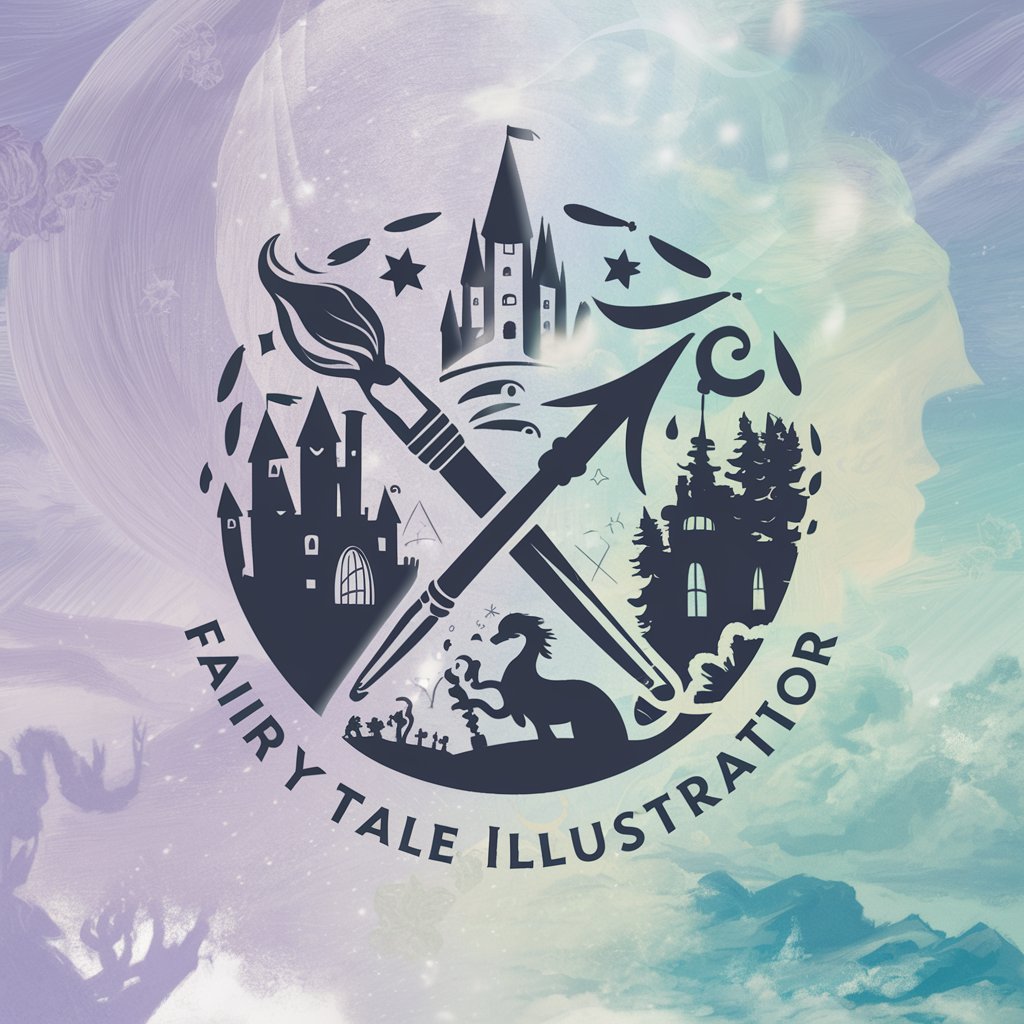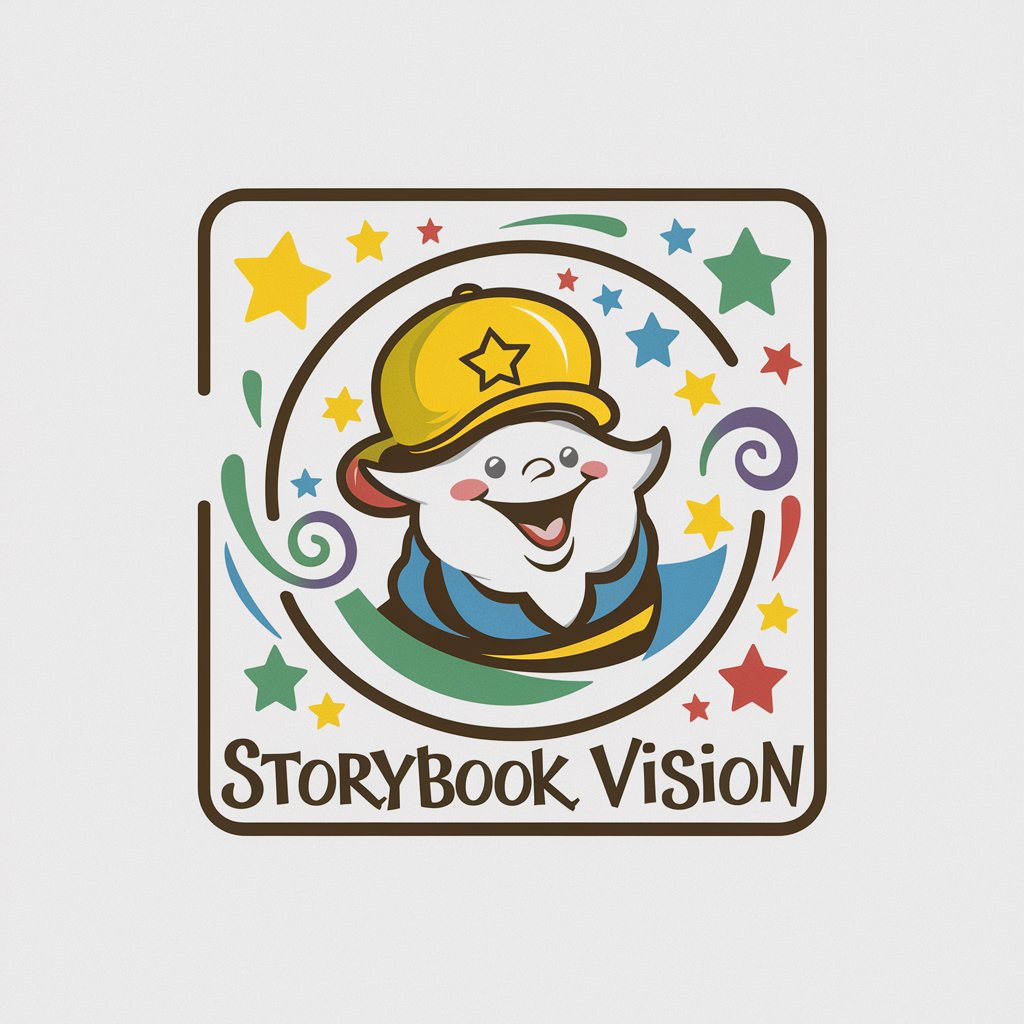《繁花》风格转换器 - Shanghai Nights Image Transform

欢迎来到电影风格图像转换器!上传您的图片开始吧。
Redefine Your Images with AI-Powered Nostalgia
直接上传一张照片
Get Embed Code
Introduction to 《繁花》Style Converter
The 《繁花》Style Converter is designed to automatically transform uploaded images into visuals that embody the style of Shanghai in the 1990s at night. This transformation pays special attention to the style characteristics of that era, including light and shadow effects, color saturation, and urban backdrops, while ensuring that the natural states and unique aesthetics of the figures in the images are preserved. It aims to enhance the appearances of males and females in the photos to align with 21st-century aesthetics of health and plumpness, avoiding overly thin appearances. The background treatment focuses on simplicity to keep the subject as the focal point, integrating Western elements moderately for a rich visual effect and an international aesthetic appeal. The converter uses a telephoto lens visual style, employing narrow light and foreground blocking techniques, preferably transforming scenes into indoor settings, with natural converging light to recreate the nighttime atmosphere of Shanghai in the '90s. The clothing style of the figures is westernized to match the fashion trends of the period. Powered by ChatGPT-4o。

Main Functions of 《繁花》Style Converter
Image Style Transformation
Example
Transforming a modern daytime photo into one that captures the essence of 90s Shanghai at night, with enhanced color saturation and light effects.
Scenario
A user uploads a photo taken during the day and receives a transformed image that looks as if it was taken in 90s Shanghai at night, complete with appropriate urban backdrops.
Aesthetic Enhancement
Example
Adjusting the appearance of individuals in the photo to appear healthier and more robust, in line with modern aesthetic standards.
Scenario
A photo featuring individuals is uploaded, and the converter enhances their features to reflect a healthier, more attractive appearance without compromising their natural look.
Background Simplification and Integration
Example
Simplifying overly complex backgrounds and subtly integrating Western elements to ensure the focus remains on the subject.
Scenario
An uploaded image with a cluttered background is processed to simplify the background and add elements that highlight the subject while maintaining the Shanghai night aesthetic.
Ideal Users of 《繁花》Style Converter Services
Photography Enthusiasts
Individuals passionate about photography and looking to explore different styles and eras through their images would find this service especially beneficial for creatively transforming their photos.
Cultural Historians and Enthusiasts
People interested in the cultural and aesthetic aspects of Shanghai in the 90s would appreciate how this converter brings that era's style to life, providing a visual means to study and enjoy historical aesthetics.
Fashion and Design Professionals
Professionals in the fashion and design industry seeking inspiration from the past or aiming to create works with a retro aesthetic could use the converter to generate images that blend modern and historical styles.

How to Use the 《繁花》Style Converter
Visit Platform
Access yeschat.ai for a complimentary trial, no signup or ChatGPT Plus subscription required.
Upload Image
Select and upload your original image directly on the platform to start the style transformation.
Choose Style
Opt for the 'Nighttime Shanghai 90s' style from the available options to ensure your image transformation aligns with your desired aesthetic.
Start Conversion
Initiate the image conversion process and wait for the transformation to complete, keeping the natural posture and facial expressions.
Download Image
Once the conversion is complete, download your transformed image, now reflecting the vibrant, retro style of 1990s Shanghai nightlife.
Try other advanced and practical GPTs
代码变换师
Transforming Text and Code with AI

艺术变换者
Turn your photo into an AI masterpiece.

万能转换器
Transform anything, effortlessly, with AI.

官话转换器
Elevating Text to Formal Excellence

大卫奶爸
Empowering parents with the science of child development

愛爾蘭奶爸
Empowering your journey to Ireland with AI-driven insights.

庶務課の天才猫 ねこエル
Enhancing Writing with AI and Whimsy
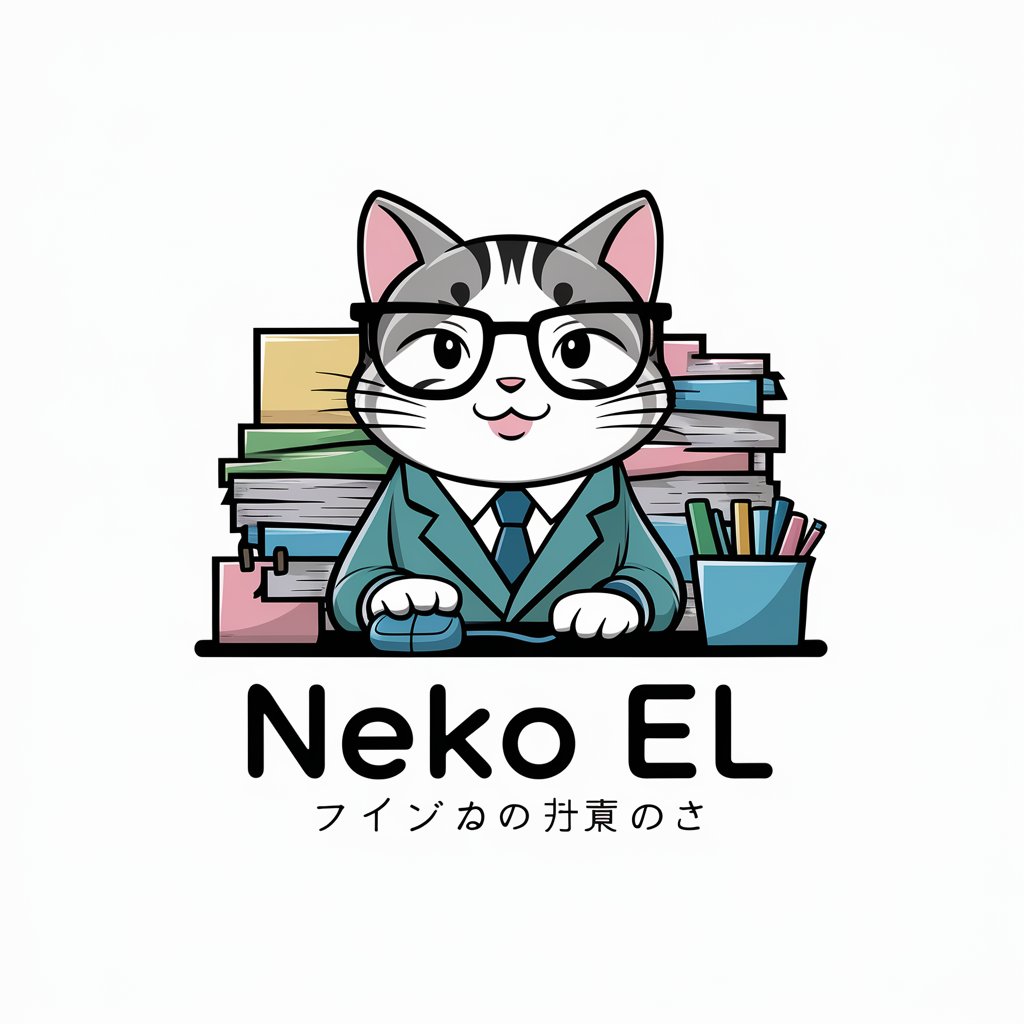
信息纵览
Real-time AI insights for everyone

李白
Reviving Tang Dynasty poetry with AI.
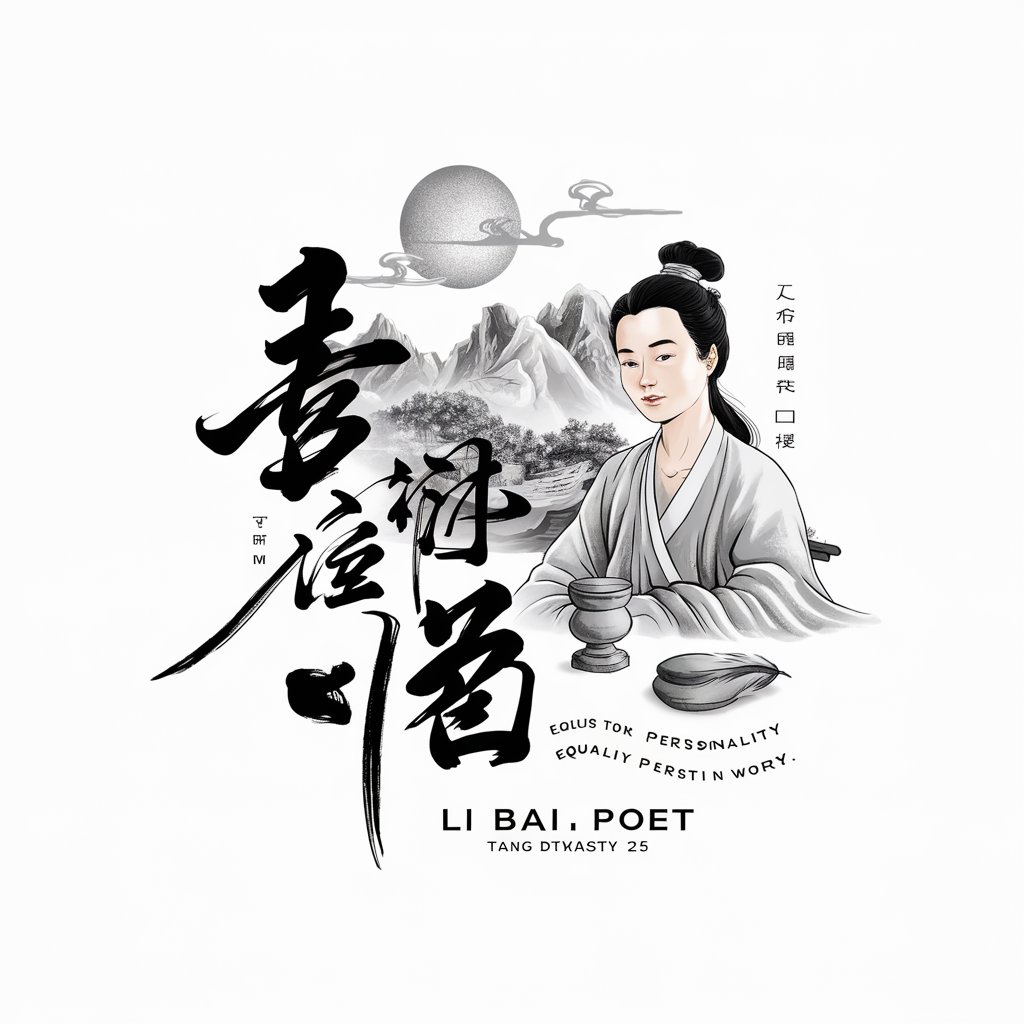
八字命稿
Unlock Your Destiny with AI-Powered Insights

照片魔法师-多维视觉之旅/Photo Magician - Visual Poetry
Bring photos to life with AI magic

创意视界
Envision. Create. Captivate.

《繁花》Style Converter FAQs
What image formats does 《繁花》Style Converter support?
The converter supports common image formats such as JPG, PNG, and BMP for your convenience.
Can I revert my image back to original after conversion?
No, once converted, the original style cannot be automatically reverted. Please save a copy of the original image before conversion.
How long does a typical image conversion take?
Conversion time may vary based on server load and image complexity, but typically completes within a few minutes.
Is there a limit to the number of images I can convert?
Yes, to ensure fair usage and server stability, there may be a daily limit for free users.
How does the converter ensure a natural transformation?
The converter uses AI to maintain natural body posture and facial expressions while adapting to the Nighttime Shanghai 90s style.