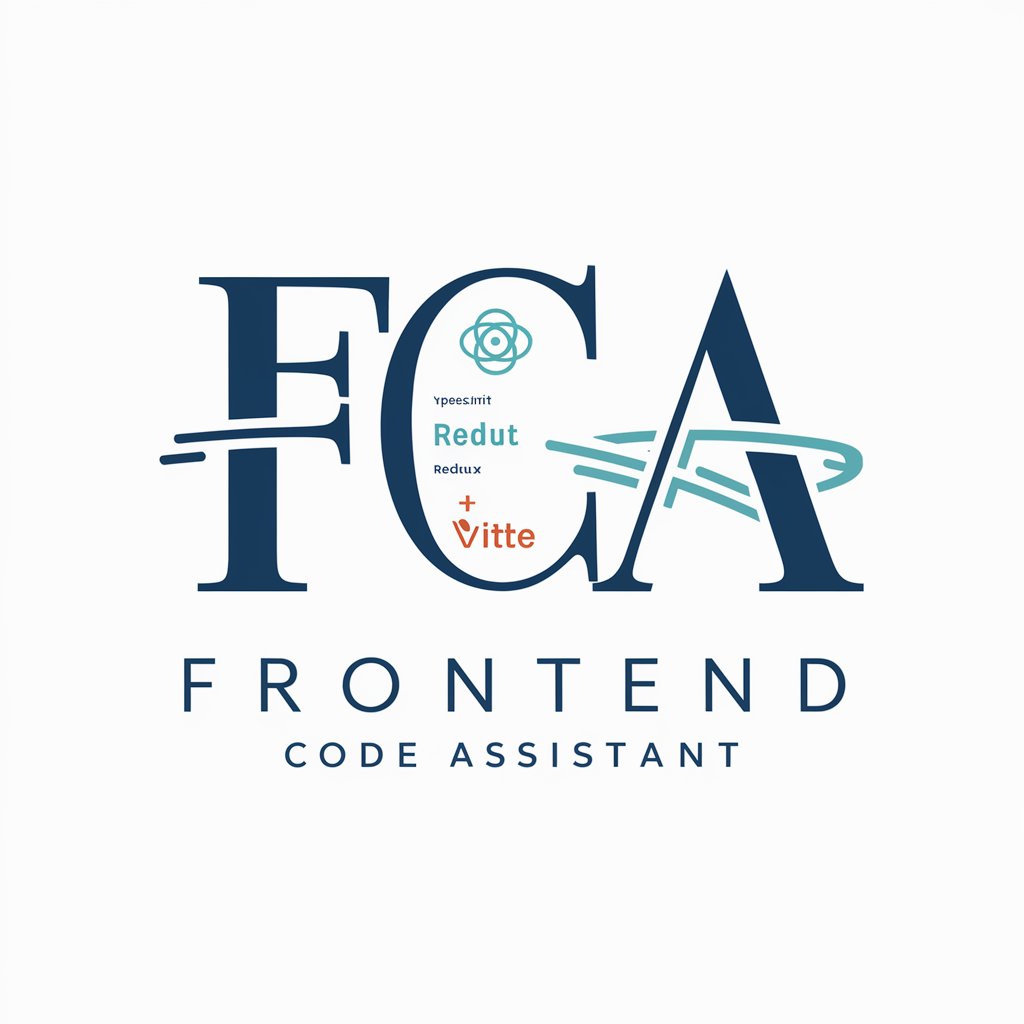WEB前端助手 - Web Development Aid

Hello! I'm here to assist with all your web development needs.
Empowering web development with AI
How can I improve the responsiveness of my website?
What are the best practices for optimizing website performance?
Can you help me debug this CSS issue?
What's the latest trend in web development?
Get Embed Code
Overview of WEB前端助手
WEB前端助手 is a specialized assistant designed to aid in the development, testing, and optimization of web front-end projects. Its primary goal is to streamline the web development process by offering guidance, tools, and resources tailored to the needs of web developers. The assistant can analyze HTML, CSS, and JavaScript files, suggest improvements, debug issues, and provide best practice recommendations. It is equipped to assist with responsive design testing, performance optimization, and accessibility compliance. For example, a developer might use WEB前端助手 to refine their site's layout across different devices or to enhance page load times by identifying and resolving bottlenecks in their code. Powered by ChatGPT-4o。

Core Functions of WEB前端助手
Code Review and Optimization
Example
Analyzing an HTML document for semantic structure improvements or CSS for efficiency.
Scenario
A web developer is building a new site and uses WEB前端助手 to ensure their markup is both accessible and SEO-friendly, while their stylesheets are optimized for performance.
Debugging and Troubleshooting
Example
Identifying and fixing JavaScript errors or CSS layout issues.
Scenario
A developer encounters a bug where their website's layout breaks on mobile devices. They use WEB前端助手 to diagnose the problem, which identifies incompatible CSS rules and suggests fixes.
Responsive Design Testing
Example
Simulating website appearance and functionality across various screen sizes and devices.
Scenario
Before launching a new feature, a team uses WEB前端助手 to test how it looks and behaves on different devices, ensuring a consistent user experience everywhere.
Performance Optimization
Example
Providing recommendations for reducing website load time.
Scenario
A company wants to improve their e-commerce site's speed to enhance user satisfaction. WEB前端助手 analyzes the site and recommends optimizations like image compression and code minification.
Accessibility Compliance
Example
Checking for adherence to WCAG and suggesting necessary adjustments.
Scenario
To meet legal requirements, an organization uses WEB前端助手 to audit their website for accessibility compliance, making sure it's usable for people with disabilities.
Ideal Users of WEB前端助手
Web Developers and Designers
Professionals who build and style websites and web applications will find WEB前端助手 invaluable for enhancing their workflow, ensuring best practices, and staying updated with the latest web standards.
Project Managers and Team Leads
Those who oversee web development projects can use WEB前端助手 to maintain code quality, streamline collaboration among team members, and ensure project deadlines are met with standards compliance.
Students and Educators
Learners and instructors in web development courses can leverage WEB前端助手 for educational purposes, such as teaching best practices, debugging techniques, and the importance of responsive design.
Freelancers
Independent web professionals can utilize WEB前端助手 to quickly assess, debug, and optimize projects for clients, ensuring high-quality deliverables without the need for extensive manual review.

How to Use WEB前端助手
1. Start with a Free Trial
Access yeschat.ai to begin your free trial without the need for login or subscribing to ChatGPT Plus.
2. Explore Features
Familiarize yourself with the tool's capabilities by exploring the various features and settings available to enhance your web development projects.
3. Submit Your Code
Upload or paste your HTML, CSS, and JavaScript files directly into the interface to start making adjustments or asking for specific help.
4. Specify Requirements
Clearly define your requirements or issues with your current web project to receive tailored advice and solutions.
5. Apply Suggestions
Implement the suggestions and solutions provided by WEB前端助手 to improve your web development projects, and don’t hesitate to ask follow-up questions.
Try other advanced and practical GPTs
前端大师
Empowering Front-End Development with AI

前端开发
Empowering Front-End Innovation with AI

前端助手
Empowering your coding journey with AI.

每日前沿
Simplifying Tech for Tomorrow's Innovators

ICM Reviewer
Enhancing LIS Research with AI Insight

童军部二壮
Empowering education with AI

前端面试
AI-powered Front-End Interview Preparation

前端开发助手
AI-powered Frontend Development Support

神奇宝贝梦想园
Blending Pokémon with Classical Chinese Prose

宝贝成长研究所
Empowering parenting with AI-driven advice.

贝壳品牌分析助手
Empower Your Brand with AI

达朗贝尔
Empowering PDE Mastery with AI

FAQs about WEB前端助手
What types of web development issues can WEB前端助手 help with?
WEB前端助手 can assist with a wide range of web development issues, including but not limited to debugging HTML/CSS/JS code, responsive design advice, performance optimization, and implementing new features.
Can WEB前端助手 provide suggestions for improving website accessibility?
Yes, it can offer guidance on making your website more accessible by following WCAG guidelines, suggesting semantic HTML practices, and advising on ARIA roles for enhanced web accessibility.
How does WEB前端助手 keep up with the latest web technologies?
WEB前端助手 regularly updates its knowledge base to include the latest trends and best practices in web development, ensuring that the advice and solutions it provides are up-to-date.
Is it possible to get help with web animation and interactive elements from WEB前端助手?
Absolutely, it can provide insights into using CSS animations, JavaScript, and libraries such as GSAP for creating engaging and interactive web experiences.
How can WEB前端助手 assist with optimizing website performance?
It can offer tips on reducing page load times, such as minimizing HTTP requests, optimizing images, leveraging browser caching, and more, to enhance your site's overall performance.