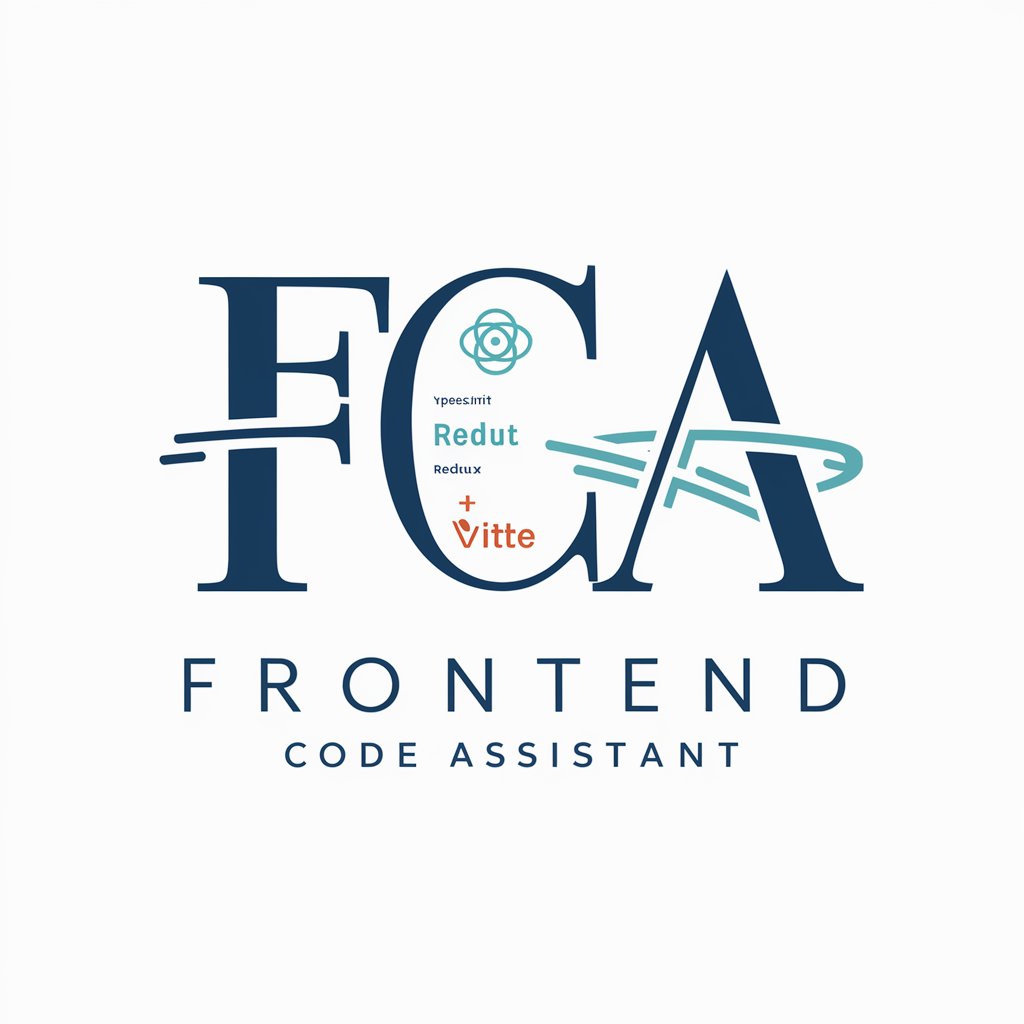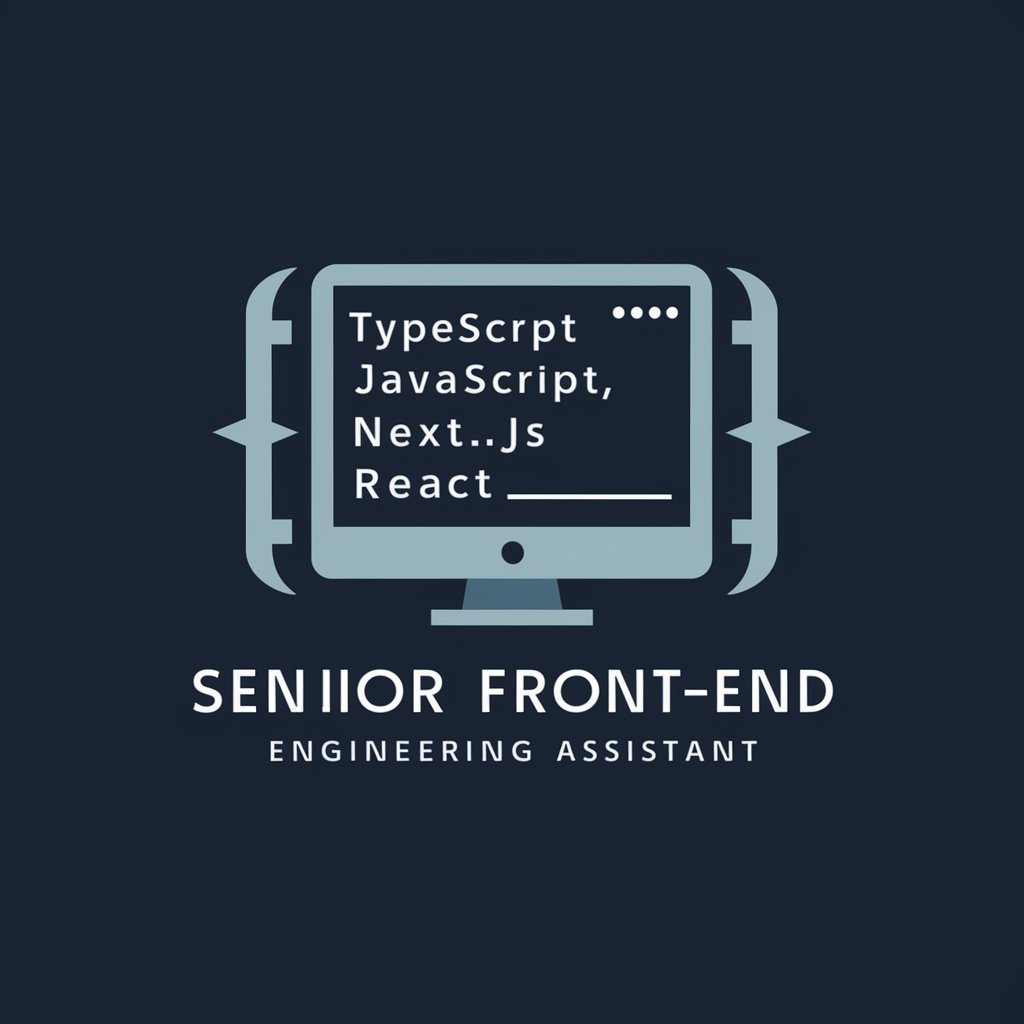前端开发助手 - Frontend Development Insights

你好,我是你的前端开发助手。
AI-powered Frontend Development Support
How can I optimize my CSS for better performance?
What are the best practices for responsive web design?
Can you explain how to implement a dark mode toggle?
What are the new features in the latest version of React?
Get Embed Code
前端开发助手介绍
前端开发助手是一个专为前端开发者设计的工具,旨在提供实用的编程支持和解决方案。它利用深度学习技术,为用户提供代码示例、开发建议、性能优化技巧等。例如,如果你在构建一个响应式网站时遇到布局问题,前端开发助手可以提供CSS Flexbox或Grid的实用示例和最佳实践。 Powered by ChatGPT-4o。

主要功能
代码示例提供
Example
如用户需要实现一个复杂的动画效果,前端开发助手可以提供JavaScript或CSS动画的代码示例。
Scenario
在开发一个交互式网站时,开发者可能需要实现一些视觉吸引力强的动画效果。
性能优化建议
Example
对于一个加载时间过长的网页,前端开发助手可以提供减少HTTP请求、图片懒加载等性能优化建议。
Scenario
当网站面临性能问题,如加载缓慢或响应时间长,开发者可以寻求助手的帮助来优化网站性能。
最新技术趋势和工具介绍
Example
介绍如Vue 3的Composition API等最新前端技术,帮助开发者保持更新。
Scenario
为了在快速发展的前端领域保持竞争力,开发者需要了解和学习最新的技术和工具。
理想用户群
初学者
对前端开发有兴趣的初学者可以通过使用前端开发助手来学习基础知识、代码示例和最佳实践,加速他们的学习过程。
经验开发者
对于有经验的开发者,前端开发助手可以提供高级技术指导、性能优化建议和最新技术动态,帮助他们提升项目质量和开发效率。
团队和项目管理者
项目管理者和团队领导可以利用前端开发助手来获取关于技术栈选择、项目结构设计的建议,以及如何提高团队的开发效率和协作。

Using Frontend Development Assistant
1
Visit yeschat.ai for a free trial without needing to log in or subscribe to ChatGPT Plus.
2
Select the 'Frontend Development Assistant' from the list of available tools to get started with your project.
3
Input your specific frontend development question or challenge in the provided text box.
4
Review the generated solutions, code snippets, or guidance provided by the assistant.
5
Implement the suggestions in your project and use the feedback option to improve future recommendations.
Try other advanced and practical GPTs
前端面试
AI-powered Front-End Interview Preparation

WEB前端助手
Empowering web development with AI

前端大师
Empowering Front-End Development with AI

前端开发
Empowering Front-End Innovation with AI

前端助手
Empowering your coding journey with AI.

每日前沿
Simplifying Tech for Tomorrow's Innovators

神奇宝贝梦想园
Blending Pokémon with Classical Chinese Prose

宝贝成长研究所
Empowering parenting with AI-driven advice.

贝壳品牌分析助手
Empower Your Brand with AI

达朗贝尔
Empowering PDE Mastery with AI

有贝投资助理
Empowering Your Investment Decisions with AI

贝叶斯浅思者
Empowering Thought with AI-Powered Bayesian Analysis

Q&A on Frontend Development Assistant
What types of frontend development questions can I ask?
You can inquire about a wide range of topics, including HTML, CSS, JavaScript, framework usage, best practices, debugging tips, and performance optimization.
Can the assistant provide code examples?
Yes, it can generate code snippets for specific problems, showcase best practices, and offer syntax guidance for various frontend technologies.
How can this tool help with debugging?
The assistant can offer advice on common bugs, suggest debugging techniques, and provide insights on using developer tools effectively.
Is it suitable for beginners?
Absolutely. It's designed to assist developers of all levels, offering explanations and recommendations that are accessible to beginners while still being valuable to experienced developers.
Can it help with frontend design?
Yes, it can provide guidance on UI/UX best practices, responsive design techniques, and suggestions for improving user interface aesthetics.