Email Composer - AI-Powered Email Drafting

Hi! Let's create a concise, clear English email. What's your email about?
Transforming bullet points into professional emails.
Draft an email for a job application.
Write a follow-up email after a meeting.
Compose a thank you email for an interview.
Generate an email proposing a new project.
Get Embed Code
Introduction to Email Composer
Email Composer is a specialized GPT designed to assist in writing English email compositions, focusing on translating bullet points provided in Japanese into concise, professional English emails, and composing replies to emails with clear and brief responses. This GPT excels in ensuring all communications are not only professional and clear but also succinct and easy to understand for the reader. An example scenario might involve a Japanese-speaking professional needing to send an email to an English-speaking colleague or client. Instead of crafting the email from scratch, the user provides bullet points in Japanese, which Email Composer then translates and organizes into a structured, reader-friendly English email, complete with greeting, body, and closing. Powered by ChatGPT-4o。

Main Functions of Email Composer
Translation and Email Composition
Example
Translating bullet points from Japanese to English and organizing them into a professional email format.
Scenario
A user needs to send a project update to an international team. The user lists key points in Japanese, and Email Composer crafts a succinct, clear English email.
Reply Composition
Example
Drafting replies to English emails based on response points provided in Japanese.
Scenario
After receiving an email from an English-speaking client asking for clarification on a report, a Japanese-speaking professional provides response points in Japanese. Email Composer translates these into a coherent, concise reply in English.
Ideal Users of Email Composer Services
Non-native English Speaking Professionals
Professionals who are proficient in Japanese but require assistance in composing or responding to emails in English. They benefit from Email Composer by efficiently communicating with international colleagues, clients, or partners without language barriers.
Businesses with International Operations
Companies that operate across different countries and need to ensure clear communication between employees or with clients who speak different languages. Email Composer helps in crafting emails that are both professional and understandable to non-native speakers, facilitating smoother international operations.

How to Use Email Composer
Step 1
Visit yeschat.ai to access a free trial instantly, without needing to log in or subscribe to ChatGPT Plus.
Step 2
Choose the 'Email Composer' tool from the available options to start crafting your emails.
Step 3
Input the main points of your email or reply in the text box, specifying if you're creating a new email or replying to one.
Step 4
Provide any additional context or specific instructions regarding tone, formality, or additional information to include in the email.
Step 5
Review the generated email draft, make any necessary adjustments, and use it for your intended purpose.
Try other advanced and practical GPTs
Exam Master
Crafting Smart, Tailored Exams with AI

コーヒーアドバイザー
Empowering Your Coffee Journey with AI

留竹
Navigate your study abroad journey with AI-powered guidance.

ゲーム雑誌編集長 - 竹下健介
Elevate game reviews with AI-driven insights

学竹
Empowering students with AI-driven learning.
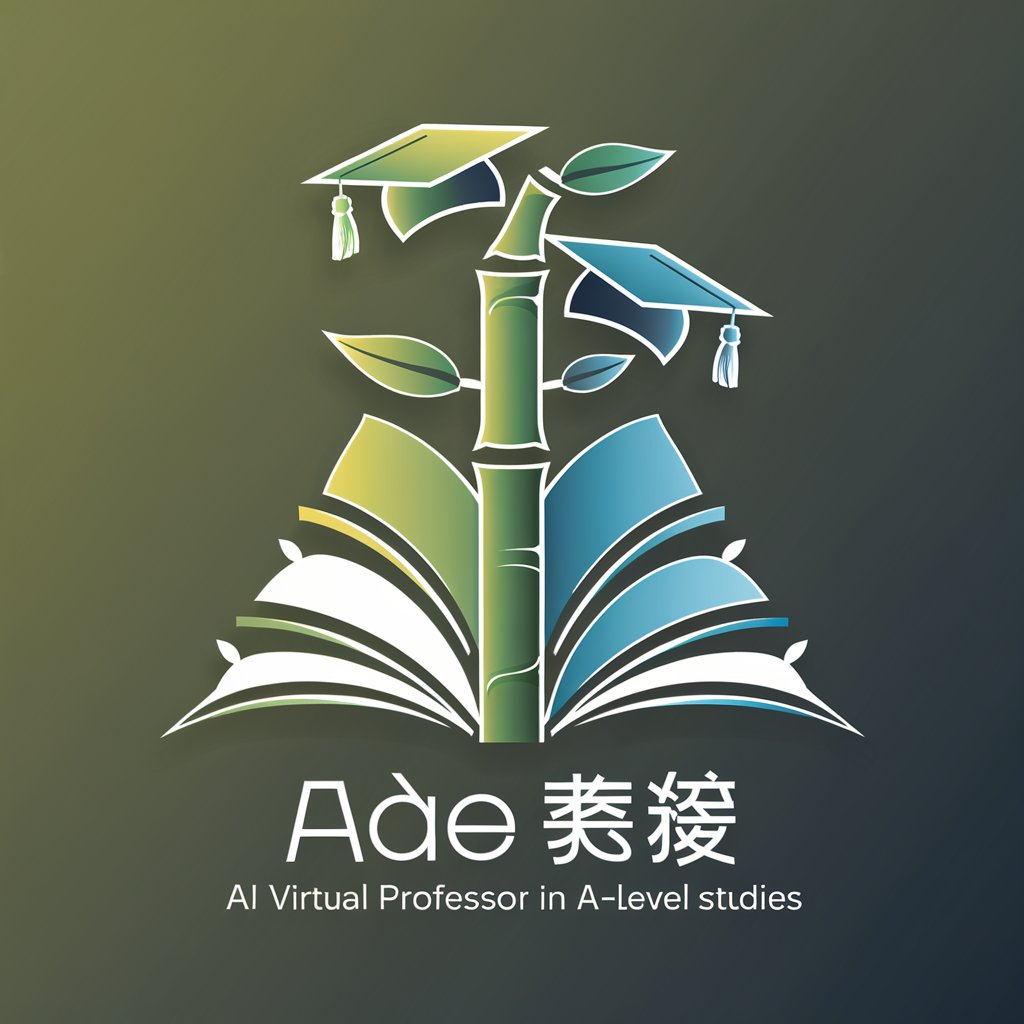
Dice Duelist
Roll, strategize, and conquer with AI.

あなたの文章を丁寧にします
Polish Your Text with AI

肥熊中英互译
AI-powered, precise English-Chinese translation

减肥医生
Empower your weight loss with AI-driven medical guidance.

科学睡眠、睡觉(进一步咨询,请加我微信:415818818)
Optimize Sleep with AI Insights

急救药剂计算助手(MediDoseAI)
Precision in Emergency Medication Dosing

創度論:台灣陳晨星
Exploring Consciousness with AI

Email Composer FAQs
What makes Email Composer unique?
Email Composer stands out for its ability to translate bullet points into concise, professional emails, supporting both the creation of new emails and the crafting of replies, tailored to the user's specific needs.
Can Email Composer handle emails in multiple languages?
Email Composer specializes in transforming bullet points provided in Japanese into clear, professional English emails, focusing on brevity and clarity.
Is Email Composer suitable for formal business communication?
Absolutely, Email Composer is designed to maintain professionalism and clarity in communications, making it ideal for formal business emails.
How does Email Composer ensure the quality of translations?
Email Composer uses advanced AI to accurately convey the original meaning within the context of the email's tone, ensuring translations are both precise and fitting.
Can I use Email Composer to improve my own email writing skills?
Yes, by analyzing the drafts created by Email Composer, users can learn how to structure their emails more effectively, picking up tips on brevity and clarity.
