
画意照影 - Artistic Photo Transformation

欢迎来到画意照影,让我们一起创造艺术之美!
Transforming photos into art with AI
Transform this photo into a classic watercolor painting, capturing the delicate brushstrokes and soft colors.
Convert this image into a pixel art piece, focusing on vibrant colors and a retro style.
Turn this picture into a detailed sketch, emphasizing fine lines and shading.
Change this photo into an oil painting, showcasing rich textures and bold colors.
Get Embed Code
画意照影 Overview
画意照影, or 'Artistic Photo Transformation', is designed to transform photographs into various artistic styles. It leverages advanced image processing and artificial intelligence to interpret and recreate images, keeping the original structure but altering the aesthetic to reflect different art forms. For example, a standard photo can be transformed into a watercolor painting, a digital sketch, or even mimic the style of a famous painter like Van Gogh or Monet. This tool is not just about applying filters; it involves a deeper analysis of the photo's content, color scheme, and composition to ensure the transformation respects the artistic integrity of the chosen style. Powered by ChatGPT-4o。

Key Functions of 画意照影
Style Transformation
Example
Converting a photo of a landscape into a Chinese ink painting.
Scenario
A photographer wants to showcase their landscape photos in a traditional Chinese art exhibition.
Artistic Interpretation
Example
Reimagining a portrait photo in the style of Picasso's cubism.
Scenario
An art student needs to create a portfolio piece that demonstrates their understanding of cubist art.
Historical Recreation
Example
Turning a modern cityscape photo into a vintage photo that looks like it was taken in the 1920s.
Scenario
A filmmaker requires period-accurate images for a documentary about urban development through the ages.
Ideal Users of 画意照影
Photographers
Photographers can use 画意照影 to experiment with different artistic styles for their work, creating unique portfolios and expanding their creative reach.
Art Students and Educators
This group benefits from understanding and applying various artistic styles and techniques to their study subjects, enhancing their educational experience and creative skills.
Design Professionals
Graphic designers, illustrators, and other creative professionals can use 画意照影 to generate diverse artistic elements for projects, enriching their design possibilities.

How to Use 画意照影
Step 1
Visit yeschat.ai to access 画意照影 for a seamless experience without the need for login or subscription to ChatGPT Plus.
Step 2
Choose the art style you want to apply to your photo from options like sketch, watercolor, oil painting, pixel art, and more.
Step 3
Upload the photo you wish to transform. Ensure the photo is clear and well-lit for the best results.
Step 4
Specify any additional requests or creative directions you have for the transformation. This helps in personalizing the artwork to your liking.
Step 5
Submit your request and wait for the transformation to complete. You can then download or share your newly created art piece.
Try other advanced and practical GPTs
Android 底层向导
Empowering Android development with AI
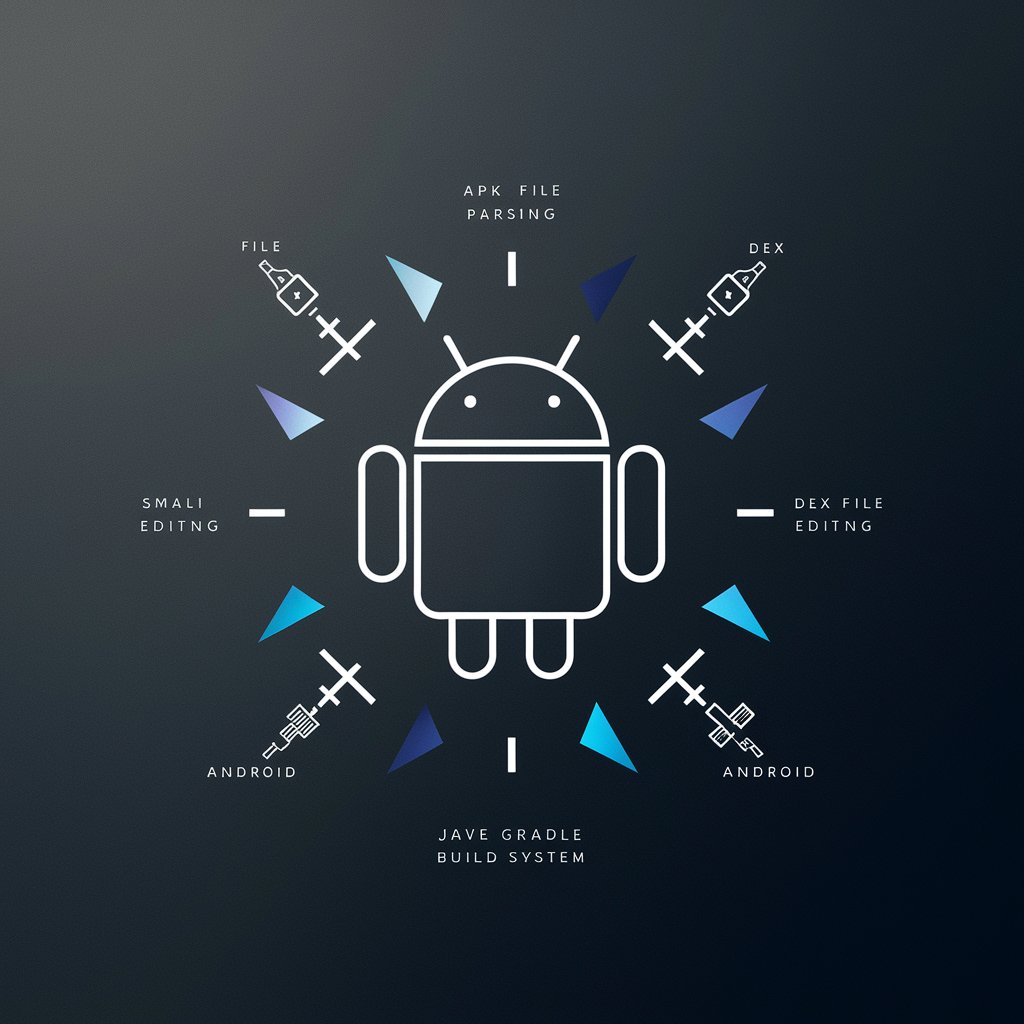
优云康盆底功能康复机器人
Empowering Pelvic Health with AI

任务大师 GPT
AI-powered precision for every task

時事世界任務
Empower your world view with AI-driven insights.

任务规划
Streamline your tasks with AI
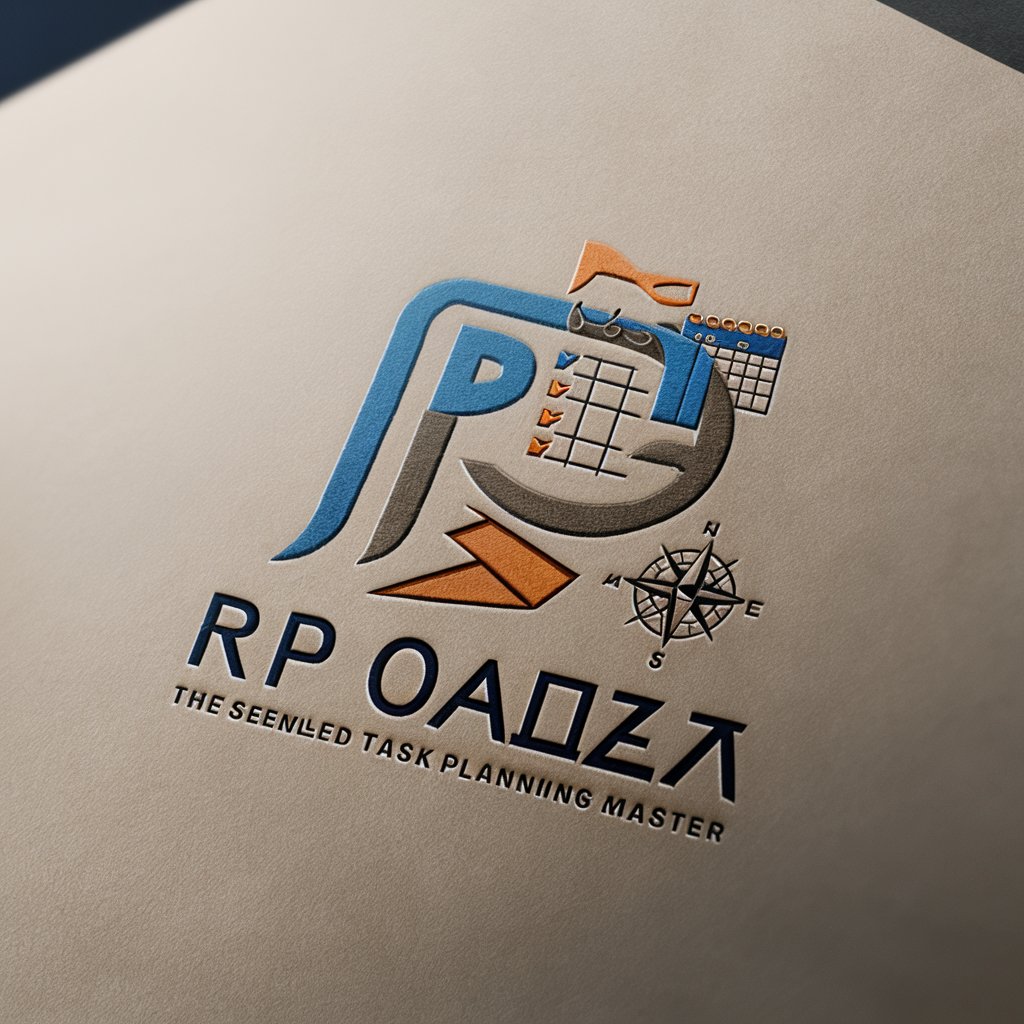
鲁迅GPT
Echoing Lu Xun's Literary Genius

中英文对照翻译
Seamless AI-powered bilingual translation
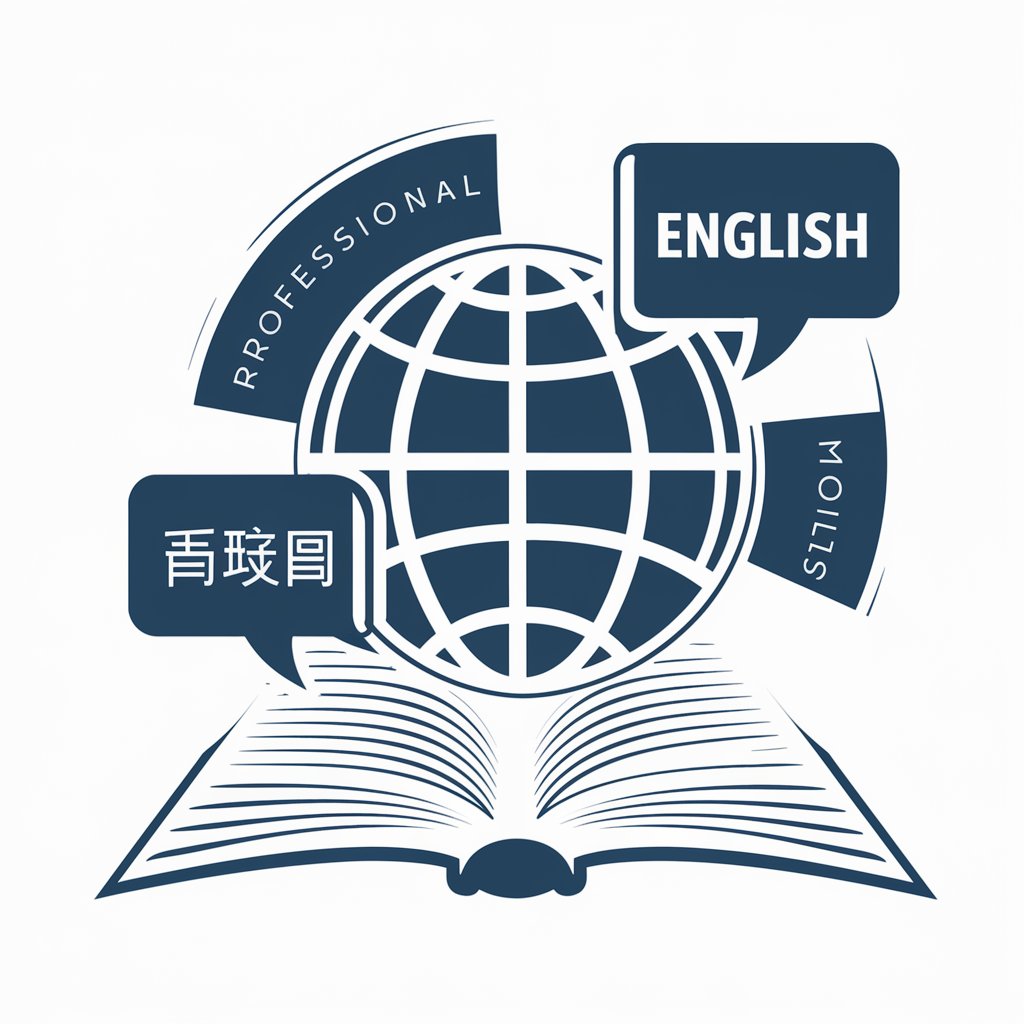
中英文对照翻译
Bridging Languages with AI Precision

中英文对照翻译
Seamless AI-Powered Bilingual Translations

Resin, Pigment,Filler,Additive,Defoamer,Promoter
Empower your creations with AI-driven chemical expertise

优质睡眠高手、睡觉(进一步咨询,请加我微信:415818818)
Optimize Your Sleep with AI-Powered Insights

膨胀阻燃剂
Innovative flame retardancy with 膨胀阻燃剂

FAQs About 画意照影
What types of art styles can 画意照影 transform my photo into?
画意照影 can transform your photo into various art styles, including sketches, watercolor paintings, oil paintings, pixel art, caricatures, and vintage photos.
Is there a limit to the photo size or format I can upload?
While there's no strict limit, it's recommended to use clear and well-lit photos in common formats like JPEG or PNG for the best results.
Can I request specific customizations for my photo's transformation?
Yes, you can specify creative directions or particular elements you want emphasized or altered during the transformation process.
How long does it take to transform a photo?
The transformation time can vary, but most photos are transformed within a few minutes, depending on the complexity and requested details.
Is it possible to transform multiple photos at once?
Currently, 画意照影 processes one photo at a time to ensure each transformation receives the attention it deserves for the best quality.





