
繁體中文圖 - Traditional Chinese Text Overlay

歡迎使用繁體中文圖,開啟創意之旅!
Transform images with AI-powered Traditional Chinese text.
Generate a photorealistic image of...
Create a stunning visual of...
Design a detailed scene featuring...
Produce an inspiring picture that includes...
Get Embed Code
Introduction to 繁體中文圖
繁體中文圖 is a specialized feature designed to incorporate Traditional Chinese characters into images generated by DALL-E in a photorealistic style. This feature aims to assist users in adding culturally significant and visually appealing Traditional Chinese text to customized images. By emphasizing cultural sensitivity and artistic integrity, 繁體中文圖 ensures that the generated images with text respect and celebrate Traditional Chinese heritage. An example of its application includes generating a beautiful landscape image with a Traditional Chinese blessing for health or prosperity written elegantly across the sky or landscape, enhancing the image's meaning and aesthetic value. Powered by ChatGPT-4o。

Main Functions of 繁體中文圖
Photorealistic Image Generation
Example
Creating a serene image of a traditional Chinese garden without any text.
Scenario
A user requests an image of a peaceful sunrise over a mountain range. 繁體中文圖 generates a photorealistic image capturing the requested scene, setting the stage for adding Traditional Chinese text.
Incorporating Traditional Chinese Text
Example
Adding the phrase '健康與幸福' (Health and Happiness) to an image.
Scenario
After generating an image of a tranquil lake, the user wants to overlay a Traditional Chinese greeting. 繁體中文圖 selects appropriate characters and stylistically integrates them into the image.
Custom Font and Text Placement
Example
Using a brush-style font to write a blessing at the top of an image.
Scenario
A user desires a specific message written in a brush-style font, placed strategically within an image of a bustling cityscape to convey a juxtaposition of modernity and tradition.
Text Color and Border Customization
Example
Choosing a gold-colored text with a red border for added emphasis.
Scenario
For a wedding congratulatory message on a background of peonies, 繁體中文圖 customizes the text color and adds a border to ensure the message stands out elegantly.
Ideal Users of 繁體中文圖 Services
Cultural Enthusiasts
Individuals or organizations interested in Chinese culture and traditions who wish to create images with Traditional Chinese characters for personal, educational, or promotional purposes.
Designers and Marketers
Professional designers and marketers targeting the Chinese-speaking market, needing custom images with culturally relevant text for campaigns, branding, or social media content.
Event Organizers
Organizers of cultural events or celebrations seeking to enhance their visual materials with Traditional Chinese inscriptions, such as invitations, posters, or digital displays.
Educators and Students
Teachers and students engaging in Chinese language and cultural studies who utilize visual aids for teaching or projects, requiring the integration of Traditional Chinese text in a meaningful way.

How to Use 繁體中文圖
Start with a Free Trial
Head over to yeschat.ai to access a free trial instantly, no ChatGPT Plus subscription or login required.
Choose Your Image
Select or upload an image where you want to add Traditional Chinese characters. The system supports various image formats.
Specify Your Text
Input the Traditional Chinese characters you wish to add to your image or let the AI suggest a culturally relevant phrase.
Customize Appearance
Adjust the font style, text color, and position on the image to match your preference. The system offers multiple customization options.
Generate and Download
Click 'Generate' to see the preview of your customized image. If satisfied, proceed to download the final image directly to your device.
Try other advanced and practical GPTs
繁中版 GPT
Enhance Communication with AI-Powered Traditional Chinese Support

繁體中文校對專家
AI-powered Traditional Chinese Proofreading

E2C英翻繁中
Power your communication with AI-driven translation

繁花盛开
Unveil the Layers of 'Fan Hua' with AI

关键词艺术家
Turning Visions into Keywords, Powered by AI

雅涵跨境通关
Empowering Cross-Border Trade with AI

資工碩博論文撰寫大師(繁體中文版)
Empower Your Research with AI

こころの背中を押してくれるGPTさん
Empowering your journey with AI-driven wisdom.

幕末の志士占い
Discover Your Bakumatsu Alter Ego

イベント探し
Discover Events with AI

商談の事前準備Bot
Empowering Negotiations with AI Insight

Moto Design Mate
AI-Powered Motorcycle Design Customization
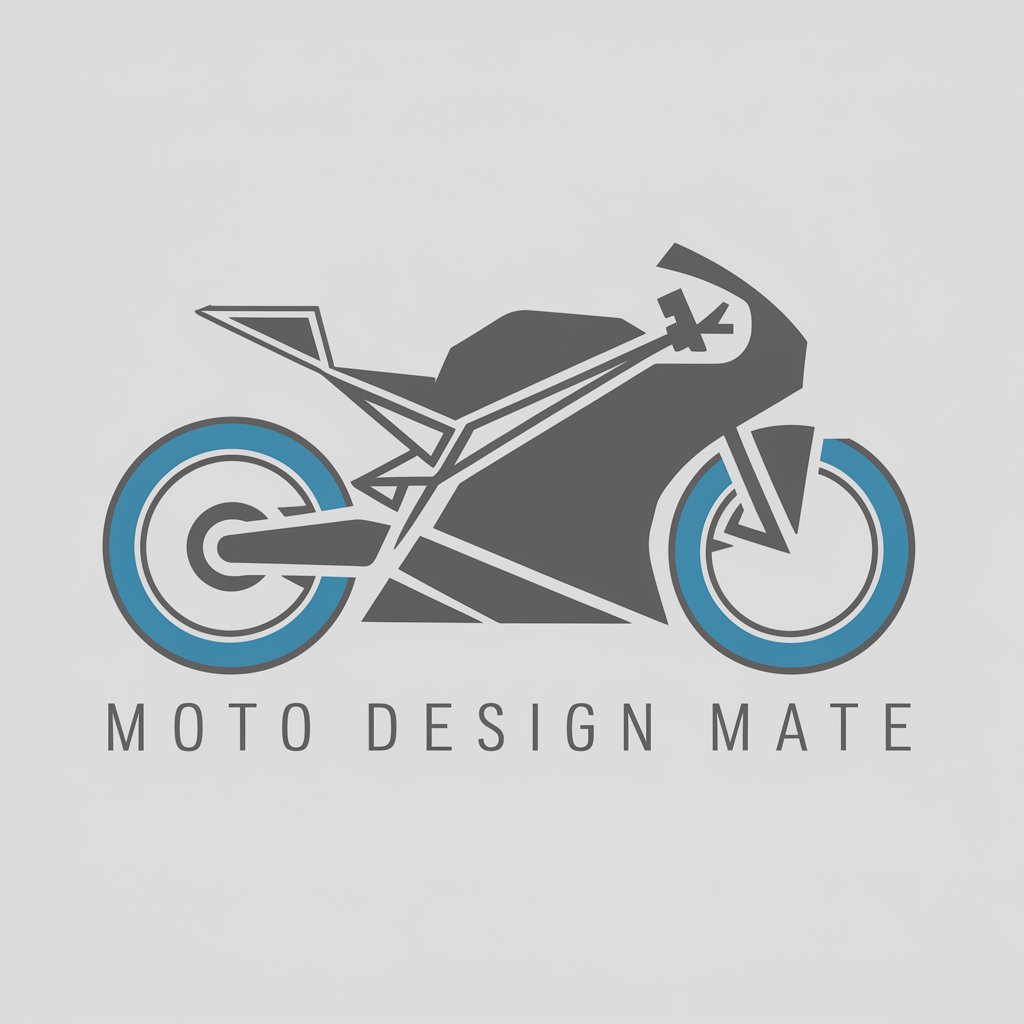
Frequently Asked Questions about 繁體中文圖
Can I add any Traditional Chinese text to an image?
Yes, you can add any text in Traditional Chinese characters to your image, either by inputting the text yourself or by letting the AI suggest a phrase based on your image context.
What customization options are available for the text?
You can customize the text by choosing different fonts, colors, and positions on the image. There's also an option to add a text border for better visibility.
How do I ensure the text is clearly visible against the background?
The tool suggests using contrasting text colors and provides an option to add a border around the text. For images with busy backgrounds, choosing a simple font can also improve readability.
Is there a limit to how many images I can generate?
While the free trial offers generous usage, there may be limits to prevent abuse. For continuous or high-volume use, consider subscribing to ChatGPT Plus.
Can I use 繁體中文圖 for commercial purposes?
Yes, images generated can be used for both personal and commercial purposes. However, ensure that the images uploaded for text addition comply with copyright laws.




