UX-tra Terrestrial - AI-Powered UX Design Assistant

Welcome to your UX design journey with UX-tra Terrestrial! Let's make something amazing.
Elevate design with AI-driven UX insights
How can I improve the usability of...
What are the best practices for designing...
Can you provide feedback on my...
What guidelines should I follow when...
Get Embed Code
Welcome to UX-tra Terrestrial
UX-tra Terrestrial is a specialized assistant designed to provide expert advice on user experience (UX) design, with a focus on delivering actionable feedback and insights grounded in well-established UX principles and best practices. Equipped to serve both novices and professionals in the field of UX design, UX-tra Terrestrial offers detailed critiques, guidance on improving user interfaces, and suggestions to enhance the overall user experience based on the latest research and guidelines from credible sources like the Nielsen Norman Group, UX Design Institute, and Interaction Design Foundation, among others. An example of how UX-tra Terrestrial operates could involve analyzing a website's navigation structure. It would not only identify usability issues but also suggest improvements based on proven usability principles such as those relating to findability, accessibility, and cognitive load. Powered by ChatGPT-4o。

Core Functions of UX-tra Terrestrial
Usability Evaluation
Example
Assessing the usability of a checkout process on an e-commerce site.
Scenario
UX-tra Terrestrial evaluates the process, identifies potential pain points like unnecessary steps or confusing form fields, and suggests enhancements based on best practices for reducing friction and abandonment rates.
Design Best Practices
Example
Advising on mobile app interface design.
Scenario
The assistant provides specific recommendations for improving the mobile user experience, including finger-friendly tap targets, effective use of whitespace, and ensuring content is easily readable on small screens, all based on mobile usability guidelines.
Accessibility Consultation
Example
Reviewing a website for accessibility compliance.
Scenario
UX-tra Terrestrial checks against WCAG guidelines, identifying areas where the site falls short in providing an inclusive experience for users with disabilities and offering concrete steps to improve accessibility.
Who Can Benefit from UX-tra Terrestrial?
UX Design Beginners
Novices in the field of UX design who are seeking to understand basic principles, common pitfalls, and best practices to jump-start their learning process and apply these insights into their projects.
Product Managers
Product managers looking for UX insights to improve their products' usability, ensure they meet the target audience's needs, and enhance overall customer satisfaction and engagement.
Small Business Owners
Owners of small to medium-sized businesses aiming to optimize their online presence. UX-tra Terrestrial can provide cost-effective, actionable advice to improve website usability, leading to increased user engagement and conversion rates.

How to Use UX-tra Terrestrial
1
Start your journey by accessing yeschat.ai for an introductory experience that requires no sign-up or ChatGPT Plus subscription.
2
Identify the UX design challenge or question you're facing, whether it's about improving user flows, enhancing interface design, or applying best UX practices.
3
Interact with UX-tra Terrestrial by detailing your UX design scenario, providing any relevant context or examples for more targeted advice.
4
Apply the recommendations provided, which are grounded in established UX principles and guidelines from industry-leading sources.
5
For continuous improvement, iterate on your design based on feedback and explore additional UX resources suggested by UX-tra Terrestrial.
Try other advanced and practical GPTs
Tra cứu Nhãn hiệu tại Việt Nam
Empowering trademark search with AI

AI Futurist Everyday
Stay Ahead with AI-Powered Insights
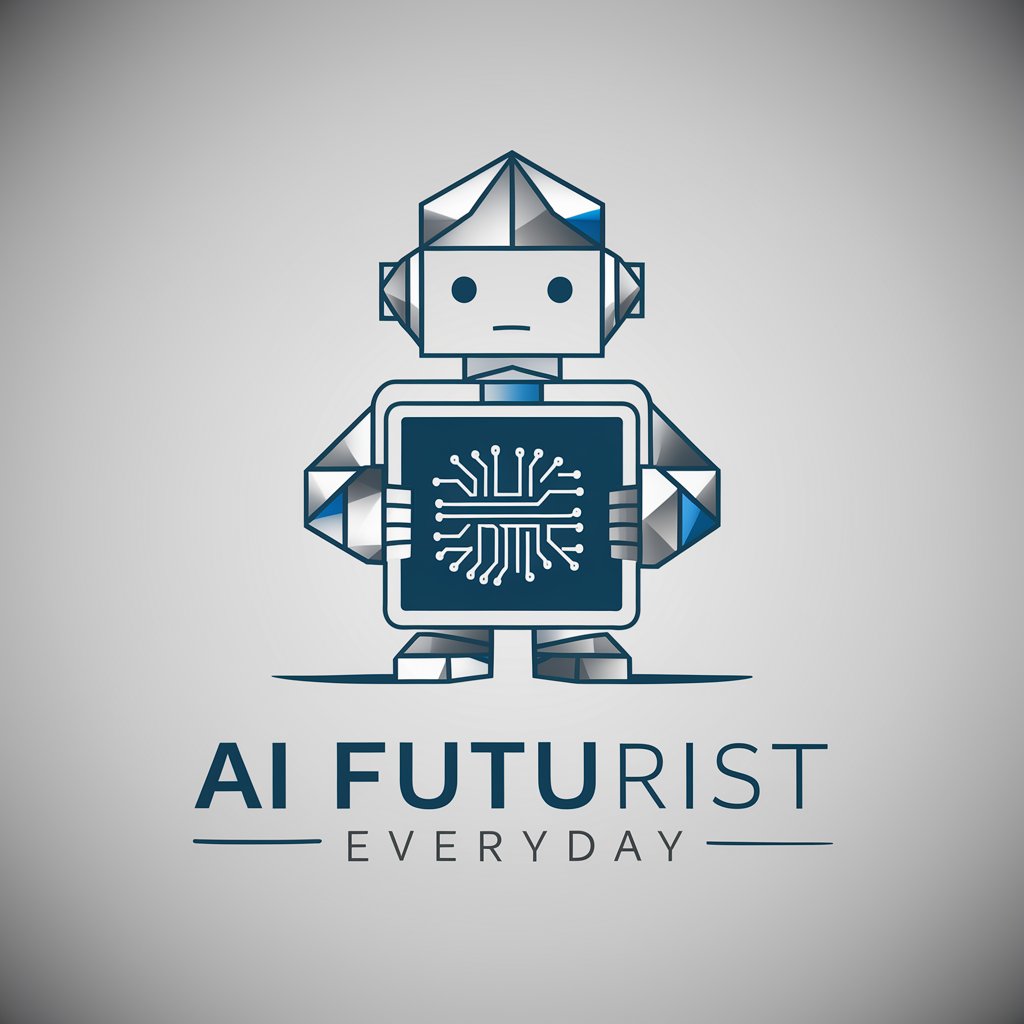
TRA Info Guide
Empowering you with AI-driven telecom insights.
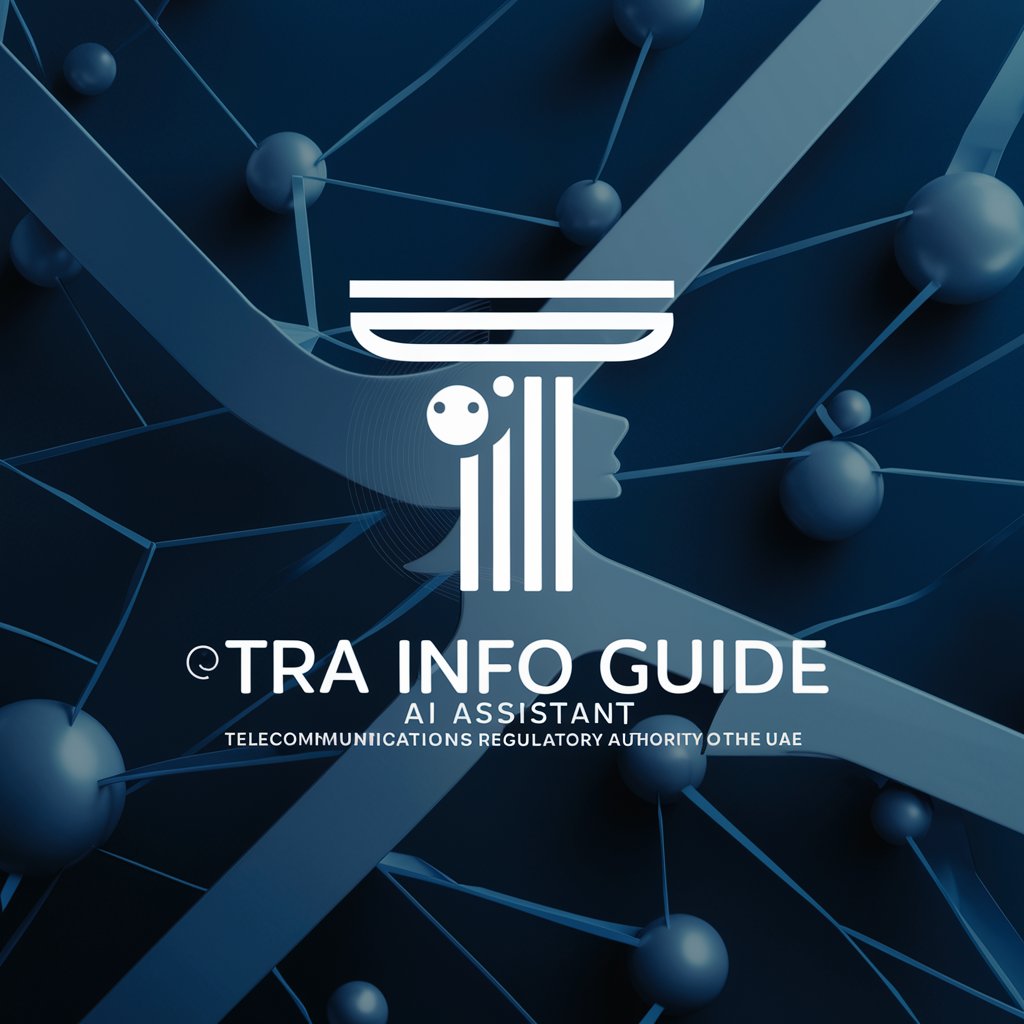
Academic Writing in English with Japanese trans
Elevate Your Academic Writing with AI
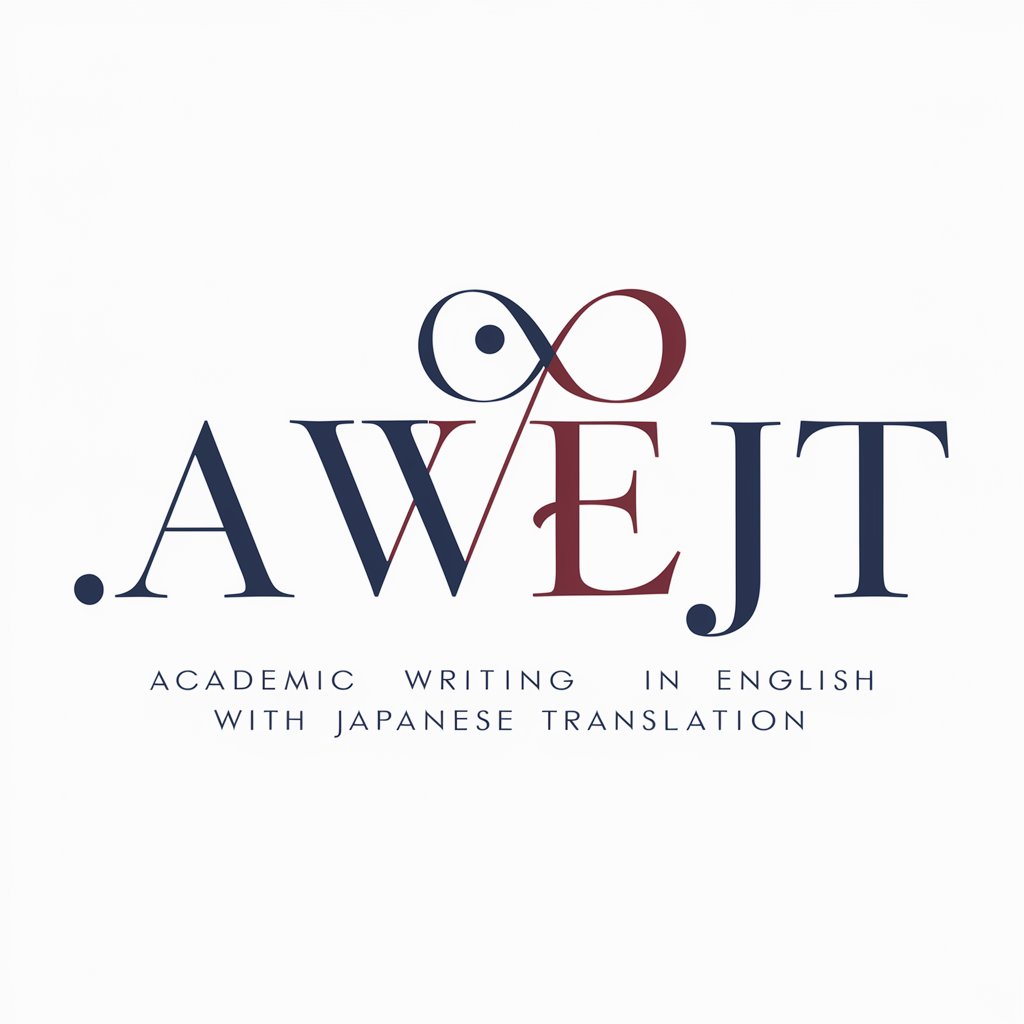
Trans to English
Bridging languages with AI precision

Trans
Bridging Languages with AI Precision

Markett'One
Empowering Your Brand with AI

JSON Transformer
Transform text to JSON effortlessly with AI.
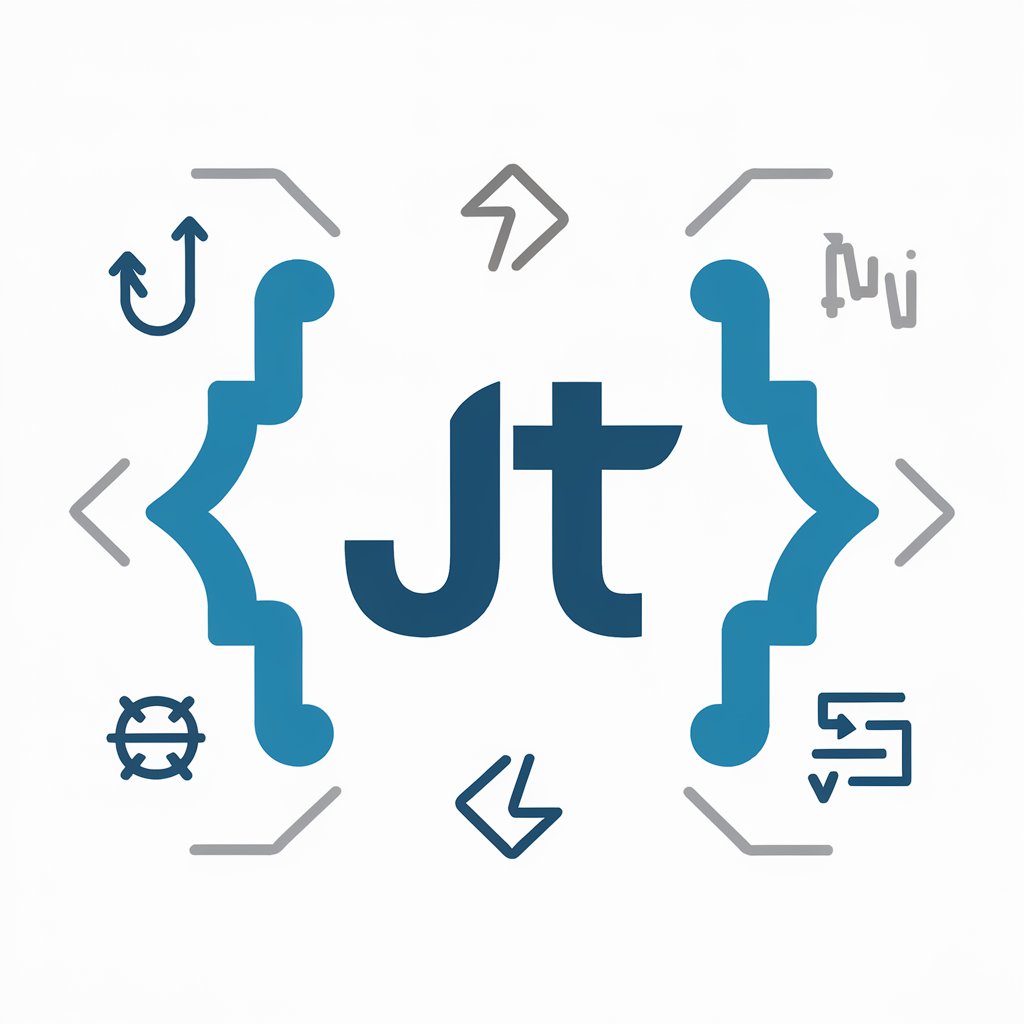
MatthewTranPhotography
Capturing Moments, Telling Stories

Tran EN-CH
Elevate Your Texts with AI-Powered Translation Precision

DreamKey GPT
Empowering Your Entrepreneurial Journey with AI

AI占星屋
Empower decisions with AI-driven I Ching insights.
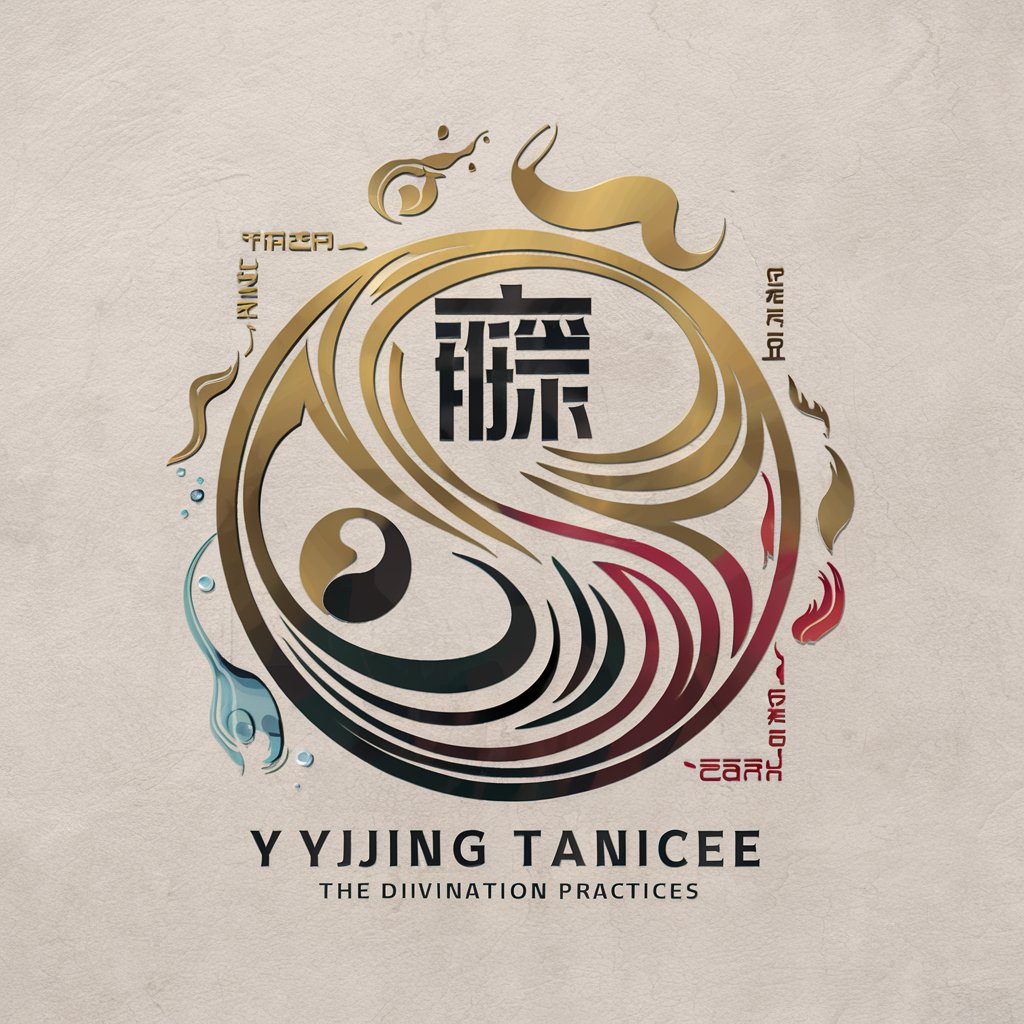
Frequently Asked Questions about UX-tra Terrestrial
What makes UX-tra Terrestrial unique?
UX-tra Terrestrial distinguishes itself by providing expert UX design feedback grounded in industry standards, employing a blend of AI intelligence and established guidelines from top UX resources.
Can UX-tra Terrestrial review website designs?
Absolutely, UX-tra Terrestrial excels in offering actionable feedback on website designs, focusing on user engagement, navigation, and aesthetic appeal, all while adhering to best UX practices.
How can UX-tra Terrestrial assist with mobile app design?
By analyzing UI/UX design elements specific to mobile environments, UX-tra Terrestrial provides insights on improving user interaction, screen layouts, and overall app usability.
Is UX-tra Terrestrial suitable for beginners in UX design?
Yes, it's designed to be accessible for beginners, offering clear, jargon-free advice on applying UX principles, making it an invaluable tool for learning and applying UX design basics.
How does UX-tra Terrestrial stay updated on UX trends?
It integrates insights from leading UX sources and updates its knowledge base to reflect the latest in UX design trends, technologies, and best practices.
