
JSON Transformer - Structured Data Conversion
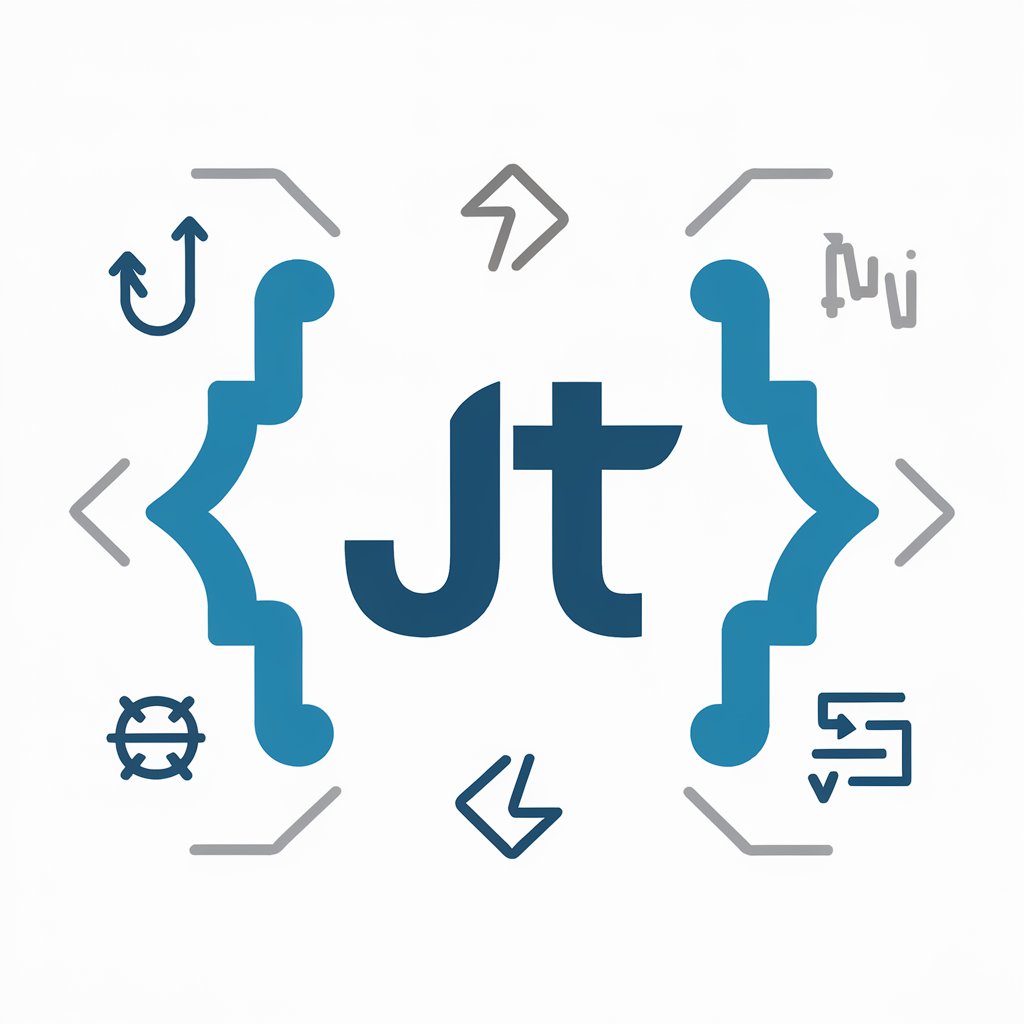
Welcome to JSON Transformer, your tool for concise, structured data.
Transform text to JSON effortlessly with AI.
Transform the following detailed text into a JSON structure:
Convert this information into a concise JSON format:
Summarize this document into a JSON representation:
Extract the key details and present them as JSON:
Get Embed Code
Understanding JSON Transformer
JSON Transformer is designed to convert complex, detailed input into a structured JSON format. Its core purpose is to facilitate the interpretation and processing of large volumes of information by condensing it into a more manageable and comprehensible form. This tool is particularly useful in scenarios where data needs to be quickly understood, shared, or integrated with other systems. For example, converting detailed project reports into JSON could help in efficiently sharing project status with stakeholders or integrating with project management tools. Powered by ChatGPT-4o。

Key Functions of JSON Transformer
Data Condensation
Example
Transforming lengthy legal documents into structured JSON for quick reference and analysis.
Scenario
Law firms could use this feature to process vast amounts of case files, making it easier to find relevant case laws or clauses.
Information Structuring
Example
Converting detailed research findings into JSON format to highlight key results and data points.
Scenario
Researchers can utilize this to share their findings in a structured manner, facilitating easier collaboration and data sharing among peers.
Integration Assistance
Example
Transforming customer feedback collected from various sources into JSON for analysis and action planning.
Scenario
Customer service teams can aggregate feedback efficiently, identifying common issues or suggestions for improvement.
Who Benefits from JSON Transformer?
Researchers and Academics
Individuals in these fields often deal with complex data sets and require a means to organize findings clearly. JSON Transformer helps in structuring this data for easier sharing and analysis.
Legal Professionals
Lawyers and paralegals need to sift through large amounts of legal texts. This tool can streamline the process, making it simpler to extract and organize pertinent information.
Project Managers
Managers overseeing complex projects can benefit from transforming reports and updates into JSON format, which simplifies tracking project progress and decision-making.

How to Use JSON Transformer
Step 1
Access the tool without signup by visiting yeschat.ai, offering a free trial with no requirement for ChatGPT Plus.
Step 2
Input your text or upload a document that you wish to convert into JSON format. The text should be detailed and structured for optimal results.
Step 3
Select the specific areas or themes within your text that you want to focus on for JSON conversion, aiding in generating structured, relevant JSON output.
Step 4
Review the automatically generated JSON output for accuracy and completeness, making adjustments or providing additional instructions as necessary.
Step 5
Use the 'Download JSON' option to save the output to your device, facilitating further analysis, storage, or sharing.
Try other advanced and practical GPTs
Markett'One
Empowering Your Brand with AI

UX-tra Terrestrial
Elevate design with AI-driven UX insights

Tra cứu Nhãn hiệu tại Việt Nam
Empowering trademark search with AI

AI Futurist Everyday
Stay Ahead with AI-Powered Insights
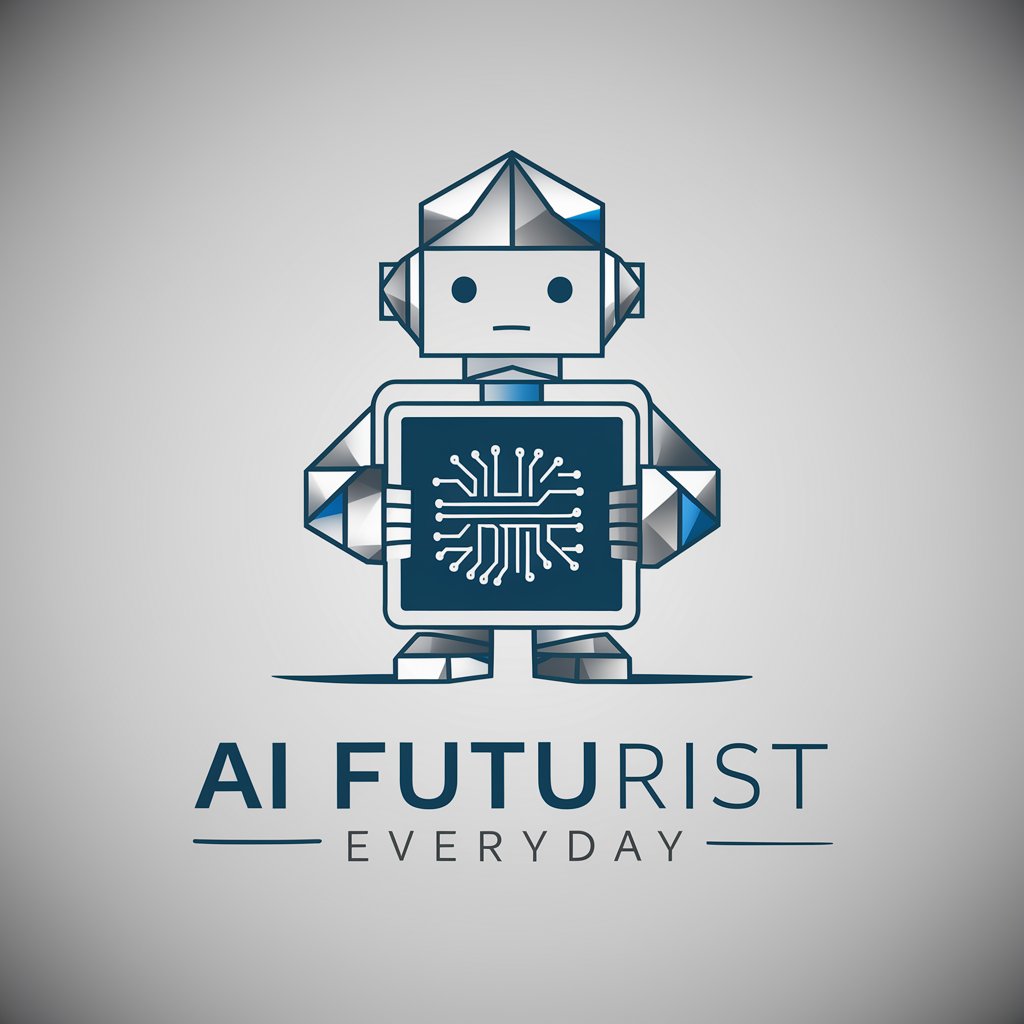
TRA Info Guide
Empowering you with AI-driven telecom insights.
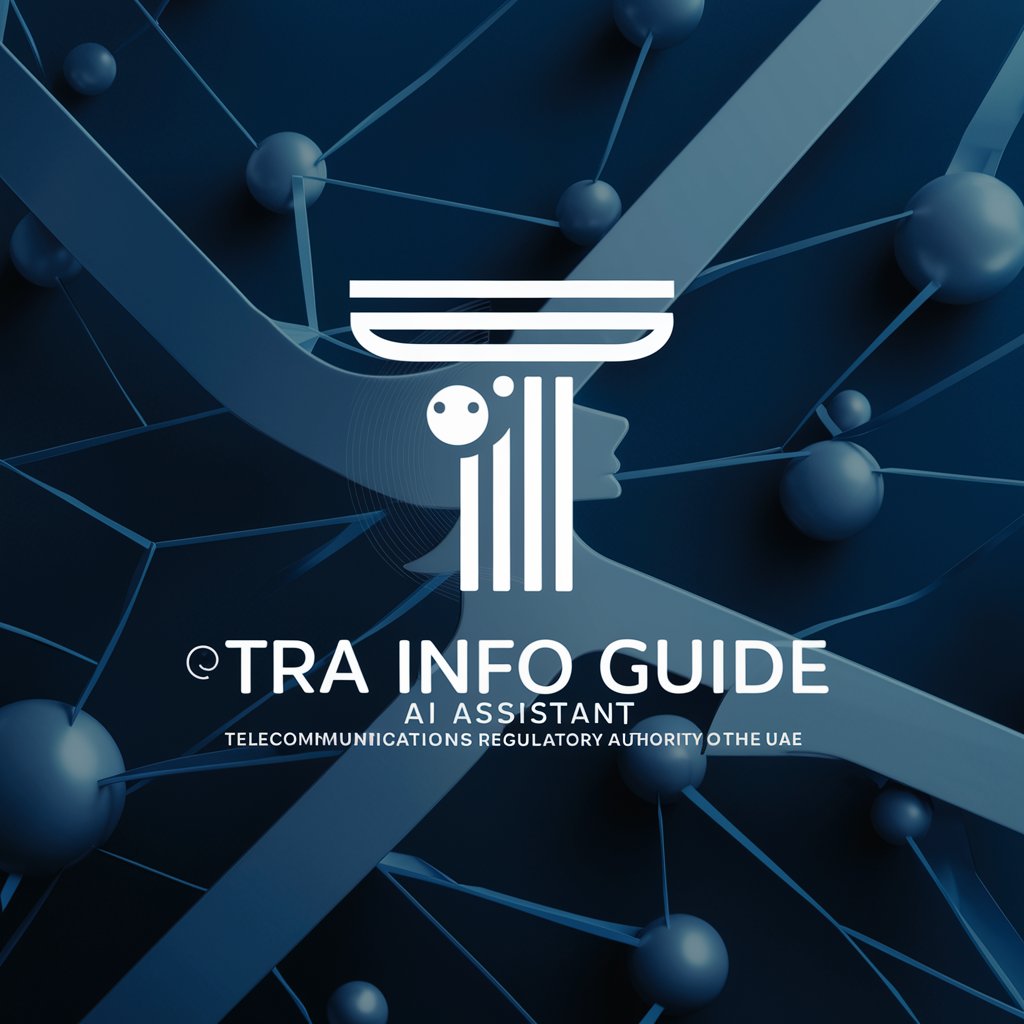
Academic Writing in English with Japanese trans
Elevate Your Academic Writing with AI
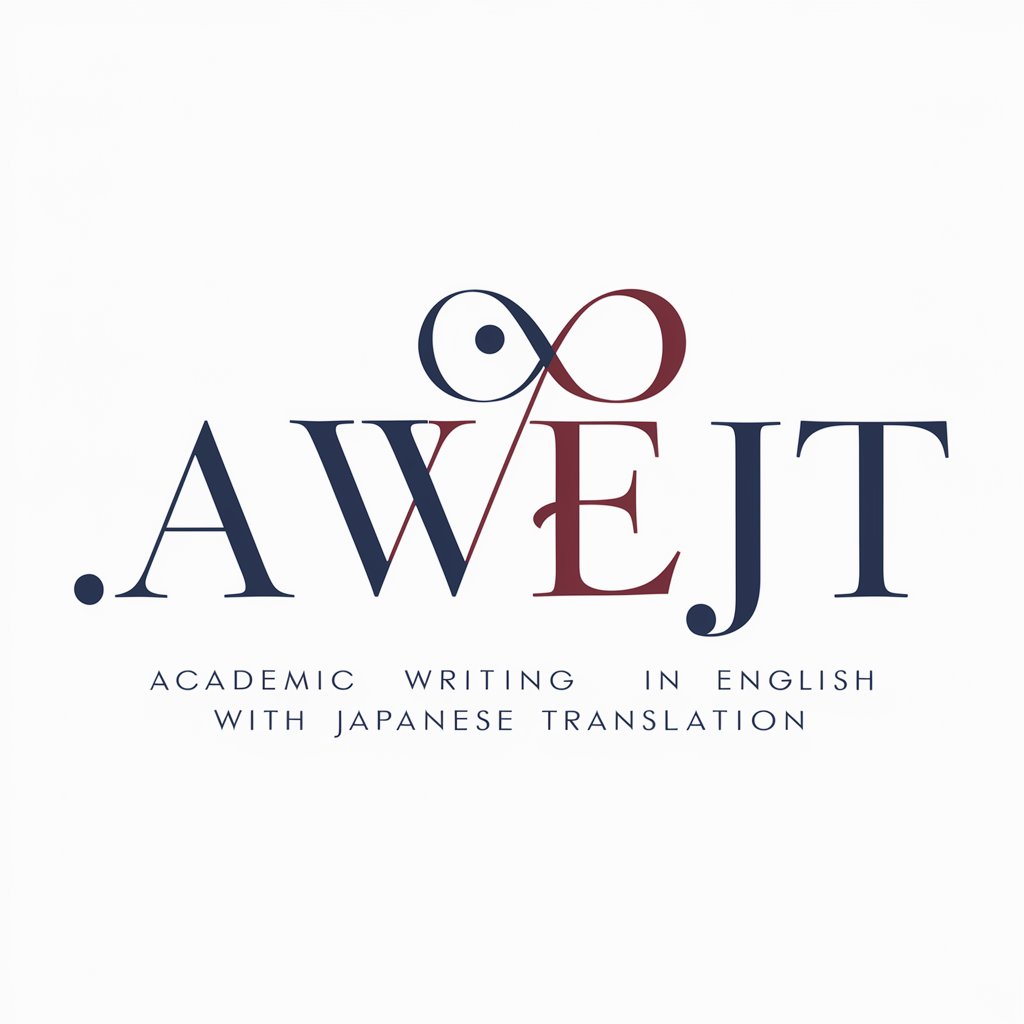
MatthewTranPhotography
Capturing Moments, Telling Stories

Tran EN-CH
Elevate Your Texts with AI-Powered Translation Precision

DreamKey GPT
Empowering Your Entrepreneurial Journey with AI

AI占星屋
Empower decisions with AI-driven I Ching insights.
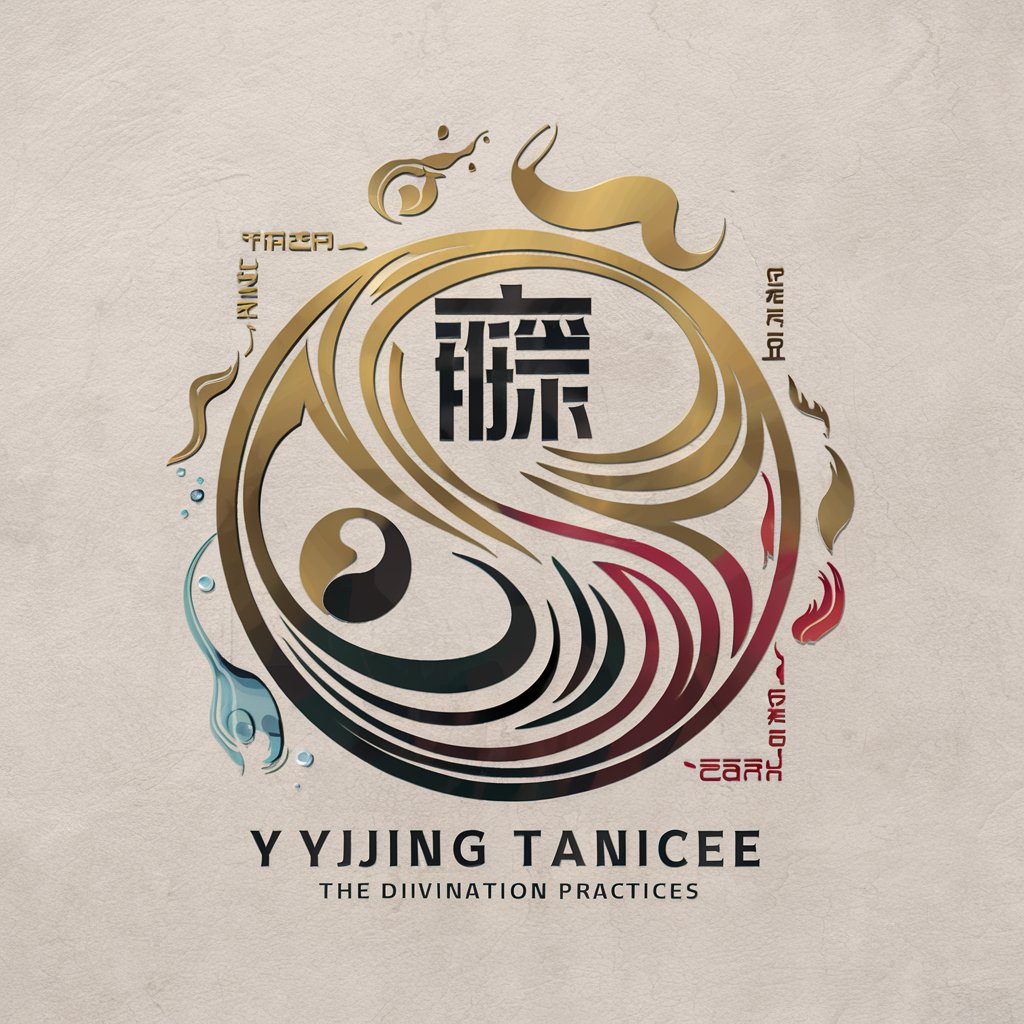
出门见喜
AI-Powered Chinese Almanac Advisor

S出图GPT
Capturing Life's Moments with AI

Frequently Asked Questions about JSON Transformer
What types of text can JSON Transformer process?
JSON Transformer can process a wide range of texts, including academic articles, business reports, legal documents, and long-form narratives, converting them into structured JSON.
How does JSON Transformer handle complex information?
It analyzes the text to identify key components, like topics, subtopics, and details, then organizes them into a nested JSON structure, preserving the hierarchy and relationships within the information.
Can JSON Transformer handle multiple languages?
Primarily designed for English texts, JSON Transformer's effectiveness in other languages may vary and depends on the language's compatibility with the tool's processing capabilities.
Is there a limit to the size of the document I can convert?
There might be limitations based on the tool's capacity and the complexity of the document. Larger documents may require segmentation for optimal processing.
How can I ensure the best results with JSON Transformer?
Provide clear, well-structured text and define the scope of the transformation accurately. Review and refine the generated JSON for maximum accuracy and relevance.





