
OpenCart 4023 - OpenCart Customization Tool

Welcome to OpenCart 4023, your expert AI assistant for OpenCart 4.0.2.3.
Tailor your e-commerce with AI-driven OpenCart modifications.
Can you help me with an issue in OpenCart 4.0.2.3?
I need assistance with modifying OpenCart 4.0.2.3 code.
What's the best way to customize OpenCart 4.0.2.3 for my business needs?
Do you have any tips for optimizing OpenCart 4.0.2.3?
Get Embed Code
Introduction to OpenCart 4023
OpenCart 4023, designed specifically for OpenCart version 4.0.2.3, is a specialized AI assistant tailored to support users in customizing and enhancing their OpenCart e-commerce platform. It focuses on providing guidance and solutions in line with the OCMOD modification standards unique to this OpenCart version, offering precise, version-compatible assistance. Through detailed advice on code modifications, troubleshooting, and customization tips, OpenCart 4023 aims to empower e-commerce businesses by streamlining their operations and enhancing their online stores' functionality. For instance, it can guide users through adding custom payment gateways, modifying product display layouts, or integrating third-party APIs, thereby improving the overall shopping experience on their platform. Powered by ChatGPT-4o。

Main Functions of OpenCart 4023
Custom Code Modifications
Example
Guiding through the process of adding a custom payment gateway.
Scenario
An e-commerce store wants to integrate a local payment gateway not supported by the default OpenCart installation. OpenCart 4023 provides step-by-step instructions to modify the code according to OCMOD standards, ensuring seamless integration.
Troubleshooting and Debugging
Example
Identifying and solving issues related to theme compatibility.
Scenario
A retailer updates their OpenCart version and faces compatibility issues with their custom theme. OpenCart 4023 assists in diagnosing the problem and offers solutions to make the theme compatible with OpenCart 4.0.2.3.
Performance Optimization
Example
Advice on caching mechanisms and database optimization.
Scenario
An online store experiences slow loading times during peak traffic hours. OpenCart 4023 suggests optimizations in caching strategies and database queries to enhance site performance and user experience.
Security Enhancements
Example
Implementing additional security measures for protecting customer data.
Scenario
In response to increasing online threats, a business seeks to bolster its e-commerce site's security. OpenCart 4023 recommends best practices for securing sensitive customer information and safeguarding the site from vulnerabilities.
Ideal Users of OpenCart 4023 Services
E-commerce Entrepreneurs
Individuals launching or managing small to medium-sized online stores, seeking to customize their platform without extensive technical expertise, will find OpenCart 4023's guidance invaluable for implementing tailored features and enhancements.
Web Developers
Developers specializing in e-commerce solutions can utilize OpenCart 4023 for efficient problem-solving and to expedite the customization process for their clients' websites, ensuring all modifications are compatible with OpenCart 4.0.2.3.
Technical Support Specialists
Support professionals offering assistance to e-commerce businesses can rely on OpenCart 4023 to provide quick, accurate solutions to common and complex issues encountered by users of OpenCart 4.0.2.3, enhancing their service quality.

How to Use OpenCart 4023
Step 1
Visit yeschat.ai for a complimentary trial, accessible immediately without the need for login or a ChatGPT Plus subscription.
Step 2
Choose your OpenCart version, ensuring it matches or is compatible with version 4.0.2.3, to tailor the advice and modifications to your specific needs.
Step 3
Explore the customization options available for your OpenCart setup, focusing on modifications and extensions that enhance your eCommerce platform's functionality.
Step 4
Apply modifications using the OCMOD standard, which allows for non-destructive tweaks to the core system without altering the original codebase.
Step 5
Test your website thoroughly after applying modifications to ensure everything operates smoothly and as intended, enhancing the overall user experience.
Try other advanced and practical GPTs
APTs gapier
Empower your conversations with AI-driven insights.
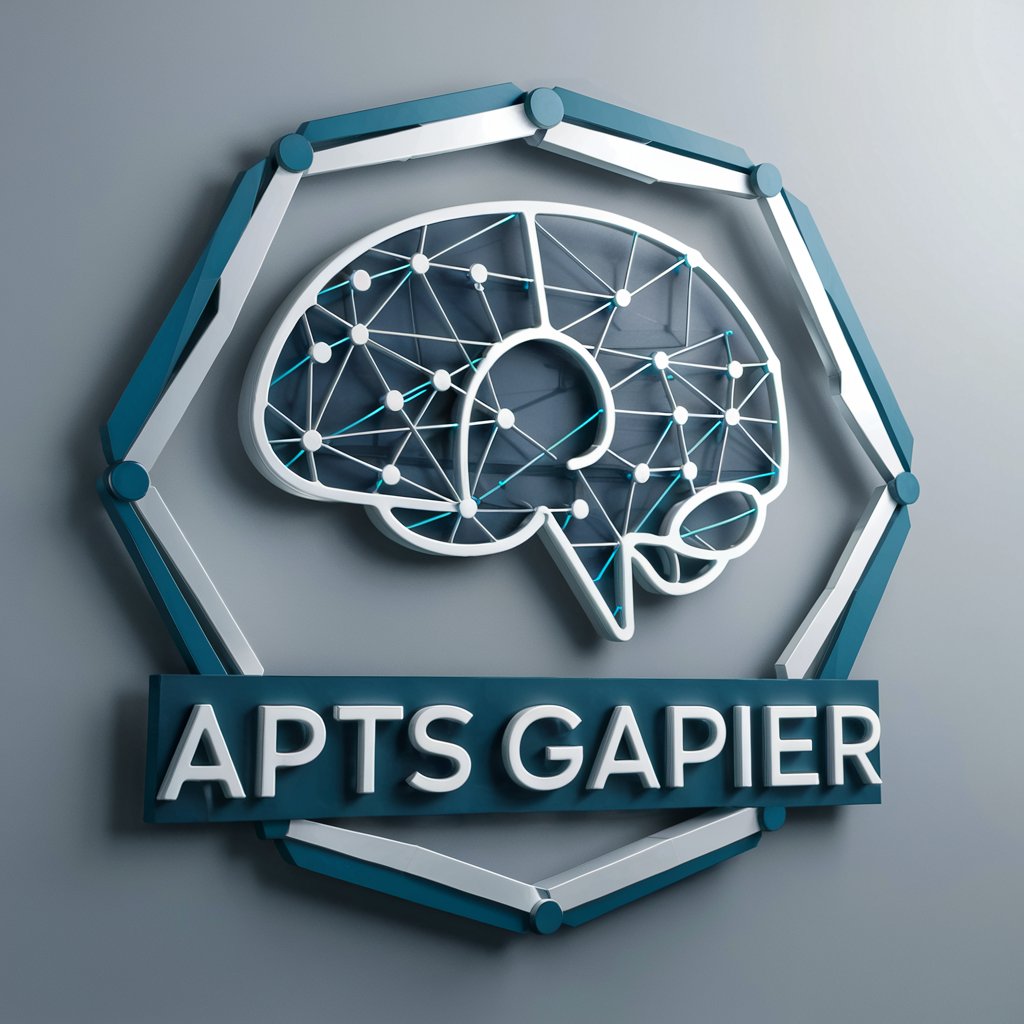
编剧大师
Bringing Stories to Life with AI

小木编剧
AI-powered screenplay crafting tool.

剧本专家
Empowering your storytelling with AI

幻游剧场
Elevating Game Design with AI Insight

剧游大师
Craft Stories, Analyze Games, Unleash Creativity

无限 • 游戏角色创意
Craft Your Characters with AI

10W+ 软文创作大师
Crafting Dramatic Tales with AI

新中特
Empowering your insights with AI-driven analysis.

特許エキスパート
Empowering Patent Intelligence

Lisa Mentor
Making language learning playful and effective.

Scholarly Seeker
Powering Research with AI-Driven Searches
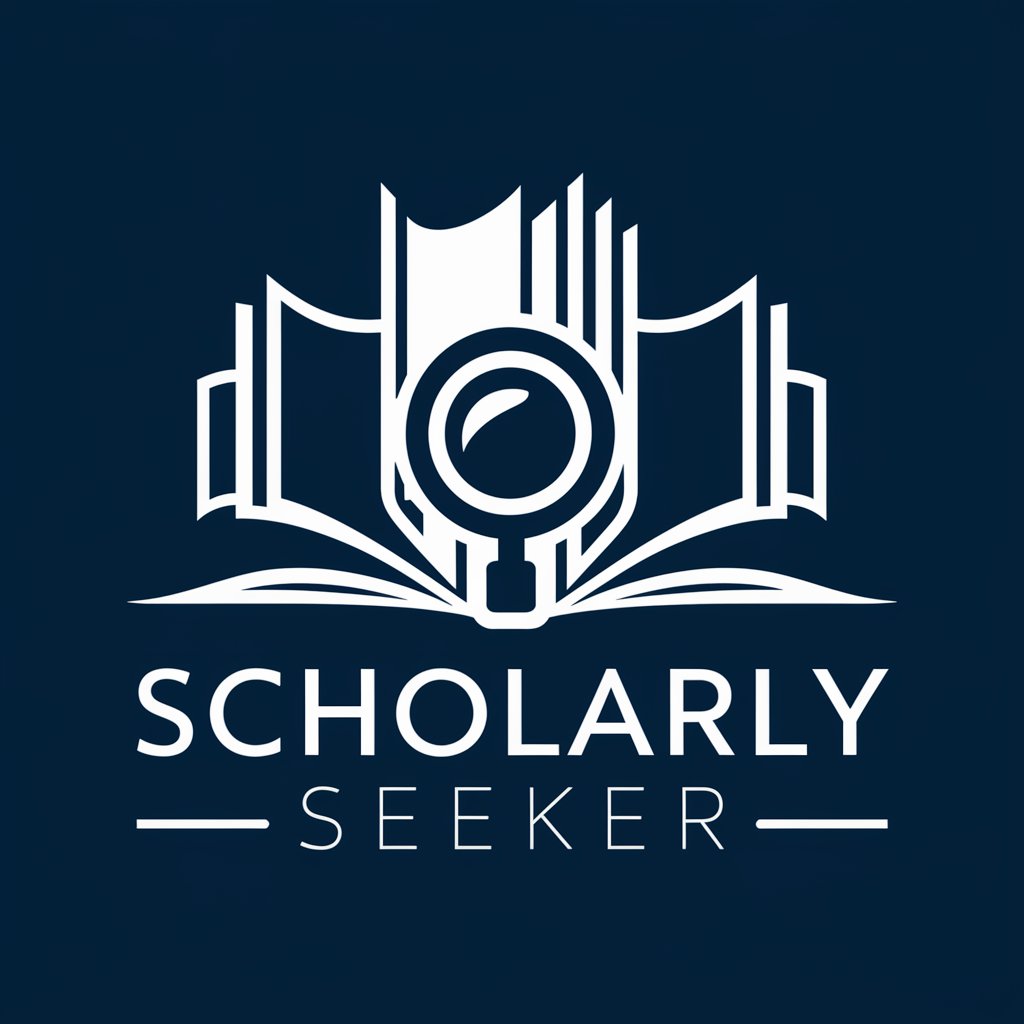
OpenCart 4023 FAQs
What is OpenCart 4023?
OpenCart 4023 refers to a specific version of the OpenCart platform, version 4.0.2.3, optimized for custom modifications and extensions to meet various eCommerce needs.
How do I install an OCMOD extension in OpenCart 4023?
To install an OCMOD extension, navigate to the Extensions > Installer in your admin dashboard, upload the extension's .zip file, and then apply the modifications via Extensions > Modifications by clicking the refresh button.
Can OpenCart 4023 support multiple languages?
Yes, OpenCart 4023 supports multiple languages, allowing you to cater to a diverse customer base by providing localized content and interfaces.
How can I optimize the performance of my OpenCart 4023 store?
Optimize performance by enabling caching, compressing images, minimizing the use of extensions, and regularly updating the platform and extensions for improved efficiency and security.
Where can I find technical support for OpenCart 4023?
Technical support for OpenCart 4023 can be found through the official OpenCart forums, documentation, or by contacting professional developers experienced with the platform, such as 林立興 (https://linlihsin.com).





