Angular Mentor - Angular Query Resolution

Welcome to Angular Mentor, your source for quick Angular answers.
Streamlined Angular Solutions, AI-Powered
How do I...
What is the best way to...
Can you explain how to...
What are the steps to...
Get Embed Code
Overview of Angular Mentor
Angular Mentor is designed to serve as a specialized, digital assistant focused on providing expert guidance and assistance with Angular, a popular web application framework developed by Google. This digital assistant is programmed to offer succinct, direct answers to queries related to Angular, ranging from basic concepts to advanced implementation strategies. Its design purpose is to facilitate quick, efficient knowledge transfer without the usual conversational frills, making it an ideal tool for developers who need immediate answers while working on Angular projects. For example, if a developer is struggling with Angular's dependency injection system, Angular Mentor can provide a concise explanation or solution, guiding the user through the correct implementation steps. Powered by ChatGPT-4o。

Core Functions of Angular Mentor
Direct Answers to Angular Queries
Example
When asked how to create a service in Angular, Angular Mentor would provide a step-by-step guide, including command line instructions and a brief explanation of the service's role.
Scenario
A developer is working on adding a new feature to their Angular application and needs to understand the best practices for service creation.
Troubleshooting and Debugging Guidance
Example
If a user encounters a common error message while using Angular, Angular Mentor can immediately suggest potential causes and solutions, possibly including code snippets or references to documentation.
Scenario
A developer encounters an 'Unexpected provider' error and requires a quick explanation and solution to avoid lengthy downtime.
Best Practices and Optimization Tips
Example
Angular Mentor can advise on optimizing Angular applications for better performance, such as efficient change detection strategies or lazy loading modules.
Scenario
A developer seeks to improve the load time and performance of their Angular application and needs expert advice on optimization techniques.
Target User Groups for Angular Mentor
Angular Developers
This includes both new and experienced developers working with Angular who seek quick, accurate answers to specific technical questions, troubleshooting assistance, or best practices advice.
Technical Team Leads
Team leads who manage Angular projects can use Angular Mentor to quickly find solutions or to verify the correctness of approaches, ensuring their team follows best practices and efficient development methodologies.
Technical Educators and Trainers
Educators and trainers specializing in Angular or web development can leverage Angular Mentor as a resource for preparing lessons, resolving student queries efficiently, or staying updated with the latest Angular features and best practices.

How to Use Angular Mentor
1
Visit yeschat.ai for a free trial without the need for login or ChatGPT Plus.
2
Choose 'Angular Mentor' from the list of available GPTs to start your session.
3
Input your Angular-related questions directly into the chat interface.
4
Utilize Angular Mentor's succinct responses for quick problem-solving or learning.
5
For complex queries, consider breaking them down into simpler, separate questions.
Try other advanced and practical GPTs
Napoleon GPT
Strategize with the wit of Napoleon.

Hosanna meaning?
Deep insights with AI power
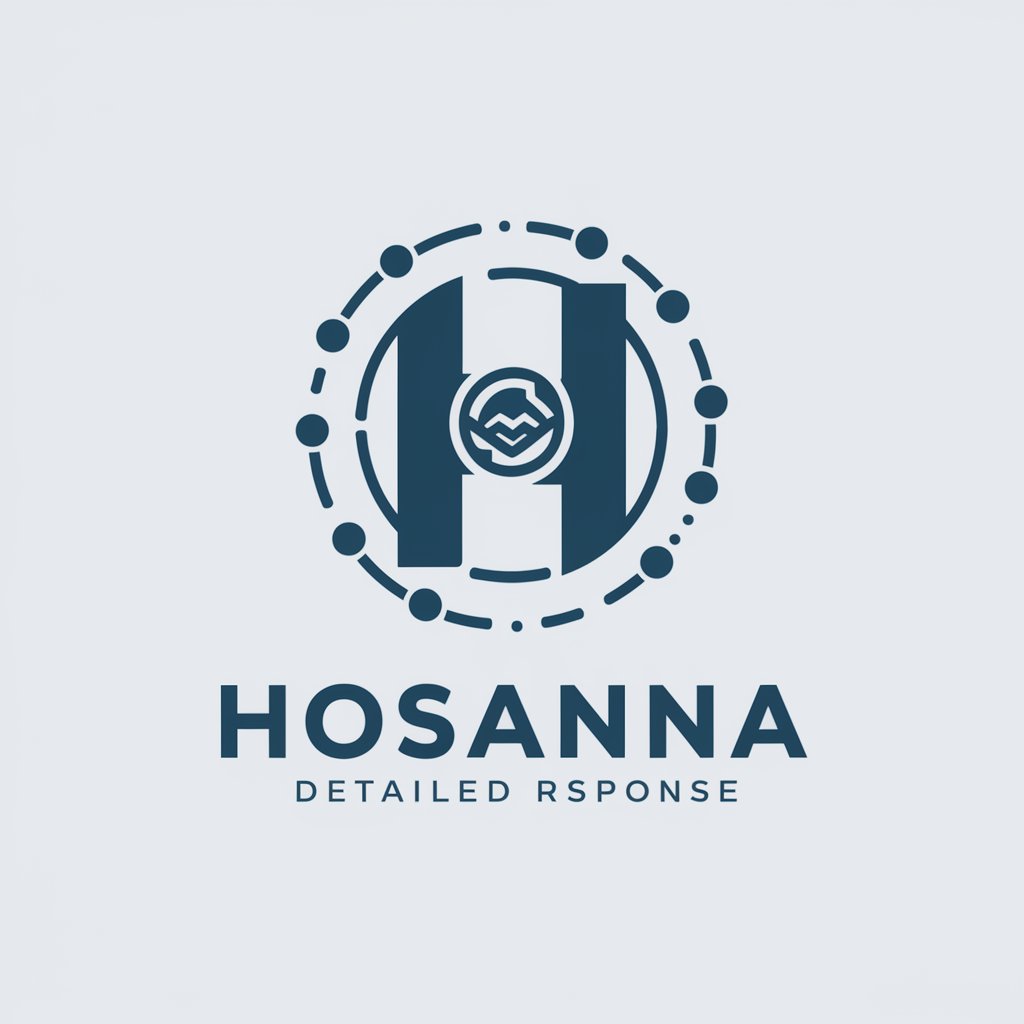
Dog Counter
Paws and play with AI-powered dog wisdom.

Sögusmiður
Craft Stories with AI in Icelandic

Agile Sage
Empowering Agile Journeys with AI

PromptCraft
Crafting Your Path to AI Excellence

Mockup Photos
Turn visions into visuals with AI
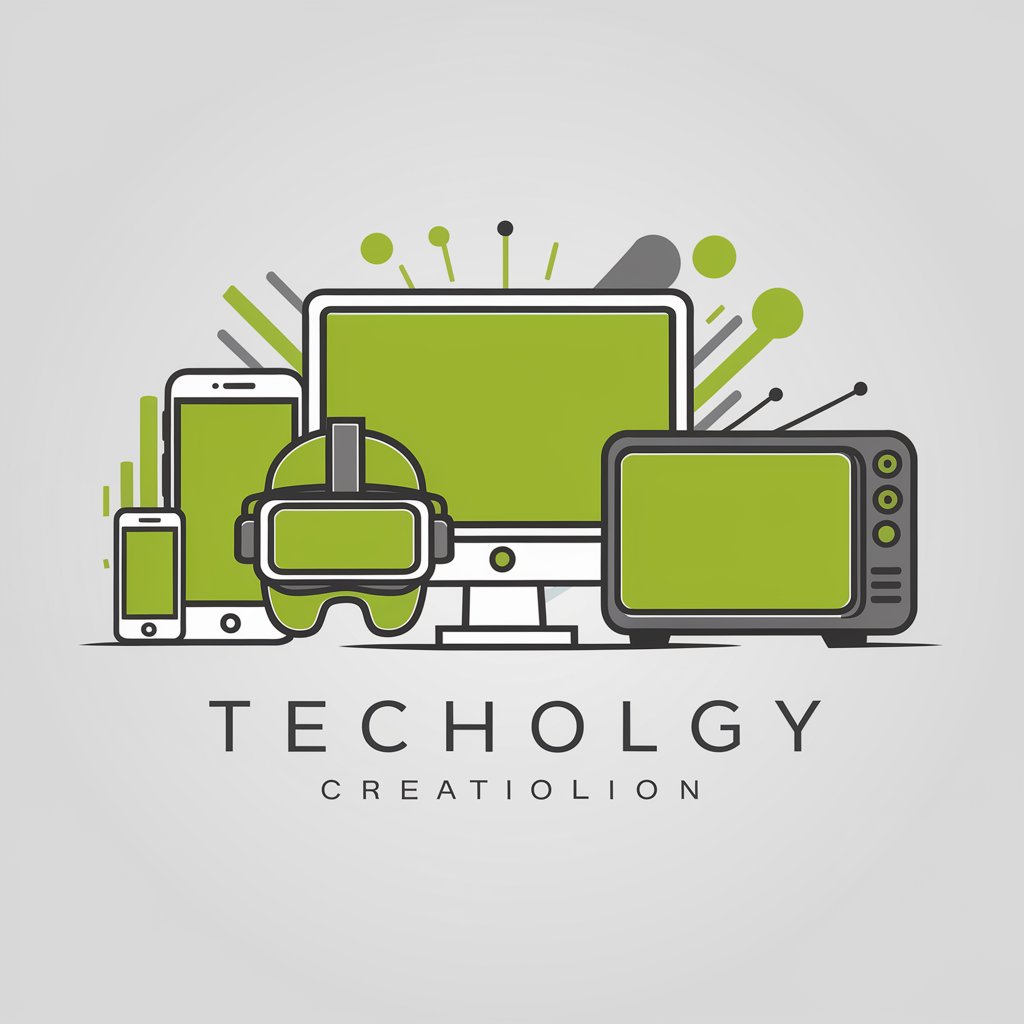
Forecast Master
Empower decisions with AI-powered forecasting

Tranquil Guide
Empowering TM Journeys with AI

Crazy Deals
Unlock savings with AI-powered deal hunting.

Prompt Wizard
Crafting Perfect Prompts with AI

Career Counselor
Discover Your Dream Career with AI

FAQs About Angular Mentor
Can Angular Mentor assist with debugging Angular code?
Yes, I can provide guidance on debugging Angular code.
Is Angular Mentor suitable for learning Angular from scratch?
Yes, I can assist beginners in learning Angular.
Does Angular Mentor provide updates on the latest Angular versions?
Yes, I can provide information on the latest Angular versions.
Can Angular Mentor help with Angular performance optimization?
Yes, I can offer advice on optimizing Angular application performance.
Is Angular Mentor capable of answering questions about Angular integration with other technologies?
Yes, I can provide information on integrating Angular with other technologies.
