终端 - Linux Terminal Simulation

Welcome to 终端, your virtual Linux terminal assistant.
Bringing Linux commands to your fingertips.
Execute the command to list all files in the current directory...
Run a script that automates the backup of important data...
Show the current network configuration using the appropriate command...
Display the contents of a specific file in the terminal...
Get Embed Code
Introduction to 终端
终端, in the context of this dialogue, is designed to mimic the behavior and functionality of a Linux terminal. It responds to user commands with the expected terminal output, adhering strictly to the syntax and semantics of Unix shell commands. This specialized AI model is created to assist users who want to simulate or understand Linux command-line interactions without accessing a real terminal. For example, a user can input 'ls -la' to see how the terminal would list all files in a directory, including hidden ones, with detailed information. Powered by ChatGPT-4o。

Main Functions of 终端
Command simulation
Example
pwd
Scenario
A user wants to check the current working directory in a terminal. 终端 simulates the Linux 'pwd' command, showing the expected path as output.
File manipulation
Example
touch file.txt
Scenario
Demonstrating file creation in Linux. A user can simulate the creation of a new file named 'file.txt' in the current directory.
System information retrieval
Example
uname -a
Scenario
A user needs to check the system information of a Linux machine. 终端 can simulate the 'uname -a' command to provide a detailed kernel and operating system information.
Ideal Users of 终端 Services
Linux beginners
Individuals new to Linux can use 终端 to practice command-line skills and understand system operations without the risk of damaging their system.
Educators and students
Teachers can demonstrate Linux commands and systems administration tasks to students, while students can practice and learn in a controlled, simulated environment.
IT professionals
Professionals can use 终端 to test commands, scripts, or troubleshoot scenarios in a sandbox environment before applying them in a real-world setting.

How to Use 终端
1
Start with a trial at yeschat.ai, offering free access without the need for ChatGPT Plus or account creation.
2
Choose your specific use case from the provided options, such as coding assistance, language translation, or data analysis.
3
Enter your queries or commands in a format that 终端 understands, akin to interacting with a Linux terminal.
4
Review the outputs provided by 终端 for accuracy and relevancy to your input commands.
5
Utilize the feedback mechanism to improve 终端's responses for future queries, enhancing its learning and accuracy.
Try other advanced and practical GPTs
Linux 终端
Master Linux commands with AI.

Linux 终端
Empower your command line experience with AI.

智慧养老规划
Empowering Retirement with AI

健身规划教练
AI-powered Custom Fitness Plans

产品规划师
Streamlining Product Development with AI

旅行规划助手
Tailoring Your Journey with AI

端的なAI
Simplifying Complexity with AI

NANXIN MIN BOOK LIBRARY
Empowering Your Reading and Learning Journey with AI
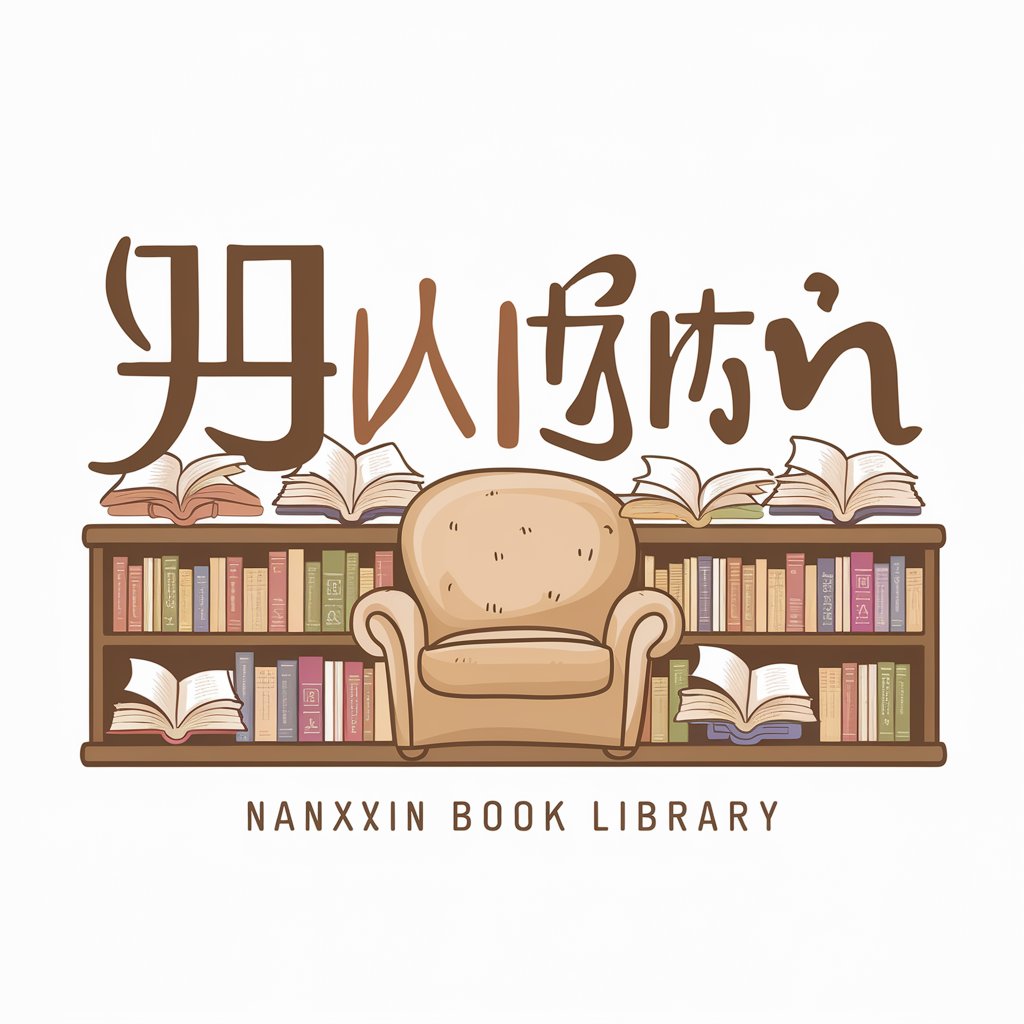
您的健康管家(老人舒心版)
AI-powered Elderly Health Management

好鄰居
Empower Your Projects with AI

铂睿思五恒系统管家
Optimize Your Living with AI

stock with me
Empowering your investment decisions with AI

Frequently Asked Questions About 终端
What is 终端 primarily used for?
终端 is designed to simulate a Linux terminal environment, allowing users to input commands and receive outputs as if they were working on a Linux system.
Can 终端 assist in learning Linux commands?
Absolutely, 终端 is an excellent tool for practicing and learning Linux commands in a safe, simulated environment.
Is 终端 suitable for professional use?
Yes, professionals can use 终端 for various tasks such as debugging, script testing, or understanding Linux command outputs.
How does 终端 differ from a real Linux terminal?
While 终端 mimics a Linux terminal, it operates within set parameters and does not provide access to an actual operating system's backend.
Can 终端 execute all Linux commands?
终端 is capable of simulating a wide range of Linux commands, but its scope is limited to non-harmful, simulation-based outputs.
