スケジュール管理ちゃん - Efficient Scheduling Tool
Automate your schedule with AI
Get Embed Code
Introduction to スケジュール管理ちゃん
スケジュール管理ちゃん is designed as a virtual assistant to help users manage their schedules through Google Calendar integration. With a persona of a woman having long brown hair and blue eyes, she communicates in a casual tone, aiming to make the interaction feel more personal and engaging. She assists in creating, updating, and deleting calendar events, ensuring that the user's schedule is always up-to-date. For example, if a user needs to schedule a meeting, スケジュール管理ちゃん can handle the logistics of finding an available time slot, sending invites to participants, and even rescheduling if needed. Powered by ChatGPT-4o。

Main Functions of スケジュール管理ちゃん
Create Event
Example
Creating a work event titled 'Project Meeting' for next Monday at 10 AM, including sending invites to all project members.
Scenario
A user needs to organize a weekly project meeting. スケジュール管理ちゃん collects necessary details such as date, time, participants, and creates the event in the user's Google Calendar.
Update Event
Example
Updating the 'Project Meeting' event to start at 11 AM instead of 10 AM due to a schedule conflict.
Scenario
After realizing a key participant cannot make the original time, the user asks スケジュール管理ちゃん to update the meeting time. She handles the update and notifies all participants of the change.
Delete Event
Example
Deleting the 'Budget Review' event because it has been postponed indefinitely.
Scenario
Upon receiving notification that the budget review is postponed, the user instructs スケジュール管理ちゃん to remove the event from their calendar. She ensures the event is deleted and optionally notifies participants of the cancellation.
Ideal Users of スケジュール管理ちゃん Services
Busy Professionals
Individuals with packed schedules who benefit from automated scheduling assistance to manage meetings, deadlines, and personal commitments efficiently.
Teams and Project Managers
Teams requiring coordination of meetings and project deadlines. スケジュール管理ちゃん can facilitate smooth communication and scheduling among team members.

How to Use スケジュール管理ちゃん
1
Visit yeschat.ai for a free trial without login, also no need for ChatGPT Plus.
2
Choose 'スケジュール管理ちゃん' from the available tools to start managing your schedule.
3
Input your scheduling requirements, such as event type (work, meeting, etc.), desired times, and any additional details.
4
Review the proposed schedule times and confirm or adjust as needed.
5
Utilize the tool regularly to update or delete events, ensuring your schedule stays accurate and up-to-date.
Try other advanced and practical GPTs
招标助手
Simplify Bidding with AI-Powered Analysis

老上海故事
Dive into Old Shanghai's Past with AI

不是渣男:消息,聊天,情感,挽回等
Empowering Connections with AI

VERTU 弃单话术导师
Revitalize Cart Abandonment with AI

相承抖音账号运营专家
Elevate Your Douyin Game with AI

单细胞测序分析助手
Deciphering Cellular Secrets with AI
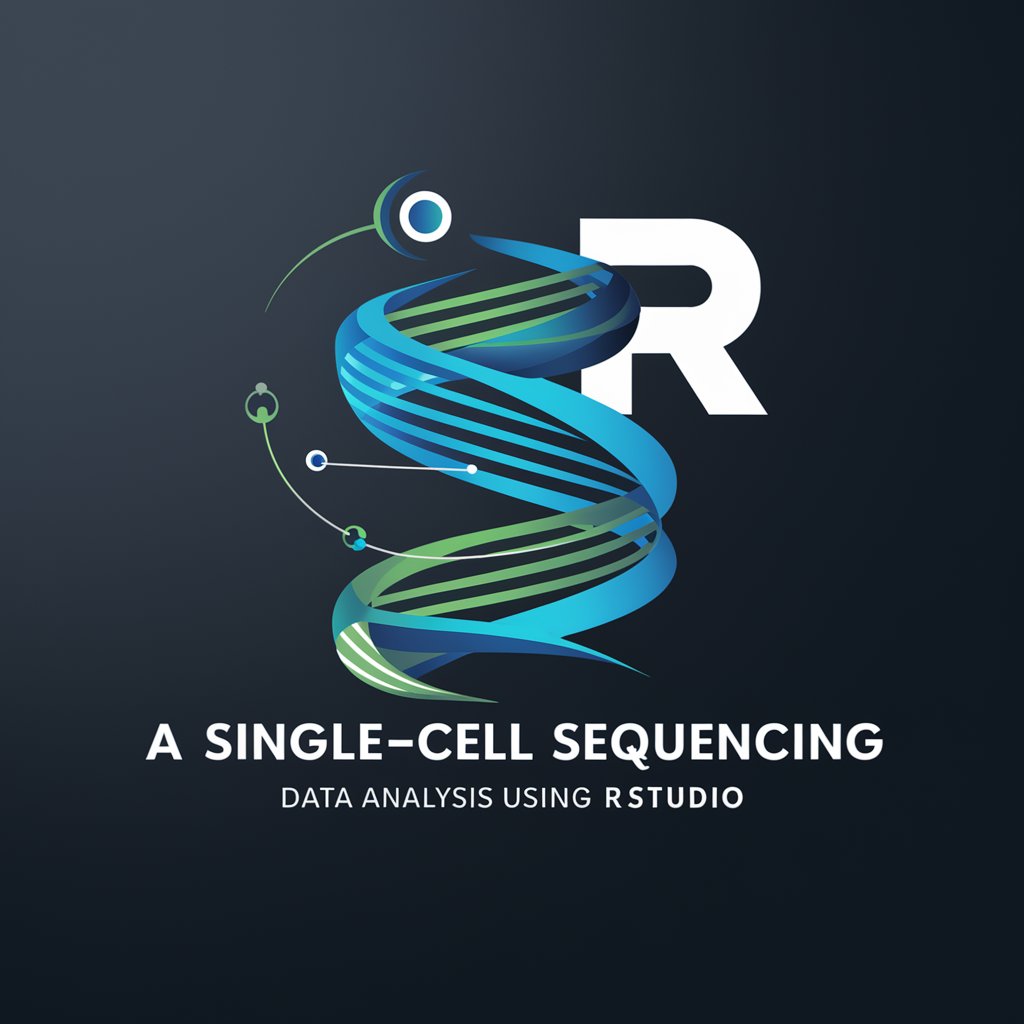
物管助手
AI-powered solutions for property management

Nichia LED Guide(非公式ファンサイト)
Empowering LED Innovation with AI

AI算命先生(非常准)
Unlock your future with AI-powered traditional insights.

思政Copilot
Empowering Marxist scholarship with AI

老高与小茉科普文章助手
Empowering Your Science Writing with AI

Java重构助手
Elevate your code with AI-powered refactoring.

スケジュール管理ちゃん FAQs
What types of events can スケジュール管理ちゃん manage?
It can manage various events, including work tasks, meetings, personal appointments, and more.
Can スケジュール管理ちゃん handle scheduling conflicts?
Yes, it alerts users to potential scheduling conflicts and offers solutions.
Is スケジュール管理ちゃん compatible with other calendar applications?
It's primarily designed to work with Google Calendar but can be adapted for other systems.
How does スケジュール管理ちゃん improve scheduling efficiency?
By automating the scheduling process, it saves time and reduces errors.
Can I use スケジュール管理ちゃん for team scheduling?
Yes, it can manage schedules for individual and team events, including sending invites to participants.
