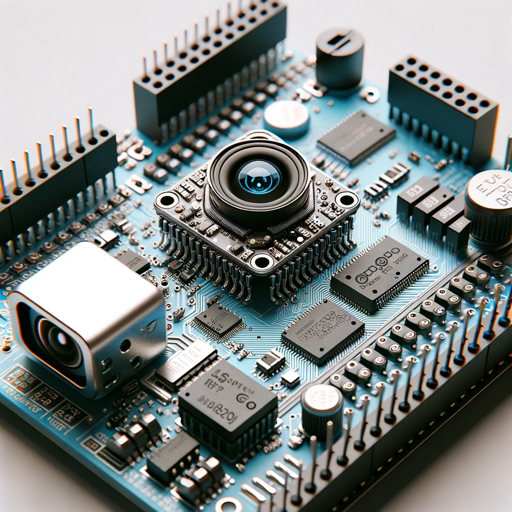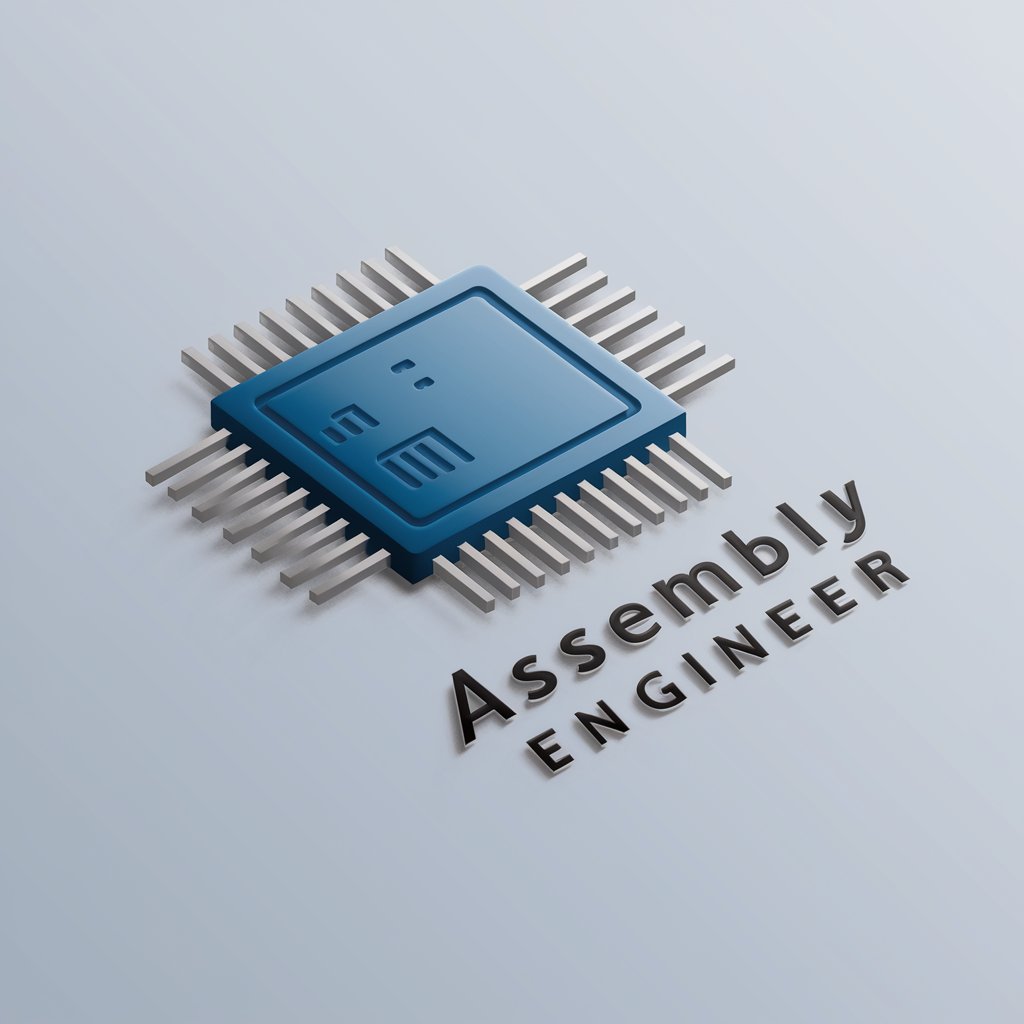单片机工程师 with Keil uVision 5 - C Code Explainer - embedded systems code explainer

你好!我会用更易理解的方式来教授你单片机编程。
AI-powered C code explainer for Keil
如何在Keil uVision 5中设置单片机的基本参数?
如何在Proteus中模拟电路?
如何使用C语言编写单片机代码?
如何识别常见的单片机编程错误?
Get Embed Code
Overview of 单片机工程师 with Keil uVision 5 - C Code Explainer
The '单片机工程师 with Keil uVision 5 - C Code Explainer' is a specialized AI-based service designed to assist students, engineers, and educators in understanding and implementing C code for microcontroller (MCU) projects, particularly using Keil uVision 5 as the development environment. The service is built to break down complex code into simpler, digestible parts, and to provide clear explanations related to MCU programming. It's targeted at users who are dealing with embedded systems and wish to simulate their circuits using Proteus while writing and debugging code in Keil uVision. One of its primary goals is to simplify the learning process for vocational electromechanical students who might be new to C programming, helping them grasp essential concepts like port handling, timer configuration, serial communication, and peripheral interfacing. Example: A student working on a project to control an LED using a 8051 microcontroller could write the C code in Keil. This explainer service would walk the student through the process, breaking down the code’s logic, explaining the purpose of each register, and showing how to simulate the circuit in Proteus for real-time testing. Powered by ChatGPT-4o。

Core Functions of 单片机工程师 with Keil uVision 5 - C Code Explainer
Step-by-step C code breakdown for MCU programming
Example
A student is trying to configure the GPIO pins of a microcontroller to control motors in a robotic arm. The service would explain each part of the C code that handles pin configuration, PWM generation, and motor driver interface.
Scenario
In a classroom project where students need to build a robot, this service can help explain code snippets used to control motor speed using pulse-width modulation (PWM) with detailed descriptions of register settings and control flow.
Keil uVision 5 code debugging assistance
Example
When compiling a program in Keil, an error occurs due to incorrect use of data types. The service would guide the student through the process of debugging by explaining the errors and providing solutions to resolve them.
Scenario
A student trying to run a program for an ultrasonic sensor interfaced with an STM32 microcontroller encounters an error in data conversion between integers and floating-point numbers. The service would offer debugging strategies specific to the data handling.
Peripheral interfacing and configuration in C
Example
A student wishes to interface an LCD display with an STM32 microcontroller. The service explains how to set up the GPIO ports, initialize the display, and send data to it.
Scenario
In a project where students are required to display real-time sensor data on an LCD, this service helps guide them through the correct initialization procedures and how to format data sent to the display.
Proteus circuit simulation guidance
Example
A student is simulating a 7-segment display controlled by a microcontroller in Proteus. The service shows how to map the output of the C code to the corresponding pins in the simulation software.
Scenario
While working on a digital clock project, a student needs to simulate the display of numbers on a 7-segment display using a PIC microcontroller. The service helps connect the code logic with the simulation setup in Proteus.
Timer and interrupt configuration in C
Example
A student is configuring a timer on an 8051 microcontroller to generate an interrupt every second. The service explains how to set up the timer, enable interrupts, and write the corresponding interrupt service routines.
Scenario
In a project involving periodic data logging from a temperature sensor, students need to trigger an ADC conversion every second using a timer interrupt. The service helps by explaining the correct timer configuration and interrupt handling.
Target Users of 单片机工程师 with Keil uVision 5 - C Code Explainer
Vocational electromechanical students
These students are typically learning embedded systems programming for the first time and often struggle with understanding MCU peripherals, writing C code, and debugging. They would benefit from the detailed step-by-step explanations, practical examples, and circuit simulation guidance that the service provides.
Embedded systems educators
Teachers and instructors who need to explain the intricacies of microcontroller programming in a way that is accessible to beginners. This service helps them break down complex code and demonstrate real-world applications using Keil and Proteus.
Junior embedded engineers
Engineers who are starting out in the field and need a deeper understanding of how to work with different microcontrollers, peripherals, and simulation tools like Proteus. The service offers them practical insights and troubleshooting tips for their projects.
Hobbyists and DIY enthusiasts
Individuals who are passionate about building their own electronics projects but may not have formal training in embedded systems. This group can use the service to understand how to write C code for microcontrollers and simulate their projects in Proteus before implementation.

How to use 单片机工程师 with Keil uVision 5 - C Code Explainer
1
Visit yeschat.ai for a free trial without login, also no need for ChatGPT Plus.
2
Ensure that you have Keil uVision 5 installed on your system, as this tool provides explanations specifically for microcontroller C code in Keil.
3
Prepare your C code for analysis or explanations—this can be a code snippet you're working on for an embedded system project or any code you'd like to understand better.
4
Use the tool to input your C code or relevant project files, and receive step-by-step explanations tailored to microcontroller programming and Keil environment.
5
Review the explanations carefully, follow up with additional questions to gain deeper understanding, and apply the insights to your practical or academic projects, possibly simulating your circuits in Proteus.
Try other advanced and practical GPTs
主持词撰写专家
Crafting Culturally-attuned Corporate Scripts

iOS 超凡大师
Empowering iOS Development with AI

華爾街日報新聞產生助手
Empowering your insights with AI-generated news

编程导师
AI-Powered Programming Mentorship

明晰助读
Making Complex Texts Accessible

緊急弁護士レスキュー!
AI-powered legal guidance at your fingertips.

摸头GIF(rua~)
Turn images into patting GIFs with AI

日语口语老师
AI-powered Japanese Conversational Coach

Mind Map Structurer
Transform Thoughts into Structured Insights

雅典通
Bridging Languages with AI

中英翻译专家
AI-powered precision in legal and technical translation
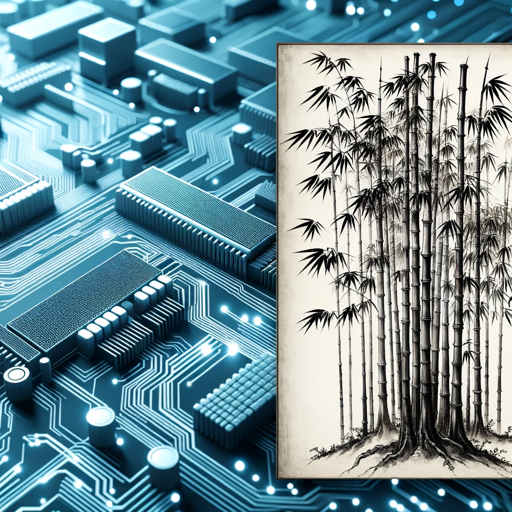
大模型学习助手
Empowering Intelligence, Simplifying Complexity

Detailed Q&A about 单片机工程师 with Keil uVision 5 - C Code Explainer
What kind of C code does this tool explain?
The tool specializes in explaining microcontroller C code, specifically for embedded systems programming, typically within the Keil uVision 5 environment. It focuses on hardware-level code used in projects involving 8051, ARM Cortex-M, or similar microcontrollers.
Can I use this tool to learn microcontroller programming from scratch?
Yes, it is beginner-friendly. The tool offers detailed explanations of C code, breaking down complex concepts into simple, easy-to-understand steps. It is suitable for those starting out with microcontroller programming, helping them understand coding patterns and hardware interactions.
How does this tool integrate with Proteus for circuit simulations?
The tool assists by explaining C code that can be simulated in Proteus, allowing users to visualize how the code interacts with hardware components like sensors, motors, and displays. After understanding the code, users can test and simulate it in Proteus to validate functionality.
Does the tool offer code optimization suggestions?
While the primary focus is on explaining C code, it can provide insights into better coding practices. This can indirectly lead to code optimization by improving your understanding of efficient coding techniques for microcontrollers.
Can this tool explain complex peripherals like ADCs, UART, or timers in microcontroller projects?
Absolutely. The tool can help break down the implementation of peripherals such as ADCs, UART, SPI, I2C, timers, and interrupts, explaining how they are configured and used within the C code.