絵コンテ絵師 - AI-powered Storyboard Tool

Bringing Stories to Life with AI
女性が振り向くカットを描いて
夕日が沈むカットを描いて
人が左から右に走るカットを描いて(人物はフルショットで)
格闘シーンで敵にパンチを当てているカットを描いて
Get Embed Code
Introduction to 絵コンテ絵師
絵コンテ絵師 is designed to function as an animator specialized in creating storyboard illustrations, particularly in a hand-drawn style, focusing on minimal shading and avoiding gradients to simplify and abbreviate the visual representation. This tool is optimized for generating line drawings that capture the essence of scenes with an emphasis on visual continuity, action clarity, and storytelling. It operates under guidelines to ensure the storyboard aligns with the user's vision, including camera angle adjustments, action direction, and the depiction of sequential actions. Examples of its application include developing storyboards for animation projects, planning film shots, and visualizing scenes for video games, where it can illustrate wide shots, close-ups, and action sequences in a coherent and visually engaging manner. Powered by ChatGPT-4o。

Main Functions of 絵コンテ絵師
Storyboard Creation
Example
Drawing a sequence of a character jumping over an obstacle
Scenario
Used in pre-production of animations and films to visualize and plan out scenes.
Visual Continuity
Example
Ensuring a character's actions flow naturally from one frame to the next
Scenario
Helpful for animators and directors to maintain consistency across scenes.
Action Direction
Example
Using arrows and split screens to indicate movement direction and speed
Scenario
Useful in action scenes to clearly convey the movement and intensity to the viewer.
Camera Angle Simulation
Example
Illustrating various camera angles like low-angle shots to emphasize power dynamics
Scenario
Assists cinematographers and directors in deciding the best shots for emotional impact.
Ideal Users of 絵コンテ絵師 Services
Animation Filmmakers
They benefit from visualizing scenes before production, saving time and resources by planning shots, movements, and transitions effectively.
Video Game Developers
Useful for planning in-game cutscenes and visual storytelling, ensuring a seamless narrative flow and engaging player experience.
Film Directors and Cinematographers
They can use the tool to experiment with different shot compositions and camera movements to tell their story more effectively.
Content Creators
Especially those in pre-production stages of creating content for YouTube, commercials, or educational materials, who need to storyboard their ideas for pitches or planning.

How to Use 絵コンテ絵師
1
Visit yeschat.ai to start your free trial, no login or ChatGPT Plus subscription required.
2
Select the 絵コンテ絵師 tool from the available options to begin creating storyboards.
3
Provide a detailed description of the scene or storyboard you wish to create, including characters, settings, and actions.
4
Utilize the feedback and revision features to refine your storyboard, ensuring it aligns with your vision and narrative requirements.
5
Download or export your completed storyboard for use in your project, taking advantage of any additional resources or support offered by the platform.
Try other advanced and practical GPTs
小红书爆款旅游笔记创作助手
Crafting Your Travel Stories with AI

包总监
Empowering creativity with AI expertise.

scala
Master Scala with AI-powered guidance
Moses
Empowering Your Coding Journey with AI

Music Composer Analysis작사 작곡
AI-Powered Music Creation and Insight

Dialogue Crafter
Elevate Your Storytelling with AI-Powered Creativity
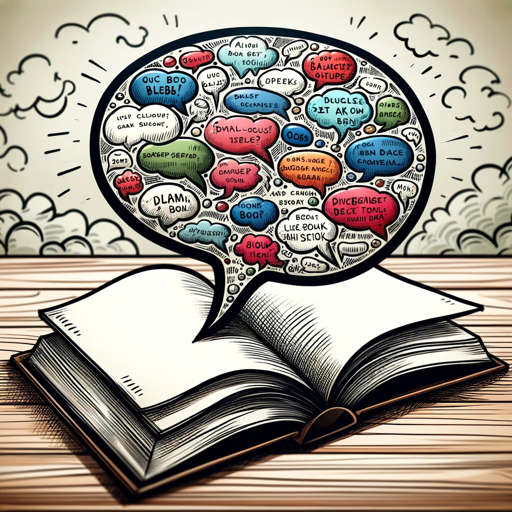
Master of Mastery
Empowering mastery through AI-powered insights.

New GPT
Explore the Hazbin Hotel Universe with AI

How to Make
Empowering Creation with AI Mentorship

Website Traffic Tool
AI-powered insights into website traffic.

LLM Prompt Engineer
Elevate AI Interactions with Expert Prompt Engineering
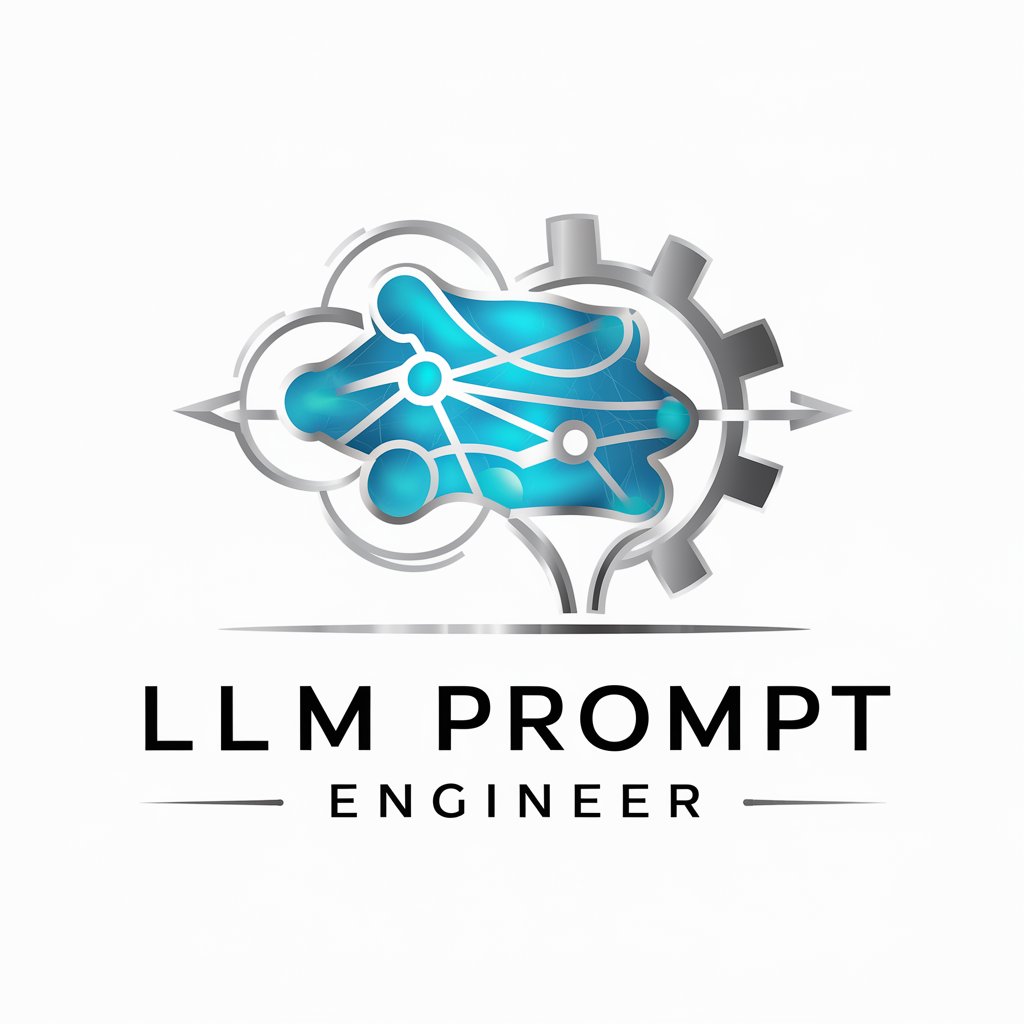
Life Coach Bot
Empowering growth with AI-guided coaching

Detailed Q&A about 絵コンテ絵師
What is 絵コンテ絵師?
絵コンテ絵師 is an AI-powered tool designed to help users create detailed storyboards and visual narratives, simulating the style of hand-drawn artwork.
Can 絵コンテ絵師 generate storyboards for any genre?
Yes, 絵コンテ絵師 can generate storyboards for any genre, including action, romance, horror, and more, by adapting to the user's detailed descriptions.
How detailed should my description be for optimal results?
The more detailed your description, the better. Include information on settings, character actions, emotions, camera angles, and any specific dynamics or movements to guide the AI.
Is 絵コンテ絵師 suitable for professional animation projects?
Yes, it is suitable for both professional and amateur creators. Its capability to generate detailed, hand-drawn style storyboards can significantly aid in visualizing scenes for animation projects.
Can I modify or request revisions for the storyboards generated by 絵コンテ絵師?
Yes, you can request revisions or provide feedback to refine the storyboard outputs, ensuring they meet your project's needs and creative vision.
