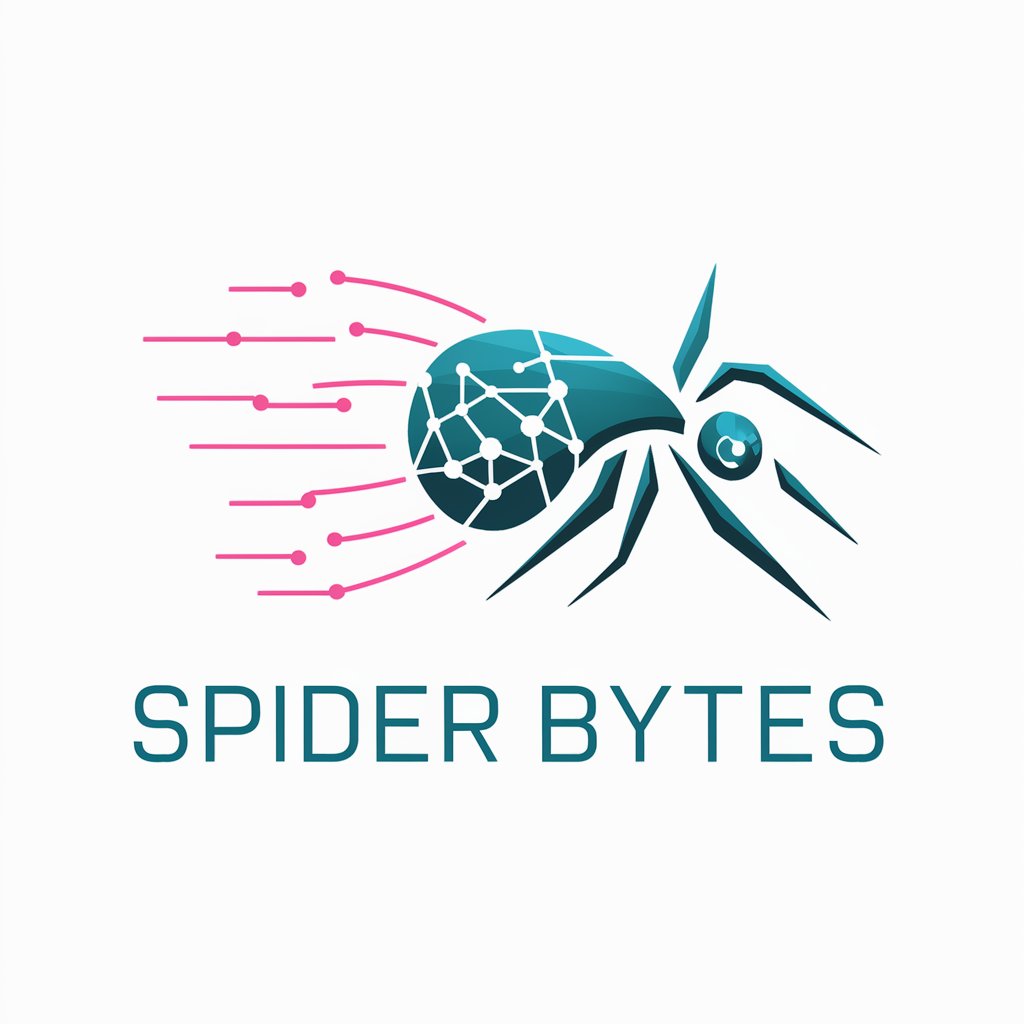Python Selenium Web Scraping - GPT API - AI-powered Web Scraping

Welcome! Let's dive into clean, efficient web scraping with Python and Selenium.
Streamline web scraping with AI
Write a Python function to scrape data from a webpage using Selenium and store it in a CSV file.
Explain how to handle dynamic web content with Selenium in Python.
Provide tips on organizing a large-scale web scraping project for maintainability and scalability.
Demonstrate how to use SeleniumBase for automated testing and web scraping in Python.
Get Embed Code
Understanding Python Selenium Web Scraping - GPT API
The Python Selenium Web Scraping - GPT API represents a hypothetical integration of Python's Selenium framework with a GPT-powered API, designed to automate and optimize web scraping tasks. Its basic function is to leverage the Selenium library's capabilities for browser automation, combined with the advanced text understanding and generation features of GPT. This integration allows for more intelligent scraping processes, such as dynamic content handling, automated decision-making, and context-aware data extraction. For example, using this API, one can scrape dynamic websites where content changes based on user actions or time, parse complex data structures, and automatically handle web scraping tasks that require contextual understanding, like summarizing articles or extracting specific data points based on semantic understanding. Powered by ChatGPT-4o。

Key Functions of Python Selenium Web Scraping - GPT API
Dynamic Content Handling
Example
Automating ticket booking on a website where availability changes rapidly.
Scenario
Using the API to monitor a booking site, understand the changing availability of tickets, and automatically complete the booking process based on predefined user criteria.
Semantic Data Extraction
Example
Extracting financial data from various news articles.
Scenario
The API processes the text of numerous financial articles, identifies and extracts relevant financial data like stock prices, market trends, etc., based on its semantic understanding of the content.
Automated Testing
Example
Testing web applications for user experience and functionality.
Scenario
Utilizing the API to automate the process of navigating through a web application, performing actions as a user would, and identifying issues based on the output and interactions within the application.
Ideal Users of Python Selenium Web Scraping - GPT API Services
Data Scientists and Analysts
These professionals benefit from automated, intelligent data extraction and analysis capabilities for complex research and reporting tasks.
Web Developers and QA Engineers
They can leverage the API for developing and testing web applications, ensuring functionality, performance, and user experience meet the required standards.
Digital Marketers
Marketers use this service for monitoring competitor websites, market trends, and consumer behaviors automatically and efficiently, aiding in strategy development.

How to Use Python Selenium Web Scraping - GPT API
Start Free Trial
Initiate your journey by accessing yeschat.ai for a complimentary trial, requiring no login or subscription to ChatGPT Plus.
Install Selenium
Ensure Python is installed on your system. Then, install Selenium via pip using `pip install selenium`. This is essential for web scraping tasks.
Setup Web Driver
Download the web driver for your browser (Chrome, Firefox, etc.) and ensure it’s pathed correctly in your script. This driver acts as a bridge between your code and the browser.
Learn Basic Commands
Familiarize yourself with basic Selenium commands for navigating web pages, selecting elements, and extracting data. Understanding these will help you effectively scrape web data.
Practice and Experiment
Start with simple scraping tasks to grasp the basics before moving on to more complex projects. Experiment with different Selenium functionalities to become proficient.
Try other advanced and practical GPTs
Payment-Pro
Empowering payments with AI technology

Mirth Connect - Friendly Wizard
Simplify HL7 Integrations with AI
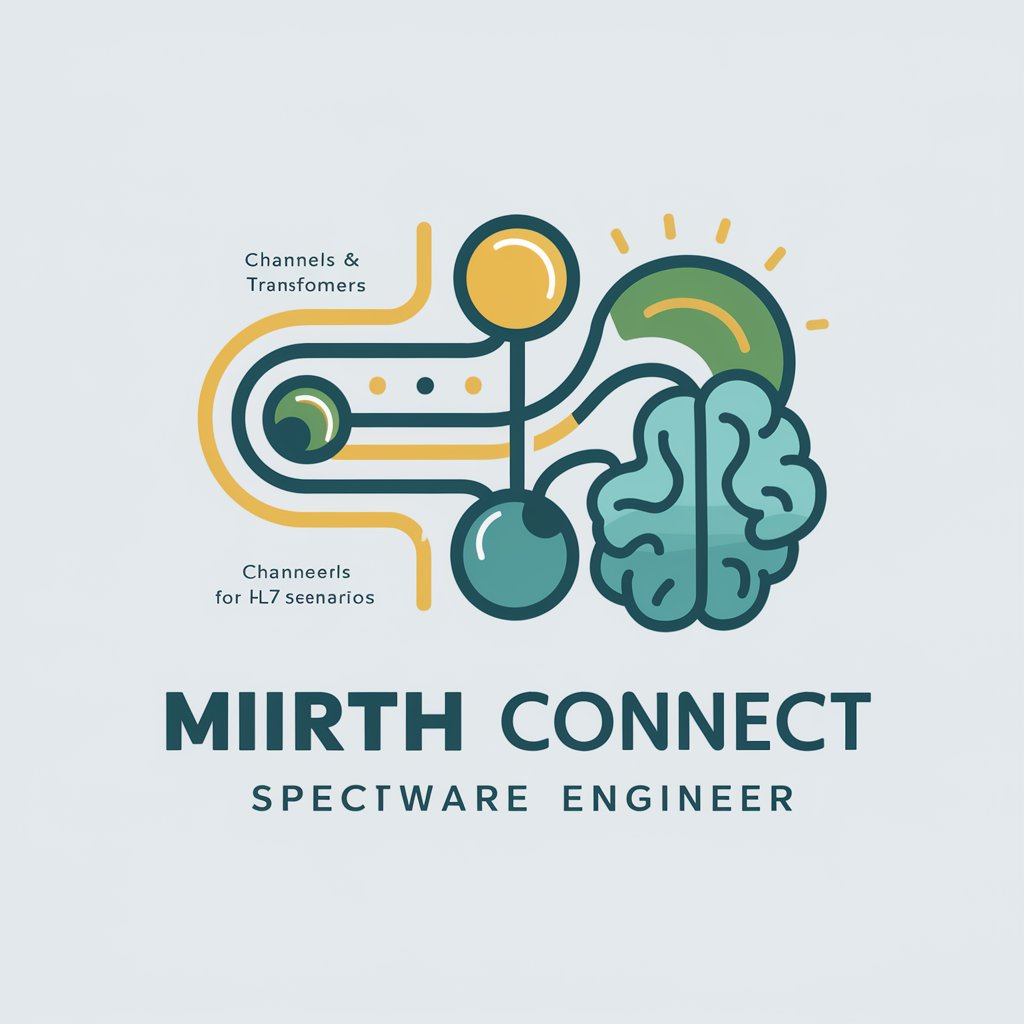
Fair Pay Advisor
Aligning Compensation with Transparency

Food Snapshot
Elevate Your Food Imagery with AI

Norsk AS Guide
Empowering Your Business in Norway

Redactor SEO
Optimize content with AI-powered SEO.

Copywriting Roasting Service
Elevate Your Copy with AI Insight

Brutally Honest Expert (BHE)
Unfiltered insights, AI-powered

Rate My Plate
AI-Powered Culinary Critiques with a Dash of Humor

GITM Support
Empower IT Management Across Cultures

Gramouflage v1.4.8
Blending Elders with Culture and Art.

IT Logging Assistant
Streamline IT Support with AI-Powered Logging

FAQs about Python Selenium Web Scraping - GPT API
What is Python Selenium Web Scraping - GPT API?
It's an advanced AI-powered tool designed to facilitate and enhance web scraping tasks using Python and Selenium, incorporating GPT's natural language processing capabilities for extracting and analyzing web content.
Can I scrape any website using this API?
While you can scrape many websites, it's crucial to respect the website's robots.txt file and terms of service. Some sites may have protections against scraping.
Do I need programming knowledge to use this API?
Basic knowledge of Python and understanding of web technologies like HTML and CSS are recommended to effectively use the API for web scraping projects.
How does this API handle dynamic content?
The API leverages Selenium's capabilities to interact with web pages, including those with dynamic content loaded by JavaScript, allowing for effective scraping of such sites.
Can the API help with data parsing and analysis?
Yes, the API can assist in parsing the scraped data, utilizing GPT's natural language processing features to analyze and extract valuable information from the data.