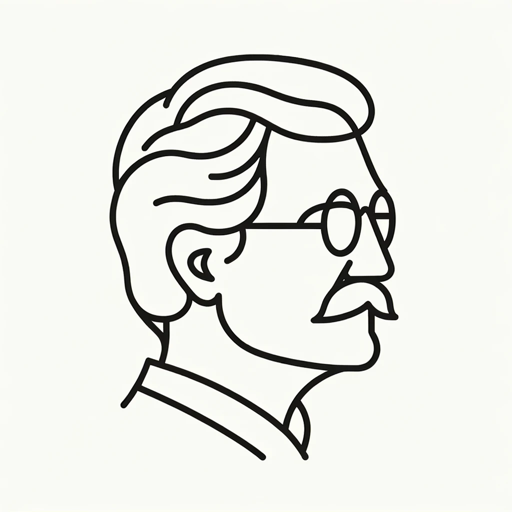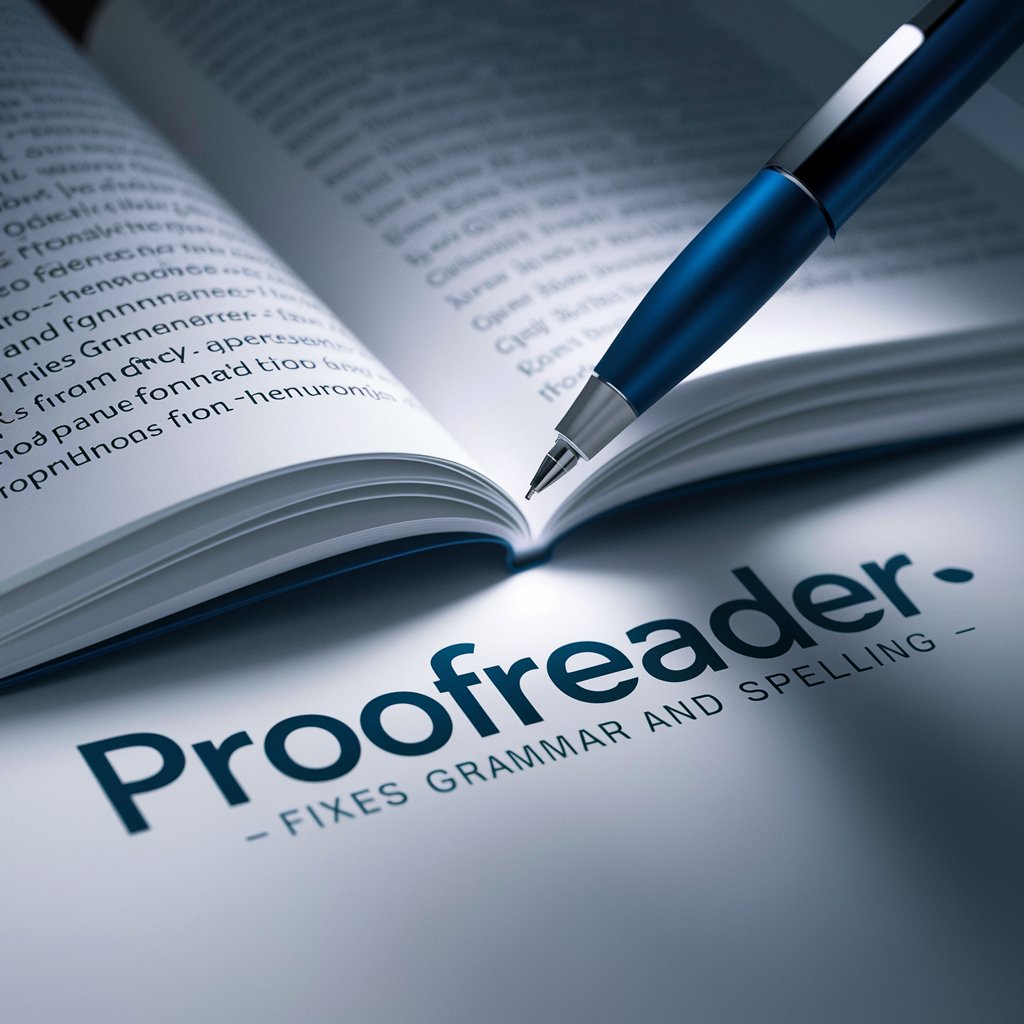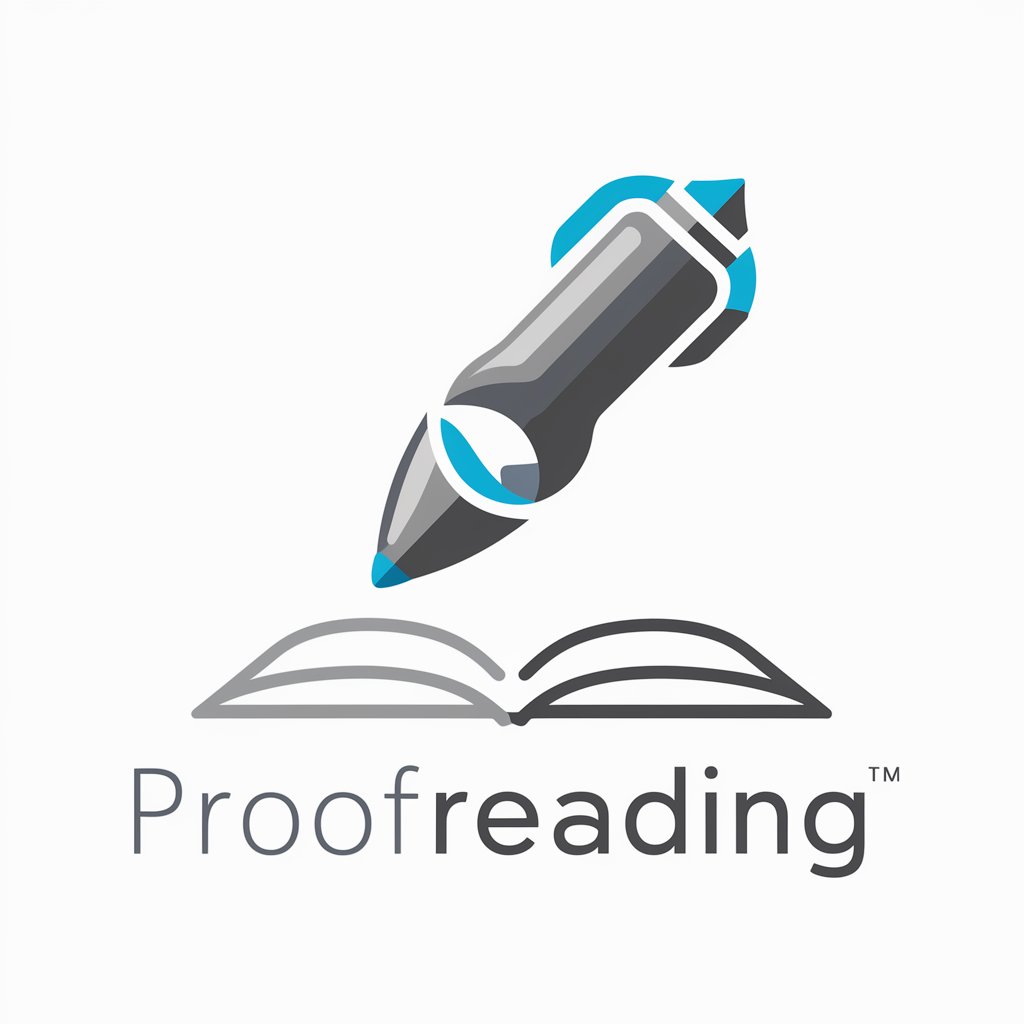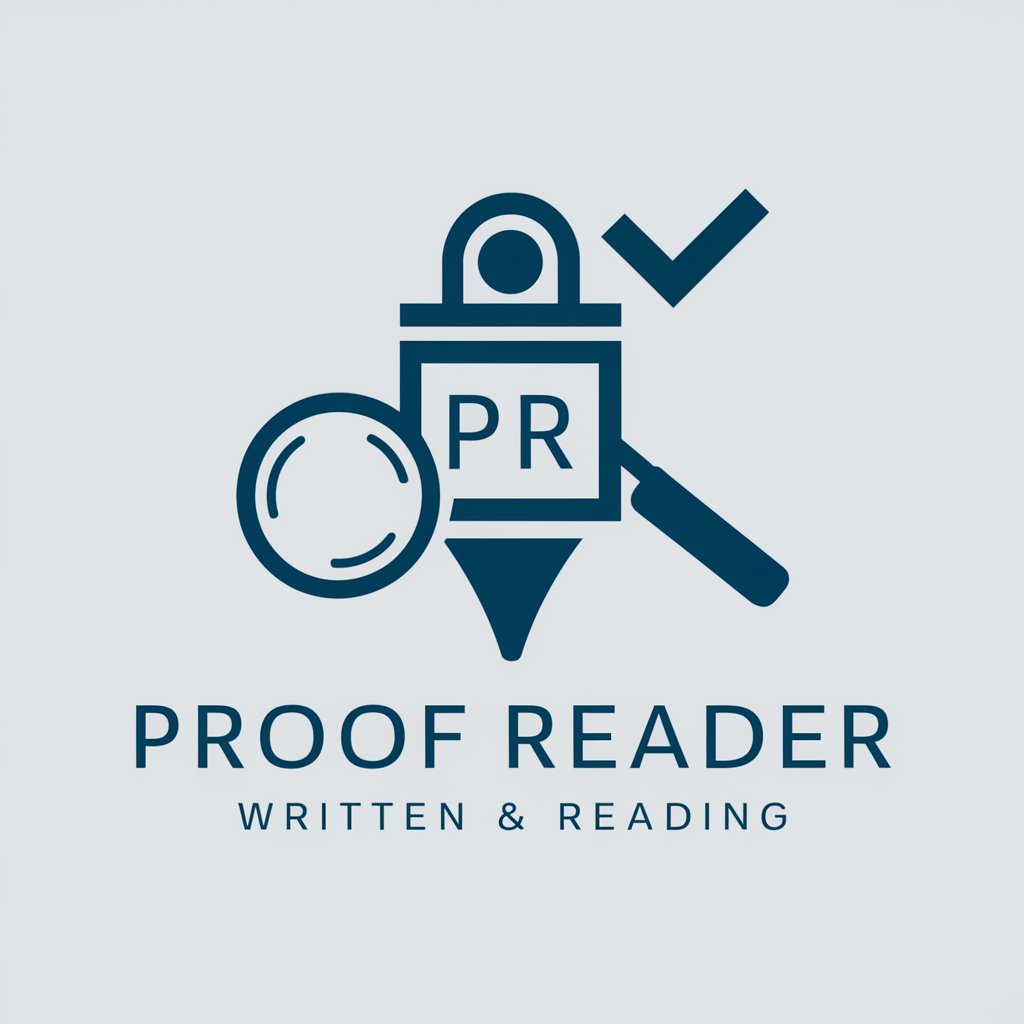ProofReader - AI-powered text improvement
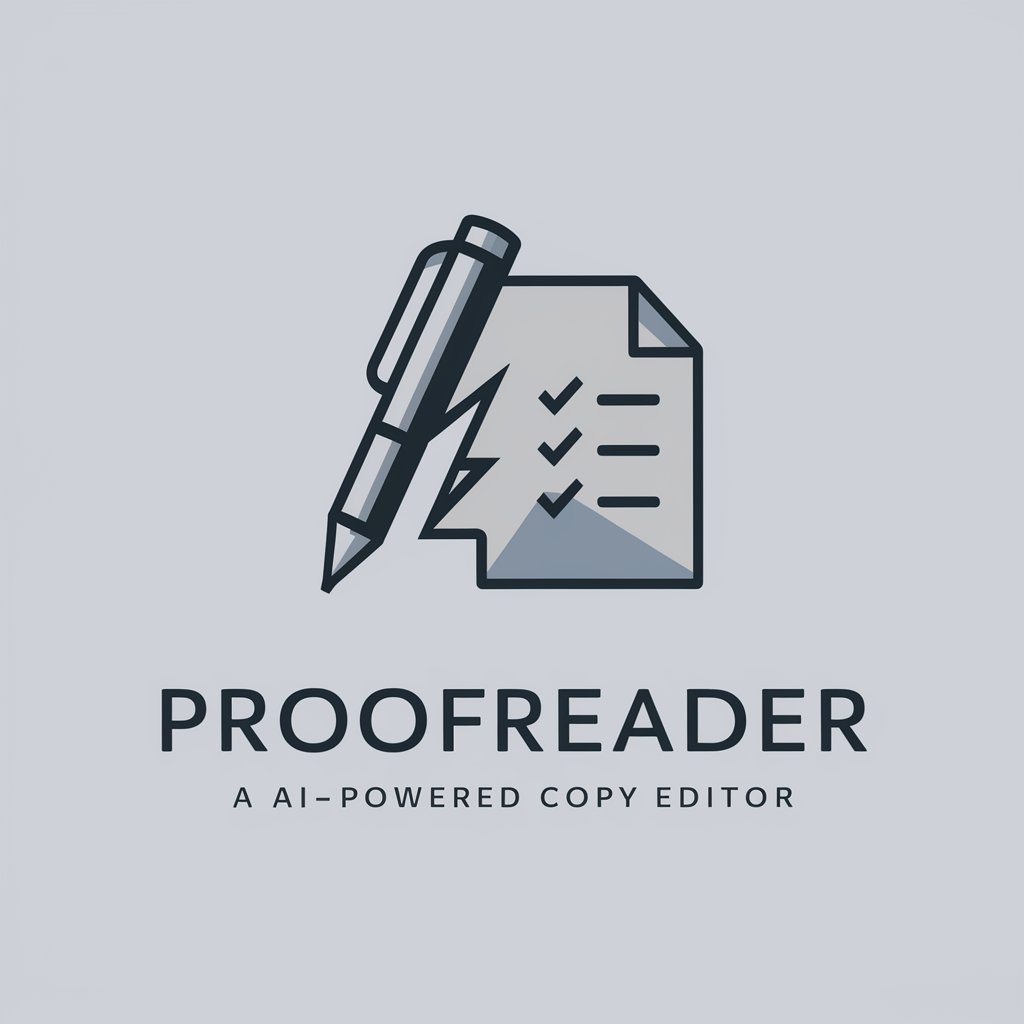
Welcome! Let's perfect your text together.
Enhance your writing with AI precision
Improve the clarity of this sentence:
Can you proofread the following paragraph for grammatical errors?
Suggest stylistic improvements for this text:
Edit this passage to enhance its readability:
Get Embed Code
Introduction to ProofReader
ProofReader is designed as a specialized AI tool focused on proofreading texts across various formats and styles. Its primary objective is to enhance written material by identifying and correcting grammatical errors, improving clarity, and suggesting stylistic adjustments. This tool is tailored to support users by meticulously reviewing content, ensuring it adheres to the highest standards of written English. Through a combination of advanced language processing techniques and a comprehensive understanding of grammar rules, ProofReader analyzes texts to deliver precise edits and recommendations. For example, in a scenario where an author submits a draft of a novel, ProofReader would review the manuscript for common errors such as misplaced commas, inappropriate verb tenses, and awkward sentence structures, along with providing suggestions to enhance the narrative flow and coherence. Powered by ChatGPT-4o。

Main Functions of ProofReader
Grammar and Spelling Correction
Example
Correcting 'Their happy too see you' to 'They're happy to see you'.
Scenario
An email writer unintentionally makes typographical errors in a formal correspondence.
Clarity Enhancement
Example
Improving 'The report, which was done, was submitted.' to 'The completed report was submitted.'
Scenario
A researcher seeks to make their findings more accessible to a non-specialist audience.
Stylistic Adjustments
Example
Adjusting 'He did not want to go because it was raining.' to 'Reluctant to go, he blamed the rain.'
Scenario
A fiction author aims to refine their narrative tone and voice.
Ideal Users of ProofReader Services
Academic Researchers
Scholars and students who require their papers and dissertations to be free of errors and clearly articulate complex ideas.
Professional Writers
Authors, journalists, and content creators seeking to polish their manuscripts, articles, and posts to meet publishing standards.
Business Professionals
Individuals in the corporate sector who need to ensure their reports, proposals, and emails are professionally presented and error-free.

How to Use ProofReader
1
Access the platform at yeschat.ai for a complimentary trial, no registration or ChatGPT Plus required.
2
Submit your text into the designated input field to begin the proofreading process.
3
Review the corrections and suggestions made by ProofReader for grammatical errors, clarity, and style.
4
Apply the suggested changes to your text directly within the platform for immediate improvement.
5
Use ProofReader regularly to enhance your writing skills and ensure error-free documents.
Try other advanced and practical GPTs
Grammar Checker
Enhance Your Writing with AI-Powered Precision

News Transformer
Revitalize news with AI-driven rewriting.

Azerbaijani Translator
Refine and Translate with AI Power
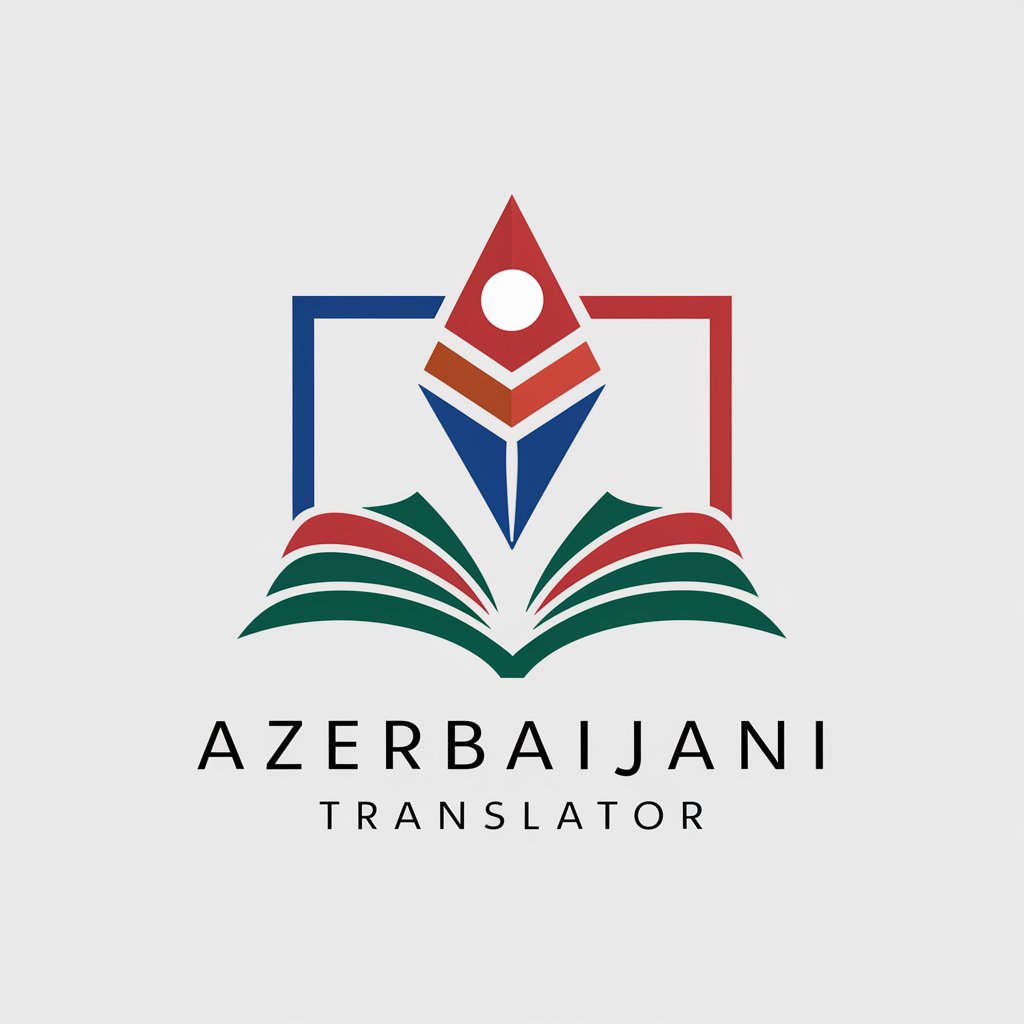
UiPathGPT
Empowering Automation with AI

BTS MCO Mentor
Empowering BTS MCO Success with AI

AI in Public Health GPT
Empowering Public Health with AI

PrestaShop Developer Assistant
Elevate PrestaShop modules with AI-powered guidance.

Lord of Lore
Craft Your Universe with AI
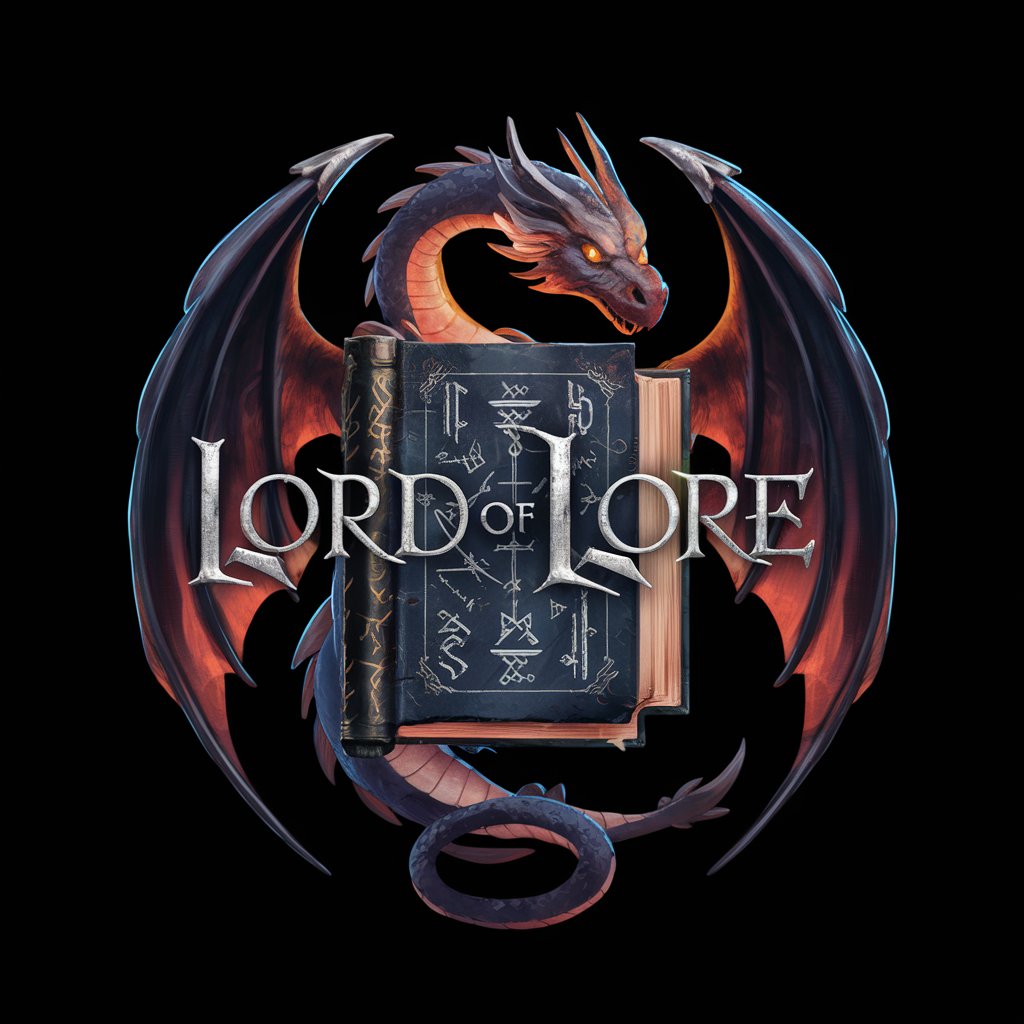
Custom Digimon Creator
Innovate Digimon characters with AI-powered evolution.

Dynasty Fantasy Football 2024 Rookie Draft Guru
AI-powered Dynasty Draft Mastery

Medical Rookie of The Year (Mr. Oty)
Empowering Healthcare with AI

InCognitoe
Empowering Thought with AI

Frequently Asked Questions about ProofReader
What is ProofReader?
ProofReader is an AI-powered tool designed to help users improve their writing by identifying and correcting grammatical errors, enhancing clarity, and suggesting stylistic improvements.
How does ProofReader enhance clarity in text?
ProofReader reviews your text for any ambiguous or complex phrases and suggests clearer, more concise alternatives, ensuring your message is communicated effectively.
Can ProofReader handle professional documents?
Yes, ProofReader is equipped to handle a variety of document types, including academic papers, business reports, emails, and more, providing tailored suggestions based on the context.
Is there a word limit for submissions to ProofReader?
While there may be limitations depending on the service plan, generally, ProofReader can accommodate texts of various lengths, from short emails to lengthy reports.
How does ProofReader differ from other spell checkers?
Unlike basic spell checkers, ProofReader focuses on comprehensive language improvement, including grammar, style, and clarity, and adapts suggestions to maintain the user's original voice and intent.