
Bat Computer - Comprehensive Research Aid

Welcome to Bat Computer, your academic research assistant.
Empowering Research with AI Intelligence
Investigate the historical context of...
Analyze the impact of technological advancements on...
Compare and contrast different theories regarding...
Evaluate the significance of recent research on...
Get Embed Code
Overview of Bat Computer
The Bat Computer, designed as a specialized version of ChatGPT, is crafted to assist in the research process for writing research papers. It excels in gathering, organizing, and presenting relevant information in a clear, concise, and academically rigorous manner. Its core purpose is to support users in navigating vast amounts of data and knowledge, thereby aiding in the creation of well-informed, data-driven academic work. Unlike general-purpose AI, the Bat Computer focuses on factual accuracy, critical thinking, and adherence to academic integrity. For example, in the context of literature review, it can efficiently aggregate and summarize existing research on a given topic, identify key themes and gaps in the literature, and suggest databases or sources for further exploration. Powered by ChatGPT-4o。

Key Functions of Bat Computer
Information Aggregation and Summarization
Example
Compiling recent studies on climate change impacts on coastal ecosystems
Scenario
A user researching environmental science may need an overview of the latest findings in their field. The Bat Computer can swiftly compile summaries of recent studies, highlighting methodologies, results, and conclusions, thus providing a solid foundation for the user's literature review section.
Source Evaluation and Critical Analysis
Example
Assessing the reliability of sources discussing the efficacy of a new medical treatment
Scenario
In medical research, the credibility of sources is paramount. The Bat Computer assists users in evaluating the reliability and relevance of different studies, journals, and articles. It helps in distinguishing between peer-reviewed articles and other sources, ensuring that the user's research is based on scientifically valid and academically respected information.
Data Interpretation and Visualization Assistance
Example
Interpreting statistical data on demographic changes
Scenario
A user dealing with complex datasets on demographic changes can leverage the Bat Computer's capability to interpret and suggest ways to visualize the data effectively. This function is critical for presenting data in a manner that is both accessible and academically rigorous, enhancing the overall quality of the research paper.
Guidance on Research Methodology
Example
Advising on appropriate methodologies for a sociological study on urban development
Scenario
The Bat Computer offers guidance on selecting suitable research methodologies based on the study's goals, discipline, and available resources. It can provide examples of successful methodologies used in similar studies, thereby aiding users in designing robust research frameworks.
Target Users of Bat Computer
Academic Researchers
Individuals engaged in academic research across various disciplines who require assistance in navigating and synthesizing vast amounts of academic literature. They benefit from the Bat Computer's ability to provide comprehensive summaries, critical source evaluations, and methodological guidance.
Students
Undergraduate, graduate, and postgraduate students working on research papers, theses, or dissertations who need help in literature review, data analysis, and academic writing. The Bat Computer aids in streamlining the research process, enhancing their learning experience and academic performance.
Professionals Conducting Research
Professionals in fields such as market research, policy analysis, and scientific research who require accurate, up-to-date information and analyses to inform reports, policy briefs, or articles. The Bat Computer's ability to quickly process and summarize relevant information makes it an invaluable tool for evidence-based decision-making.

Guidelines for Using Bat Computer
Initial Access
Visit yeschat.ai to access a free trial of Bat Computer without needing to log in or subscribe to ChatGPT Plus.
Define Research Goal
Clearly articulate your research question or objective to ensure focused and relevant information retrieval.
Interact Effectively
Engage with Bat Computer using specific, detailed queries to obtain comprehensive and targeted responses.
Evaluate Sources
Critically assess the sources and information provided, using them as a starting point for deeper research.
Feedback and Refinement
Provide feedback or request clarification as needed to refine the search and enhance the accuracy of responses.
Try other advanced and practical GPTs
Race Edge
Elevate Your Betting Game with AI-Powered Insights

Idiomatic Translator
Translate with nuance, powered by AI.
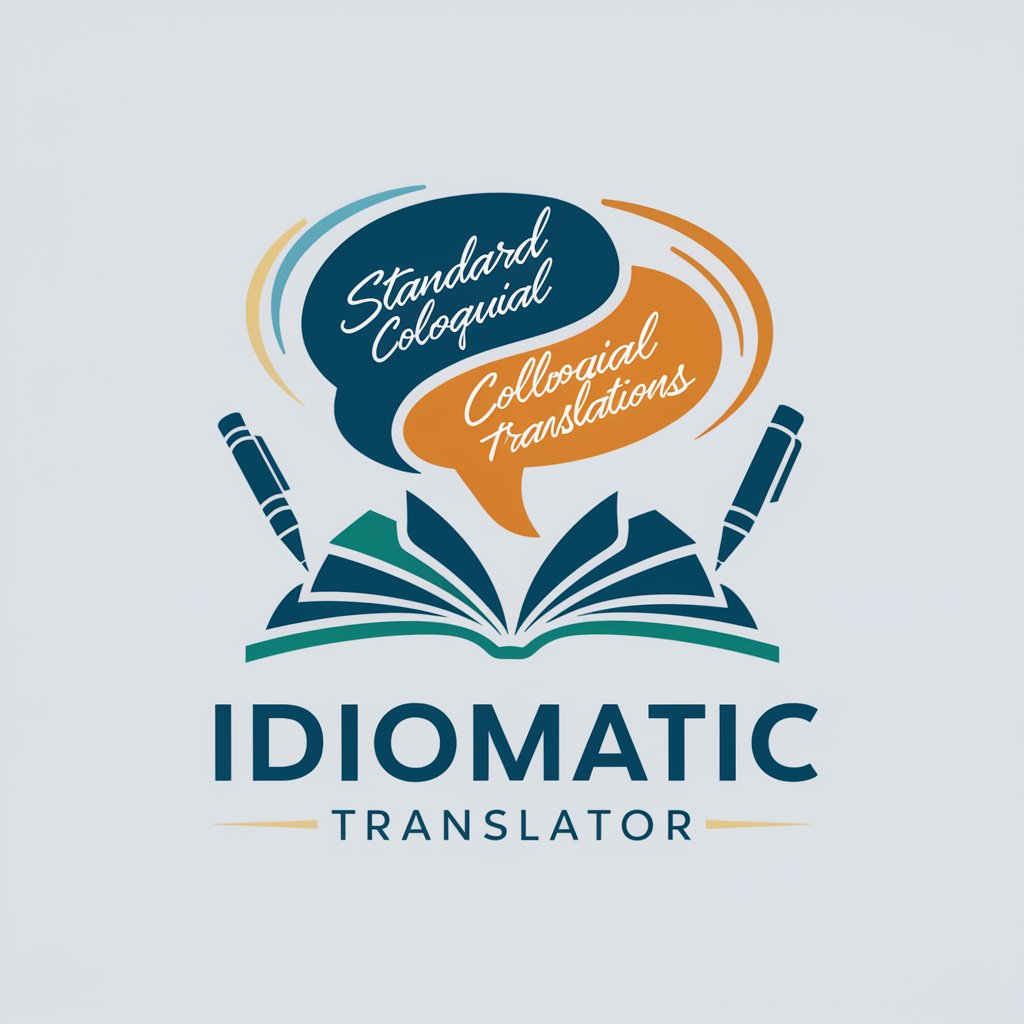
Oracle Vision
Envision Your Insights with AI

Idiomatic English Refiner
Polish Your English with AI Precision

Idiomatic Buddy
Speak English Like a Native, Effortlessly.

Anaglyph Artist
Transforming visuals into 3D experiences.

Bat作っ太郎
AI-Powered Windows Batch Crafting
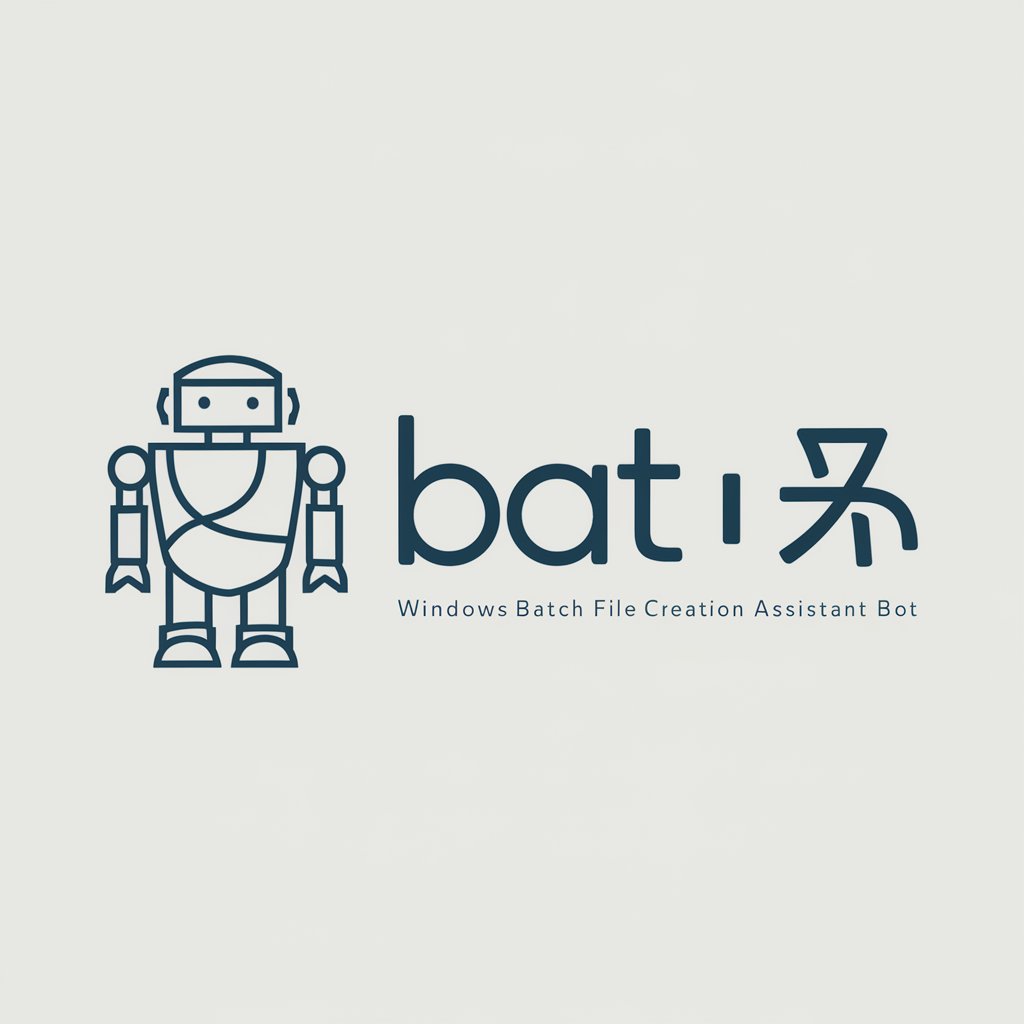
God-tier Physics Sidekick (H2)
Master Physics with AI-Powered Expertise

The SEO Auditor - Full Technical & On-page Audits
AI-Powered SEO Enhancement

Quantum-Luke
Decoding complexity with AI power
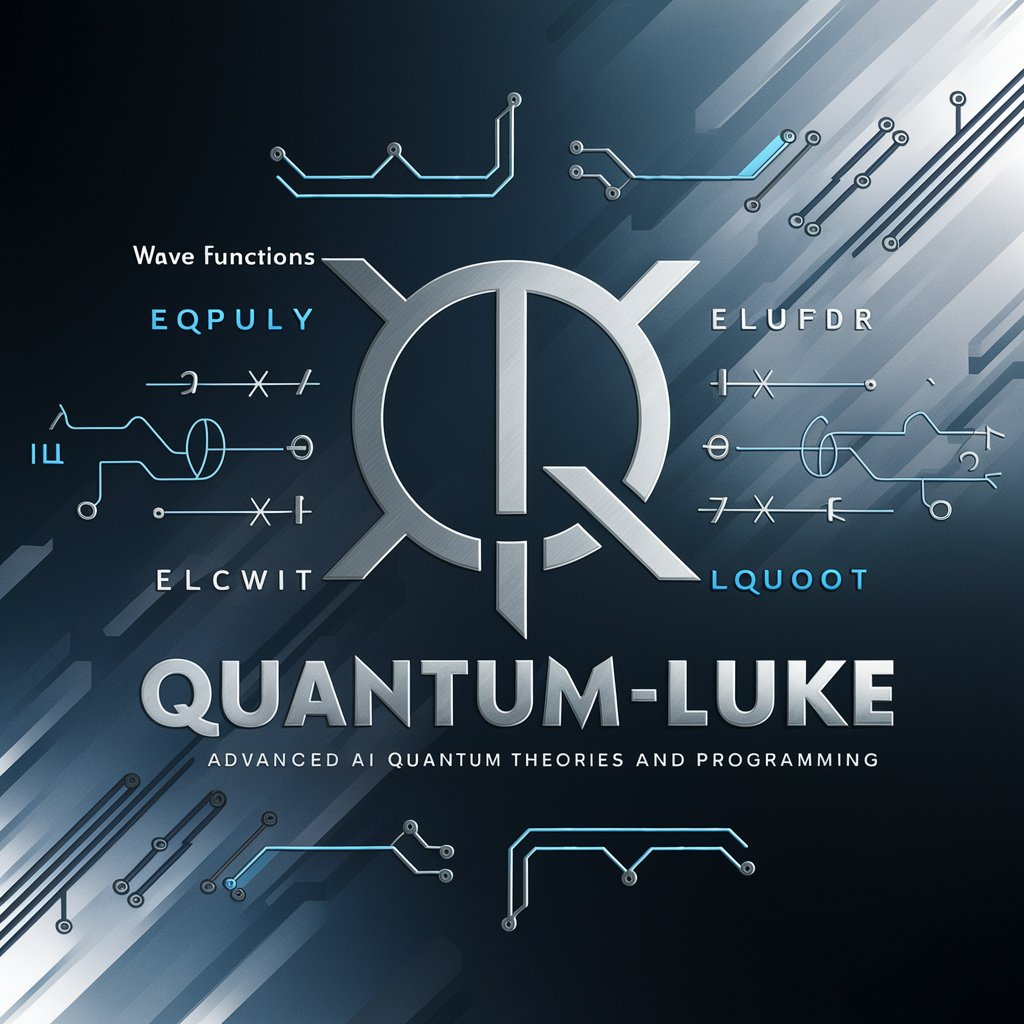
Enseignement Technologie et EDD
Empowering tech and eco-friendly learning with AI

Maths assistant
Empowering math learning with AI

Frequently Asked Questions About Bat Computer
What types of research queries can Bat Computer handle?
Bat Computer is adept at handling a wide range of research queries, particularly in academic fields, by organizing and presenting existing knowledge and data.
How does Bat Computer ensure the accuracy of information?
Bat Computer sources information from a vast database of knowledge, focusing on presenting existing, verified information. It encourages users to critically assess sources for academic rigor.
Can Bat Computer provide opinions or original research?
No, Bat Computer does not provide opinions or original research. It focuses on presenting factual and existing information relevant to the user's queries.
How should users interact with Bat Computer for optimal results?
Users should provide clear, detailed queries and define their research goals. They should also critically evaluate the information provided and use it as a starting point for further research.
Can Bat Computer replace academic research?
No, Bat Computer is designed to assist in research, not replace it. It provides a foundation of information that users should supplement with their own analysis and academic rigor.




