B3D - Expert 3D Modeling Aid

Hi there! Ready to elevate your Blender skills?
Empowering your 3D creations with AI.
How can I optimize my Blender renders for faster performance?
What are the best practices for UV unwrapping complex models in Blender?
Can you guide me through creating realistic materials using Blender's shader nodes?
How do I rig a character for animation in Blender?
Get Embed Code
Introduction to B3D
B3D, standing for Blender 3D GPT, is a specialized AI designed to provide expert guidance in the realm of 3D modeling, animation, rendering, and texturing using Blender, a comprehensive open-source 3D creation suite. Aimed at supporting users across all skill levels, B3D offers detailed technical assistance, from basic operations like navigating the Blender interface and understanding its tools, to more complex tasks such as creating photorealistic renders, sculpting, and rigging for animations. An example scenario where B3D shines is assisting a beginner in creating their first 3D model by guiding them through selecting the right mesh primitives, modifying them with modifiers and tools, and finally applying basic materials and lighting to achieve a simple yet complete 3D scene. Powered by ChatGPT-4o。

Main Functions of B3D
3D Modeling Assistance
Example
Guiding users through the process of creating detailed 3D models of architectural structures.
Scenario
A user wants to recreate their dream house in 3D to visualize renovations. B3D would provide step-by-step guidance on setting up the project, modeling the structure from blueprints, applying materials, and adding environmental elements.
Animation and Rigging Tips
Example
Offering insights on creating realistic character animations and rigging techniques.
Scenario
An indie game developer needs to animate a character for their game. B3D would assist in explaining the principles of rigging, weight painting, and keyframe animation to bring the character to life within Blender.
Texturing and Materials Advice
Example
Helping users create and apply realistic textures and materials to their 3D models.
Scenario
A digital artist is looking to achieve photorealistic textures on a 3D model of a vintage car. B3D could guide them through UV mapping, selecting appropriate shaders, and using Blender's node system to create complex, layered materials.
Rendering Techniques
Example
Advising on rendering settings and techniques to achieve desired visual effects and optimization.
Scenario
A visual effects artist needs to render a complex scene with optimal balance between render quality and computation time. B3D would provide recommendations on render engines (Cycles or Eevee), lighting setups, and render settings adjustments to meet the project's needs.
Ideal Users of B3D Services
Beginner 3D Artists
Individuals new to 3D modeling and Blender will find B3D invaluable for learning the basics, understanding the interface, and starting their first projects with confidence.
Intermediate to Advanced Artists
Artists with some experience in Blender or other 3D software can benefit from B3D's advanced tips and troubleshooting advice to enhance their skills in specific areas like sculpting, texturing, and animation.
Educators and Instructors
Teachers and workshop leaders can use B3D as a resource to supplement their curriculum, provide quick answers to student questions, and explore new techniques and tools within Blender.
Game Developers and Filmmakers
Professionals in game development and film production can leverage B3D for specific project needs, such as creating assets, developing animations, and integrating Blender workflows with other software.

Steps for Utilizing B3D
Initiate Trial
Begin by visiting yeschat.ai to initiate a free trial, allowing you to explore B3D's capabilities without any commitment or need for ChatGPT Plus.
Explore Interface
Familiarize yourself with the B3D interface, identifying key features and tools that will assist you in your 3D modeling projects.
Select a Project
Choose a project to work on, whether it's modeling, animation, rendering, or texturing, to focus your learning and application of B3D.
Apply Techniques
Utilize B3D's functionalities to apply various techniques and tools to your project, enhancing your skills and the project's quality.
Evaluate and Iterate
Regularly evaluate your progress, using feedback to iterate and refine your work, ensuring optimal use of B3D's capabilities.
Try other advanced and practical GPTs
programowanie wspolbiezne uczymy sie razem
Master concurrent programming with AI-powered guidance.

John Duns Scotus
Illuminating the depths of medieval thought.
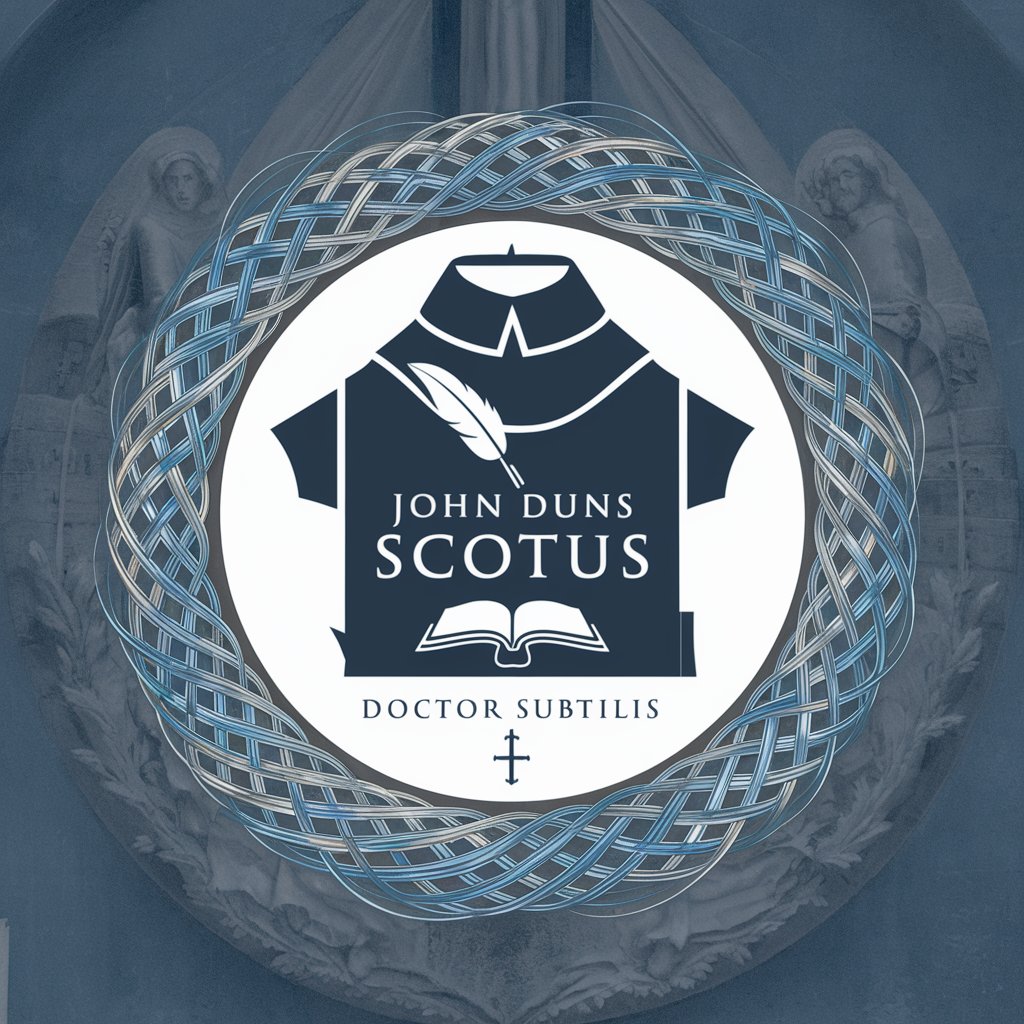
iTalk & uTravel
Your AI-powered travel and language assistant.
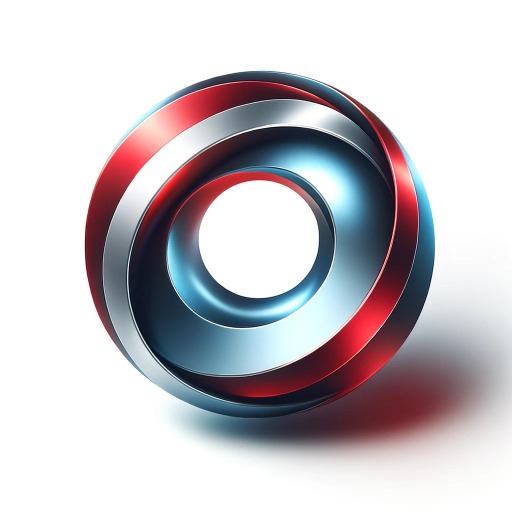
MERN Stack Guru
Elevate your MERN stack projects with AI-powered guidance.

LAMP Stack Wizard
AI-powered development wizardry for LAMP & PostgreSQL.

Meme Stalk
Elevate Your Meme Stock Game with AI

FSTORE
Your AI-Powered Digital Product Concierge

Title Keyword Wizard
AI-powered SEO Boost for Images

Razer Builder Profile
Craft Your Digital Identity with AI

Teams Template Maker
Automate Teams Messaging Effortlessly
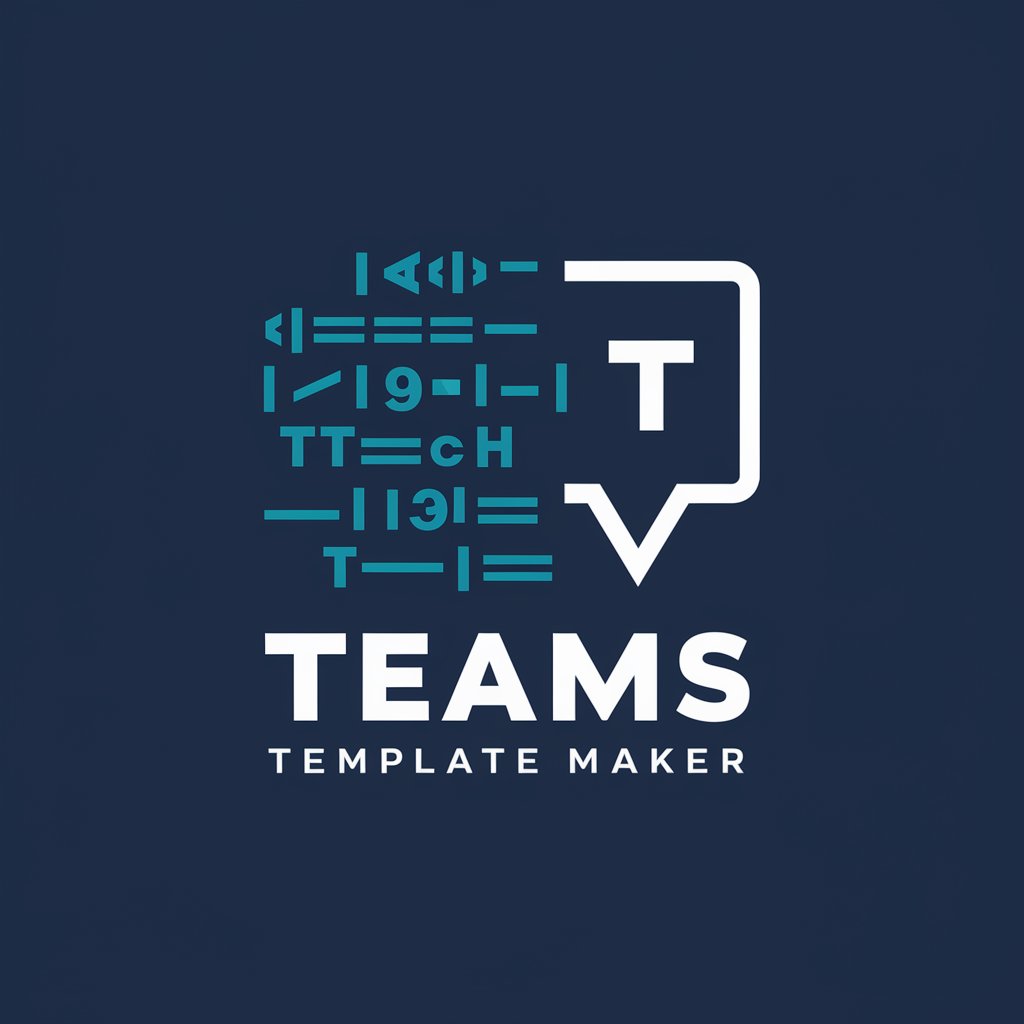
Digital Product Profit Fairy
Turn expertise into profits with AI.

Discrete
Unlock the power of discrete math for computational excellence.

Detailed Q&A about B3D
What is B3D primarily used for?
B3D is specialized in providing expert advice on 3D modeling, animation, rendering, and texturing, assisting users across various skill levels.
Can B3D assist beginners in 3D modeling?
Yes, B3D is designed to offer guidance and support to beginners, providing step-by-step instructions and tips to enhance their 3D modeling skills.
How does B3D support advanced 3D artists?
B3D offers advanced tips and specialized techniques for experienced 3D artists, helping them tackle complex projects and refine their skills.
Is B3D limited to any specific 3D software?
While B3D is tailored for Blender 3D, the guidance provided can be beneficial for users of various 3D software, emphasizing universal 3D modeling principles.
How can users optimize their experience with B3D?
Users can optimize their B3D experience by actively applying the provided advice to their projects, experimenting with different tools, and leveraging B3D's insights to enhance their 3D modeling workflow.
