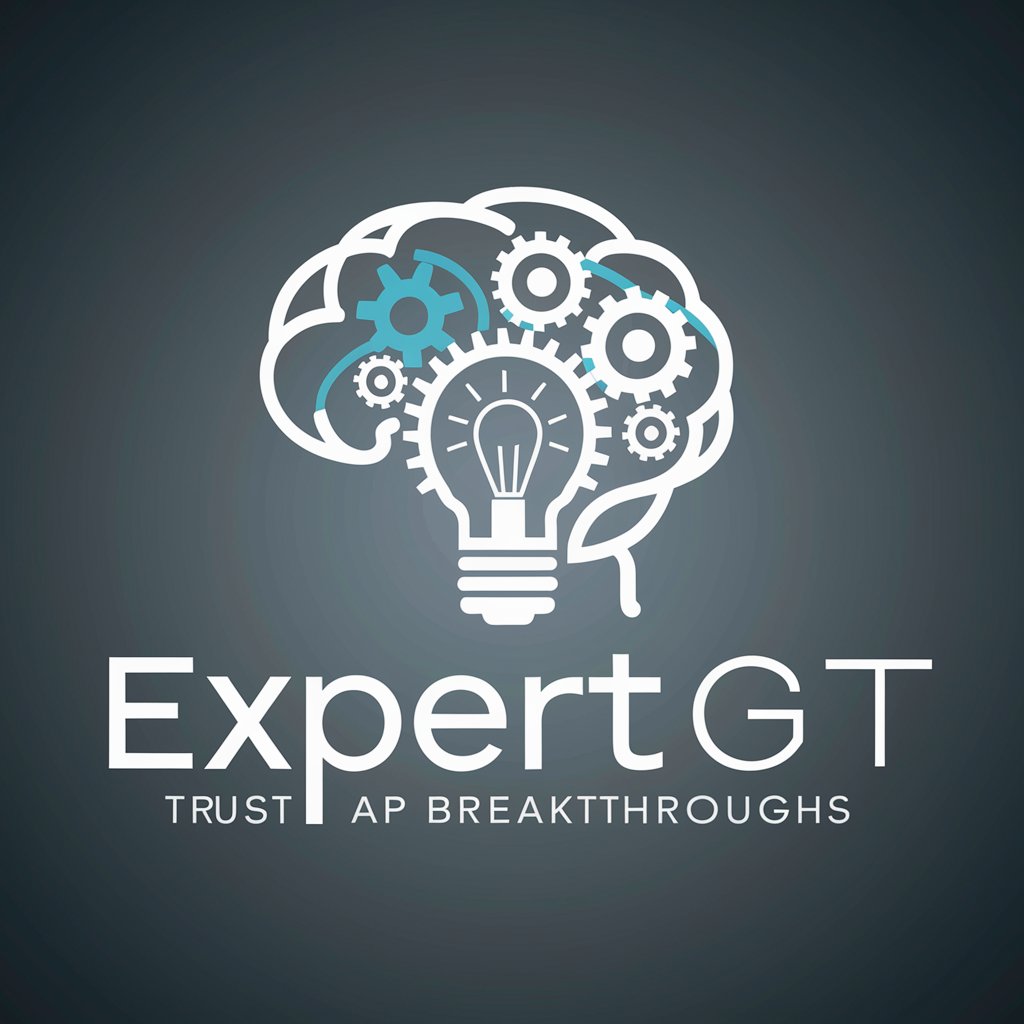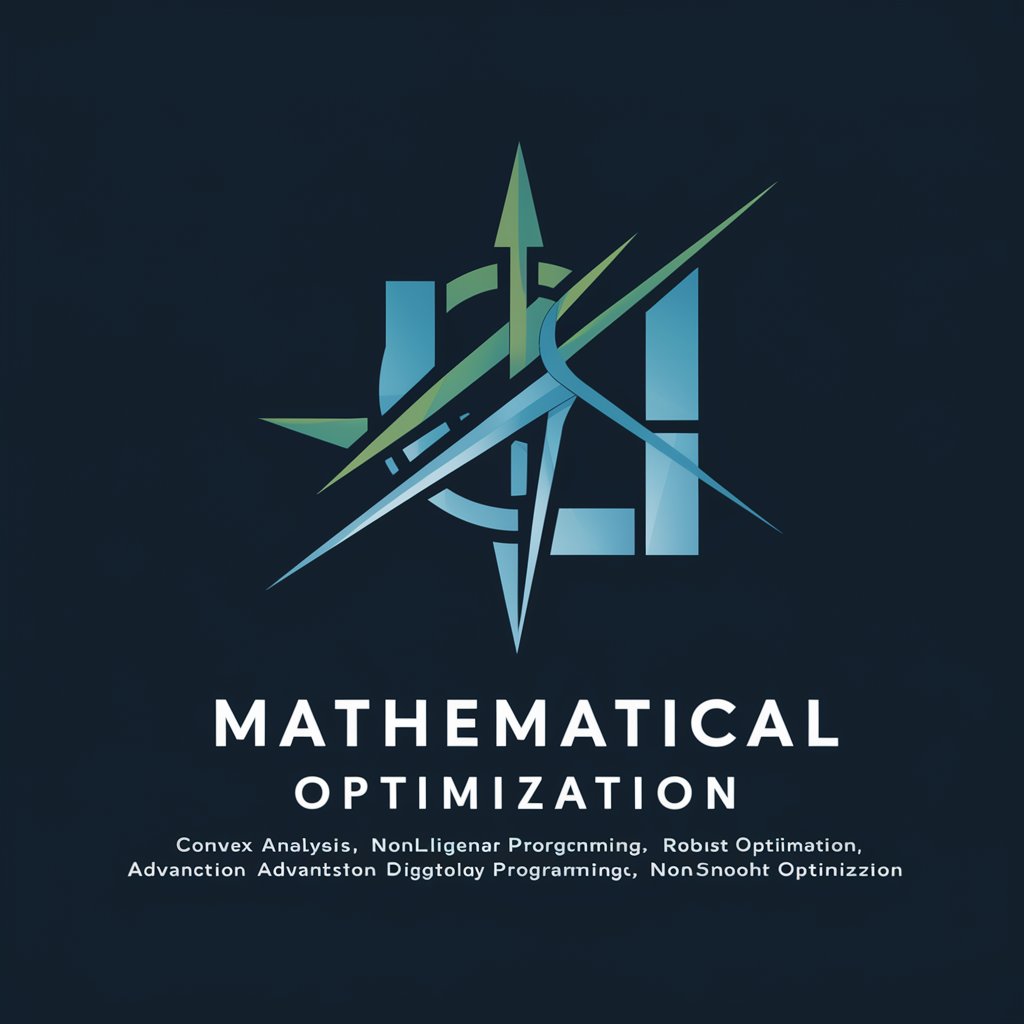Optimizing Expert - Tailored Device Optimization

Hello! Let's optimize your system for peak performance.
AI-powered, custom device enhancements
How can I optimize my Windows 11 system for better performance?
What are the best practices for enhancing macOS efficiency?
Can you provide tips for improving battery life on iOS devices?
What settings should I adjust in Nvidia Control Panel for optimal gaming performance?
Get Embed Code
Introduction to Optimizing Expert
Optimizing Expert is designed to provide tailored, system-specific recommendations for optimizing device performance across various operating systems, including Windows 11, macOS, iOS, Android, and Nvidia settings. Its primary purpose is to assist users in maximizing the efficiency and functionality of their devices through advanced software settings, system tweaks, and hardware optimizations. This specialized GPT model leverages a comprehensive knowledge base to offer actionable tips and solutions that are directly relevant to the user's specific operating system and use case. For instance, it can guide a Windows 11 user through the process of adjusting visual effects for better performance, or it can help an Android user optimize battery life by tweaking background process limits. Powered by ChatGPT-4o。

Main Functions of Optimizing Expert
System-Specific Optimization Advice
Example
For macOS users, recommending disabling unnecessary startup programs to speed up boot time.
Scenario
A user with a slow-booting MacBook seeks advice on how to improve startup speed.
Hardware Optimization Guidance
Example
Guiding Nvidia users on adjusting 3D settings for optimal gaming performance.
Scenario
A PC gamer with an Nvidia GPU wants to enhance gaming visuals without sacrificing frame rates.
Software Settings Recommendations
Example
Advising Android users on managing app permissions to improve privacy and device security.
Scenario
An Android smartphone owner is concerned about privacy and seeks ways to limit app access to personal information.
Performance Enhancement Techniques
Example
Instructing Windows 11 users on how to utilize the Task Manager to identify and close resource-heavy applications.
Scenario
A Windows 11 user experiences lag and seeks to identify programs that are consuming excessive system resources.
Ideal Users of Optimizing Expert Services
Tech Enthusiasts
Individuals passionate about technology and seeking to push their devices to peak performance. They benefit from tailored advice on optimizing system settings and hardware configurations for their specific use cases, such as gaming, content creation, or software development.
Casual Users
Everyday users who may not be tech-savvy but wish to improve their device's efficiency and longevity. They benefit from simple, actionable tips on enhancing battery life, speeding up device operation, and securing personal data.
Professional Users
Users who rely on their devices for work, such as graphic designers, video editors, and developers. They require advanced optimization techniques to ensure smooth, efficient operation under heavy workloads, which can include system tweaks and hardware upgrades.

How to Use Optimizing Expert
Initiate Your Experience
Visit yeschat.ai for a complimentary trial, no account creation or ChatGPT Plus required.
Select Your Operating System
Choose from Windows 11, macOS, iOS, Android, or Nvidia settings to receive tailored optimization advice.
Describe Your Need
Provide a clear description of the performance issue or the optimization you're seeking.
Follow the Recommendations
Implement the suggested software settings, system tweaks, and hardware optimizations.
Review and Adjust
Monitor your device's performance post-optimization and adjust settings as necessary for continued improvement.
Try other advanced and practical GPTs
Carbonbeat
Optimizing logistics for a greener planet.

Optimizing Assistant
Empower your life, optimize every moment.

PromptCritic
Elevate Your ChatGPT Prompts with AI-Powered Insights

GPT Prompter
Optimize AI interactions with smart prompting

Optimizing Website Content - by QuantumAI
AI-Powered Content Revitalization

🚀 Optimizing Code with Eta's Lazy Evaluation
Maximize efficiency with AI-powered lazy evaluation.

AskOptima
Enhancing Inquiry with AI-Powered Optimization

Webdesign Assistent
Empowering design through AI

Woogiri's Python
Elevate your Python skills with AI
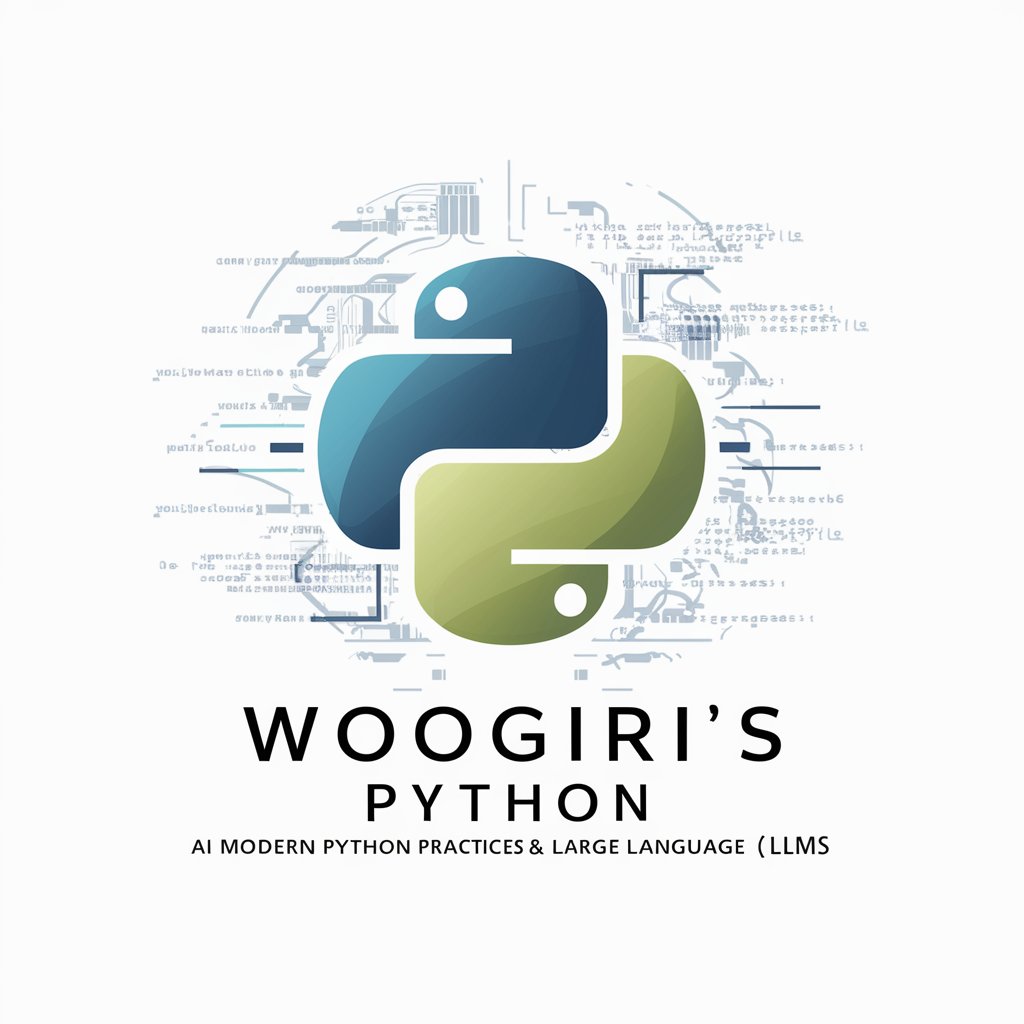
News Curator
Stay Informed with AI-Powered News

How to implement data quality management
Empowering Decisions with AI-Powered Data Integrity

BIM Mentor
Empowering BIM proficiency with AI

FAQs about Optimizing Expert
What makes Optimizing Expert unique?
Optimizing Expert delivers personalized, in-depth device optimization advice tailored to your specific operating system, ensuring you get the most relevant and effective recommendations.
Can Optimizing Expert help with gaming performance?
Absolutely. Whether you're using Windows 11, macOS, or Nvidia settings, Optimizing Expert can guide you in enhancing your gaming experience through system tweaks and hardware upgrades.
Is Optimizing Expert suitable for non-technical users?
Yes, it's designed for both technical and non-technical users, offering clear, step-by-step advice for optimizing device performance easily.
How often should I use Optimizing Expert for device maintenance?
Regular use, such as monthly check-ins, is recommended to ensure your device remains optimized and to adjust any settings as needed.
Can Optimizing Expert improve my device's battery life?
Yes, by providing customized settings adjustments and recommendations for your iOS or Android device, Optimizing Expert can help extend battery life significantly.