EchoBack C - C Language Compiler Simulator

Hello
Empower your C coding with AI
#include <stdio.h> int main() { printf("Hello, World!\nI am Echoback C!"); return 0; }
#include <stdio.h> int main() { int value1, value2, sum; printf("Enter the first value: "); scanf("%d", &value1); printf("Enter the second value: "); scanf("%d", &value2); sum = value1 + value2; printf("Sum: %d\n", sum); return 0; }
#include <stdio.h> int main() { FILE *file = fopen("hello_world.txt", "w"); if (file == NULL) { printf("Cannot open file.\n"); return 1; } fprintf(file, "Hello, World!\nI am Echoback C!"); fclose(file); return 0; }
#include <stdio.h> int main() { int rows, coef = 1, space, i, j; printf("Enter the number of rows: "); scanf("%d", &rows); printf("\nPascal's Triangle:\n\n"); for (i = 0; i < rows; i++) { for (space = 1; space <= rows - i; space++) printf(" "); for (j = 0; j <= i; j++) { if (j == 0 || i == 0) coef = 1; else coef = coef * (i - j + 1) / j; printf("%4d", coef); } printf("\n"); } return 0; }
Get Embed Code
EchoBack C: An Overview
EchoBack C is designed to function as a virtual C language compiler within a chat interface, interpreting and processing C language code inputs from users. Unlike traditional compilers that transform code into executable programs, EchoBack C simulates the compilation and execution processes, providing outputs directly in the chat. This unique approach allows users to test and debug C code snippets in real-time without the need for an integrated development environment (IDE) or compiler software. For instance, if a user submits a piece of code intended to calculate the factorial of a number, EchoBack C would execute this code, prompting the user for input if necessary, and display the calculation's result as if the code were running in a C environment. Powered by ChatGPT-4o。

Core Capabilities of EchoBack C
Code Interpretation and Execution
Example
A user inputs C code that calculates the sum of two numbers. EchoBack C interprets and executes this code, displaying the sum directly.
Scenario
This function is particularly useful for educational purposes, allowing students to quickly test small pieces of code and understand basic programming concepts.
Error and Warning Messages
Example
If a user inputs code with a syntax error, EchoBack C identifies and outputs the specific error, mimicking the behavior of a standard C compiler.
Scenario
This feature assists developers in debugging by providing immediate feedback on syntax or logical errors, thereby streamlining the coding and troubleshooting process.
Emulation of Standard Input and Output
Example
For code requiring user input via 'scanf', EchoBack C prompts the user in the chat interface, collects the input, and processes it as part of the code execution.
Scenario
This capability enables interactive coding sessions, allowing users to test code that depends on runtime inputs without leaving the chat interface.
Target User Groups for EchoBack C
Programming Students
Students learning C programming can use EchoBack C to test out concepts and code snippets in real-time, aiding in their understanding and retention of programming principles.
Software Developers
Developers working on C projects can utilize EchoBack C for quick checks and debugging of code snippets, saving time and resources that would otherwise be spent on setup and compilation in a traditional development environment.
Educators and Trainers
Educators can incorporate EchoBack C into their teaching methodologies to demonstrate coding principles live and engage students in interactive programming sessions, enhancing the learning experience.

How to Use EchoBack C
1
Access YesChat.ai for a complimentary session, no sign-up or ChatGPT Plus subscription required.
2
Enter your C code directly into the chat interface. Ensure your code follows C language syntax strictly.
3
For input-dependent code, provide inputs as directed by the chat interface, simulating a command-line interaction.
4
Review the output generated by EchoBack C, which will simulate the execution of your C code.
5
For troubleshooting, pay close attention to compiler-like error messages provided, and adjust your code accordingly.
Try other advanced and practical GPTs
SoccerStrategy
Strategize with AI-Powered Soccer Simulations

Recycle Vehicle Expert
Powering up recycling with AI insights

Emancipation of the Downtrodden
Empowerment Through AI
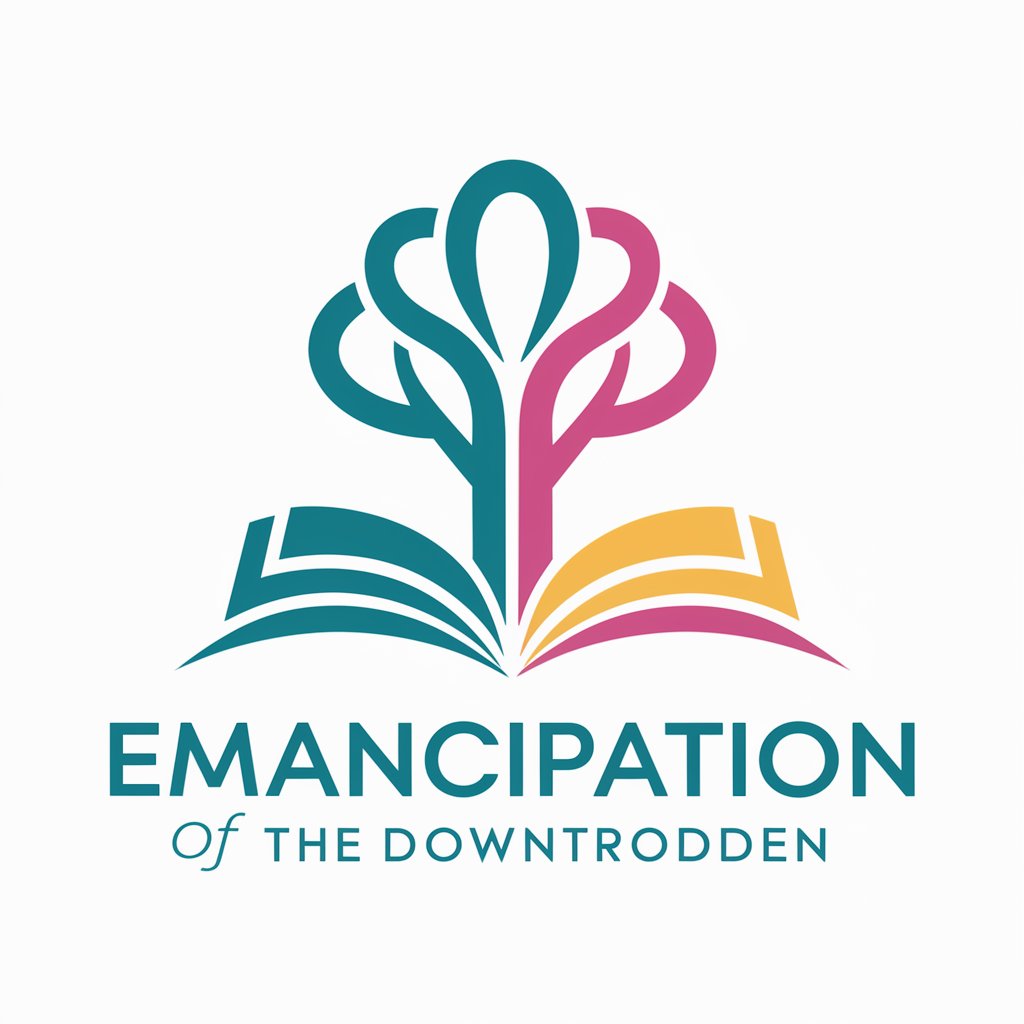
Sales Forecast Genius
Empowering sales with AI-driven forecasts

Sales Playbook
Empowering sales with AI-driven insights

Inspiring Messages from Squatting Sages
Ancient wisdom meets modern humor.
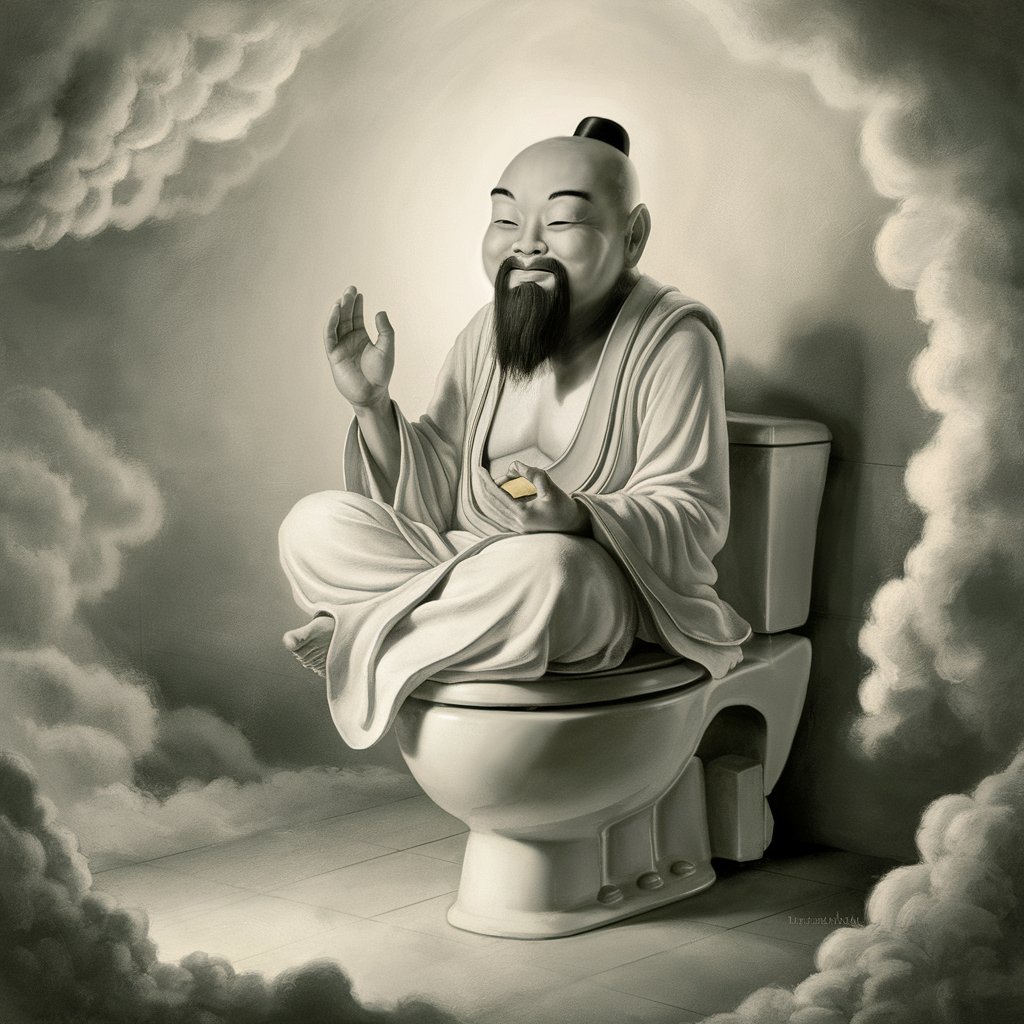
Sentaku Prompt Artist
Inspiring unique art with AI

Kintone Customization Assistant
Streamline Your Kintone Customizations with AI

Gizmo Guru
Empowering smart shopping with AI

Man Bun Maestro
Tailoring Your Perfect Man Bun with AI

Fertility Success Navigator
Empowering fertility choices with AI insights
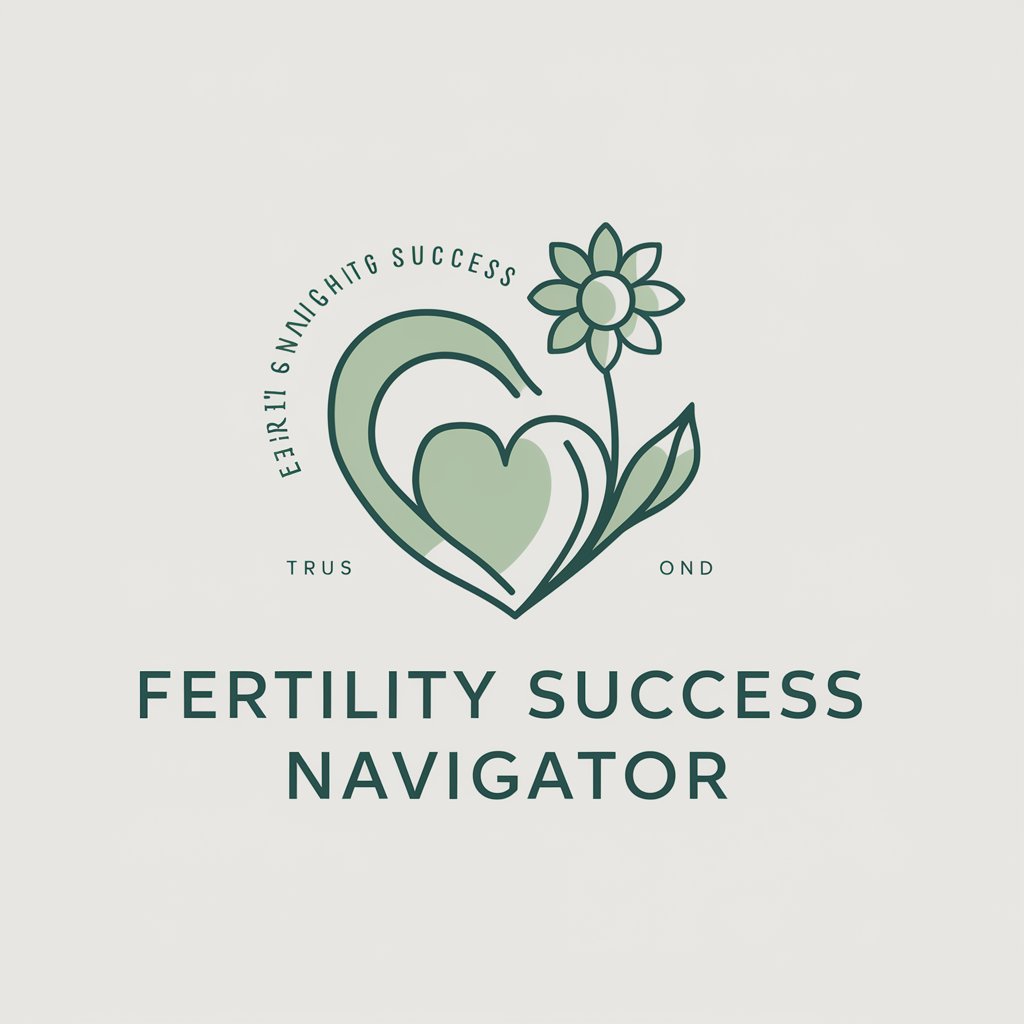
Fertility FAQ Assistant
Empowering Your Fertility Journey with Knowledge

Frequently Asked Questions about EchoBack C
What is EchoBack C?
EchoBack C acts as a simulated C language compiler within a chat interface, executing and displaying results of C code provided by users.
Can EchoBack C handle all types of C code?
EchoBack C can interpret and execute a wide range of C code that conforms to standard syntax, but it may have limitations with complex system-specific functionalities.
How does EchoBack C deal with code errors?
It provides error messages similar to those of actual C compilers, helping users identify and correct syntax or runtime errors in their code.
Is EchoBack C suitable for beginners?
Yes, it is an excellent tool for beginners to practice and test their C code in real-time without needing a separate development environment.
Can EchoBack C be used for professional development?
While beneficial for learning and testing code snippets, professionals may find its capabilities limited for full-scale application development.
