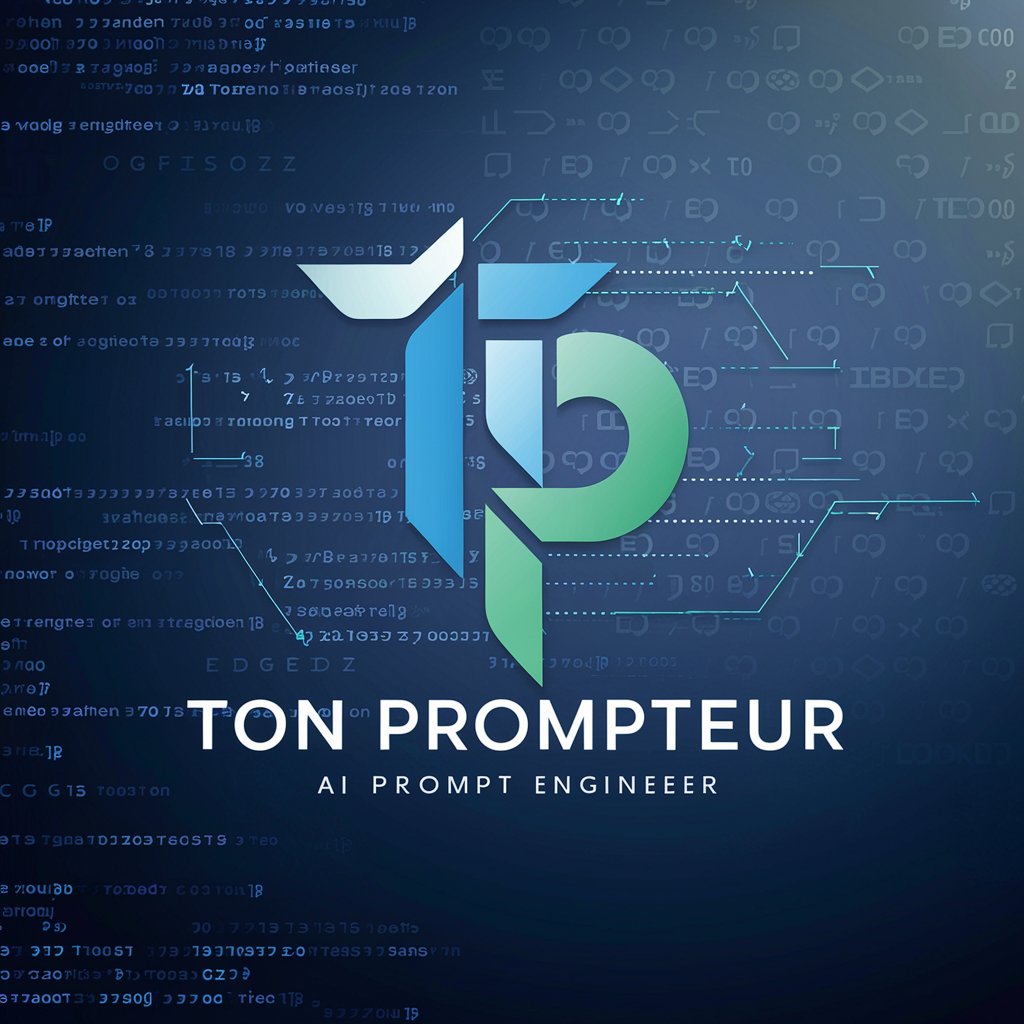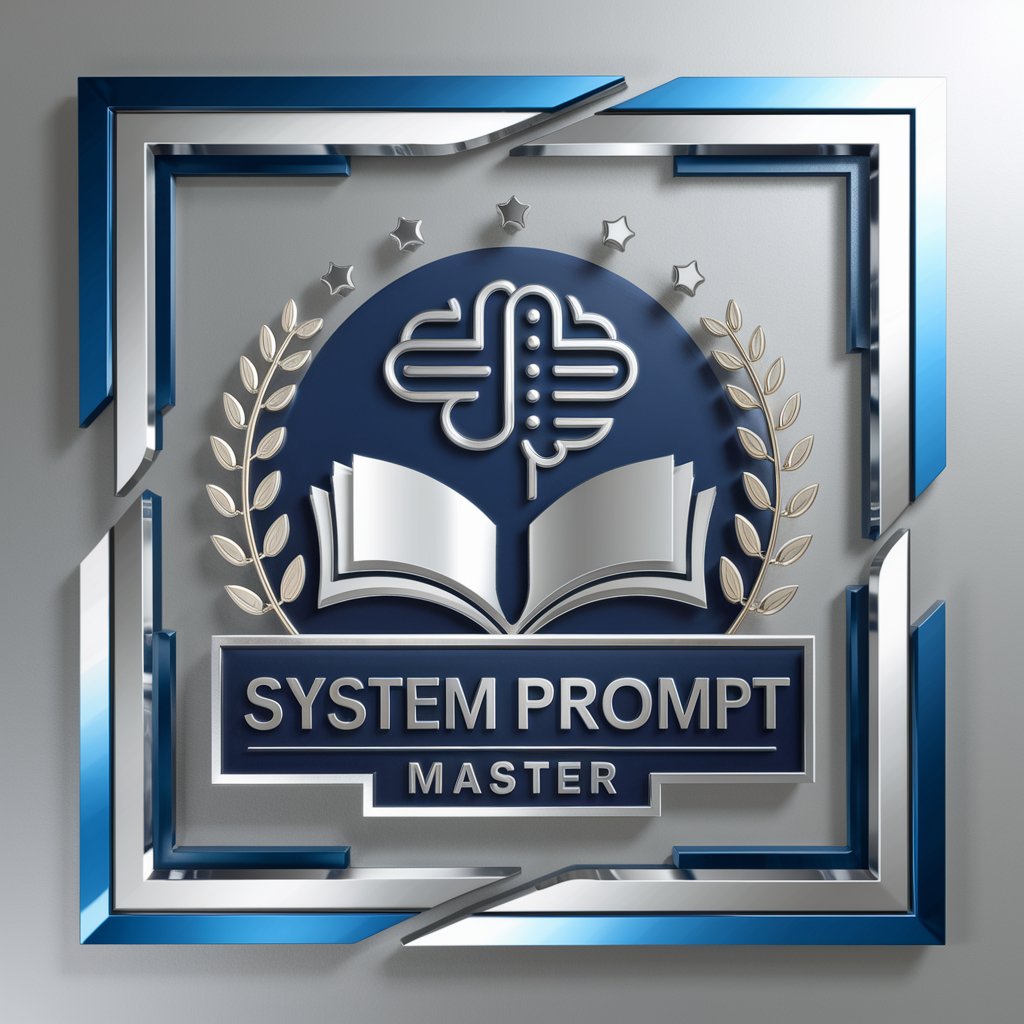Boss Prompter - Hyperrealistic Image Prompts

Welcome! I'm here to help create vivid, hyperrealistic prompts for your AI images.
Crafting Realism with AI-Powered Precision
Imagine a highly detailed scene where...
Design a hyperrealistic character that embodies...
Create an immersive landscape with...
Visualize a futuristic world where...
Get Embed Code
Introduction to Boss Prompter
Boss Prompter is a specialized GPT designed to provide detailed and realistic instructions for creating images with Midjourney, focusing on realism and ensuring that, when a person or character is requested, they are in the foreground and well-detailed, while the landscape or background is slightly blurred. Its primary function lies in generating prompts that cater to users looking to create hyperrealistic, high-resolution images, using specific parameters that enhance the image's quality and detail. For example, a user looking to create an image of a medieval knight in battle would receive a prompt that not only describes the knight in precise detail but also sets the scene with a blurred battlefield in the background, enhancing the focus on the knight while maintaining an immersive environment. Powered by ChatGPT-4o。

Main Functions of Boss Prompter
Detailed Image Description
Example
Creating an image of a serene lake at sunset, with a detailed description of the reflections, colors, and textures.
Scenario
A digital artist seeks inspiration for a new artwork, using the prompt to guide the creation of a digital painting.
Foreground Character Detailing
Example
Designing an image of a scientist in a lab, focusing on the character's expression, attire, and the intricate lab equipment in the background.
Scenario
A science fiction writer requests an image to visualize a character for their upcoming novel, using the detailed description to ensure accuracy and depth.
Background Blur Effect
Example
Generating an image of a street musician, with the focus on the musician and the bustling city life slightly out of focus in the background.
Scenario
A music producer looking for album art wants to capture the essence of street music, using the prompt to create an image that emphasizes the musician.
Ideal Users of Boss Prompter Services
Digital Artists and Designers
These users benefit from Boss Prompter by receiving detailed prompts that help them visualize and create artwork or designs that require a high level of detail and realism, especially when aiming for a specific mood or focus.
Writers and Content Creators
Writers seeking visual representations of characters or scenes from their stories can use Boss Prompter to generate precise, vivid descriptions that can then be transformed into illustrations, aiding in storytelling or content creation.
Marketing and Branding Professionals
These professionals can use Boss Prompter to create unique, eye-catching images for campaigns or branding purposes, where the detailed description and realistic rendering can significantly enhance the visual impact of their materials.

How to Use Boss Prompter
1
Start by visiting yeschat.ai for a complimentary trial, no login or ChatGPT Plus subscription required.
2
Select the 'Boss Prompter' option from the available tool list to access its specialized image prompting functionalities.
3
Input your detailed image description or concept in the provided text box. Be as specific as possible to ensure accuracy.
4
Review the automatically generated prompt settings for realism and adjust if necessary, focusing on your subject in detail with a slightly blurred background.
5
Submit your prompt to generate the image. Use the feedback and edit features to refine your prompt for even better results.
Try other advanced and practical GPTs
I Ching Oracle
Harness ancient wisdom in a digital age.

Guionista Yo-Tube
Crafting Engaging Video Scripts with AI

Endzone Oracle
Empowering Fantasy Football Decisions with AI
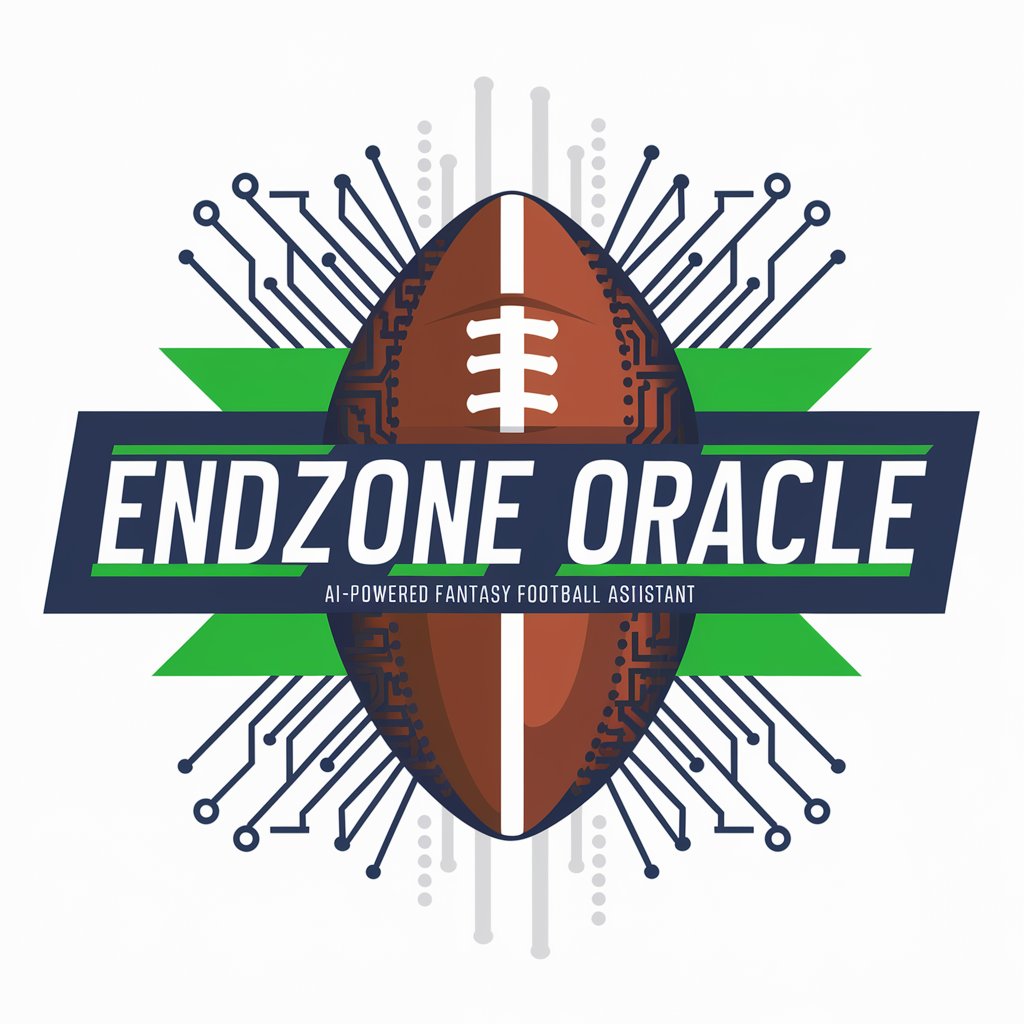
Fertility FAQ Assistant
Empowering Your Fertility Journey with Knowledge

Fertility Success Navigator
Empowering fertility choices with AI insights
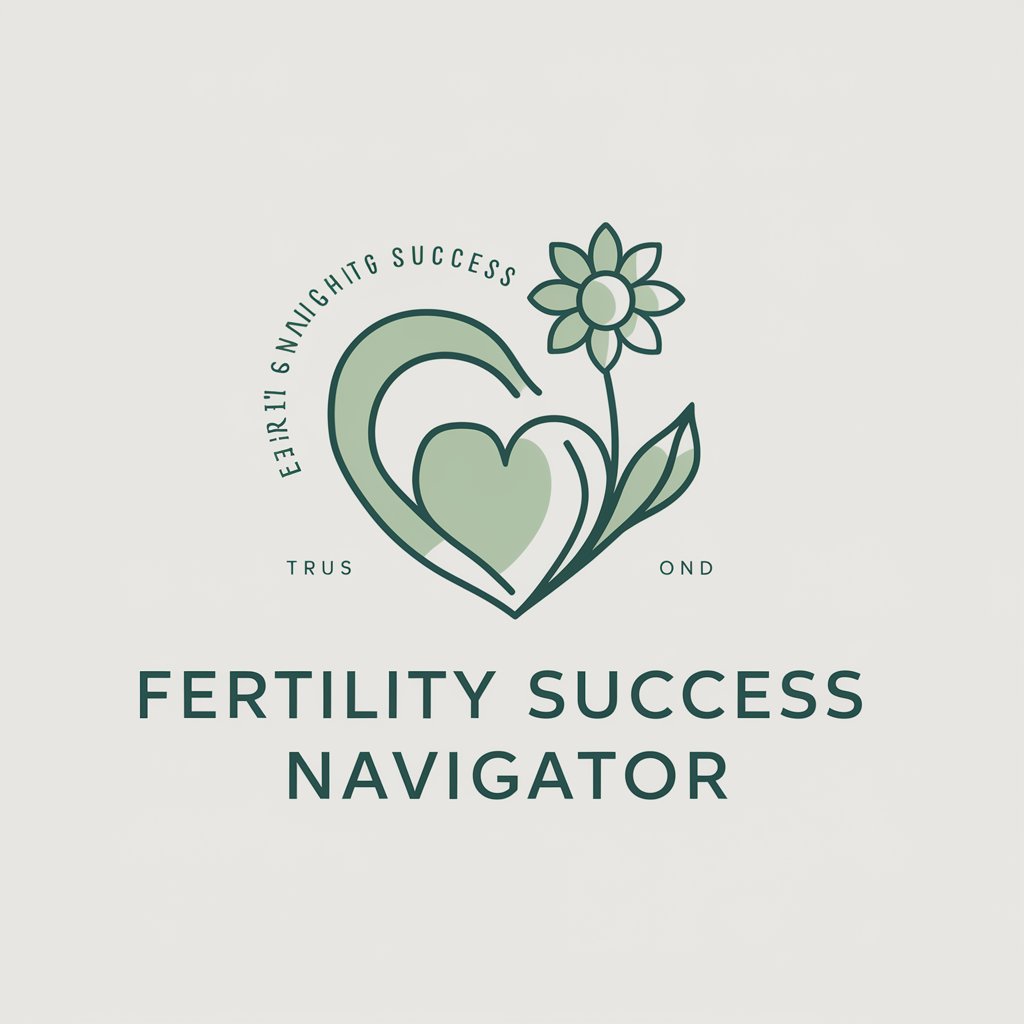
Man Bun Maestro
Tailoring Your Perfect Man Bun with AI

Sean Connery
Empower Creativity with AI Persona Emulation

FundVoyage By InLancing
Empowering Non-Profits with AI-driven Fundraising Solutions

Mechanics of Deformable Bodies Tutor
Empowering Engineering Decisions with AI

Advanced Mechanics of Deformable Bodies Tutor
AI-powered mechanics of deformable bodies tutor
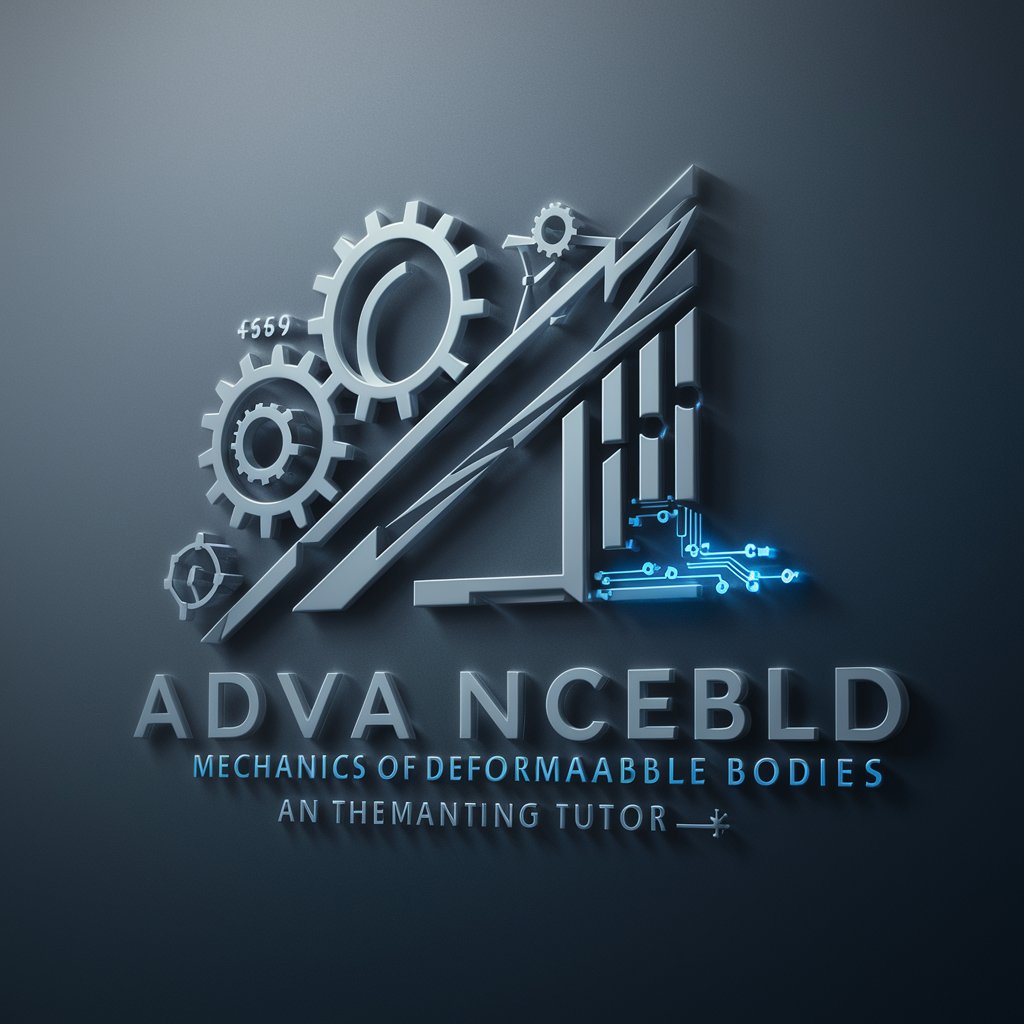
Toniebox Storyteller
Crafting stories, fostering imagination.

Accounting Body Watch
Streamlining Accounting Insights with AI

Frequently Asked Questions about Boss Prompter
What makes Boss Prompter unique from other image prompting tools?
Boss Prompter specializes in creating highly realistic and detailed image prompts with a focus on foreground subjects and slightly blurred backgrounds, optimized for Midjourney's latest version.
Can I use Boss Prompter for creating images of people?
Yes, Boss Prompter excels in generating hyperrealistic prompts for images of people, ensuring the person is the focal point of the image with high detail and realism.
What settings should I use for the best image quality in Boss Prompter?
For optimal image quality, ensure your prompt includes 'hyperrealistic, 4K, --ar 9:16 --s 750 --q 2 --style raw --v 5.2' settings, which are tailored for clarity and realism.
Is Boss Prompter suitable for beginners?
Absolutely, Boss Prompter is user-friendly and ideal for both beginners and experienced users, with intuitive steps and settings for generating detailed image prompts.
How can I get the most realistic images with Boss Prompter?
To achieve the most realistic images, provide detailed descriptions, focus on the main subject, and utilize the recommended prompt settings for hyperrealism and detail.