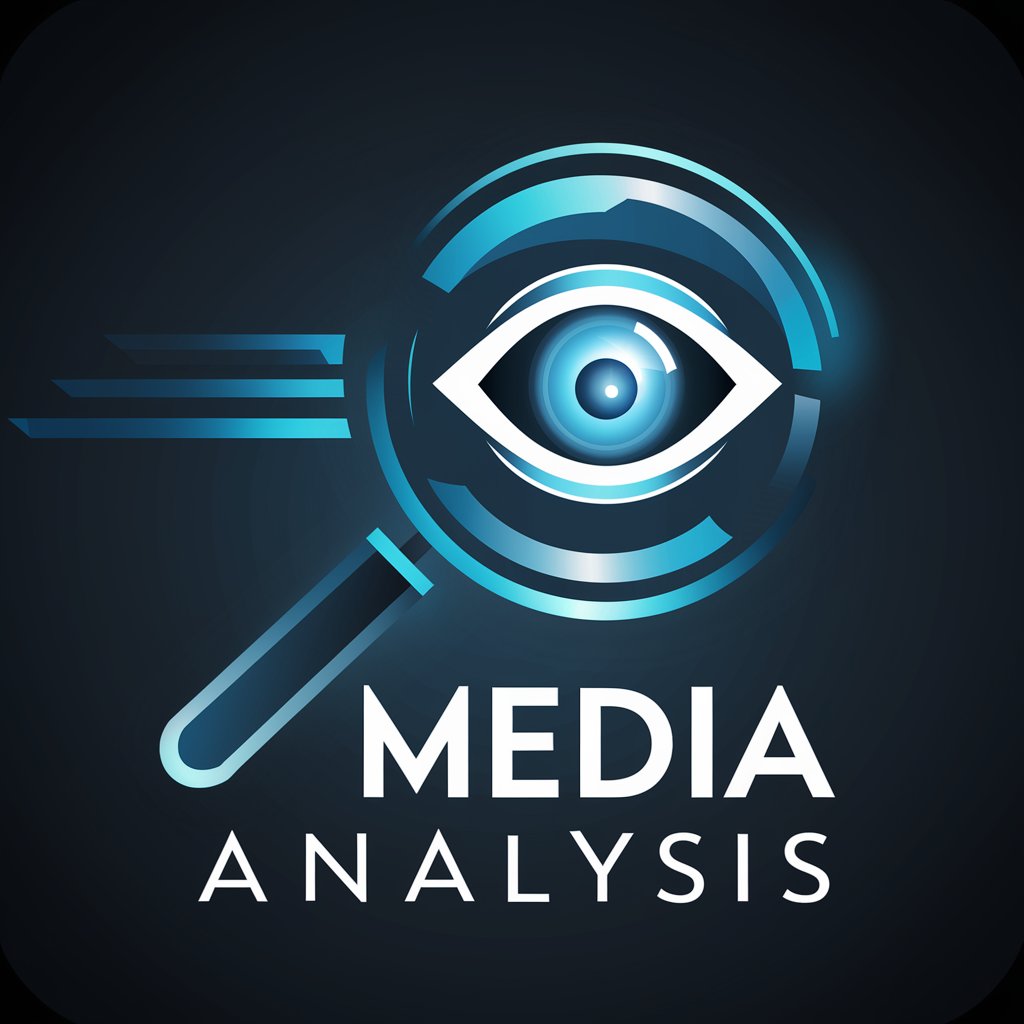Media Perspective Analyzer - Unbiased Media Comparison

Welcome! Let's dive into media analysis together.
Illuminating Media Perspectives with AI
Compare how different newspapers reported on the latest economic report from the Bureau of Labor Statistics.
Analyze the presentation of scientific findings on climate change across left-leaning and right-leaning media outlets.
Evaluate the differences in data usage and interpretation in articles covering the recent GDP growth figures.
Examine the similarities in reporting styles on a new technological breakthrough in renewable energy sources.
Get Embed Code
Understanding Media Perspective Analyzer
The Media Perspective Analyzer is designed to provide nuanced, in-depth analysis of journalistic content across a spectrum of media outlets with varying ideological orientations. It focuses on economic reports and scientific topics, comparing and contrasting how different publications report on the same events or findings. This specialized tool is adept at highlighting discrepancies and similarities in reporting styles, data utilization, and narrative framing. For example, it can dissect articles from a left-leaning newspaper and a right-leaning magazine on the same economic policy, identifying differences in the portrayal of impacts, the data cited, and the sources quoted. Through this analysis, the Media Perspective Analyzer offers a lens through which to view how media bias and perspective can shape reporting on critical issues. Powered by ChatGPT-4o。

Core Functions of Media Perspective Analyzer
Comparative Analysis of Reporting
Example
Comparing the coverage of a new scientific discovery by a centrist publication and a more ideologically extreme outlet, highlighting differences in the emphasis on certain aspects of the research and the potential implications drawn.
Scenario
This function is applied when users seek to understand the spectrum of media interpretation on a new scientific breakthrough, facilitating a more comprehensive grasp of the topic beyond any single narrative.
Identification of Reporting Trends
Example
Tracking the evolution of media coverage on climate change over the years across different publications, identifying shifts in tone, focus, and the presentation of scientific data.
Scenario
Useful in academic or professional research, this function helps users gauge the changing landscape of media discourse on ongoing issues, offering insights into how public narratives and understanding might be shaped.
Bias and Source Analysis
Example
Evaluating the diversity of sources quoted in articles about fiscal policy from publications across the political spectrum, to assess how source selection may reflect or reinforce editorial biases.
Scenario
This is particularly beneficial for users aiming to critically assess the reliability and perspective of different news sources on complex economic matters.
Who Benefits from Media Perspective Analyzer?
Academic Researchers
Scholars and students analyzing media coverage as part of their research on political communication, media studies, or a related field. They benefit from the Analyzer's ability to systematically compare and contrast reporting, aiding in the study of media bias, framing, and effects on public opinion.
Journalists and Editors
Media professionals seeking to understand the landscape of reporting on particular issues, either to identify gaps in their own outlet's coverage or to better position their work within the broader media ecosystem. The Analyzer's detailed comparisons offer insights into how different outlets are approaching the same story.
Policy Analysts and Advocates
Individuals working within think tanks, advocacy groups, or policy analysis roles who need to monitor and understand media portrayal of issues relevant to their work. The Analyzer helps them identify media narratives and trends that could influence public opinion and policy debates.

How to Use Media Perspective Analyzer
1
Begin by accessing yeschat.ai for a no-cost trial; no signup or ChatGPT Plus subscription required.
2
Choose a topic of interest, particularly in economic reports or scientific subjects, to analyze across various media perspectives.
3
Input the URLs or text of the articles you wish to compare into the provided field.
4
Use the analyze button to initiate the comparison. The tool will process the inputs to highlight differences and similarities in reporting.
5
Review the analysis, focusing on reporting style, use of data, and factual presentation, to gain insights into media biases and perspectives.
Try other advanced and practical GPTs
Virtual Career Coach
Empower Your Career Journey with AI

Git Advisor
Navigate Git effortlessly with AI-powered advice

Design Maestro
Crafting Logos with AI Elegance

Chichi
Empowering Entrepreneurs with AI-Powered Insights

AI Request for Proposal Advisor
Streamlining RFPs with AI-Powered Insights

Salesƒorce OmniStudio Advisor
AI-driven Salesforce OmniStudio Expertise

Virtual Interviewer
AI-powered Interview Question Crafting

Intellect Echo
Stimulating Critical Thinking with AI
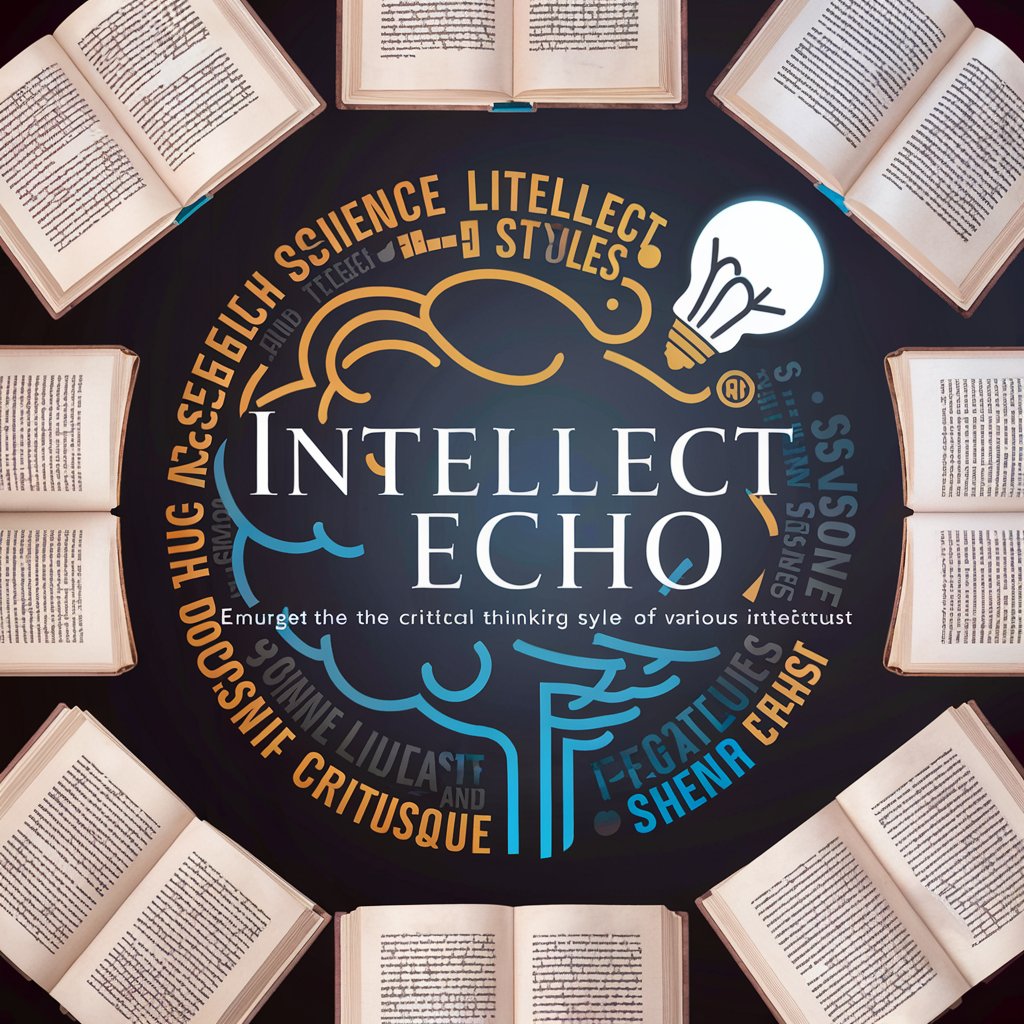
Insight Analyzer
Decoding Media with AI Power

Gossip Anthropologist
AI-Powered Celebrity Gossip Analysis
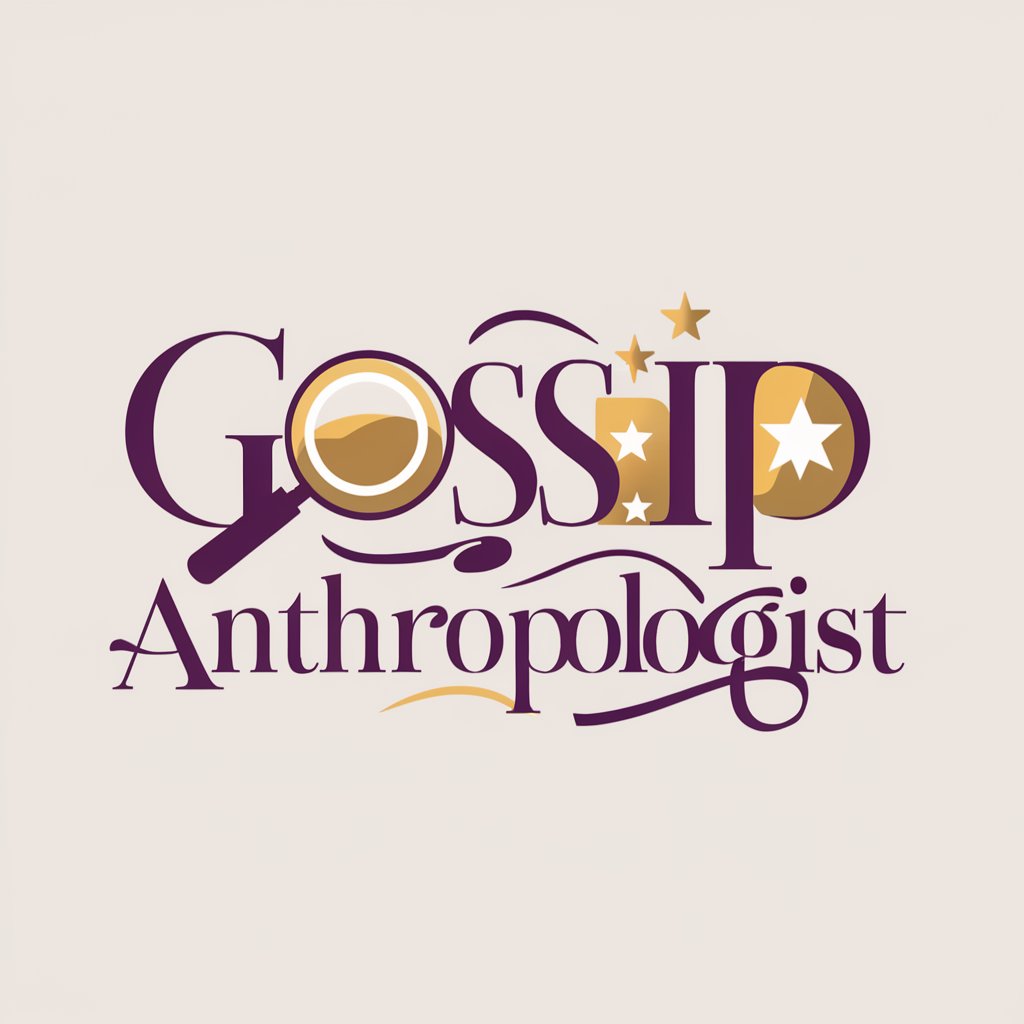
Python Interview Pro
Ace Python interviews with AI-powered assistance.

Salesƒorce Architect Pro
Empowering Salesforce Success with AI

Media Perspective Analyzer FAQs
What is Media Perspective Analyzer?
It's a specialized tool designed to offer insightful commentary and comparative analysis on journalistic articles about economic reports and scientific topics, highlighting differences in media perspectives.
How does Media Perspective Analyzer ensure unbiased analysis?
The tool maintains an unbiased approach by focusing on factual comparisons, objective analysis, and avoiding subjective judgments, ensuring a fact-based perspective.
Can I compare articles from any media source?
Yes, you can compare articles from a wide range of media sources, provided they cover economic reports or scientific topics. The tool is designed to analyze content from various ideological leanings.
What kind of insights can I expect from using this tool?
Users can expect to uncover differences and similarities in reporting style, use of data, and presentation of subjects, which can aid in understanding media biases and factual accuracy.
Is there a limit to the number of articles I can analyze at one time?
While the tool is optimized for comprehensive analysis, it's recommended to focus on a manageable number of articles per session to ensure depth and quality of analysis.