Legibility Creator - Handwriting to Text Conversion

Welcome! Let's make your handwriting perfectly legible.
Transforming Handwriting with AI Precision
Enhance the legibility of this handwritten note while keeping the original wording intact.
Convert this scanned handwriting into typed text, correcting any spelling or grammar errors.
Improve the readability of this written text without altering the unique phrasing.
Transform this handwritten document into clear, accurate typed text, preserving the original style.
Get Embed Code
Overview of Legibility Creator
Legibility Creator is a specialized tool designed to transform handwritten text into typed text, aiming to improve readability while retaining the original style and content. This includes correcting spelling and grammatical errors, adjusting punctuation to fix run-on sentences, and ensuring that the essence and unique voice of the original writing are preserved. The primary goal is to enhance the legibility of handwritten notes, manuscripts, or any written material that may be difficult to read due to the handwriting style, legibility, or condition of the document. Powered by ChatGPT-4o。

Functions and Use Cases of Legibility Creator
Transcription of Handwritten Text
Example
Converting notes taken during a meeting into a clean, typed format.
Scenario
A business professional has handwritten notes from various meetings that need to be organized and shared with colleagues in a digital format. Legibility Creator can transcribe these notes, ensuring they are readable and easily distributable.
Correction of Spelling and Grammar
Example
Editing a handwritten essay to correct spelling mistakes and grammatical errors.
Scenario
A student has drafted an essay by hand and needs to ensure it is error-free before typing and submitting it. Using Legibility Creator, the student can quickly identify and correct errors, improving the quality of the final document.
Preservation of Original Writing Style
Example
Maintaining the author's voice in a handwritten memoir while improving readability.
Scenario
An author has penned a memoir with unique storytelling and expressions. To publish it, the text needs to be digitized without losing its original flair. Legibility Creator helps in transcribing the text while preserving the distinctive style and nuances of the author's handwriting.
Target User Groups for Legibility Creator
Academics and Students
Individuals in academic settings often deal with extensive handwritten notes, research materials, and drafts. Legibility Creator helps in converting these documents into typed text, facilitating easier editing, sharing, and archiving.
Professionals
Business professionals, particularly those who frequently jot down notes during meetings or brainstorming sessions, can benefit from Legibility Creator to digitize and organize their notes efficiently, making them more accessible and shareable.
Writers and Authors
Writers who prefer drafting their work by hand can use Legibility Creator to transition their manuscripts into a digital format for editing, submission, or publication, ensuring the integrity of their original voice and style is maintained.

How to Use Legibility Creator
1. Initiate the Experience
Begin by visiting yeschat.ai for a hassle-free trial. No sign-up or ChatGPT Plus subscription is required to access Legibility Creator.
2. Upload Handwritten Document
Use the upload feature to submit an image or scan of the handwritten document you wish to convert. Ensure the handwriting is as clear as possible for optimal results.
3. Specify Preferences
Before processing, specify any preferences for the output, such as format style or particular areas of focus, to tailor the conversion to your needs.
4. Review and Edit
Once Legibility Creator has converted the handwriting to text, review the output for any nuances or specific corrections you might want to apply manually.
5. Save or Export
After finalizing the review, save or export the document in your preferred format. You can also take advantage of additional features like grammar and spelling checks.
Try other advanced and practical GPTs
Thermo Lecturer
Demystifying Thermodynamics with AI
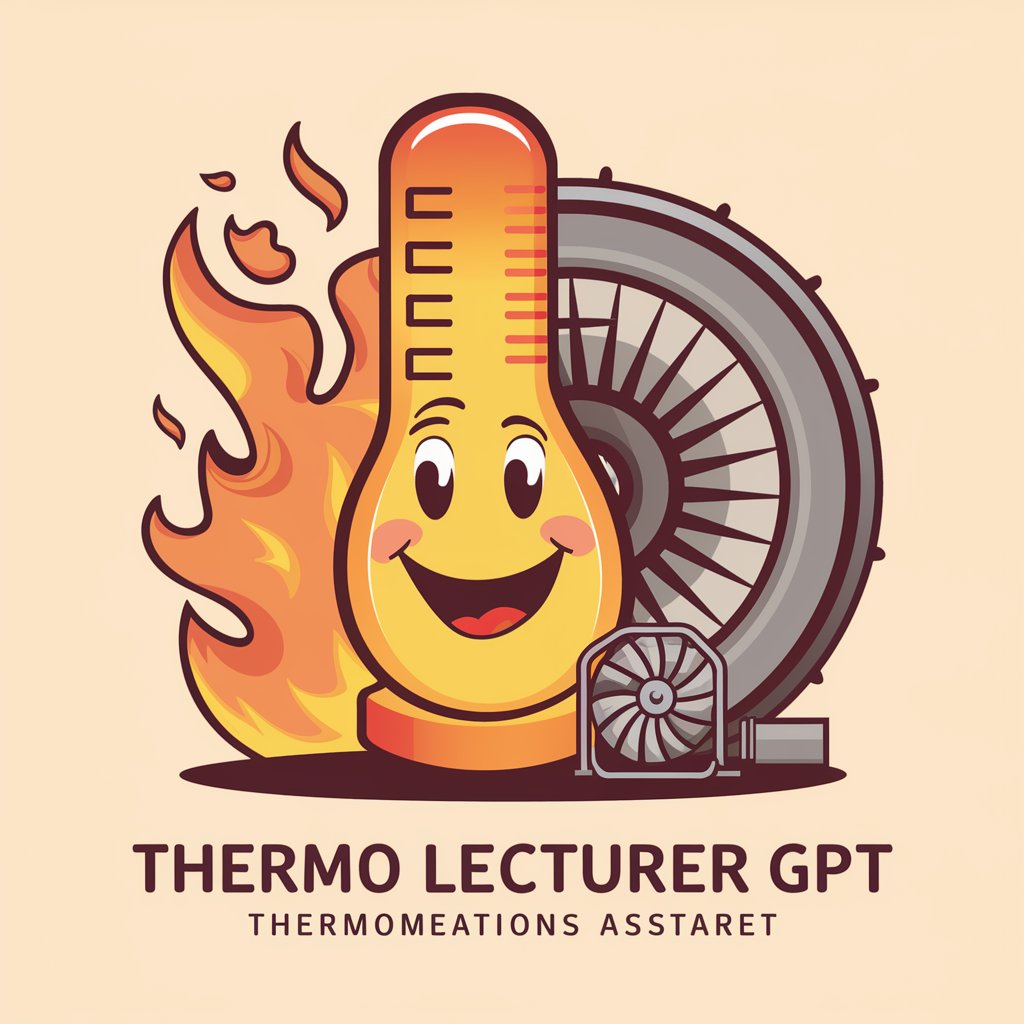
Terms of Service Analyzer
Demystifying Terms of Service with AI
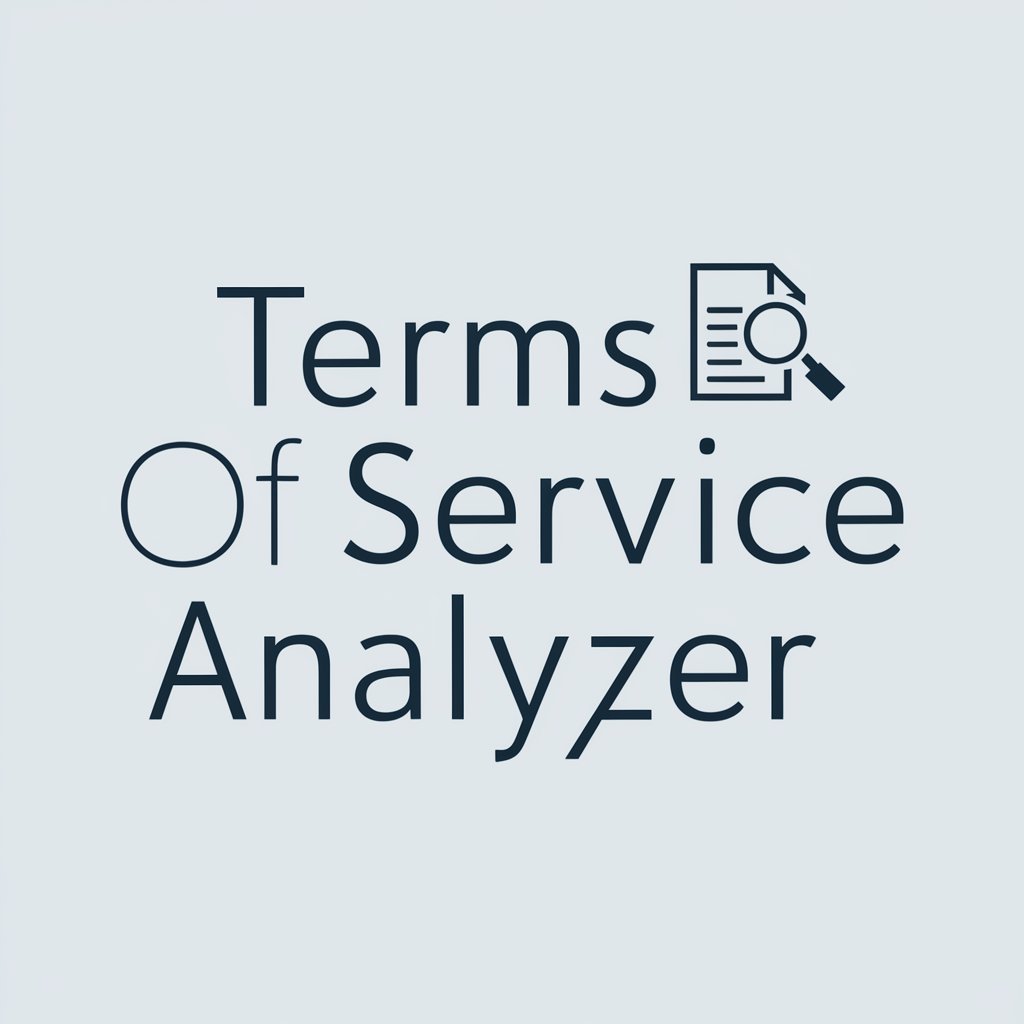
Thermo Recetas
Elevate Your Cooking with AI-Powered Recipes
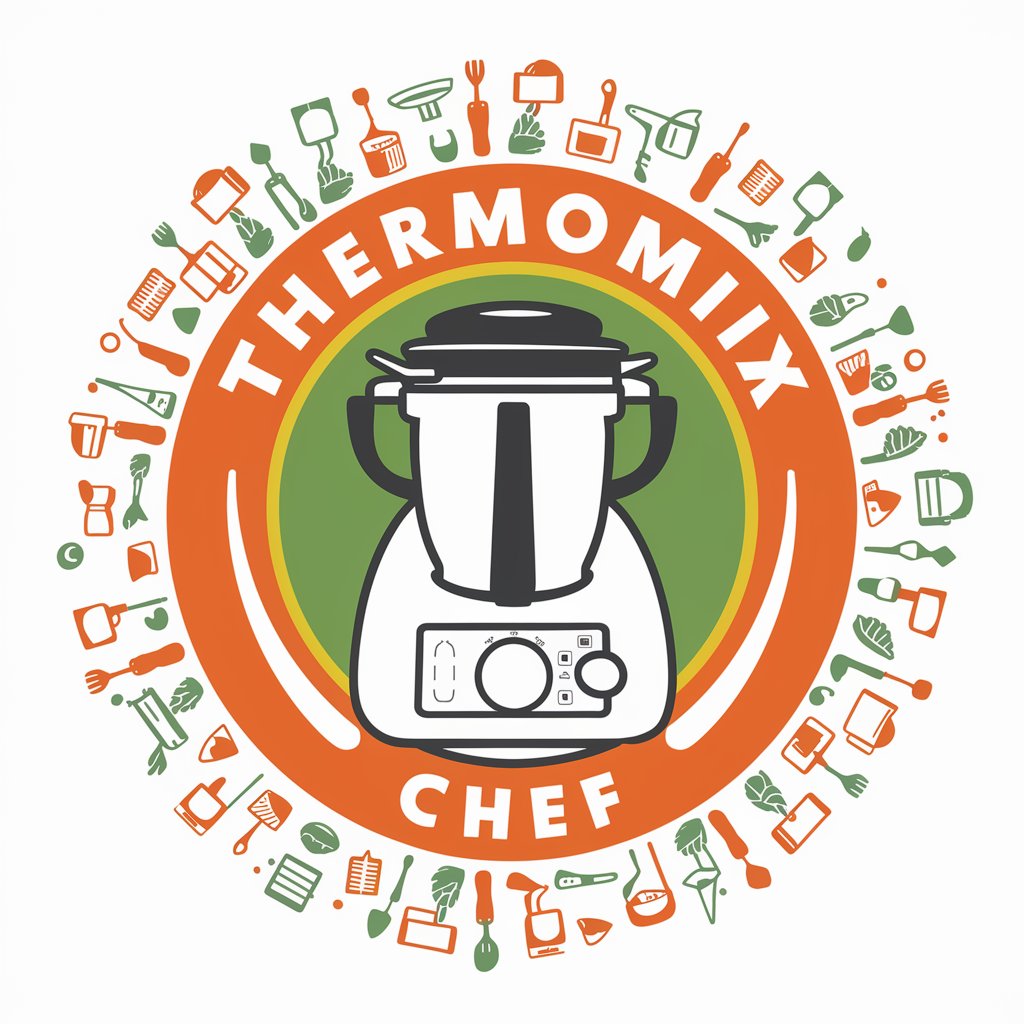
Thermo Creative
Innovate and optimize with AI-powered heat exchange design guidance.

Baseball Terms Guru
Decoding Baseball, One Term at a Time
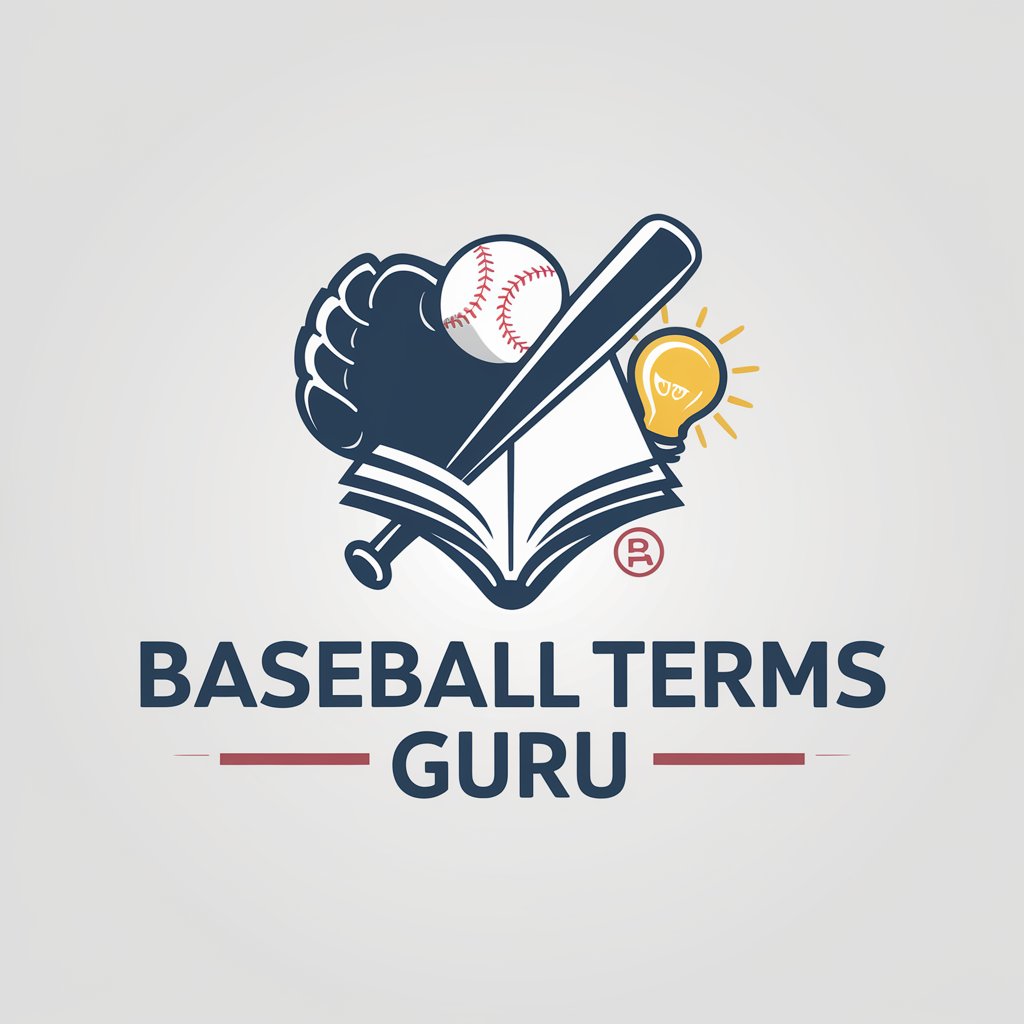
Terms of Service Pro
Craft Your TOS with AI Precision
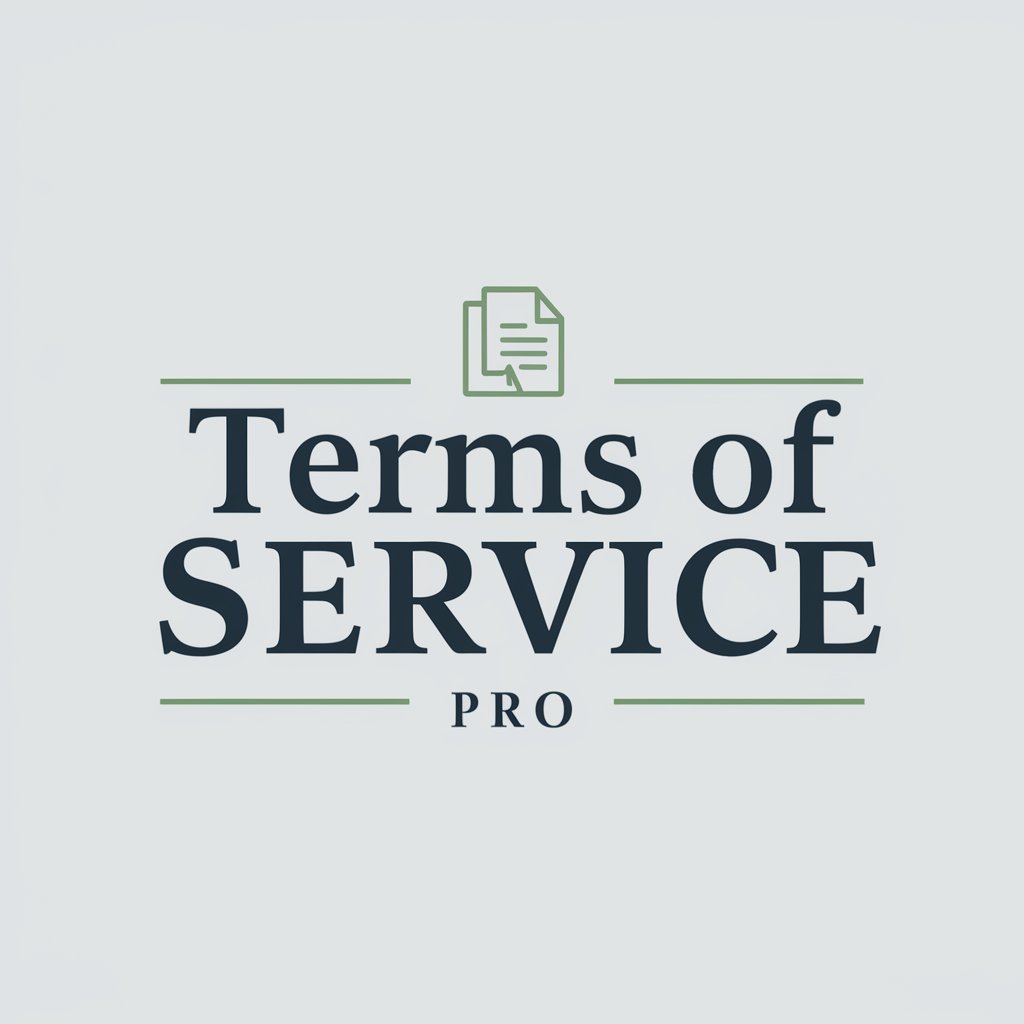
Grammar Guardian
Polish Your Text with AI Precision

Text Designs for Print On Demand
Empower Your Prints with AI-Driven Text Designs
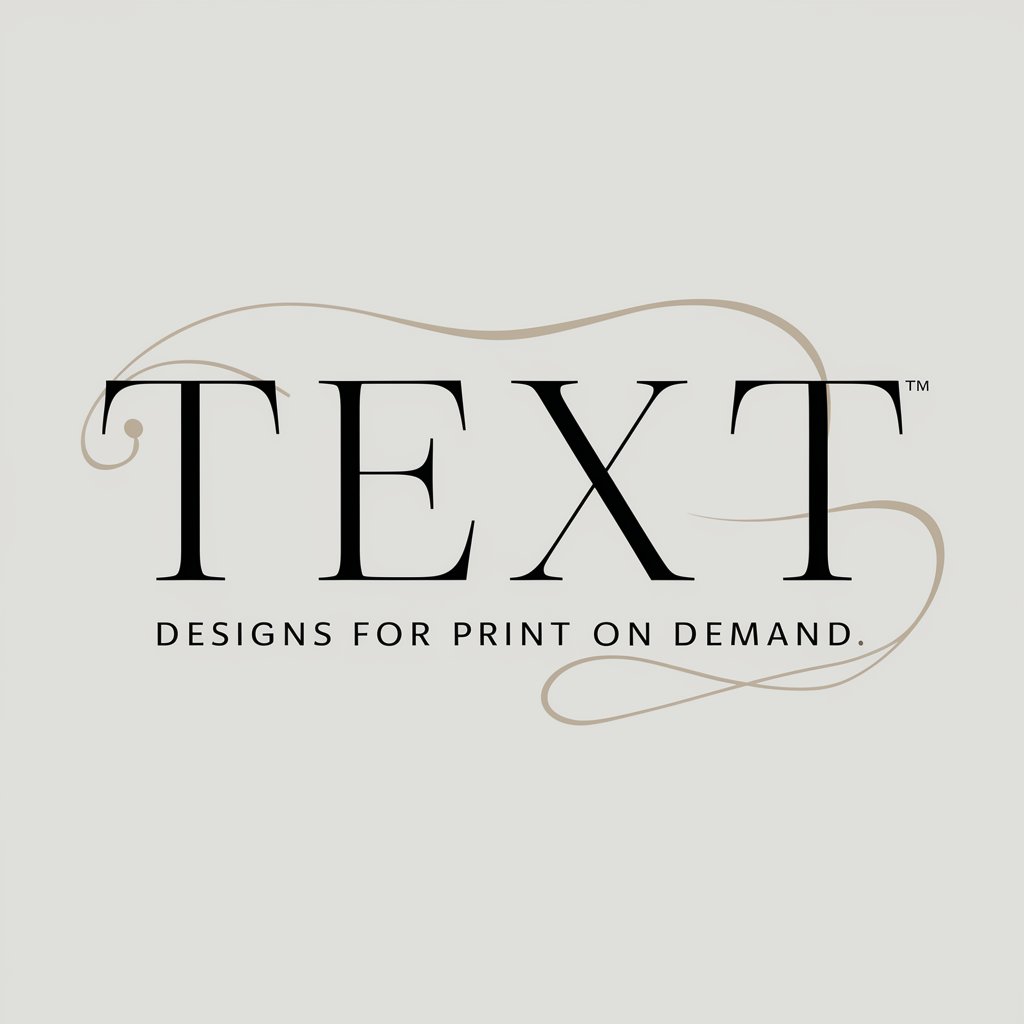
ByeByeSweetTooth
Transform Your Diet with AI-Powered Sugar Reduction

Bye Bye Anxiety
Empowering your journey to calmness with AI.

Chatty – Children's Educational Storytelling ✨📚💫
Empowering imagination with AI storytelling

Lobotomy Kaisen
Channel chaos, embrace enlightenment.

Legibility Creator FAQs
What types of documents can Legibility Creator handle?
Legibility Creator is versatile and can handle various types of handwritten documents, including notes, letters, and academic papers. The system is designed to recognize and convert cursive and printed handwriting into digital text.
Is Legibility Creator able to understand messy handwriting?
While Legibility Creator is advanced and can decipher a wide range of handwriting styles, the accuracy of the conversion depends significantly on the clarity of the handwriting. For best results, try to submit documents with legible handwriting.
Can I use Legibility Creator for languages other than English?
Currently, Legibility Creator is optimized for English language documents. Support for additional languages is under consideration for future updates.
How does Legibility Creator ensure the privacy of uploaded documents?
Legibility Creator prioritizes user privacy. Uploaded documents are processed securely, and personal information is not stored or used beyond the conversion process.
Can Legibility Creator handle mathematical equations within text?
Legibility Creator focuses on converting handwritten text. While it can recognize and transcribe basic mathematical symbols and equations, complex or highly specialized notation might not be accurately converted.
