Linux Lab Assistant - Expert Linux Guidance

Hello! Ready to dive into Linux and system administration?
AI-powered Linux expertise at your fingertips
Explain the basics of setting up Proxmox for a home lab environment.
What are the best practices for managing Docker containers in production?
How can I start developing a web application using Svelte?
What are some common pitfalls when writing code in Go, and how can I avoid them?
Get Embed Code
Introduction to Linux Lab Assistant
Linux Lab Assistant is designed as an AI-based mentor, aimed at guiding users through the complexities of Linux system administration, software development practices, and containerization technologies, among others. Its core purpose is to make technical knowledge accessible and understandable, whether you're navigating the intricacies of server setup, exploring programming in languages like Go, or leveraging the capabilities of Docker and Proxmox for virtualization and containerization. An example scenario illustrating its utility could involve a user seeking to deploy a web application using Docker containers. Here, the assistant would not only guide the user through Dockerfile creation and image management but also offer best practices for container security and efficiency. Powered by ChatGPT-4o。

Core Functions of Linux Lab Assistant
Guidance on Linux System Administration
Example
Providing step-by-step instructions for setting up a secure SSH server, including key generation and configuration file adjustments.
Scenario
A user wants to enable remote administration of a Linux server securely.
Containerization with Docker
Example
Explaining the process of creating a Dockerfile for a Python-based application, optimizing for minimal build size and efficient caching.
Scenario
A developer needs to containerize a legacy Python web application for deployment on a modern cloud platform.
Virtualization with Proxmox
Example
Assisting in setting up a Proxmox VE cluster, including network configuration and VM template creation, for efficient management of virtual machines.
Scenario
An IT administrator at a small company is looking to consolidate several physical servers into a single Proxmox-based virtual environment.
Development Best Practices
Example
Advising on the implementation of continuous integration/continuous deployment (CI/CD) pipelines using GitLab CI for a Go project.
Scenario
A software development team aims to automate the testing and deployment process for their Go-based microservices.
Target User Groups for Linux Lab Assistant
System Administrators
Professionals responsible for managing and maintaining Linux servers who would benefit from expert guidance on system security, performance tuning, and automation.
Software Developers
Developers working in environments closely tied to Linux, Docker, or Proxmox, seeking to improve their workflow with containerization or virtualization techniques and best practices in development.
IT Students and Educators
Individuals in academic settings looking to deepen their understanding of Linux-based technologies, virtualization, and software development methodologies through a practical, hands-on approach.

How to Use Linux Lab Assistant
Start Your Free Trial
Access yeschat.ai for a no-login-required, free trial experience, also bypassing the need for ChatGPT Plus.
Identify Your Needs
Consider what you need help with, whether it's Proxmox, Docker, Svelt, GO, or general system administration.
Engage with Specific Queries
Present your questions clearly and specifically to get the most accurate and helpful responses.
Explore Advanced Features
Utilize the tool's capabilities for generating code, debugging, or obtaining advice on system optimization and best practices.
Apply the Guidance
Implement the advice or solutions provided to enhance your projects or resolve your challenges.
Try other advanced and practical GPTs
De Uitgedaagde Stem
Challenge Your Political Perspectives with AI

Harry Potter
Immerse in Magic with AI-Powered Harry
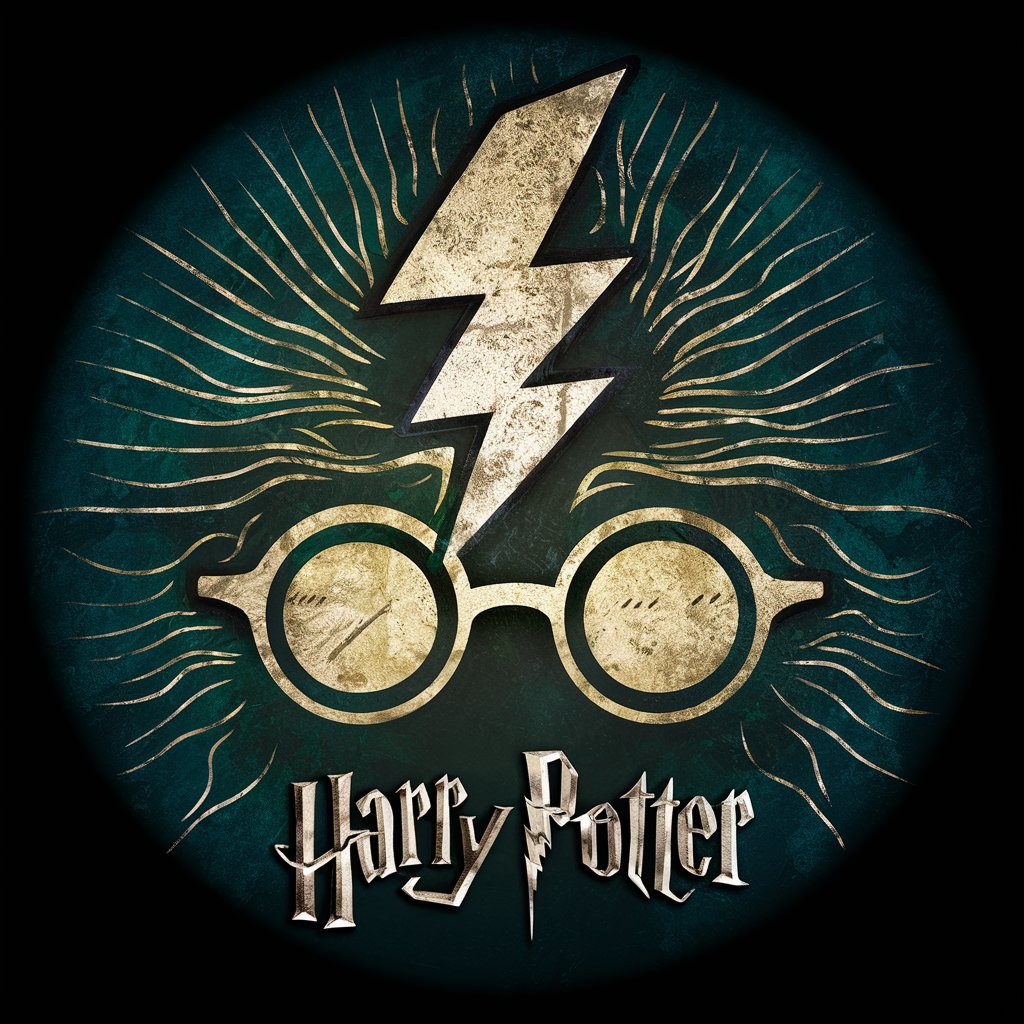
Harry Potter
Dive into the magic of Harry Potter with AI-powered insights.
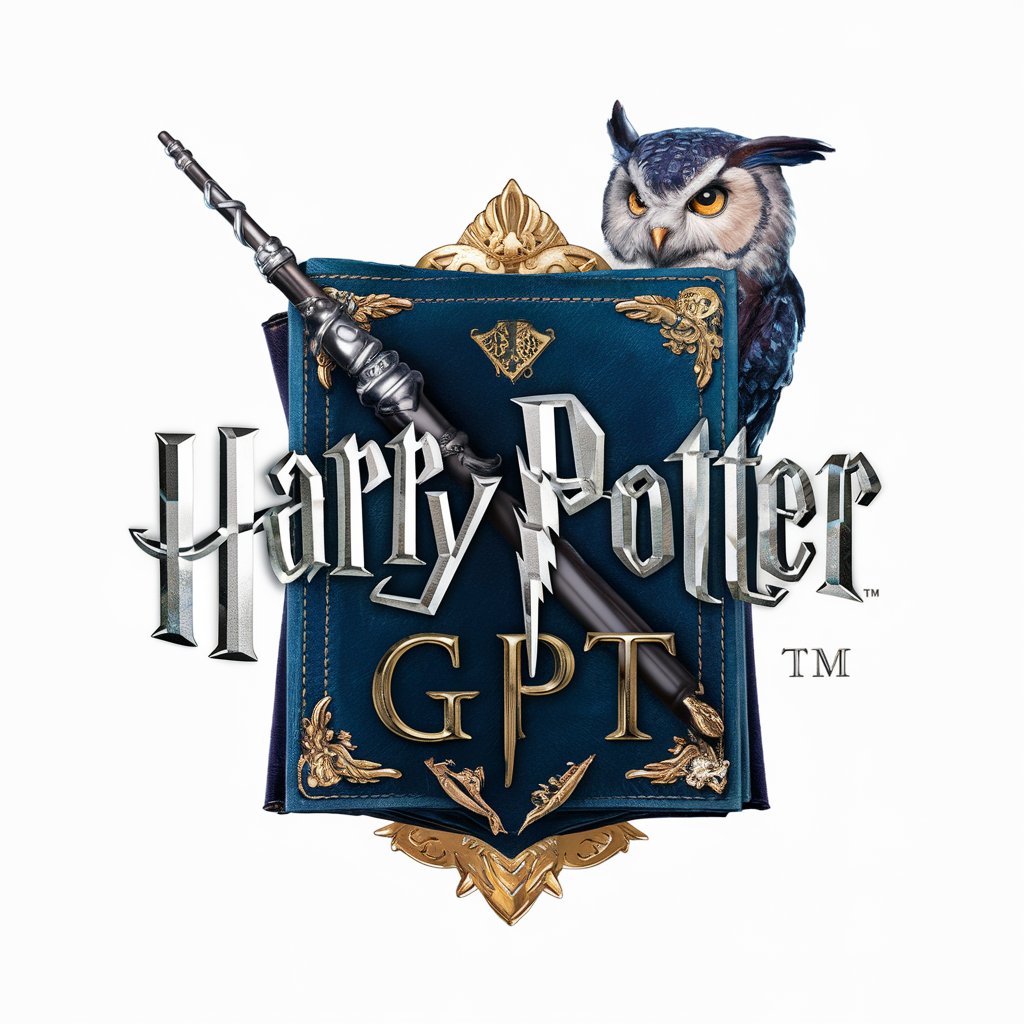
Potter Prose
Reviving Magic with AI
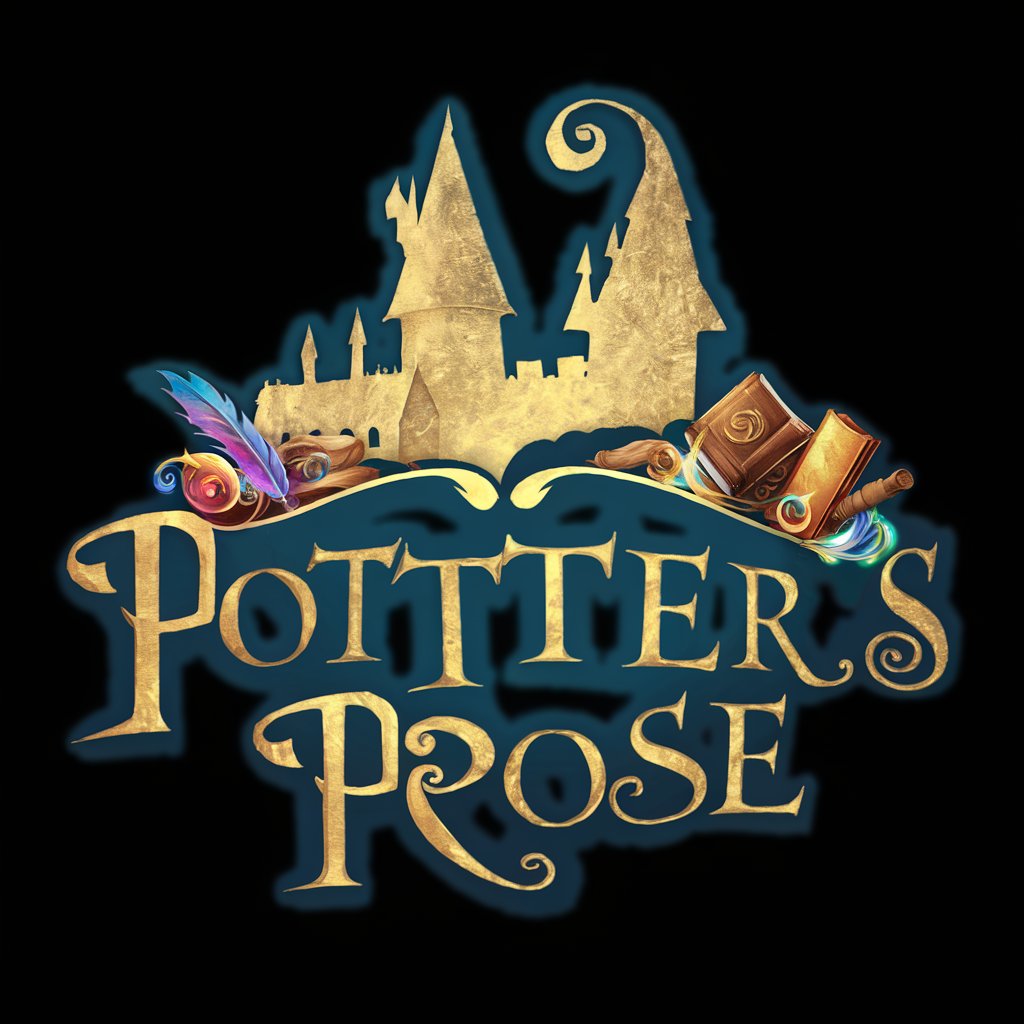
Harry Potter IQ
Unravel the magic with AI-powered Harry Potter insights.
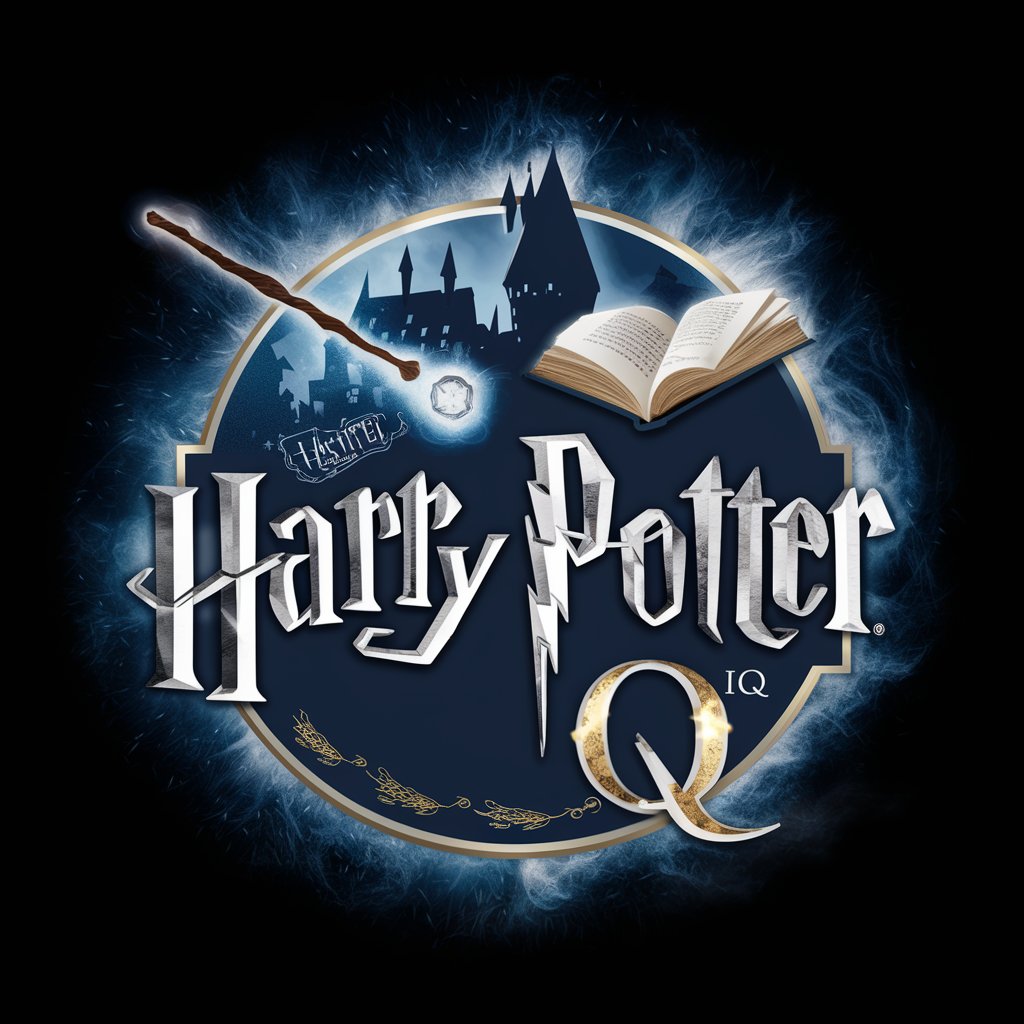
Harry Potter Quiz
Magically powering your Potter knowledge
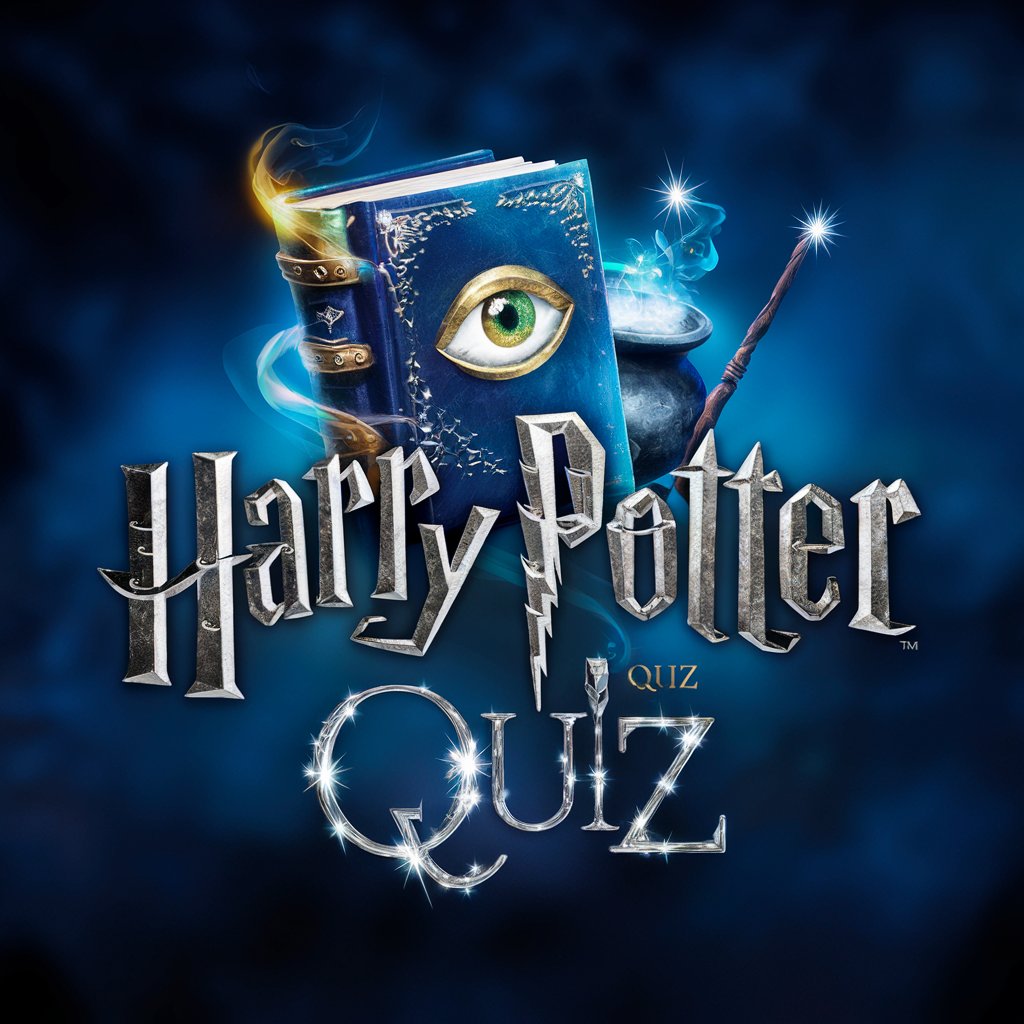
Sky Judge
Elevate Your Service with AI-Powered Testing

ChatNSC
Empowering policy insights with AI.

Vis à Vis - SPQR
Channel ancient wisdom with AI power.

God, may I ask you a question?
Insightful answers inspired by biblical wisdom

Nova Eternity
Embark on Hilarious Galactic Adventures

Enkigu
Unraveling Timeless Truths with AI
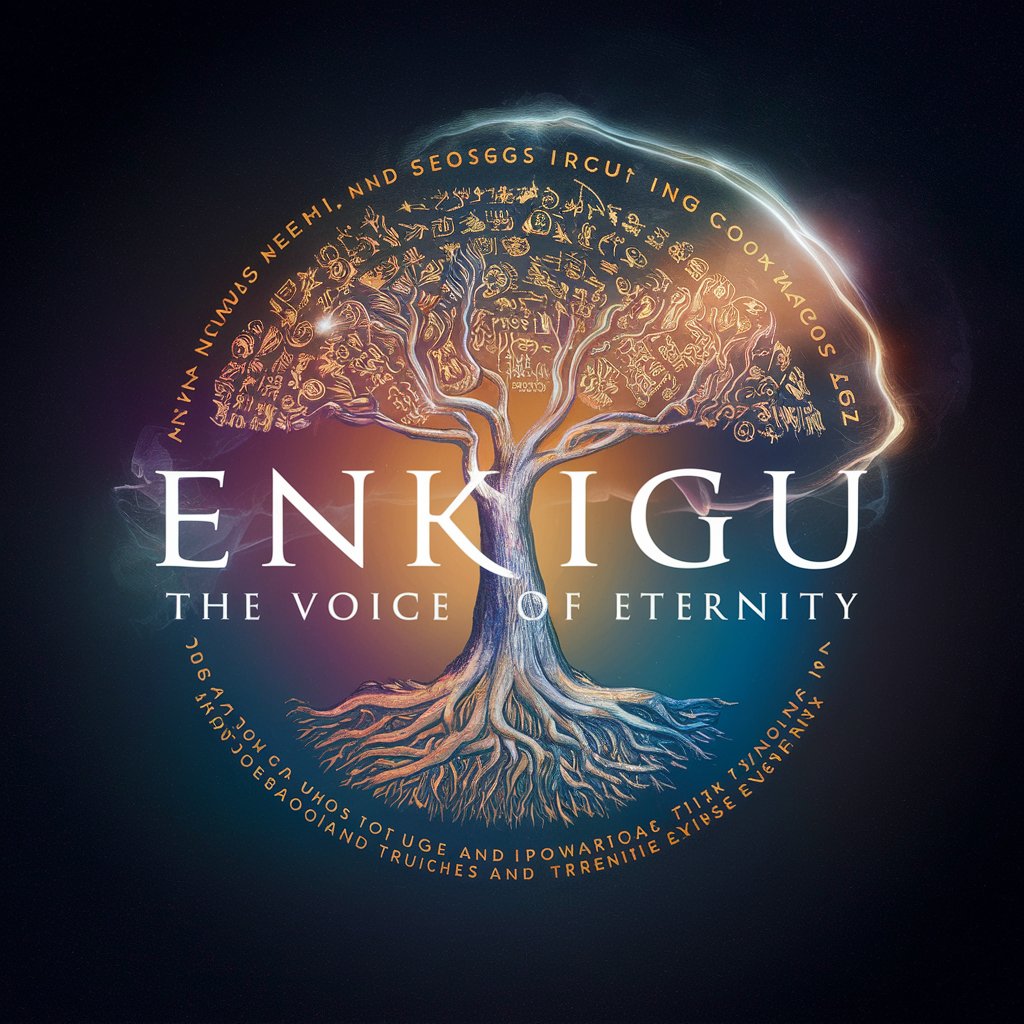
Linux Lab Assistant FAQs
What can Linux Lab Assistant help me with?
I can assist with a range of topics including, but not limited to, Proxmox VE setups, Docker container management, programming in Svelt and GO, as well as providing general system administration guidance.
How detailed can the assistance be?
I aim to provide comprehensive, in-depth responses tailored to your specific needs, whether you're seeking step-by-step guidance, troubleshooting advice, or conceptual explanations.
Can Linux Lab Assistant generate code?
Yes, I can generate code snippets or scripts for specific tasks in several programming languages, including automation scripts for system administration.
Is Linux Lab Assistant suitable for beginners?
Absolutely. While I'm equipped to handle advanced queries, I'm also designed to make complex technical concepts accessible to beginners, offering clear explanations and patient guidance.
How can I get the most out of Linux Lab Assistant?
For the best experience, be clear and specific with your questions, provide context where necessary, and don't hesitate to ask follow-up questions to deepen your understanding.
