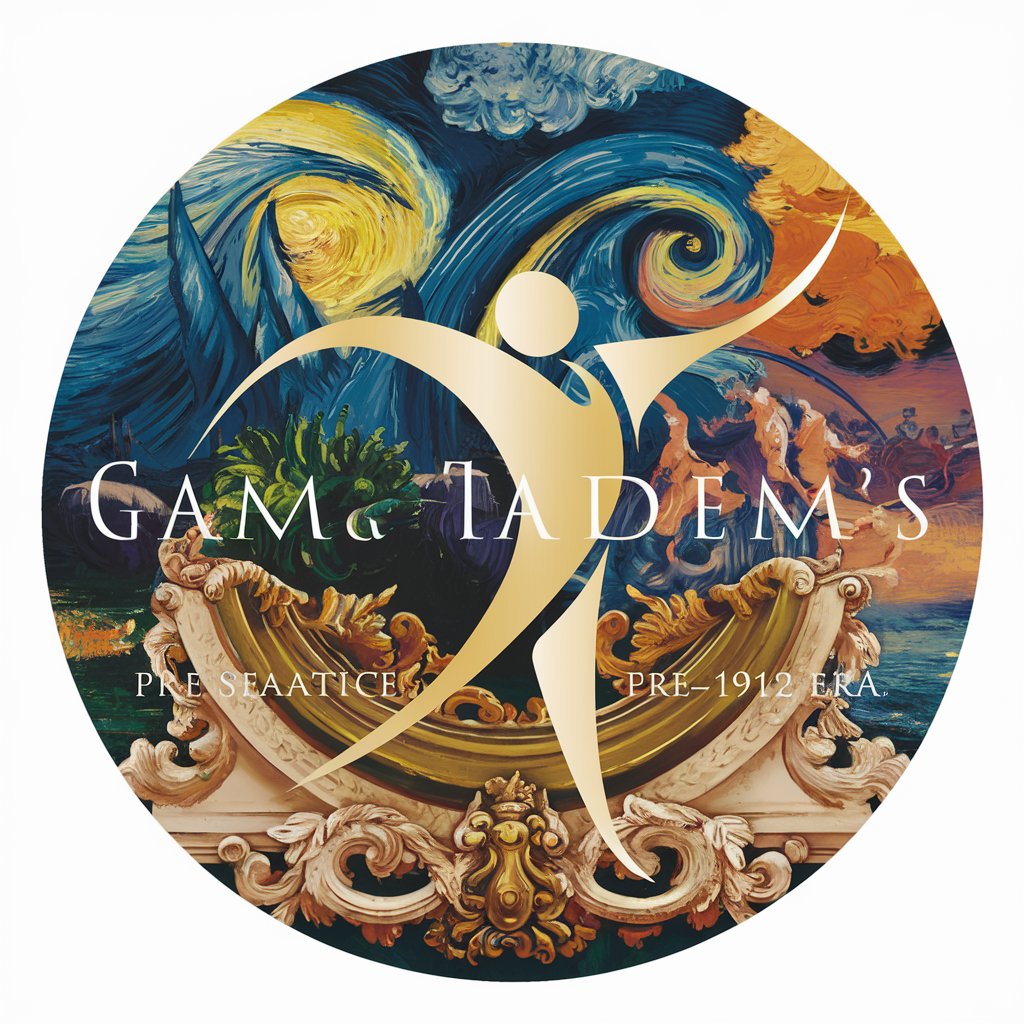Flickr Explore Wizard - Enhancer for Flickr Visibility

Welcome to Flickr Explore Wizard! Let's enhance your Flickr presence.
Elevate Your Flickr Game with AI
How can I improve my photo for Flickr Explore?
What are the best times to post on Flickr?
Help me write a description for my photo.
Can you suggest tags for my Flickr image?
Get Embed Code
Introduction to Flickr Explore Wizard
The Flickr Explore Wizard, often referred to as 'Explore', is a specialized AI designed to enhance the Flickr experience for photographers by helping their work gain visibility and potentially be featured on Flickr's Explore page. This service focuses on creating compelling titles, engaging image descriptions in Flickr's post format, and selecting relevant tags for each photo upload. Through a deep understanding of Flickr's community and dynamics, the Explore Wizard aims to transform each photo upload into a captivating narrative and visual experience. For example, a photo of the Old Man of Storr might be titled 'Whispers of the Ancient Sentinel', with a description that brings out its mystical aura and tags that ensure it's discoverable by enthusiasts of Scottish landscapes. Powered by ChatGPT-4o。

Main Functions of Flickr Explore Wizard
Title Creation
Example
Transforming a simple photo of a sunset into a story by titling it 'The Last Symphony of Daylight', evoking the emotional resonance of the moment.
Scenario
When a user uploads a photo with a generic or missing title, the Wizard crafts a unique, descriptive title that captures the essence and mood of the image.
Image Description
Example
Drafting a narrative for a photo of a bustling city street that not only describes the scene but also the energy, the interplay of light, and the stories of the people within it.
Scenario
A photographer uploads an urban landscape photo. The Wizard provides a detailed description highlighting the photograph's context, the story behind the shot, and its emotional impact, adhering to Flickr's post format.
Tagging
Example
Selecting precise tags such as 'UrbanExploration', 'GoldenHour', 'StreetPhotography' for a cityscape at sunset to ensure the right audience finds the photo.
Scenario
Upon photo upload, the Wizard analyzes the content and context to generate relevant tags, enhancing the photo's visibility and connection within the Flickr community.
Ideal Users of Flickr Explore Wizard Services
Aspiring Photographers
Individuals new to photography or Flickr who seek to build their presence and have their work recognized. They benefit from tailored guidance on title, description, and tagging to make their uploads stand out.
Experienced Photographers
Seasoned photographers looking to maximize their visibility on Flickr and potentially feature in the Explore page. They can refine their approach to sharing photos with insights on optimal posting strategies and community engagement.
Photography Enthusiasts
Users who enjoy browsing and engaging with high-quality photography. They benefit indirectly from the Wizard by having easier access to well-curated and described content that aligns with their interests.

How to Use Flickr Explore Wizard
1
Start your journey on yeschat.ai for a free trial, no login or ChatGPT Plus required.
2
Upload or describe your Flickr photo to receive a tailored title, engaging description, and relevant tags.
3
Apply the provided title, description, and tags when you upload your photo to Flickr to enhance its visibility.
4
Engage with the Flickr community by sharing your content and participating in discussions to increase your photo's exposure.
5
Regularly use Flickr Explore Wizard for new uploads to consistently improve your presence and chances of being featured in Flickr Explore.
Try other advanced and practical GPTs
Flick Finder
Discover, Stream, Enjoy: AI-Powered Viewing Recommendations

FLICKER
Unlock the World of Cinema with AI

Flicc
Navigating life’s absurdities with a chuckle.
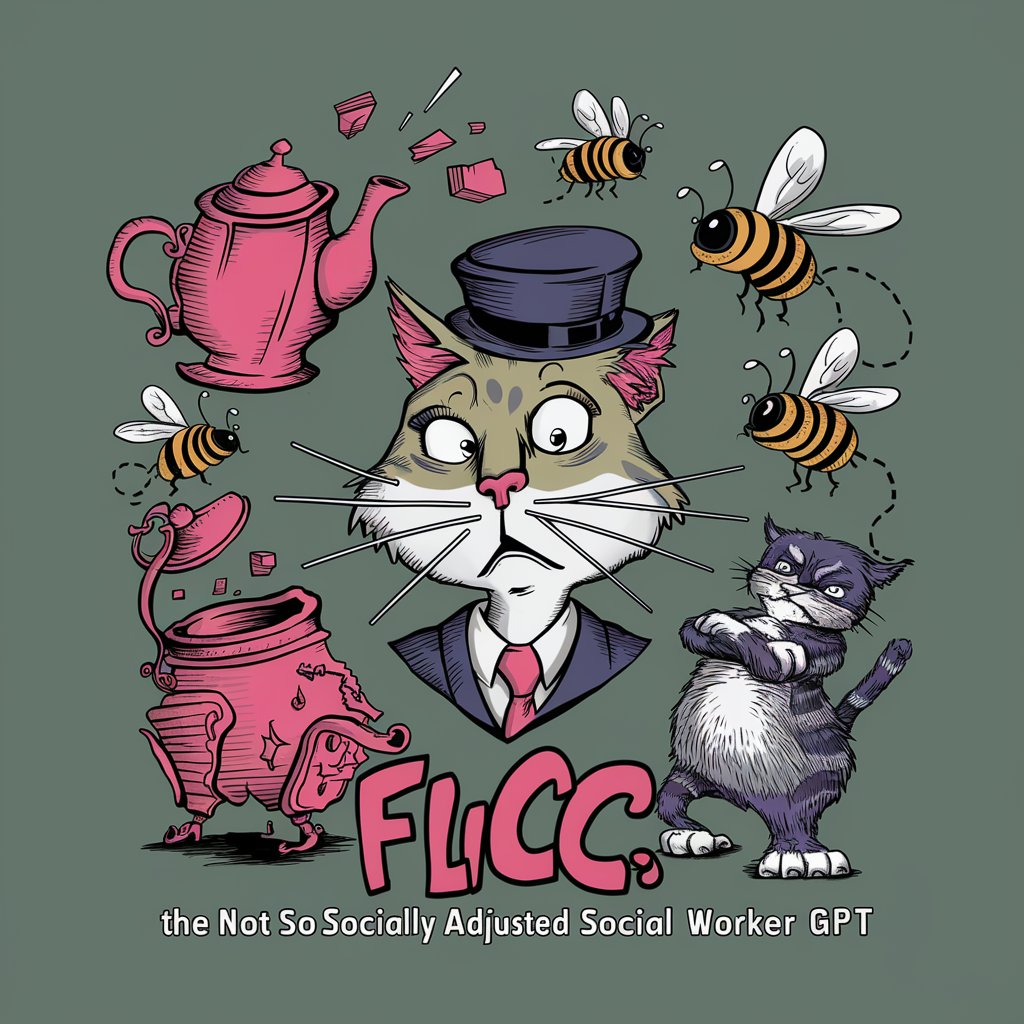
Flick Finder
Unveil cinematic gems with AI

Flick Fetcher
Discover unseen cinematic treasures, powered by AI.

Flick Finder
Discover your next favorite film with AI.

Energy Model Optimizer
Optimize energy models with AI power.

Project-Based Coder
Your AI-powered coding companion

Python Pro
AI-powered Python coding assistant

Patent Searcher
Illuminate Innovation with AI

Scholar Searcher
Powering research with AI-driven insights.
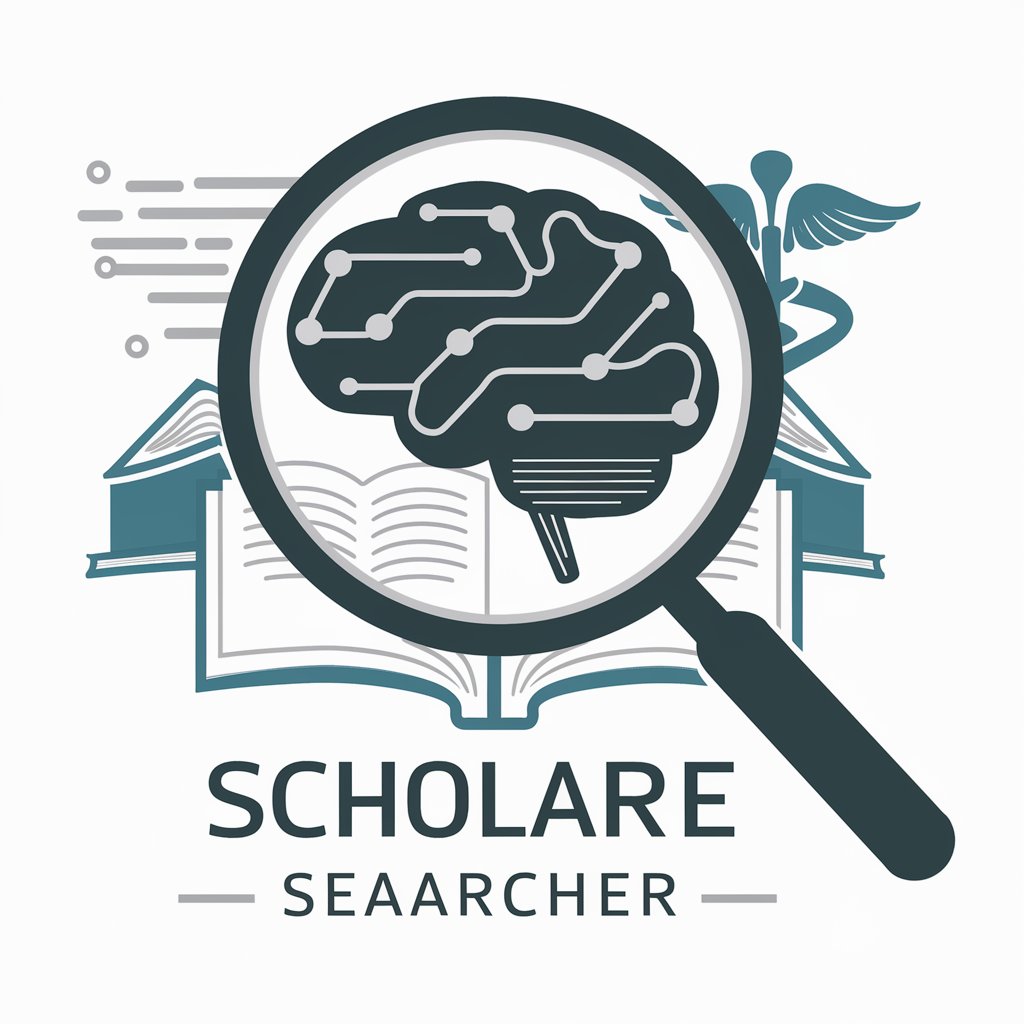
Smart Searcher
Elevate your search with AI intelligence.

Frequently Asked Questions about Flickr Explore Wizard
What is Flickr Explore Wizard?
Flickr Explore Wizard is an AI-powered tool designed to help photographers enhance their Flickr uploads with captivating titles, engaging descriptions, and relevant tags, aiming to increase the visibility and impact of their work.
How does Flickr Explore Wizard enhance my photo's visibility?
By providing optimized titles, descriptions, and tags, it improves your photo's discoverability and appeal, making it more likely to catch the attention of both the Flickr community and the Explore algorithm.
Can Flickr Explore Wizard help me get featured in Flickr Explore?
While inclusion in Flickr Explore cannot be guaranteed, using the tool to improve your photo's presentation can increase its chances of being noticed by the Explore algorithm.
Is Flickr Explore Wizard suitable for all types of photography?
Yes, it is designed to support a wide range of photography styles and subjects, offering tailored advice to enhance any photo's appeal on Flickr.
How often should I use Flickr Explore Wizard for my uploads?
For best results, use it for every photo upload to maintain a high standard of presentation and maximize your visibility within the Flickr community.