
Python Pro - Python Coding Assistant

Hello! How can I assist you with your Python coding today?
AI-powered Python coding assistant
Explain how to optimize a Python code for better performance.
What are the best practices for error handling in Python?
How can I create a custom Python function to automate a repetitive task?
What are the differences between Python lists and tuples?
Get Embed Code
Introduction to Python Pro
Python Pro is a specialized version of the ChatGPT model, designed to act as a Python engineer. Its core purpose is to understand, write, and debug Python code efficiently, providing users with coding advice, best practices, and assistance with code-related queries. Unlike general-purpose ChatGPT models, Python Pro focuses exclusively on Python programming, ensuring that responses are highly relevant and detailed. For example, if a user is struggling to understand how to implement a specific algorithm in Python, Python Pro can provide step-by-step guidance, complete with code examples. Similarly, if someone needs help debugging a complex piece of Python code, Python Pro can analyze the code, identify errors, and suggest improvements. Powered by ChatGPT-4o。

Main Functions of Python Pro
Code Explanation
Example
Explaining the workings of Python's list comprehensions and their advantages over traditional for loops.
Scenario
A beginner might not understand how list comprehensions work. Python Pro can provide a detailed explanation, along with examples to illustrate their efficiency and readability benefits.
Debugging Assistance
Example
Identifying and fixing a bug in a user's code that causes a 'list index out of range' error.
Scenario
When a user encounters a runtime error they can't solve, Python Pro can review the code snippet, identify the misuse of list indices, and suggest a corrected version.
Best Practices Advice
Example
Advising on the use of Python's 'with' statement for file handling to ensure proper resource management.
Scenario
A user unfamiliar with resource management in Python can learn about the 'with' statement for file operations, ensuring files are properly closed after use, thus avoiding potential file leaks.
Code Optimization
Example
Optimizing a piece of Python code to improve its execution speed and reduce memory usage.
Scenario
For users looking to enhance the performance of their Python scripts, Python Pro can analyze the code, suggest more efficient algorithms, or recommend Pythonic ways to reduce complexity and overhead.
Ideal Users of Python Pro Services
Python Beginners
Individuals new to programming or Python will find Python Pro invaluable for learning syntax, understanding core concepts, and getting started with practical coding exercises. The detailed explanations and examples can accelerate their learning curve.
Intermediate Python Developers
Those with some Python experience can benefit from Python Pro's advice on best practices, debugging assistance, and code optimization tips to refine their coding skills and work on more complex projects with confidence.
Advanced Python Programmers
Even seasoned developers can find value in Python Pro's deep dives into Python's lesser-known features, performance optimization strategies, and assistance with cutting-edge Python technologies, helping them stay at the forefront of Python programming.
Educators and Trainers
Python educators can utilize Python Pro to create engaging learning materials, generate exercise examples, and provide students with instant assistance on coding queries, enriching the educational experience.

How to Use Python Pro
Initiate Trial
Access a free trial at yeschat.ai without needing to log in or subscribe to ChatGPT Plus.
Define Objective
Clearly outline your coding objectives or the specific Python-related assistance you need.
Engage with Python Pro
Interact with Python Pro by asking your Python coding questions or presenting coding challenges you need help with.
Apply Guidance
Implement the advice or code solutions provided by Python Pro in your own Python environment.
Iterate and Refine
Refine your queries based on the responses to enhance understanding or further debug and optimize your code.
Try other advanced and practical GPTs
Project-Based Coder
Your AI-powered coding companion

Energy Model Optimizer
Optimize energy models with AI power.

Flickr Explore Wizard
Elevate Your Flickr Game with AI

Flick Finder
Discover, Stream, Enjoy: AI-Powered Viewing Recommendations

FLICKER
Unlock the World of Cinema with AI

Flicc
Navigating life’s absurdities with a chuckle.
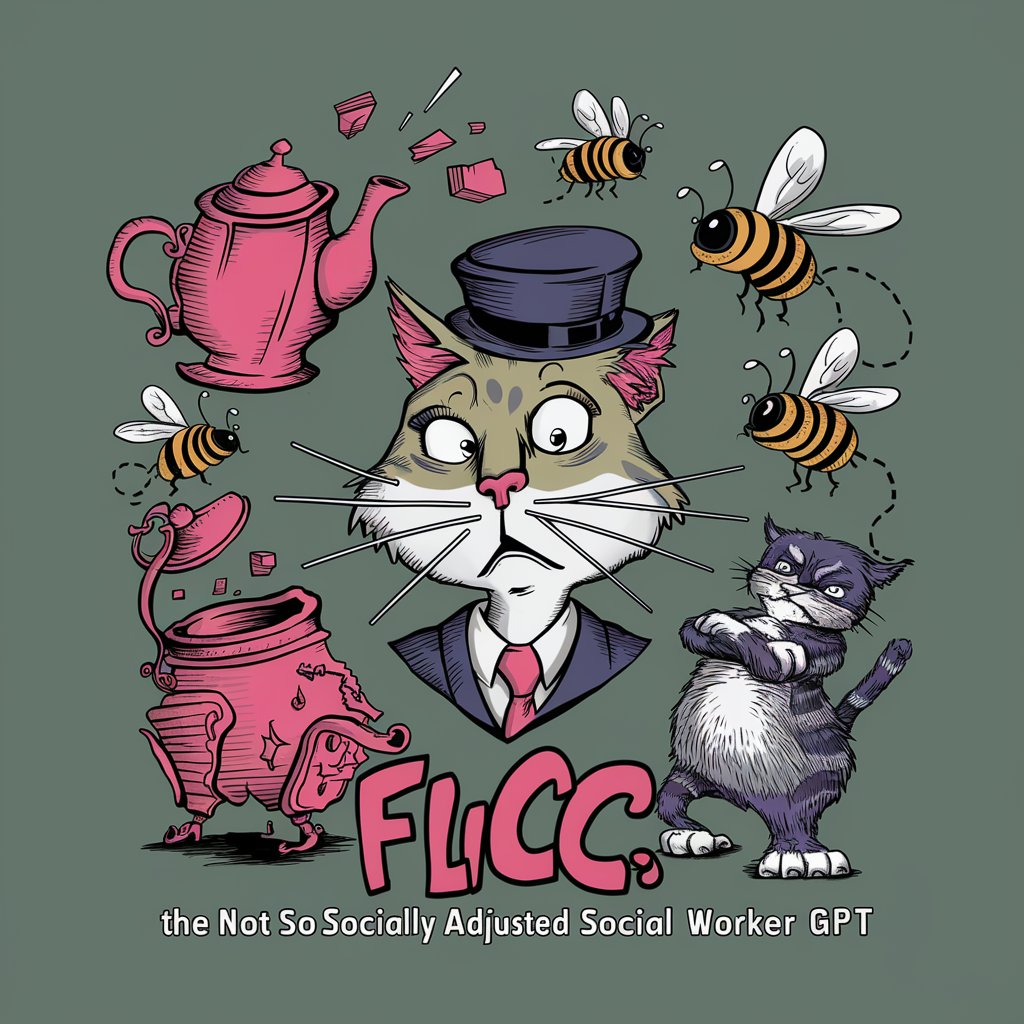
Patent Searcher
Illuminate Innovation with AI

Scholar Searcher
Powering research with AI-driven insights.
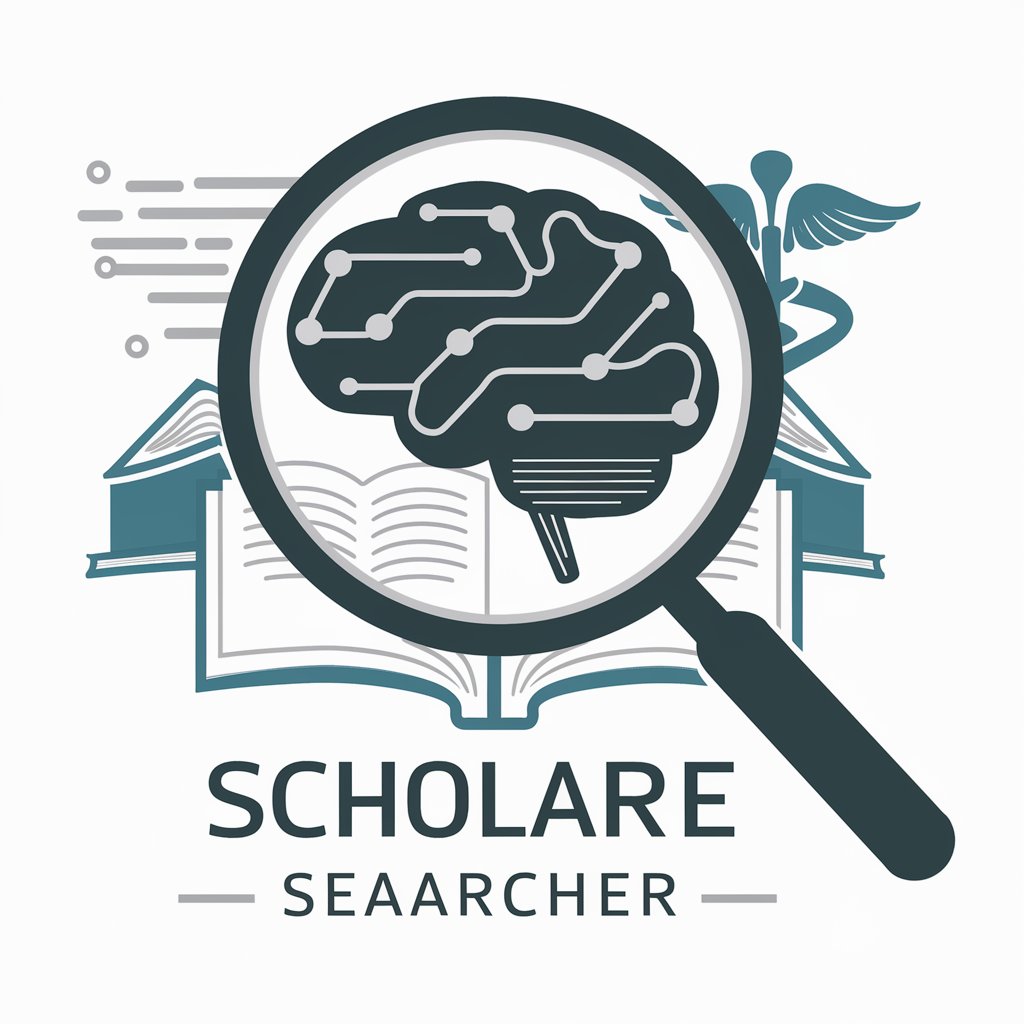
Smart Searcher
Elevate your search with AI intelligence.

Scholarly Searcher
Empowering Your Search with AI

Scholarly Searcher
Power your research with AI-driven insights.
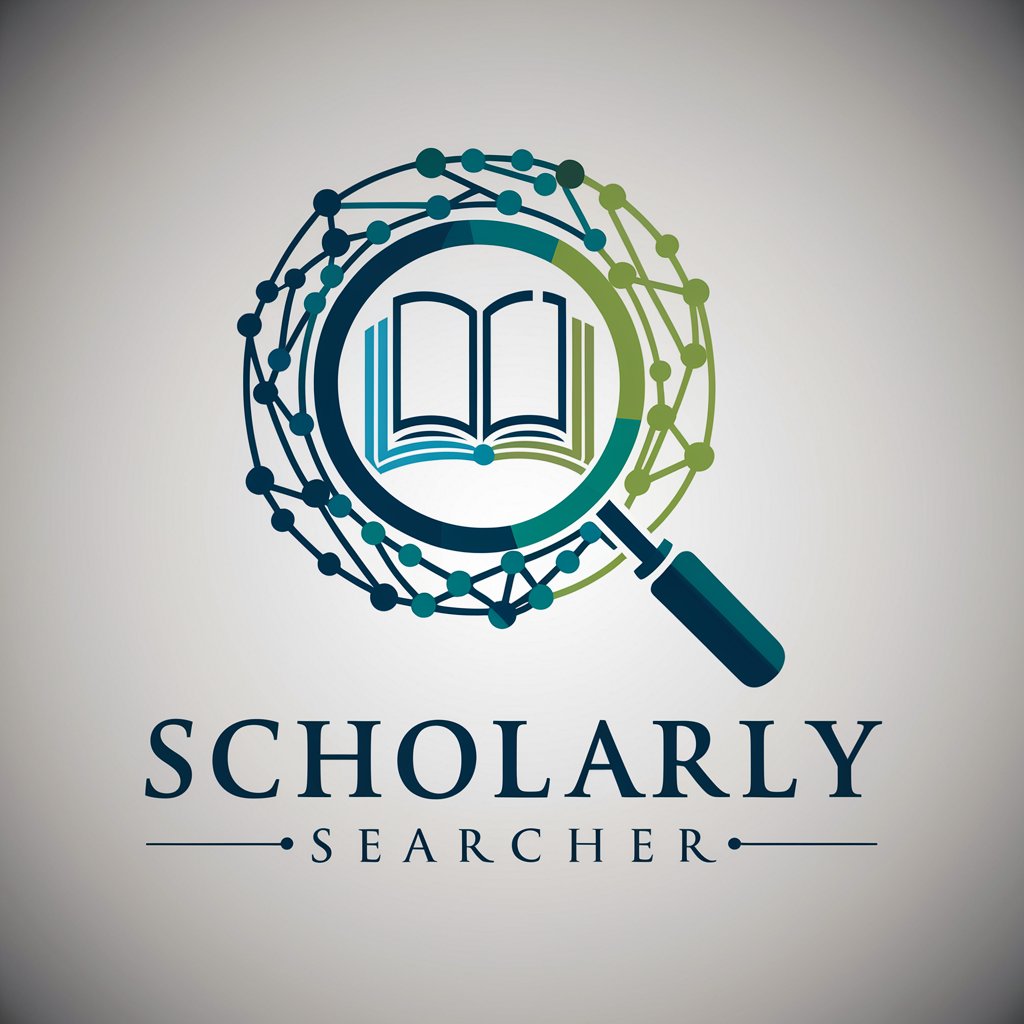
WoS Scopus Searcher
AI-powered academic research enhancer
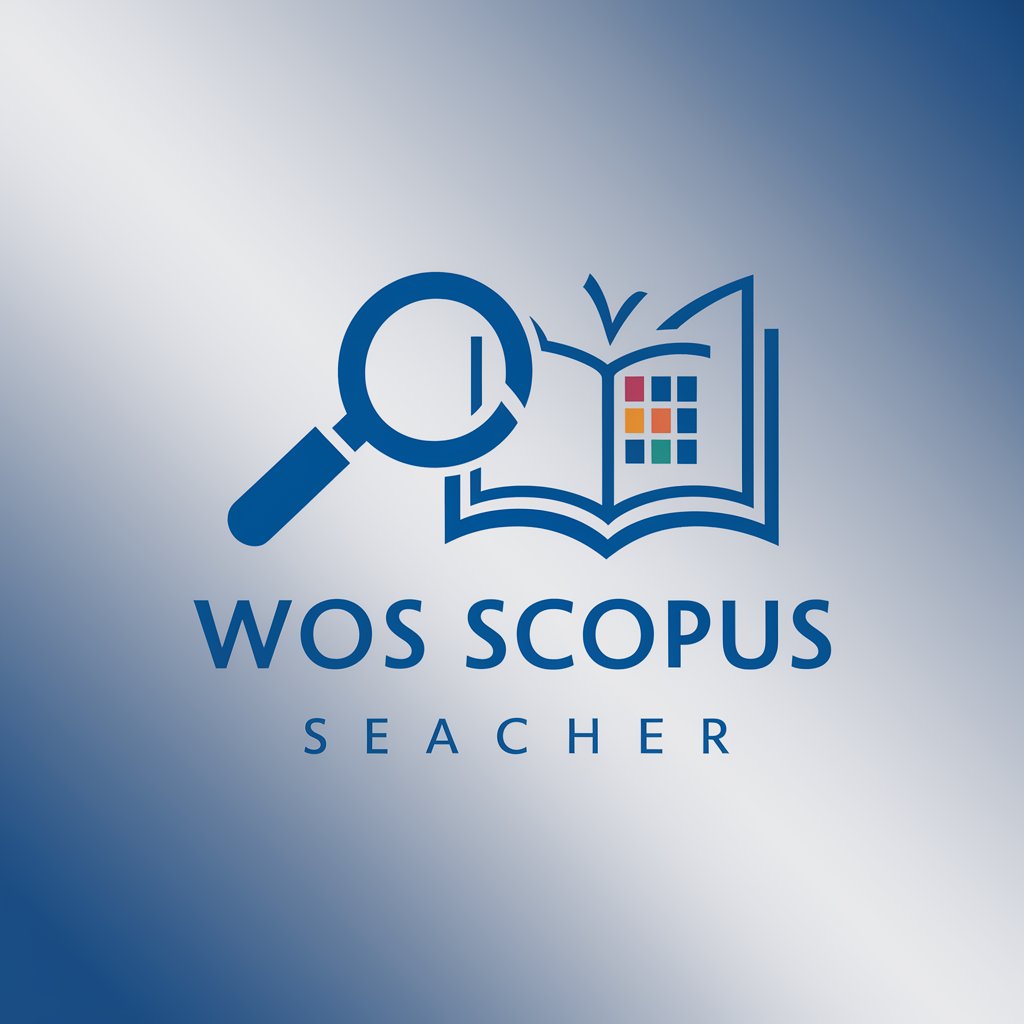
Frequently Asked Questions about Python Pro
What types of Python-related issues can Python Pro assist with?
Python Pro can help with a wide range of Python issues, including syntax errors, logic errors, best coding practices, code optimization, debugging, and understanding complex Python concepts.
Can Python Pro assist with Python data analysis projects?
Yes, Python Pro can provide guidance on using Python for data analysis, including advice on libraries like pandas, NumPy, and matplotlib, and assistance with data manipulation, visualization, and analysis techniques.
Is Python Pro suitable for beginners in Python programming?
Absolutely, Python Pro is designed to assist users of all skill levels, offering clear explanations and code examples to help beginners understand and apply Python concepts effectively.
Can Python Pro help with Python web development queries?
Yes, Python Pro can assist with web development queries, including the use of frameworks like Flask and Django, as well as guidance on building and deploying Python web applications.
How can I get the most out of my interaction with Python Pro?
To maximize the benefits, be specific with your queries, apply the guidance or code solutions in your own projects, and don’t hesitate to ask follow-up questions for clarification or deeper understanding.





