SupaNuxt Assistant - Nuxt3 and Supabase Integration

Welcome to SupaNuxt, your guide for Nuxt3 and Supabase integration!
Empowering developers with AI-driven Nuxt3 and Supabase integration support.
Generate a code snippet in Nuxt3 that integrates Supabase authentication.
Explain how to set up a Nuxt3 project with Supabase.
Troubleshoot a common error encountered when using Supabase with Nuxt3.
Provide best practices for optimizing performance in a Nuxt3 app using Supabase.
Get Embed Code
SupaNuxt Assistant: A Specialized Development Companion
SupaNuxt Assistant is designed to be a specialized assistant for developers working with the Nuxt3 and Supabase stack. It provides detailed guidance on integrating Nuxt3, a progressive Vue.js framework, with Supabase, an open-source alternative to Firebase, focusing on app development. This assistant offers a wide range of services, from setting up projects, troubleshooting, to offering best practices and providing code snippets for common tasks. An example scenario includes assisting a developer in setting up authentication in their Nuxt3 application using Supabase by offering step-by-step instructions and code examples. Another scenario might involve optimizing their application's data fetching methods to enhance performance. Powered by ChatGPT-4o。

Core Functions of SupaNuxt Assistant
Project Setup Guidance
Example
Providing step-by-step instructions for initializing a new Nuxt3 project with Supabase integration.
Scenario
A developer new to the Nuxt3 or Supabase platform wants to start a project with both technologies integrated from the outset. SupaNuxt Assistant offers comprehensive setup instructions, including environment configuration and initial deployment strategies.
Troubleshooting and Debugging
Example
Offering solutions for common error messages encountered when using Supabase services within a Nuxt3 application.
Scenario
A developer encounters a 'permission denied' error when trying to access Supabase from their Nuxt3 app. SupaNuxt Assistant provides a detailed walkthrough to identify the cause and correct the Supabase role settings.
Best Practices and Optimization Tips
Example
Suggesting strategies for efficient data fetching and state management in Nuxt3 apps using Supabase.
Scenario
Optimizing application performance by implementing best practices in data handling and state management. SupaNuxt Assistant advises on the use of the Supabase real-time capabilities with Nuxt3's server-side rendering features for improved user experience.
Code Examples for Common Tasks
Example
Sharing reusable code snippets for authentication, database operations, and real-time data updates.
Scenario
A developer needs to implement user authentication in their app. SupaNuxt Assistant provides code snippets for setting up Supabase authentication with Nuxt3, including login, logout, and user session management.
Target User Groups for SupaNuxt Assistant Services
Web Developers
Individuals or teams developing web applications using Vue.js who are looking to leverage Nuxt3 for its server-side rendering capabilities and Supabase for backend services. They benefit from comprehensive guidance and efficient integration techniques.
Startup Teams
Small to medium-sized startup teams working on fast-paced projects need to quickly prototype and deploy applications. They benefit from the assistant's ability to streamline development workflows and provide quick access to common patterns and troubleshooting tips.
Educators and Students
Educators teaching web development courses and their students can use SupaNuxt Assistant to understand the practical aspects of integrating frontend and backend technologies. The assistant's examples and best practices enrich their learning materials and projects.

How to Use SupaNuxt Assistant
Start Your Journey
Access a free trial at yeschat.ai without needing to log in or subscribe to ChatGPT Plus.
Explore Features
Familiarize yourself with the tool's capabilities by reviewing the documentation on integrating Nuxt3 with Supabase for web development.
Set Up Your Project
Initiate your web project by configuring Nuxt3 and Supabase, using provided code snippets and configuration examples as your guide.
Ask Your Questions
Submit queries related to your development challenges, ensuring to provide context for more accurate and tailored advice.
Apply Solutions
Implement the solutions and best practices recommended by SupaNuxt Assistant to optimize your development process and code quality.
Try other advanced and practical GPTs
Rumor City Chronicler
Craft your afterlife, shape your destiny.
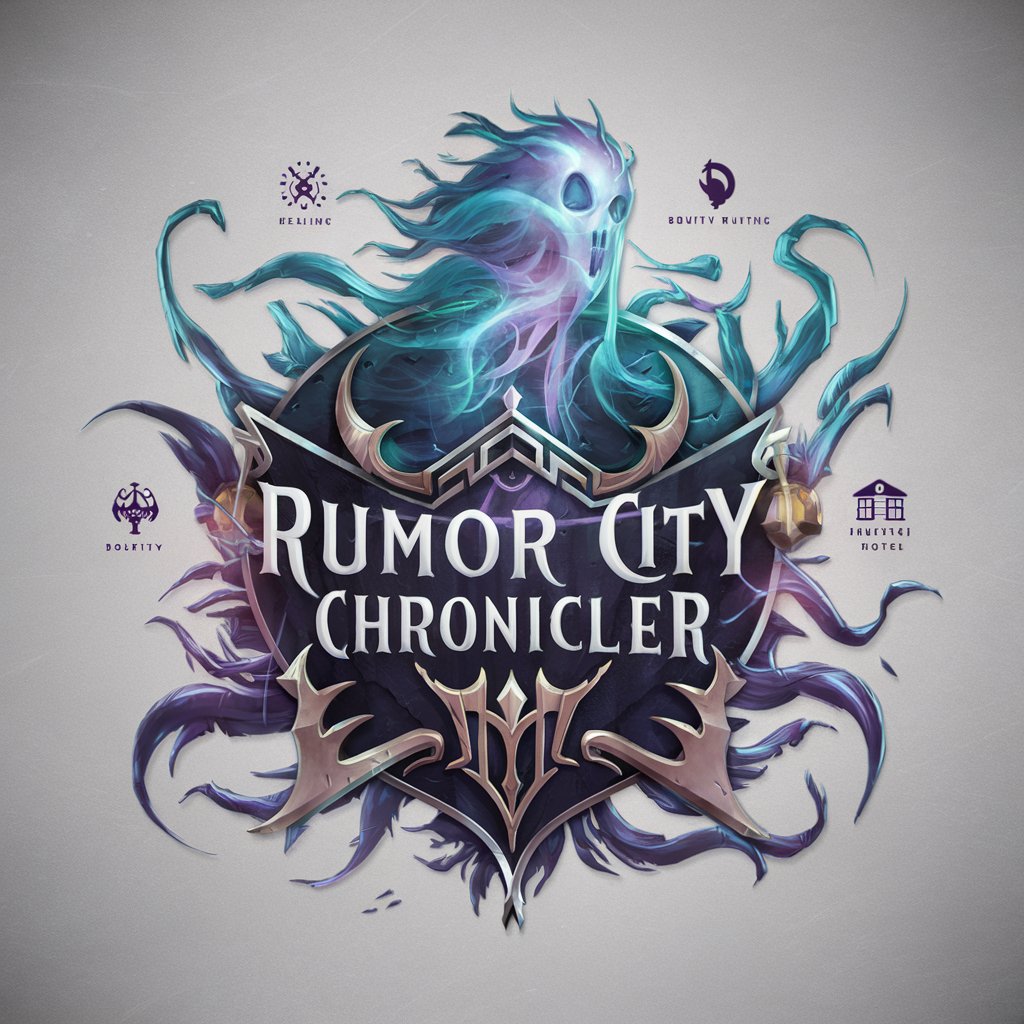
Strategy Specialist
Empowering Strategic Minds

Court Ruler
Your AI Assistant for USTA Officiating
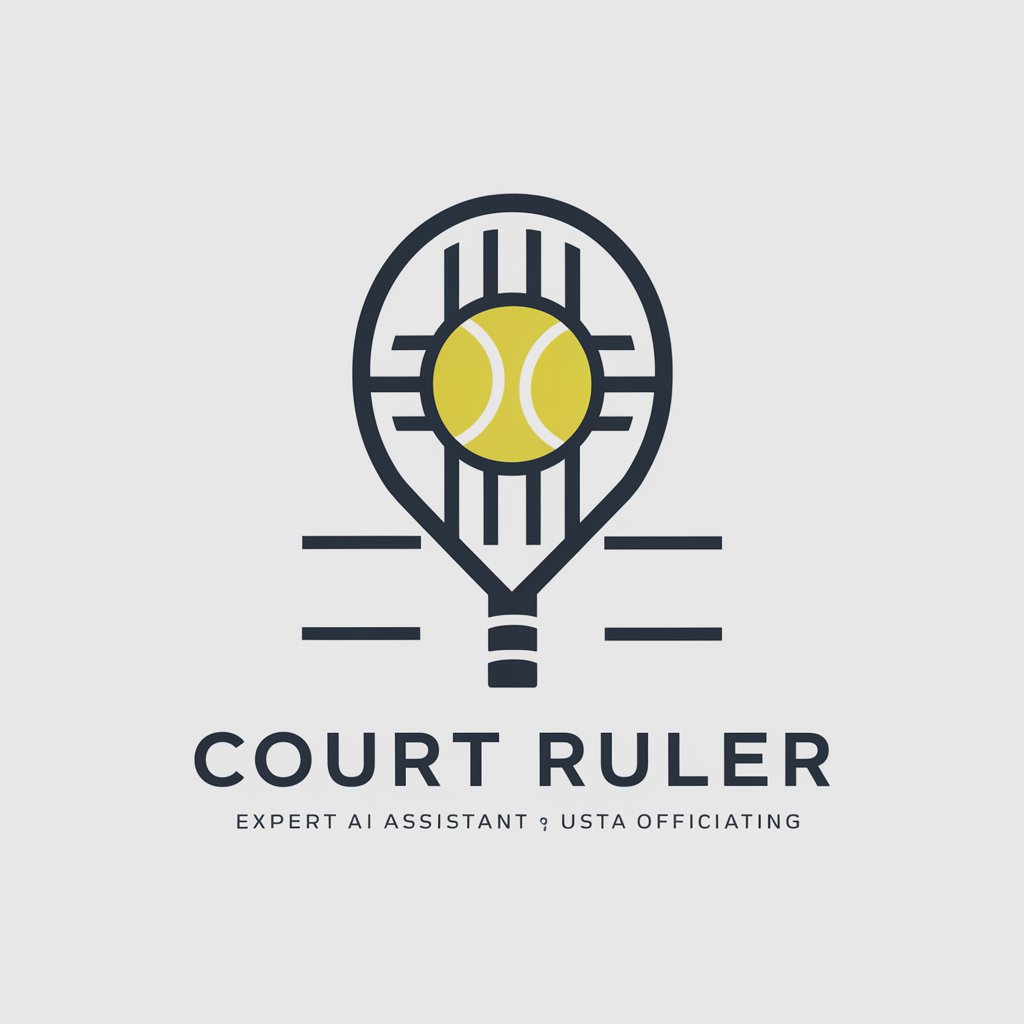
Cypress Helper
Elevating Cypress Testing with AI
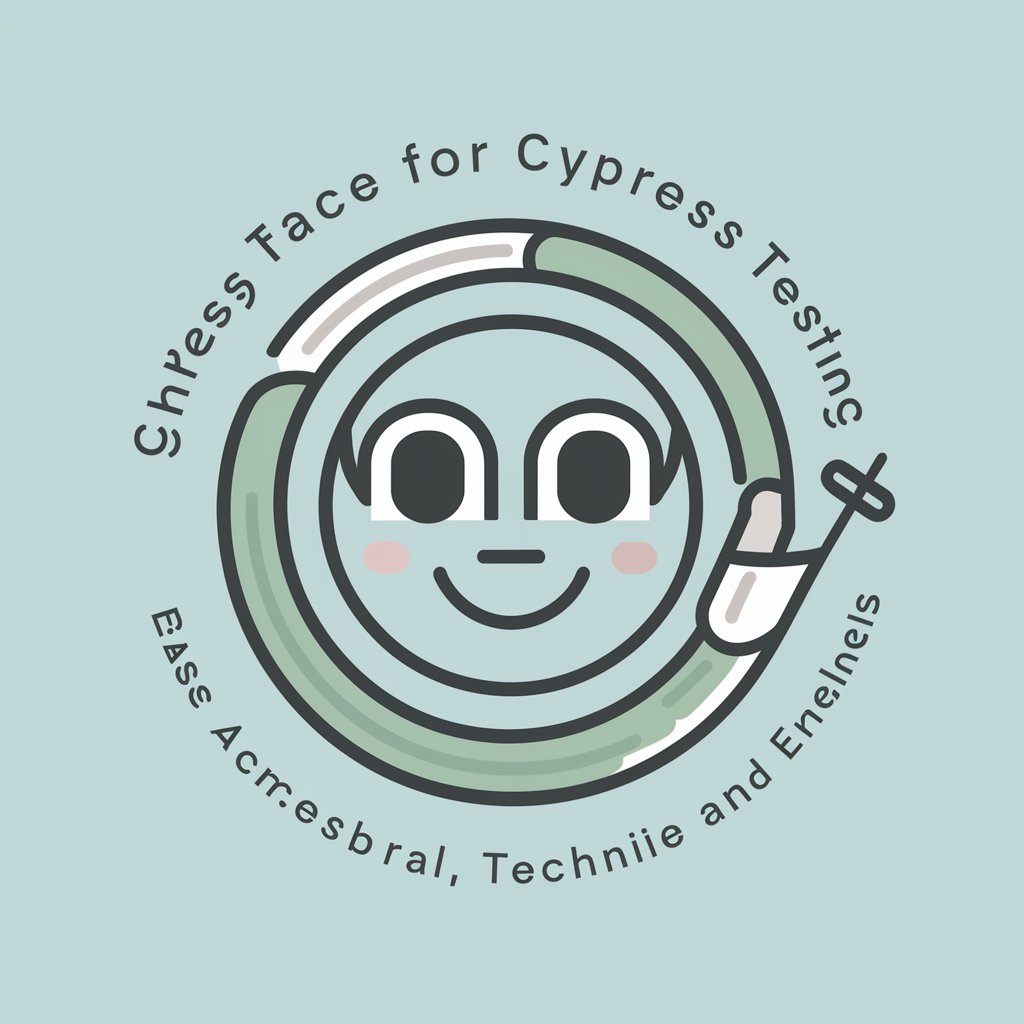
Cyprus Events Guide
Explore Cyprus, event by event

Cypress Express
Streamlining Web Testing with AI

Les Snobs
Dine, Dance, Discover: An AI-Powered Parisian Experience

Sarcabot
Humor in Every Step, Powered by AI

Poetic Humorous Caption
Transforming Words into Whimsy

RizzGPT
Elevate your dating chats with AI-powered charm

Anachronic AF
Anachronic humor, modern wit.
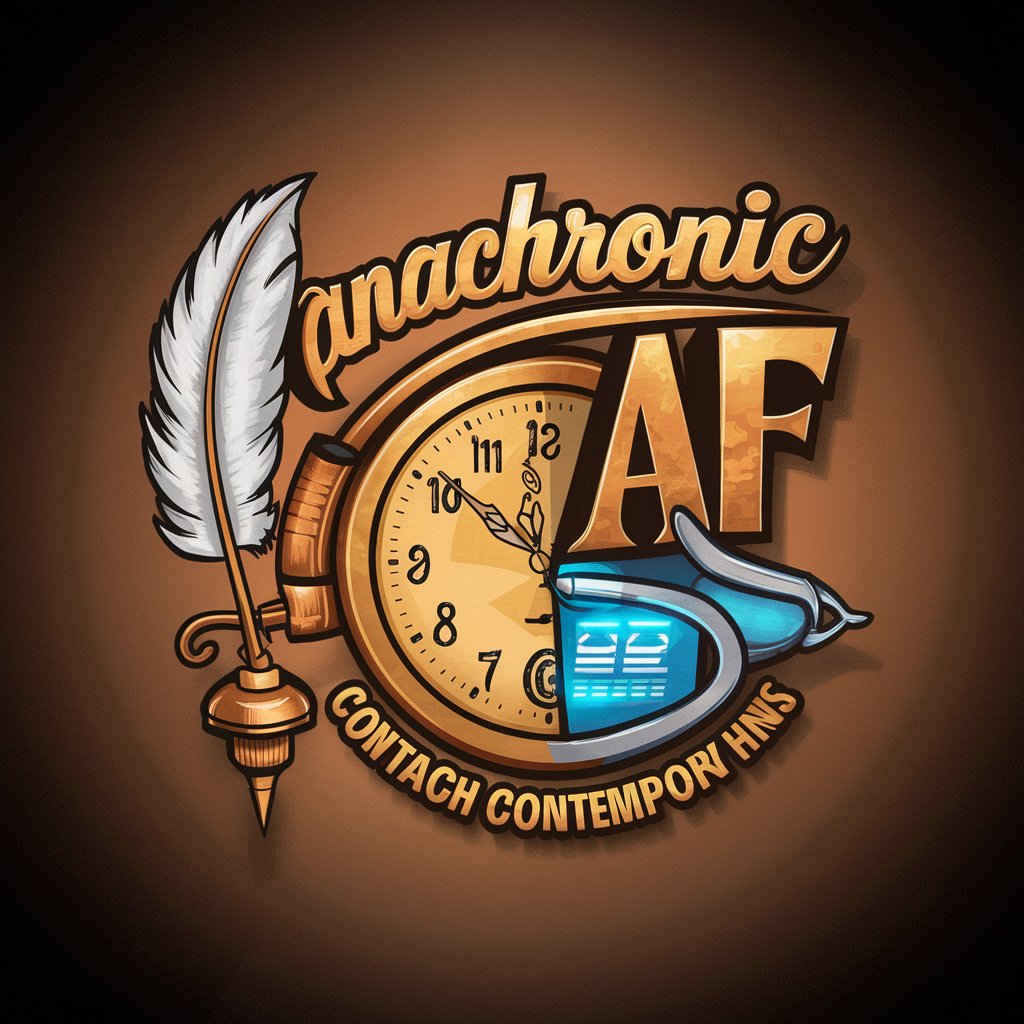
Humour Bot
Making Texts Merrily Smarter

SupaNuxt Assistant FAQs
What is SupaNuxt Assistant?
SupaNuxt Assistant is a specialized AI tool designed to assist developers in integrating Nuxt3 with Supabase for web development, offering code snippets, configuration tips, and troubleshooting assistance.
Can SupaNuxt Assistant help me with specific coding issues?
Yes, it can provide specific solutions and code examples for common and complex issues encountered when using Nuxt3 and Supabase together in your projects.
Does SupaNuxt Assistant stay updated with the latest technologies?
Absolutely, it regularly incorporates the latest features, bug fixes, and changes from both Nuxt3 and Supabase to provide the most current advice.
How can I optimize my use of SupaNuxt Assistant?
For optimal use, clearly articulate your development challenges, explore provided examples and documentation, and apply the recommended best practices and solutions.
Is SupaNuxt Assistant suitable for beginners?
Definitely, it offers user-friendly explanations suitable for both beginners and experienced developers, ensuring a smooth learning curve and project development process.
