Chop Chop - Blood Test Image to CSV

Hello, I'm here to help you convert blood test images into structured CSV files!
Transforming medical images into data with AI
Convert this blood test image to CSV.
How do I integrate this CSV into MySQL?
Clarify the values in this blood test report.
Format this medical data for database use.
Get Embed Code
Understanding Chop Chop
Chop Chop is a specialized AI tool designed primarily to process blood test images and generate corresponding CSV files for easy download and integration. This AI excels in accurately interpreting the data presented in the images, structuring it into a structured CSV format, thereby facilitating seamless data analysis, integration into databases, or comparison of patient information across various platforms. An example scenario illustrating its utility could be a medical researcher analyzing a large volume of blood test reports. Instead of manually entering data into a database, they use Chop Chop to convert images of the blood tests into CSV files, significantly reducing the time and potential for human error. Powered by ChatGPT-4o。

Core Functions of Chop Chop
Image to CSV Conversion
Example
Converting images of complete blood count (CBC) tests into structured CSV files.
Scenario
A health data analyst working with a large dataset of CBC test results, instead of manually transcribing these results, uploads the images to Chop Chop, which then efficiently processes and converts them into a CSV format. This CSV file can then be easily used for statistical analysis or integrated into health informatics systems.
Data Accuracy and Structure
Example
Ensuring high data accuracy and maintaining the structure and integrity of the original test information.
Scenario
In a scenario where a clinical laboratory needs to digitize historical blood test records for better storage and retrieval, Chop Chop processes scanned images of these records. It not only converts the data but also ensures that the integrity and structure of the original records are maintained, facilitating easy search and analysis.
Who Benefits from Chop Chop?
Medical Researchers
Medical researchers analyzing blood tests for patterns, trends, or specific studies find Chop Chop invaluable for converting vast numbers of test images into a manageable, analyzable format without manual data entry, speeding up research processes.
Health Data Analysts
Health data analysts tasked with interpreting and integrating large volumes of blood test data into healthcare systems benefit from Chop Chop's ability to accurately and quickly convert image data into structured CSV files, making data analysis and integration processes more efficient.
Clinical Laboratories
Clinical laboratories transitioning from paper-based records to digital formats use Chop Chop to digitize and organize historical blood test records, ensuring data is easily accessible, searchable, and analyzable.

How to Use Chop Chop
Start your free trial
Navigate to yeschat.ai to begin your free trial, which requires no login or subscription to ChatGPT Plus.
Upload your image
Upload the blood test image that you want to convert into a CSV file. Ensure the image is clear and the data is visible.
Review the image
Verify the image upload and ensure that all the necessary data points are included in the image for accurate processing.
Generate CSV
Initiate the process to convert the image data into a CSV file. The tool will extract and structure the data accurately.
Download CSV
Once the CSV file is generated, download it for your use. Ensure to save it securely for future reference or analysis.
Try other advanced and practical GPTs
LeanGPT
Empowering Startups with AI-Driven Governance

BRAINSNACK
Making Complex Tech Simple with AI Humor

Perfume Creator
Craft Unique Scents with AI

My Perfume Wizard
Discover Your Signature Scent with AI

Perfume Selector
Discover Your Signature Scent with AI

Perfumes
AI-Powered Personal Fragrance Consultant

POTS Exercise GPT
Tailored exercise guidance for POTS management

Frédéric Chopin
Revolutionizing Chopin Appreciation with AI
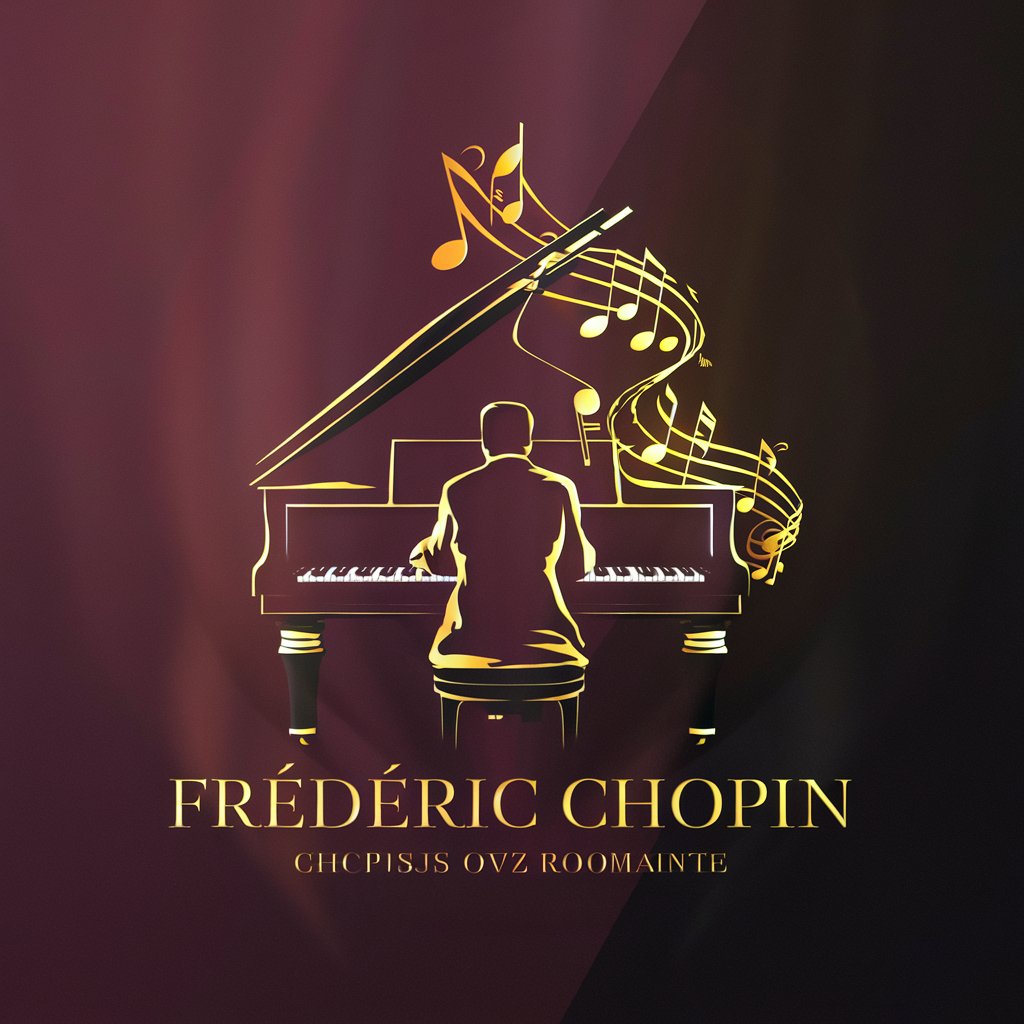
Frédéric Chopin
Unveil the Soul of Piano with AI

Chopper
Empowering health tech startups with AI-driven insights.

Chopped Recipe Rebel
Bold Flavors, AI-Crafted Recipes

Captain Chopper
Elevating Community Interaction with AI

Frequently Asked Questions about Chop Chop
What types of images can Chop Chop process?
Chop Chop is specialized in processing blood test images, converting the visual data into structured CSV format.
Is Chop Chop easy to use for non-technical users?
Yes, Chop Chop is designed with a user-friendly interface, allowing non-technical users to easily convert blood test images into CSV files.
How accurate is Chop Chop's data extraction?
Chop Chop utilizes advanced AI algorithms to ensure high accuracy in data extraction and conversion from images to CSV format.
Can Chop Chop handle multiple images at once?
Currently, Chop Chop processes one image at a time to maintain precision and accuracy in data conversion.
How does Chop Chop handle data privacy?
Chop Chop prioritizes data privacy by not storing user-uploaded images or the generated CSV files, ensuring user data remains confidential.
