Digital Imaging - Digital Imaging Exploration

Hello, let's dive into the world of digital imaging and creativity!
Unleash creativity with AI-powered digital imaging
Explore how shutter speed, aperture, and ISO settings impact the aesthetics of your photos by...
Envision a future digital environment for the year 2051 by blending elements of magical realism and...
Analyze the emotional influence of light and time in photography by capturing a series of...
Create a typology series inspired by an eastern philosophy card, focusing on...
Get Embed Code
Introduction to Digital Imaging
Digital Imaging encompasses a wide range of techniques and practices aimed at creating, enhancing, and manipulating digital photographs and graphics. Its foundational purpose is to enable creators to realize their visions through digital media, blending technical skills with artistic expression. A scenario illustrating this includes a student using Digital Imaging to merge various photographs into a cohesive digital environment that depicts a futuristic city. This project not only showcases their technical abilities in digital editing but also their creative interpretation of future urban landscapes. Powered by ChatGPT-4o。

Main Functions of Digital Imaging
Manual Camera Settings Mastery
Example
Exploring the aesthetic impacts of shutter speed, aperture, and ISO on image quality and expression.
Scenario
A student experiments with different camera settings to capture the dynamic motion of a cityscape, learning how each setting alters the image's mood and narrative.
Digital Editing and Compositing
Example
Using Photoshop to composite digital photographs into a stylized environment.
Scenario
Creating a digital matte painting that envisions life in the year 2051, requiring skills in layer management, non-destructive editing, and blending modes.
Conceptual Development and Preproduction
Example
Developing a conceptual foundation for digital projects, including ideation and previsualisation.
Scenario
Students generate 'What if' scenarios to form the basis of their digital environments, using tools like AI and 3D modeling for previsualization.
Photographic Typology Creation
Example
Systematic classification of subjects based on common characteristics to form a coherent series.
Scenario
A student creates a typology series of abandoned structures, capturing their unique aesthetic and historical significance.
Magic and Chronophotography Techniques
Example
Employing digital means to create effects inspired by early photographic experiments.
Scenario
A student explores chronophotography to depict motion in a novel way, combining multiple exposures into a single, dynamic image.
Ideal Users of Digital Imaging Services
Digital Media and Interaction Design Students
Students engaged in courses like those at Edinburgh Napier University, who require a blend of technical skills and creative vision to complete their coursework and personal projects.
Creative Professionals in Photography and Design
Photographers and designers looking to enhance their digital content with advanced editing techniques, conceptual development, and innovative imaging solutions.
Academics and Researchers in Visual Media
Individuals studying the impact and applications of digital imaging in cultural, social, and technological contexts, benefiting from its tools for visualization and analysis.
Hobbyists in Digital Arts
Enthusiasts looking to expand their creative toolkit with digital imaging techniques, from basic photo editing to complex digital environment creation.

Using Digital Imaging
Starting with Digital Imaging
Begin your journey into digital imaging by accessing a trial at yeschat.ai, where you can explore features without the need for login or a ChatGPT Plus subscription.
Understanding the Basics
Familiarize yourself with fundamental digital imaging concepts such as exposure, composition, and editing techniques through tutorials or guides available in the learning section.
Experimentation
Put theory into practice by capturing images using manual camera settings to understand the aesthetic impact of shutter speed, aperture, and ISO. Experiment with different lighting and subjects to enhance your skills.
Digital Enhancement
Use software like Adobe Photoshop to edit your images. Start with basic adjustments like exposure and contrast before moving on to advanced techniques such as layer masking and color grading.
Feedback and Iteration
Regularly share your work with peers and instructors to receive constructive feedback. Use this input to refine your techniques and approach, documenting your progress and improvements over time.
Try other advanced and practical GPTs
Architects Toolbox- Conceptual Design Imaging
Visualize architecture with AI-powered imagery.

Nanoscale Imaging Analysis
Unveiling the Microscopic, Powering Discovery
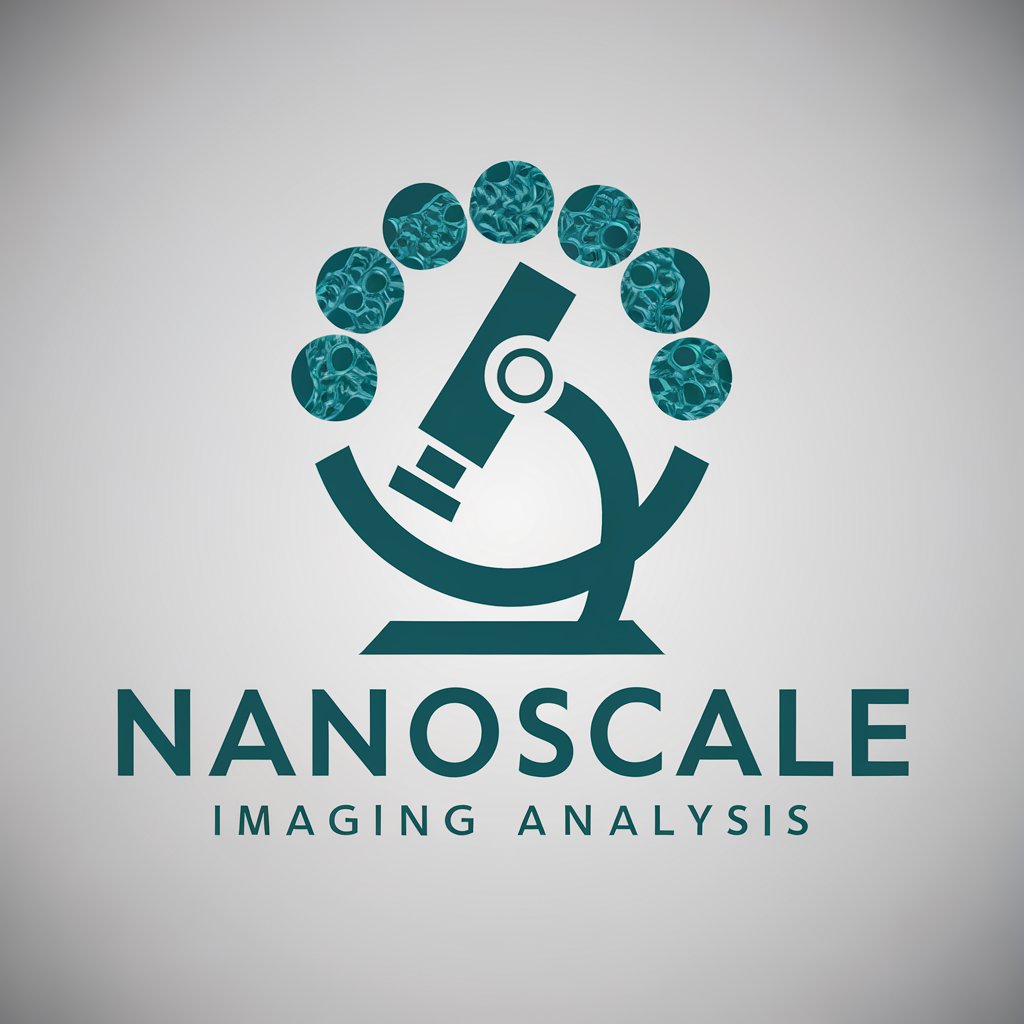
Resolute Firefighter
Empowering fire safety with AI-driven advice.

Katobi Monetized Course Creator Companion
AI-powered, Beginner-Friendly Course Creation

Monetise Mate
Maximize Earnings with AI Precision

Video Content Creator
Empowering video creators with AI

Diagnostic imaging
Transforming Text into Medical Insights

Neuromorphic Holographic Imaging
Capture the unseen, in real time.

Analysis of ENT Diagnostic Imaging
Empowering ENT Diagnostics with AI
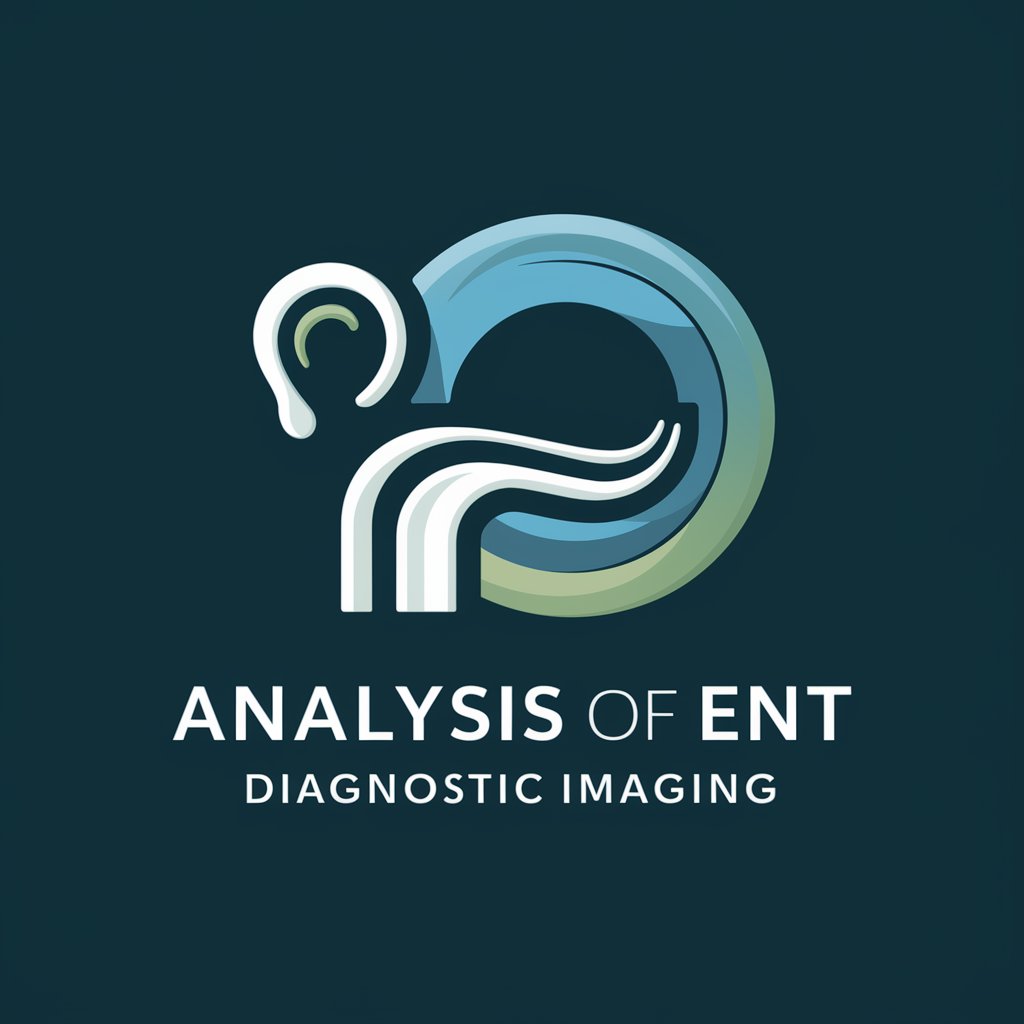
Imaging Insight
Transforming medical image analysis with AI

PokéMaster
Craft Your Pokémon Legacy

Poké Carte Expert
Elevate your Pokémon card game with AI-powered insights.
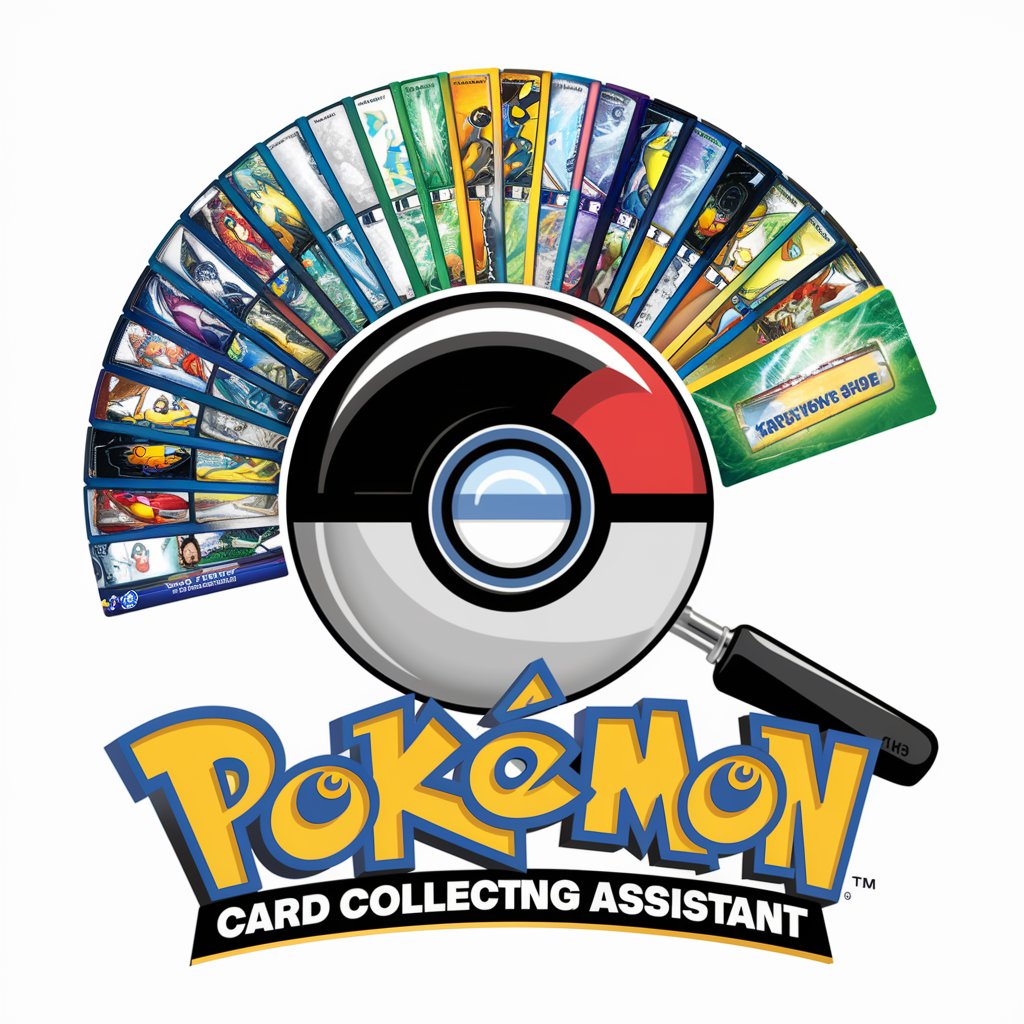
Q&A About Digital Imaging
What is Digital Imaging?
Digital imaging is a process that uses an electronic device, such as a digital camera or computer, to create, modify, and enhance photographic images or illustrations in a digital format.
How can I improve my digital photography skills?
Improving your digital photography skills involves practicing manual camera settings, understanding light and composition, studying the work of other photographers, and experimenting with post-processing techniques.
What are the basics of good composition in digital imaging?
Good composition principles include the rule of thirds, leading lines, framing, balance, and the use of negative space. These elements help guide the viewer's eye and make the image more aesthetically pleasing.
How important is post-processing in digital imaging?
Post-processing is crucial in digital imaging as it allows you to correct imperfections, enhance colors, adjust exposure, and apply creative effects, thereby transforming a good photo into a great one.
Can digital imaging be a career?
Yes, digital imaging offers various career paths, including photography, graphic design, visual arts, digital marketing, and more. Professionals in this field use digital tools to create, edit, and enhance visual content for various industries.
