
Filter Image Pic GPT - Creative Image Transformation

Welcome to Filter PIC GPT, your gateway to creative image transformations.
Empowering creativity with AI-powered image enhancement
Transform your image with a blend of retro and neon styles...
Explore the artistic possibilities with advanced filters and effects...
Elevate your photos with dynamic text overlays and geometric shapes...
Create stunning visuals using our sophisticated blending and layering techniques...
Get Embed Code
Introduction to Filter Image Pic GPT
Filter Image Pic GPT is an advanced image editing tool designed to transform and enhance images through a wide range of artistic styles and sophisticated filters. Its primary goal is to empower users to express their creativity and achieve their desired aesthetic with minimal effort. The platform integrates a variety of features, including artistic style transformations, advanced filters, customizable effects, text overlays, geometric shape editing, and layering capabilities. For example, a user can upload a photo and apply a vintage filter to give it a retro feel, add dynamic text overlays for personal messages, or use layering techniques to blend multiple effects and achieve a unique look. This versatility makes it suitable for creating everything from simple photo enhancements to complex artistic compositions. Powered by ChatGPT-4o。

Main Functions of Filter Image Pic GPT
Artistic Style Transformation
Example
Transforming a standard photo into a piece of art resembling an oil painting.
Scenario
A user uploads a portrait and selects the 'Oil Painting' style. The system then processes the photo to replicate the texture and color blending typical of oil paintings, resulting in a stunning piece of art suitable for digital displays or print.
Advanced Filters and Customizable Effects
Example
Applying a dark and vintage filter to a nighttime cityscape photo.
Scenario
A user chooses a night shot of a city and applies the 'Noir Vintage' filter. This filter enhances the photo with a moody, retro atmosphere, adjusting colors and adding grain to mimic the look of vintage film photography.
Dynamic Text Overlays and Geometric Shape Editor
Example
Adding inspirational quotes with neon glow effects on an abstract background.
Scenario
A user creates an abstract design using the geometric shape editor, then overlays a motivational quote using a neon font. This functionality is ideal for designing unique social media posts or digital art pieces.
Layering and Blending for Complex Edits
Example
Combining multiple filters and effects to create a complex, layered image composition.
Scenario
A photographer blends a sepia tone filter with a soft light layer and a textured overlay to produce a deeply atmospheric image. This process allows for nuanced adjustments, resulting in a composition that's rich in depth and emotion.
Ideal Users of Filter Image Pic GPT Services
Digital Artists and Photographers
Individuals seeking to explore new artistic expressions or enhance their photographs beyond traditional editing software. The diverse range of filters and effects, along with advanced layering capabilities, provides a robust toolkit for creative exploration.
Social Media Influencers and Content Creators
These users require unique and eye-catching content to engage their audience. Filter Image Pic GPT's text overlays, shape editor, and stylistic transformations enable the creation of standout posts and digital artwork.
Graphic Designers
Professionals looking for efficient ways to produce visually appealing designs. The platform's ability to combine various effects and customizations offers a seamless workflow for designing logos, marketing materials, and web graphics.
Marketing and Branding Professionals
Teams aiming to develop distinctive branding materials that resonate with their target audience. The tool's versatility in image manipulation and enhancement can help in crafting compelling visuals for campaigns and social media.

How to Use Filter Image Pic GPT
1
Initiate your creative journey by navigating to yeschat.ai, offering a complimentary trial with no requirement for a login or ChatGPT Plus subscription.
2
Choose the type of filter or style transformation you wish to apply from the extensive selection available, including photorealistic, minimalist, dark, and vintage options.
3
Upload the image you wish to transform. Ensure your image is clear and adheres to the content guidelines for the best results.
4
Customize your filter selection by adjusting parameters such as intensity, hue, and saturation to match your creative vision.
5
Preview your transformed image in real-time, make any necessary adjustments, and once satisfied, save or share your creation directly from the platform.
Try other advanced and practical GPTs
Amigurumi Guide
Craft Amigurumi with AI Ease
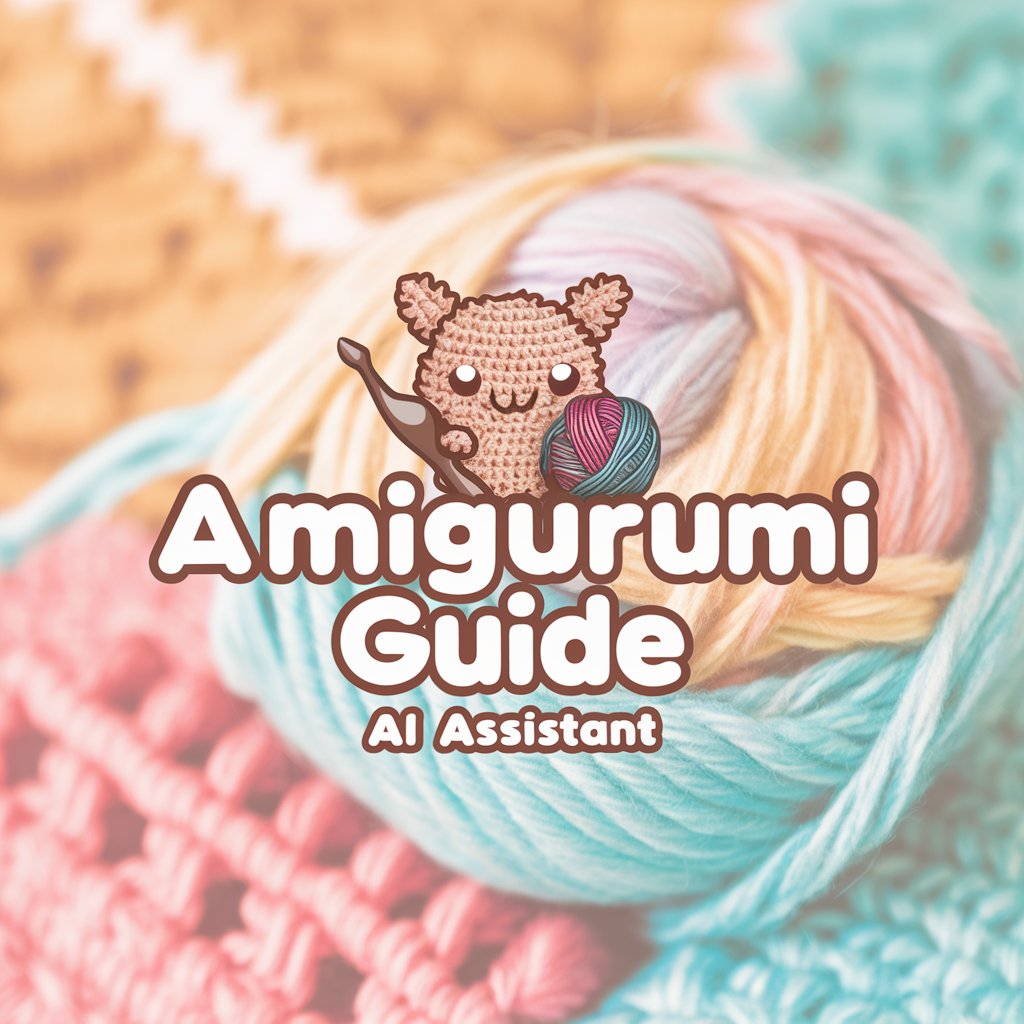
Automatic Image Replicator
Replicate images with AI precision

Astronomer Q.3
Explore the cosmos with AI-powered astronomy.

MyAi
Empowering your voice with AI.

Persona Mimic
Mimicking communication styles, powered by AI

Consistent Character Gen V1
Craft consistent characters with AI power.

Aerospace Med GPT
Expert guidance at the intersection of aviation and medicine.

Wordsmith Guide
Refining Your Academic Voice with AI
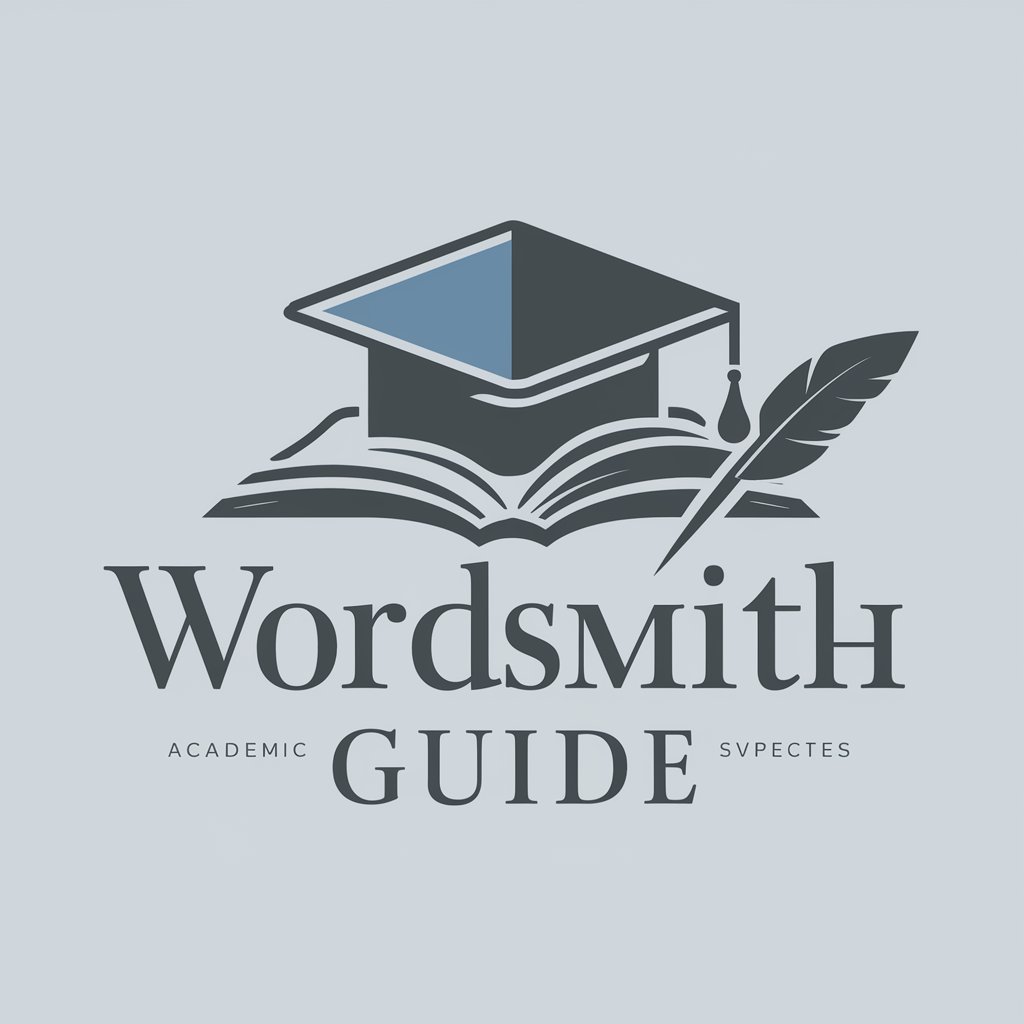
NutriGuide
Empowering Your Diet with AI

IGexpert
Empowering Instagram growth with AI

Jester Generator
Crafting Your Imaginative Jesters with AI

Colorado Trade Name Wizard
Crafting Your Colorado Business Identity with AI

Filter Image Pic GPT FAQs
What types of artistic styles can I apply with Filter Image Pic GPT?
You can apply a variety of artistic styles including photorealistic enhancements, minimalist designs, and specially curated dark and vintage filters for night scenes and retro aesthetics.
Can I add text overlays to my images with Filter Image Pic GPT?
Yes, the platform features an expanded library of over 60 sophisticated fonts with effects such as shadowing, embossing, and neon glow, allowing for creative textual additions to images.
Is it possible to edit images with layers and blending modes?
Absolutely, the introduction of layering capabilities with diverse blending modes allows users to combine filters and effects creatively, with adjustable opacity for detailed editing.
How does Filter Image Pic GPT ensure the original image's essence is maintained after transformation?
By applying filters as layers and using an initial analysis to understand the image's composition, colors, and context, the platform ensures the essence of the original image is preserved while applying transformations.
Can I customize the effects and filters to suit my preferences?
Yes, the platform supports comprehensive color grading tools and adjustable parameters for effects and filters, enabling users to personalize their images to match their creative vision fully.





