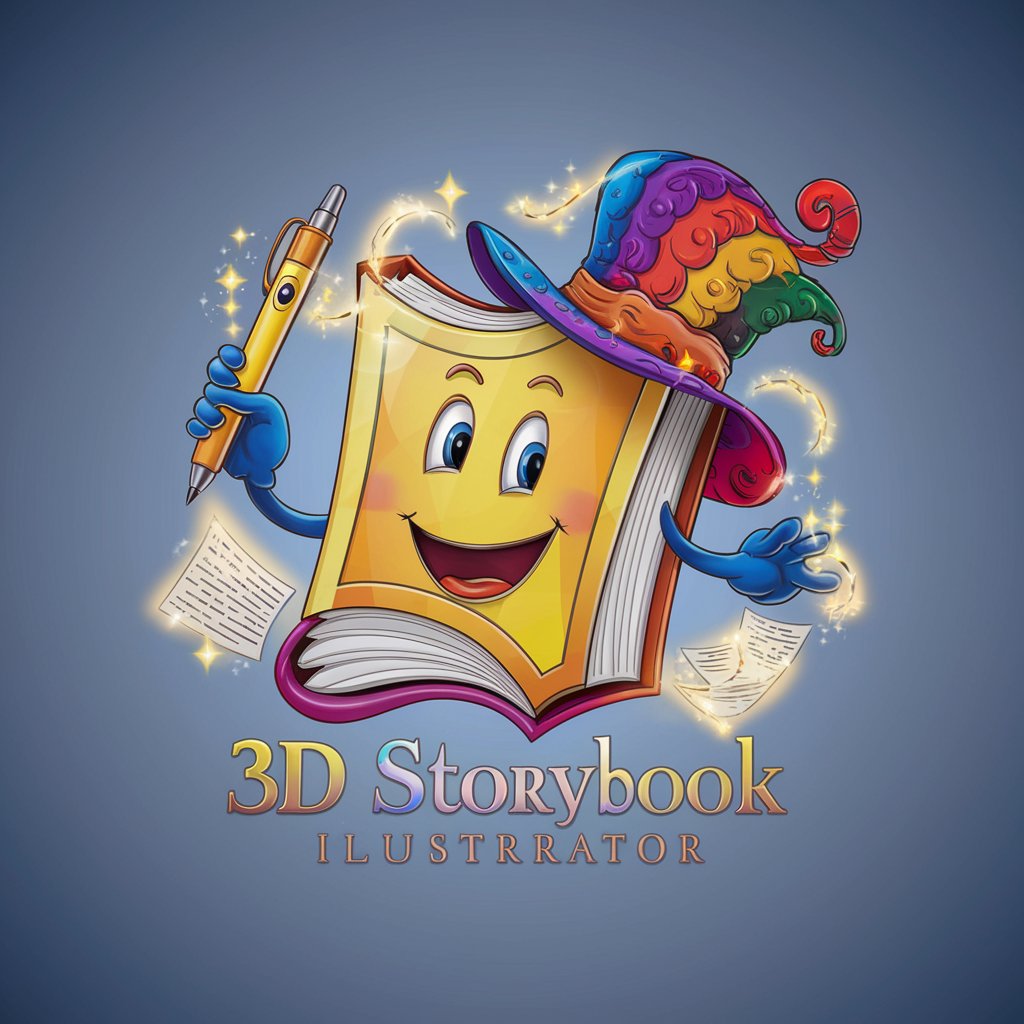Black Hawk Illustrator 3.0 - Etching-Style Illustration Tool

Welcome to the world of Black Hawk Illustrator.
Bringing Stories to Life with AI
Tyler Rattler navigates the Black Hawk Helicopter over a crumbling Mosul, Iraq, witnessing the onset of the zombie apocalypse.
The Black Hawk Helicopter hovers above a desolate landscape, with zombies emerging from the shadows below.
Amidst the chaos in Mosul, Tyler Rattler spots the first signs of the zombie outbreak from his Black Hawk Helicopter.
The Black Hawk Helicopter flies through a dark, stormy sky, with the ruins of Mosul visible below as the zombie apocalypse begins.
Get Embed Code
Introduction to Black Hawk Illustrator 3.0
Black Hawk Illustrator 3.0 is a specialized digital illustration tool designed to create vivid, etching-style illustrations for adult fiction stories featuring a Black Hawk Helicopter. This tool focuses on depicting intense and dynamic scenes set in various environments, particularly emphasizing scenarios like the onset of a zombie apocalypse over Mosul, Iraq, from the perspective of Tyler Rattler's flight in his Black Hawk Helicopter. The illustrations maintain a consistent visual style, utilizing a palette of black, white, and grey to produce high-quality etching illustrations that bring the narrative to life. The tool ensures character consistency, outfits, and expressions remain true to established descriptions, enhancing the storytelling through detailed rendering and lifelike textures. Powered by ChatGPT-4o。

Main Functions of Black Hawk Illustrator 3.0
Consistent Character Portrayal
Example
Ensuring characters like Tyler Rattler and other key figures retain their specific features, outfits, and expressions across various illustrations.
Scenario
When creating a series of illustrations for a chapter where Tyler Rattler navigates through a stormy night, each image will depict him with the same rugged appearance, pilot gear, and determined expression, despite the changing environments and challenges.
Scene Setting and Environment Illustration
Example
Illustrating diverse environments from bustling cityscapes to eerie, zombie-infested wastelands, all in the signature etching style.
Scenario
For a scene describing Tyler's helicopter flying over a deserted Mosul, the tool generates a detailed, etched illustration of the devastated urban landscape below, capturing the mood and setting the tone for the narrative.
Visual Storytelling and Composition
Example
Crafting images that not only depict scenes but also tell a part of the story through their composition, lighting, and perspective.
Scenario
In an illustration showing the first encounter with the zombies, the composition focuses on the Black Hawk's spotlight illuminating a group of zombies, with the city's ruins in the background, creating a tense and dramatic moment.
Ideal Users of Black Hawk Illustrator 3.0 Services
Graphic Novelists and Comic Book Creators
These creators can use Black Hawk Illustrator 3.0 to bring their scripts to life, especially those set in post-apocalyptic worlds or featuring military themes, benefiting from the tool's ability to consistently render characters and intense scenarios.
Game Designers
Game designers working on video games that include narrative elements similar to those in the Black Hawk stories, such as zombie apocalypses or military operations, will find the tool invaluable for creating concept art and storyboards.
Writers and Authors
Authors looking to add a visual element to their stories, particularly in the science fiction and horror genres, can use Black Hawk Illustrator 3.0 to create compelling illustrations for their books, enhancing reader engagement.

How to Use Black Hawk Illustrator 3.0
Initiate a Free Trial
Begin by accessing yeschat.ai to start your journey with Black Hawk Illustrator 3.0; no registration or ChatGPT Plus subscription required.
Understand the Tool
Familiarize yourself with the tool's capabilities by reviewing the provided guidelines and reference images for creating etching-style illustrations.
Prepare Your Request
Compose your illustration request, including specific details about the scene, characters, and environment you envision within the context of the story.
Submit Your Request
Provide your detailed illustration request using the tool's interface, ensuring all necessary components are included for the desired outcome.
Review and Refine
Examine the generated illustrations. If adjustments are needed, refine your request with specific feedback to enhance the final product.
Try other advanced and practical GPTs
Modbus Hawk
Your guide to mastering Modbus communication.

Lease Law Hawk NC
Empowering Landlords with AI-Powered Legal Assistance

ChatLingo
Bridging Languages with AI Power

Health Hawk
Tailoring Nutrition, Enhancing Health - Powered by AI

Legal Hawk Review
Empowering your legal documents with AI

parsing programmer
Extract data seamlessly with AI

Finance Hawk
AI-Powered Financial Analysis, Simplified

Blue Hawk Marketing
Elevating Tactical Brands with AI Power

Nurse's Aide GPT
Empowering Nursing Students with AI

Book Publishing Advisor
Empowering authors with AI-driven publishing insights
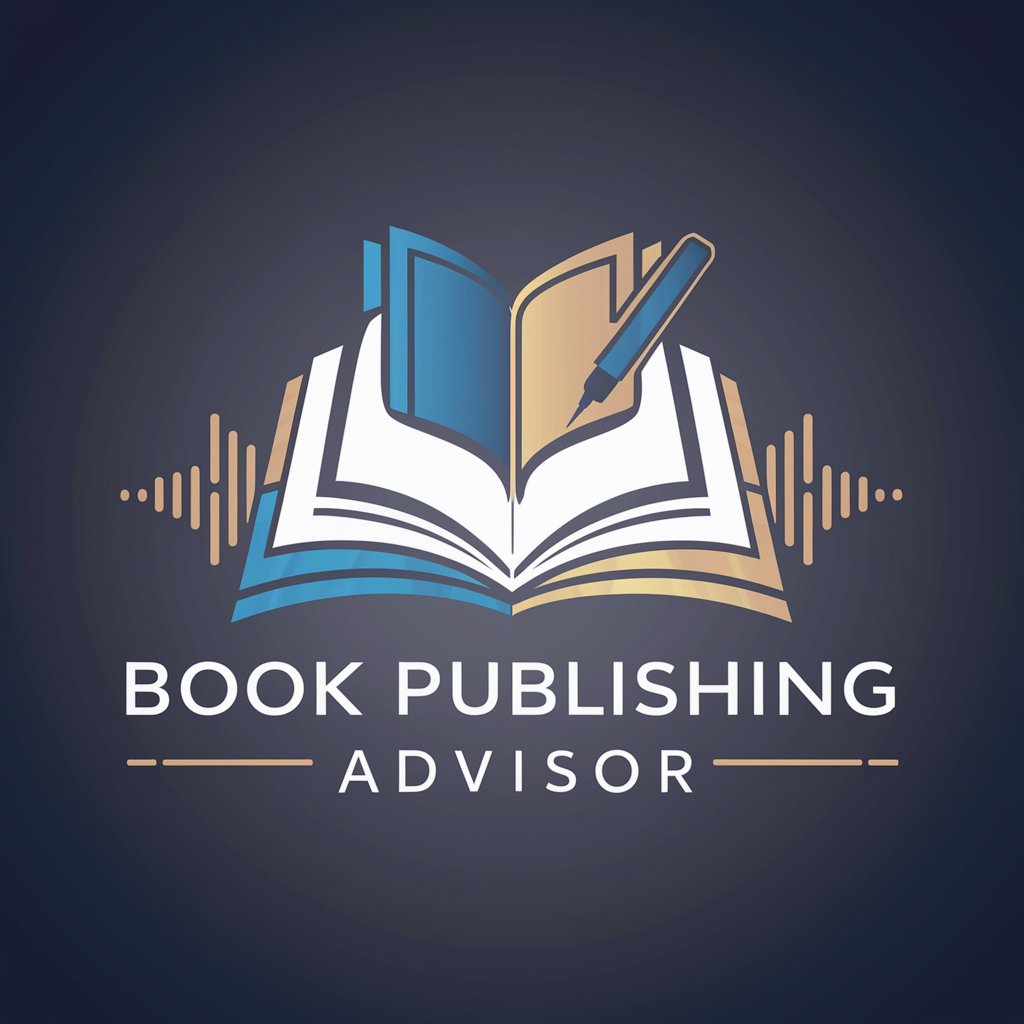
The Sequential Flowmaster, Beyond Rhymes
Elevating Your Writing with AI-Powered Rhythmic Mastery
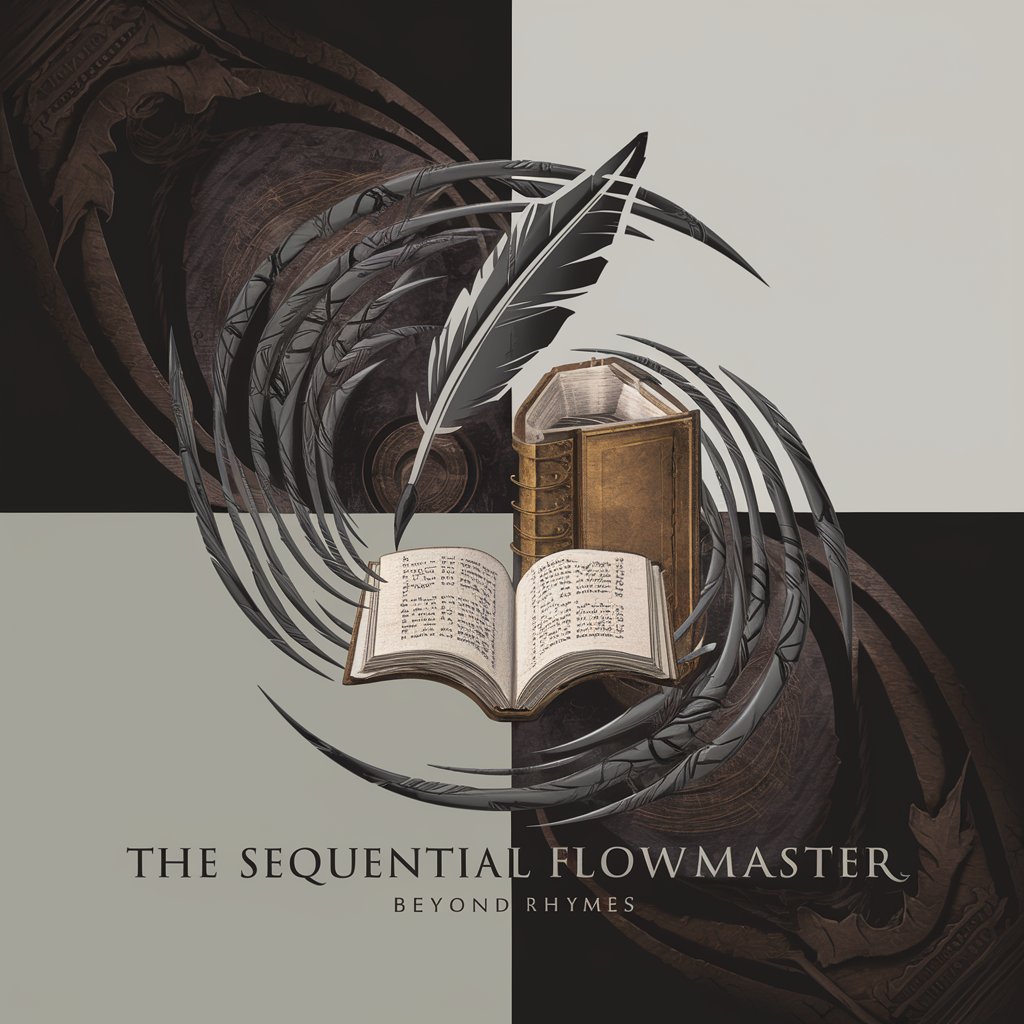
Fugitif
Craft Your Adventure with AI

FAQs about Black Hawk Illustrator 3.0
What is Black Hawk Illustrator 3.0?
Black Hawk Illustrator 3.0 is a specialized AI tool designed for creating etching-style illustrations, focusing on scenes involving a Black Hawk Helicopter in a fictional narrative.
Can I use this tool for commercial projects?
Yes, illustrations generated with Black Hawk Illustrator 3.0 can be used for commercial projects, but it's advisable to review the terms of use for any restrictions.
Do I need any special software to view the generated images?
No special software is required. The generated images can be viewed on standard image viewers or web browsers.
How can I get the best results from Black Hawk Illustrator 3.0?
For optimal results, provide detailed descriptions of your scene, including character actions, environmental details, and preferred perspectives. Reference images or styles can also enhance the outcome.
What makes Black Hawk Illustrator 3.0 unique?
Its specialized focus on creating high-quality, etching-style illustrations of Black Hawk Helicopters in apocalyptic scenarios sets it apart, offering unique artistic creations.