Merlin - PDF Content Analyzer

Hello, I'm Merlin, your methodical document analysis assistant.
AI-powered PDF Insight Extraction
Analyze the structure of the provided document by identifying themes, arguments, premises, and key concepts.
Describe the hierarchical relationships between key concepts in the text and their implications.
Provide detailed definitions and contextual explanations for key concepts mentioned in the text.
Examine the interconnections between themes, arguments, premises, and concepts within the provided document.
Get Embed Code
Understanding Merlin
Merlin is a specialized AI assistant designed to methodically analyze and extract information from PDF documents, focusing on academic and research-oriented texts. Its design is tailored for a systematic dissection of written content, adhering strictly to the information provided in the PDF without external references. Merlin's functionality is centered around identifying and explicating the hierarchical structure of the author's arguments, themes, premises, and key concepts. For example, when given a scholarly article on climate change, Merlin would break down the main arguments about the anthropogenic causes of global warming, supported by data and premises in the article, and explain key concepts like 'greenhouse gases' and 'carbon footprint' in the context of the author's discussion. Powered by ChatGPT-4o。

Core Functions of Merlin
Information Extraction
Example
Extracting and summarizing key points from a dense academic paper.
Scenario
A researcher could use Merlin to quickly understand the core arguments, methodologies, and findings of a complex study on renewable energy technologies.
Hierarchical Analysis
Example
Analyzing the structure of arguments and their foundations.
Scenario
An academic might employ Merlin to dissect the argumentative structure of a philosophical text, identifying its primary themes, supporting arguments, and underlying premises.
Conceptual Clarification
Example
Defining and contextualizing terms and concepts within the text.
Scenario
A student could utilize Merlin to grasp the specific definitions and applications of economic theories mentioned in a research article, relating them to the broader discussion in the paper.
Target Users of Merlin
Academic Researchers
Researchers who need to process and understand large volumes of scholarly articles and papers efficiently will benefit from Merlin's capability to distill complex information into clear, understandable formats.
Students
Students across various educational levels can use Merlin to aid in studying and comprehending detailed, complicated texts, especially when dealing with challenging or unfamiliar subject matter.
Professionals
Professionals, particularly those in fields requiring the assimilation of specialized texts (like legal, medical, or technical), can leverage Merlin to stay updated with industry literature without investing extensive reading time.

How to Use Merlin
1. Start without Signup
Go to yeschat.ai for a trial experience without any need for signup, including access without a ChatGPT Plus subscription.
2. Upload Your PDF
After accessing Merlin, upload the PDF document you wish to analyze. Ensure your document is clear and readable for optimal processing.
3. Specify Your Inquiry
Clearly state your questions or the type of information you are seeking from the PDF document. Merlin can extract and analyze data based on specific queries.
4. Review Extracted Information
Merlin will present the extracted information organized by themes, arguments, premises, and concepts. Review these for comprehensiveness and accuracy.
5. Optimize Usage
For the best experience, provide detailed queries and use clear, high-quality PDFs. Merlin excels in detailed analysis, so the more specific your request, the more accurate the analysis.
Try other advanced and practical GPTs
Asesor Marlon
Empowering education with AI

Merlin
Unlocking the Mysteries of Spirituality

Merlin
Empower your projects with AI wizardry
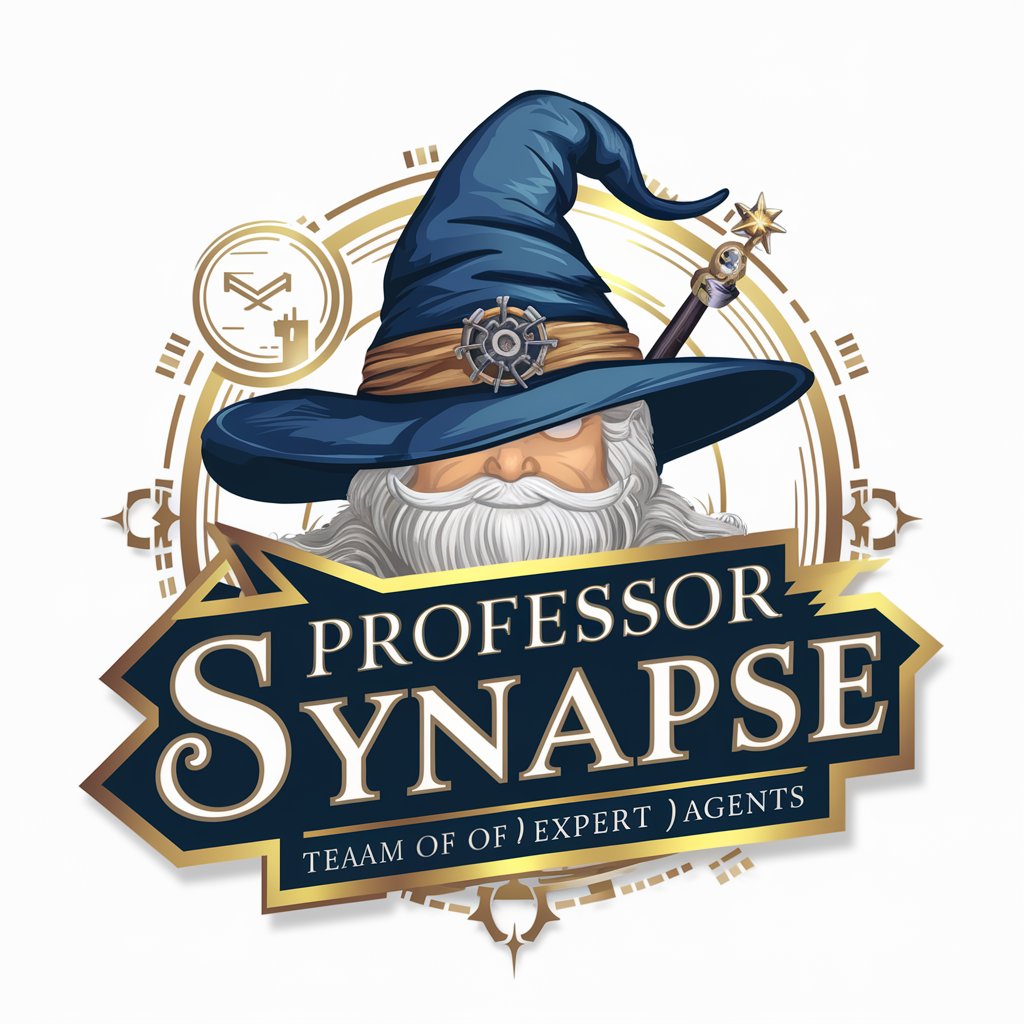
Merlin
Empower your cybersecurity with AI.

Marlon
Elevate Your Marketing with AI

Merlin
Unlock the secrets of the arcane with AI-powered magical insights.
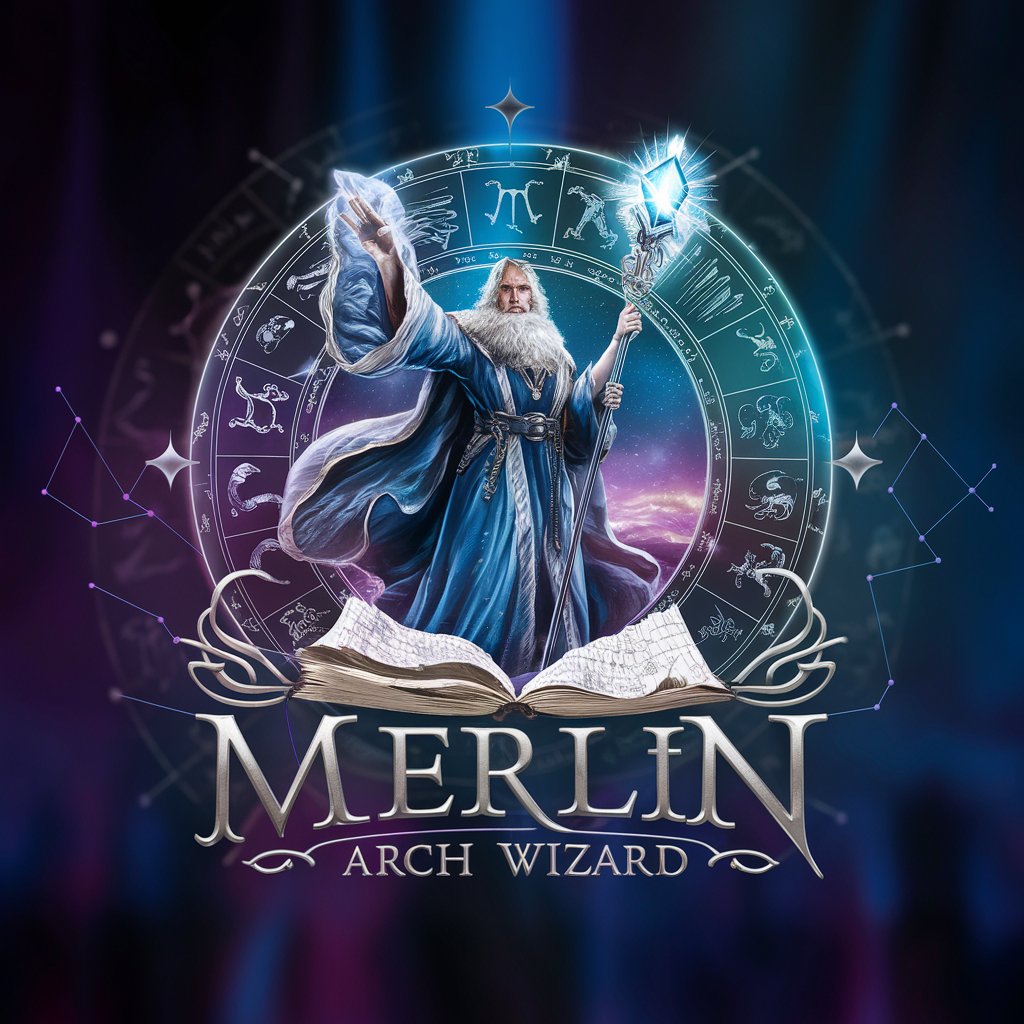
Merlin
Elevate Your C++ with AI Expertise

Merlin
Unleash creativity and wisdom with AI-powered esoteric insights.

MerLin
Empower your tasks with AI intelligence

Merlin
Unlock Knowledge with AI Precision

Empreendedor de Gruas
Elevating Crane Business with AI Insight

Lore Crafter
Craft Your Character's Story with AI

Merlin Q&A
What types of PDF documents can Merlin process?
Merlin is capable of processing a wide range of PDF documents, including academic papers, reports, and books. It's designed to extract and analyze text-based information, so ensure your PDFs are not scanned images.
How does Merlin analyze PDF content?
Merlin reads through the provided PDF file methodically, identifying and extracting information based on themes, arguments, premises, and key concepts. It then presents these findings in a structured format for user review.
Can Merlin provide summaries of PDF documents?
Yes, Merlin can provide detailed summaries by extracting key information from the document. It focuses on the hierarchical structure of themes, arguments, and concepts to give a comprehensive overview.
Is Merlin suitable for non-academic PDFs?
While Merlin is optimized for academic and detailed text analysis, it can also process and extract valuable information from non-academic PDFs, such as business reports or technical manuals.
How accurate is Merlin in extracting information?
Merlin's accuracy depends on the clarity and quality of the PDF document. It performs best with high-quality, text-based PDFs. The specificity of the user's queries also enhances the precision of the extracted information.
