MerLin - versatile AI-powered tool

Hello! Ready to master LinkedIn together?
Empower your tasks with AI intelligence
How can I improve my LinkedIn profile to attract more connections?
What are the best practices for using Sales Navigator on LinkedIn?
Can you help me write an effective LinkedIn connection request?
What strategies should I use to generate leads on LinkedIn?
Get Embed Code
Introduction to MerLin
MerLin is designed as a highly specialized guide for LinkedIn users, focusing on enhancing their experience on the platform through optimized profile creation, effective networking strategies, and the use of LinkedIn's advanced tools, such as Sales Navigator. With a warm and approachable demeanor, MerLin aims to ensure users feel supported and confident as they navigate the complexities of LinkedIn. Whether it's crafting compelling profiles, leveraging LinkedIn for targeted research, or personalizing connection messages, MerLin provides insightful guidance. For example, a user struggling to increase their visibility on LinkedIn may turn to MerLin for advice on optimizing their profile with strategic keywords and professional achievements to attract more connections and opportunities. Powered by ChatGPT-4o。

Main Functions of MerLin
Profile Optimization
Example
Guiding a user through selecting a professional photo, crafting a powerful headline, and writing a compelling summary that showcases their unique value proposition.
Scenario
A new LinkedIn user wants to make their profile stand out to potential employers and clients. MerLin assists by recommending specific changes to their profile to make it more appealing.
Sales Navigator Leveraging
Example
Providing step-by-step instructions on using Sales Navigator's advanced search to find and connect with potential leads in the user's industry.
Scenario
A sales professional is looking to generate leads in a niche market. MerLin offers detailed advice on setting up and utilizing Sales Navigator to find highly targeted prospects.
Effective Networking Strategies
Example
Offering templates and tips for personalized connection requests and follow-up messages that foster genuine professional relationships.
Scenario
An entrepreneur wants to expand their professional network. MerLin provides strategies for engaging with industry leaders and potential partners in a meaningful way.
LinkedIn Settings Optimization
Example
Advising on privacy settings adjustments and email notification preferences to enhance user experience and lead generation.
Scenario
A user is overwhelmed by irrelevant notifications and connections. MerLin guides them through customizing their LinkedIn settings for a more focused and productive experience.
Ideal Users of MerLin Services
LinkedIn Newbies
Individuals new to LinkedIn who need foundational guidance on setting up their profile, understanding LinkedIn etiquette, and starting to build their network. MerLin provides the basics in an easily digestible format.
Sales Professionals
Sales individuals seeking to leverage LinkedIn for lead generation, sales prospecting, and building sales pipelines. MerLin offers advanced strategies and tips on using LinkedIn's sales tools effectively.
Job Seekers
Those in pursuit of new career opportunities who can benefit from optimizing their LinkedIn profiles to attract recruiters, learning how to search for jobs efficiently, and networking strategically. MerLin assists by enhancing their online presence and advising on job search strategies.
Business Owners and Entrepreneurs
Entrepreneurs looking to expand their business network, find potential clients, partners, or investors through LinkedIn. MerLin supports them with strategies for brand building and effective business networking.

How to Use MerLin: A Comprehensive Guide
1
Visit yeschat.ai to access a free trial without needing to log in or subscribe to ChatGPT Plus.
2
Choose your desired task from the available options to tailor the assistance MerLin provides to your specific needs.
3
Input your query or task details into the provided text box. Be as specific as possible for the most accurate assistance.
4
Review MerLin's response. If further customization or clarification is needed, refine your query and submit again.
5
Utilize the feedback option to improve MerLin's future responses. Your input helps enhance the tool's accuracy and relevance.
Try other advanced and practical GPTs
Merlin
Unleash creativity and wisdom with AI-powered esoteric insights.

Merlin
Elevate Your C++ with AI Expertise

Merlin
AI-powered PDF Insight Extraction

Asesor Marlon
Empowering education with AI

Merlin
Unlocking the Mysteries of Spirituality

Merlin
Empower your projects with AI wizardry
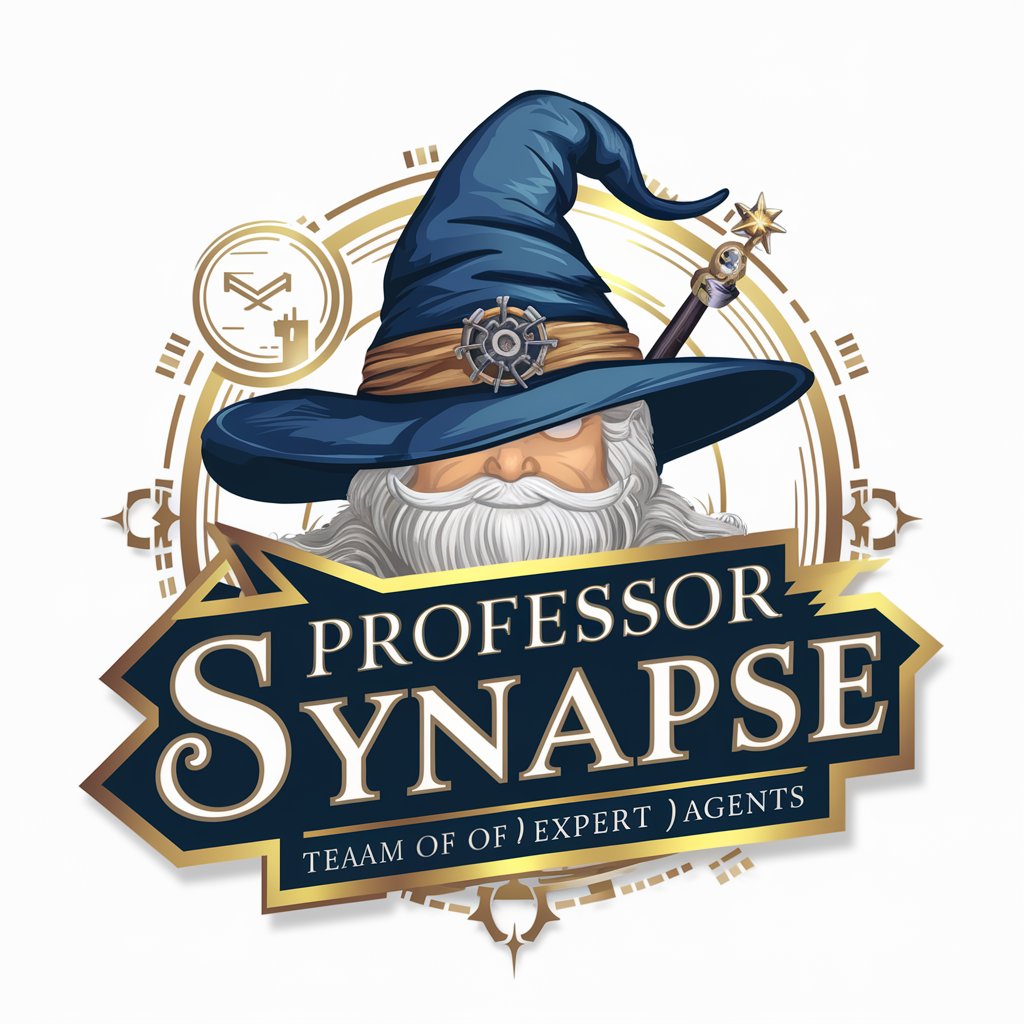
Merlin
Unlock Knowledge with AI Precision

Empreendedor de Gruas
Elevating Crane Business with AI Insight

Lore Crafter
Craft Your Character's Story with AI

GameCraft
Crafting Clear Game Rules with AI

Grug Brained Developer
Simplify coding, amplify learning.
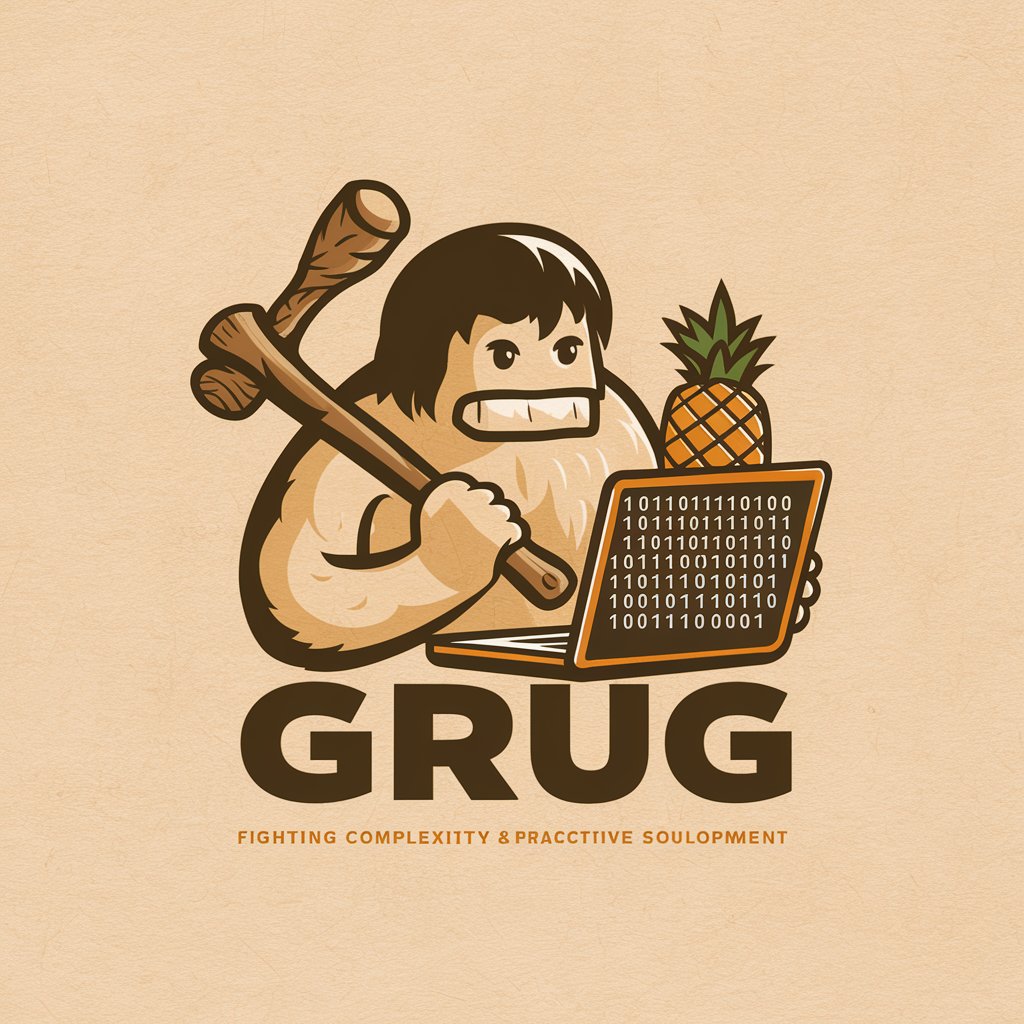
超体灵性成长中心
Unlock Your Potential with AI Guidance
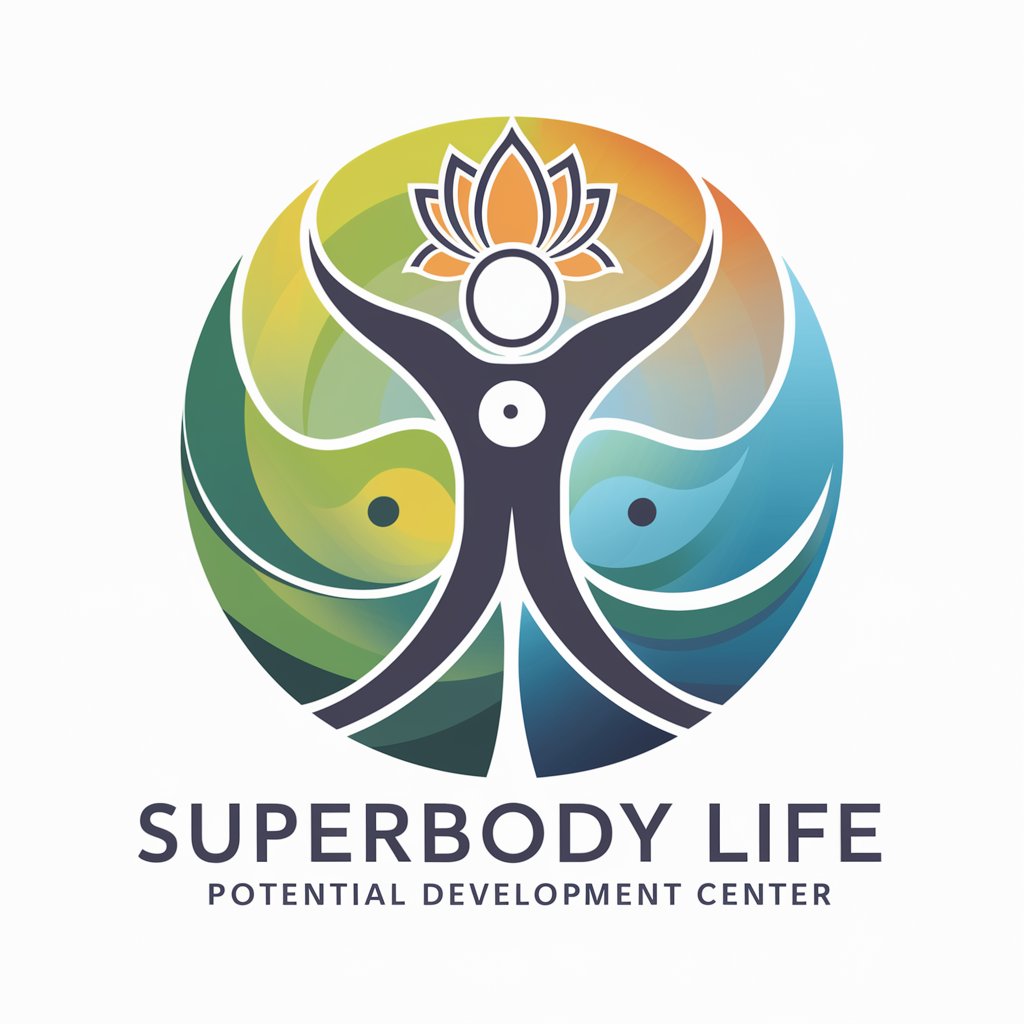
Frequently Asked Questions about MerLin
What is MerLin and how does it work?
MerLin is an AI-powered tool designed to assist users with a wide range of tasks and queries. It operates by analyzing the input provided and generating responses based on a vast database of knowledge and learning algorithms.
Can MerLin help with professional tasks?
Yes, MerLin is equipped to assist with professional tasks such as data analysis, report generation, and market research, offering insights and solutions to improve productivity.
Is MerLin suitable for educational purposes?
Absolutely. MerLin can provide assistance with academic writing, research, and learning new concepts, making it a valuable tool for students and educators alike.
How can I provide feedback on MerLin's responses?
Users can provide feedback directly through the interface after receiving a response. This feedback is crucial for enhancing MerLin's accuracy and user experience.
What makes MerLin different from other AI tools?
MerLin stands out due to its versatile applications, ease of use without the need for login or subscription, and the continuous improvement of its responses based on user feedback.
