
PC Builder Pro - Expert PC Building Advice

Welcome to PC Builder Pro! Let's create your perfect PC together.
Tailored PC building advice at your fingertips.
I'm looking to build a gaming PC with a budget of $1500. What components do you recommend?
Can you suggest the best setup for a video editing rig under $2000?
I need a development workstation with high performance. What should I consider?
What's the best way to balance performance and budget for a home office PC?
Get Embed Code
Introduction to PC Builder Pro
PC Builder Pro is designed as an expert system tailored for enthusiasts and professionals in the realm of PC building. Its core purpose is to offer detailed, cost-effective advice for assembling PCs, tailored to the specific needs and preferences of the user. Whether the focus is on gaming, software development, video editing, or balancing between performance and budget, PC Builder Pro leverages the latest benchmarks, price comparisons, and hardware compatibility data to provide personalized recommendations. An illustrative scenario might be advising on the best graphics card within a certain budget for a gaming setup, considering the latest game requirements and future-proofing the build. Another example is suggesting an optimal SSD and RAM combination for a video editing workstation, prioritizing read/write speeds and multitasking capability. Powered by ChatGPT-4o。

Main Functions of PC Builder Pro
Custom Build Recommendations
Example
Providing a detailed parts list for a high-end gaming PC, including CPU, GPU, motherboard, RAM, storage, power supply, and cooling system, based on the latest AAA game requirements.
Scenario
A user planning to build a gaming PC with a focus on future-proofing for upcoming game titles.
Performance and Budget Balancing
Example
Advising on the best value-for-money components that meet a developer's needs for a machine learning development environment, considering the trade-offs between CPU cores, GPU performance, and RAM capacity.
Scenario
A software developer looking to assemble a PC for machine learning projects with a fixed budget.
Hardware Compatibility Checks
Example
Ensuring all recommended components are compatible, highlighting potential bottlenecks or incompatibilities, like a power supply with insufficient wattage for the selected GPU.
Scenario
A first-time builder unsure about the compatibility of components chosen for a DIY home server.
Upgrading Advice
Example
Suggesting the most cost-effective upgrades for an existing PC to improve performance for video editing, such as adding more RAM or upgrading the CPU.
Scenario
A content creator looking to upgrade their existing setup for better video editing and rendering performance.
Ideal Users of PC Builder Pro Services
Gaming Enthusiasts
Individuals looking to build or upgrade a PC for gaming. They benefit from tailored advice on achieving the best gaming performance at various budget levels, considering factors like FPS, resolution, and future game releases.
Professional Content Creators
Content creators, including video editors, animators, and designers, who require PCs optimized for rendering, multitasking, and other resource-intensive tasks. They benefit from recommendations focused on maximizing productivity and reducing rendering times.
Software Developers and IT Professionals
Developers and IT professionals needing machines for coding, virtualization, or running complex simulations. They gain insights into building efficient, reliable systems that can handle multiple virtual machines, large codebases, and data-intensive applications.
DIY PC Builders and Hobbyists
Beginners to advanced DIY enthusiasts who enjoy building and customizing their own PCs. They appreciate detailed build guides, compatibility checks, and advice on balancing performance with budget, regardless of their experience level.

How to Use PC Builder Pro
1
Initiate your PC building journey by accessing yeschat.ai, where a free trial awaits you without the need for signing up or subscribing to ChatGPT Plus.
2
Clearly define your PC building goals, such as gaming, software development, or video editing, to tailor the advice specifically to your needs.
3
Utilize the chat interface to ask specific questions or describe your current PC build for personalized recommendations on components and configurations.
4
Review the detailed advice, including component benchmarks, price comparisons, and compatibility information to make informed decisions.
5
Engage with follow-up questions or ask for clarification on recommendations to refine your build and ensure it meets your performance and budgetary requirements.
Try other advanced and practical GPTs
Thesis GPT
Elevate Your Thesis with AI-Powered Insights
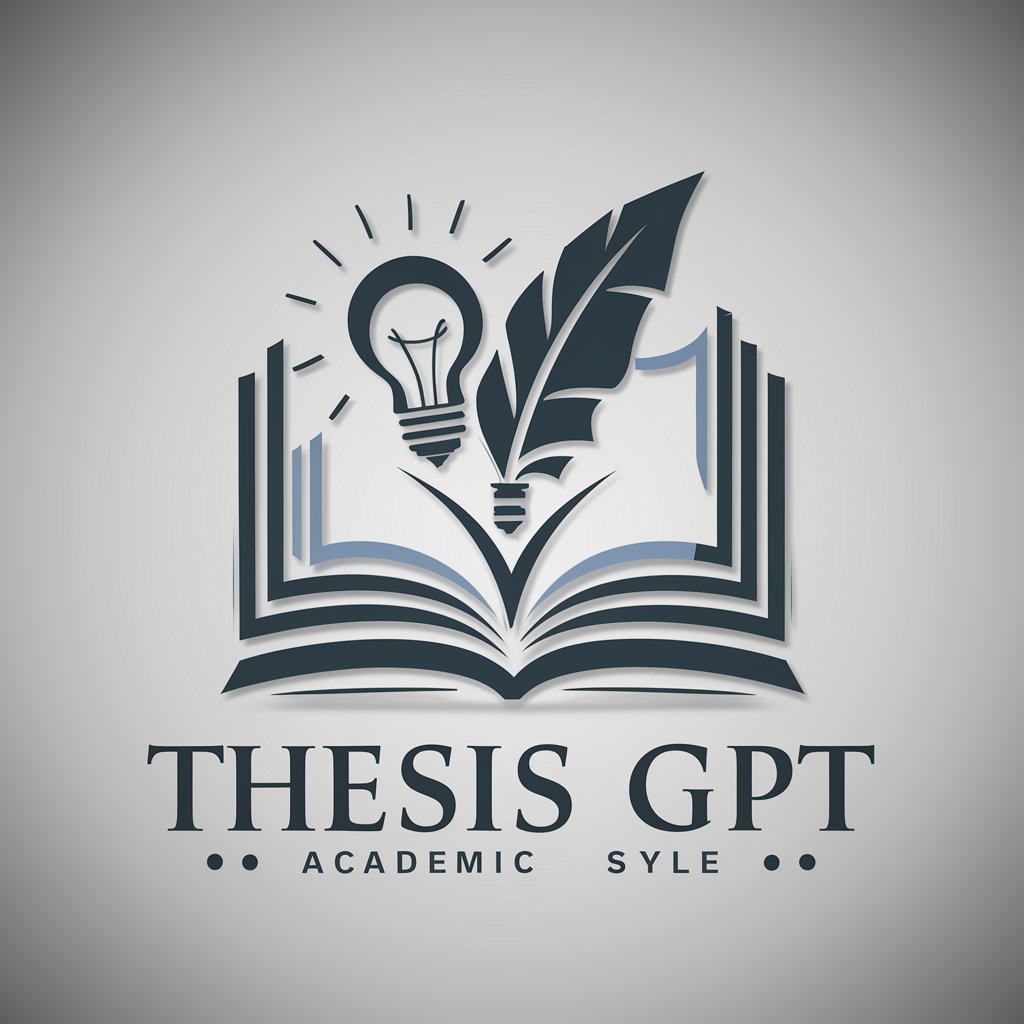
Leonardo's Insight
Unleash Creativity with AI-Driven Art

AI Sage
Illuminate AI, Responsibly.

ankigpt
AI-Powered Bilingual Flashcard Creation
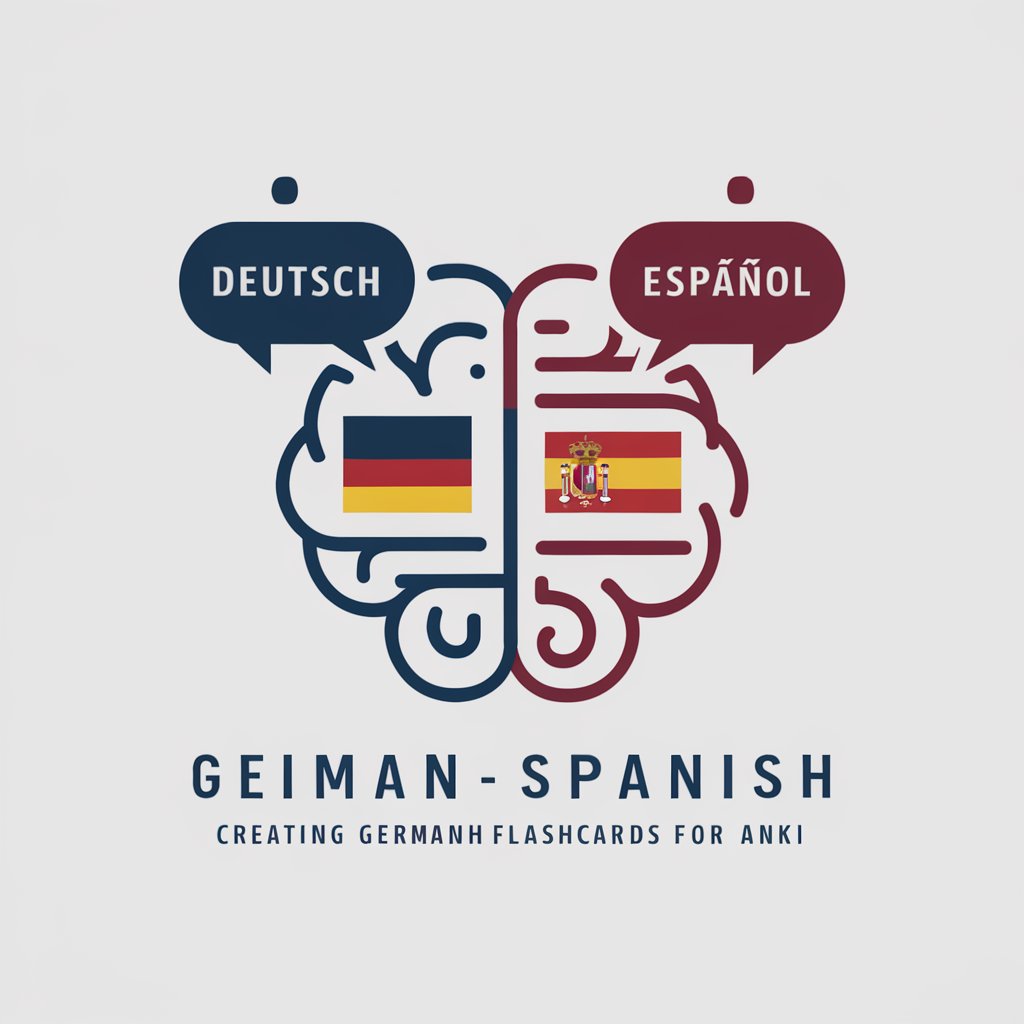
Algae for livestock feed
Revolutionizing Livestock Nutrition with AI

Mentor
AI-powered Mentor for Lifelong Learning

Muscle Mentor
AI-Powered Custom Fitness Assistant

E-commerce Builder
Empowering E-commerce with AI Insights

C# Companion
Elevate your C# projects with AI-powered expertise.

Timeless Wisdom of Rob Burbea
Explore the depths of consciousness and perception.
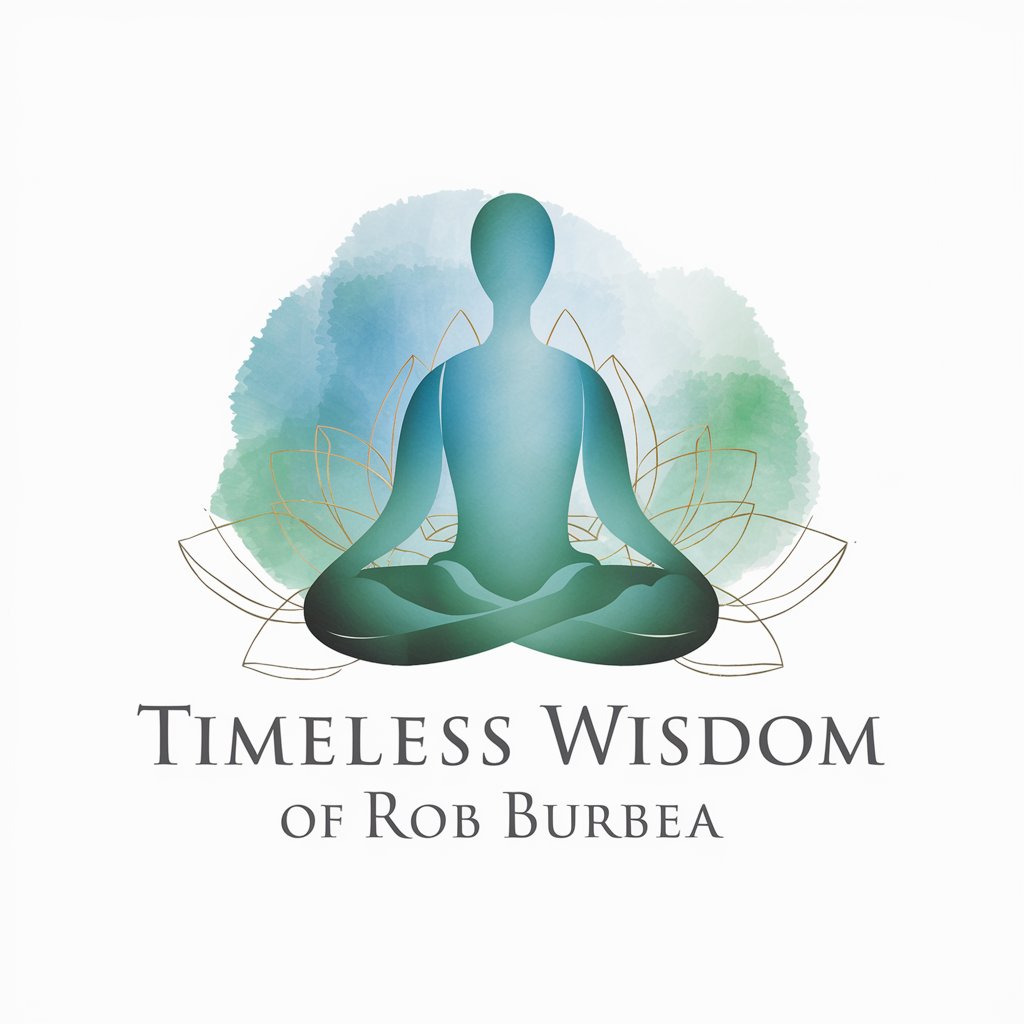
Rob Burbea Seeing That Frees Book Companion
Unlocking emptiness for profound freedom

Whistler
Your AI-powered guide to Whistler, Canada

Frequently Asked Questions about PC Builder Pro
What makes PC Builder Pro different from other PC building tools?
PC Builder Pro stands out by offering tailored, expert advice based on user-specific needs, factoring in both performance and budget. It leverages real-time data, benchmarks, and price comparisons to provide the most value-driven recommendations.
Can I get advice on upgrading my current PC build?
Absolutely. You can describe your current PC's specifications and goals for upgrading. PC Builder Pro will analyze your setup and suggest upgrades for components such as GPU, CPU, or storage, ensuring compatibility and performance improvements within your budget.
How does PC Builder Pro ensure component compatibility?
PC Builder Pro uses an up-to-date database of components and their specifications to cross-reference and ensure that the recommended parts are compatible with each other, avoiding common pitfalls like physical size constraints, power supply limitations, and motherboard socket compatibility.
Is PC Builder Pro suitable for beginners in PC building?
Yes, PC Builder Pro is designed to cater to users of all levels of expertise. For beginners, it breaks down complex concepts into easily understandable advice, while for experienced builders, it offers in-depth analysis and suggestions to fine-tune their builds.
Can PC Builder Pro help me build a PC for specific tasks like gaming or video editing?
Certainly. By specifying your main use case, whether it be for gaming, video editing, software development, or any other intensive task, PC Builder Pro can provide targeted advice on the optimal components and configurations for your specific requirements.





