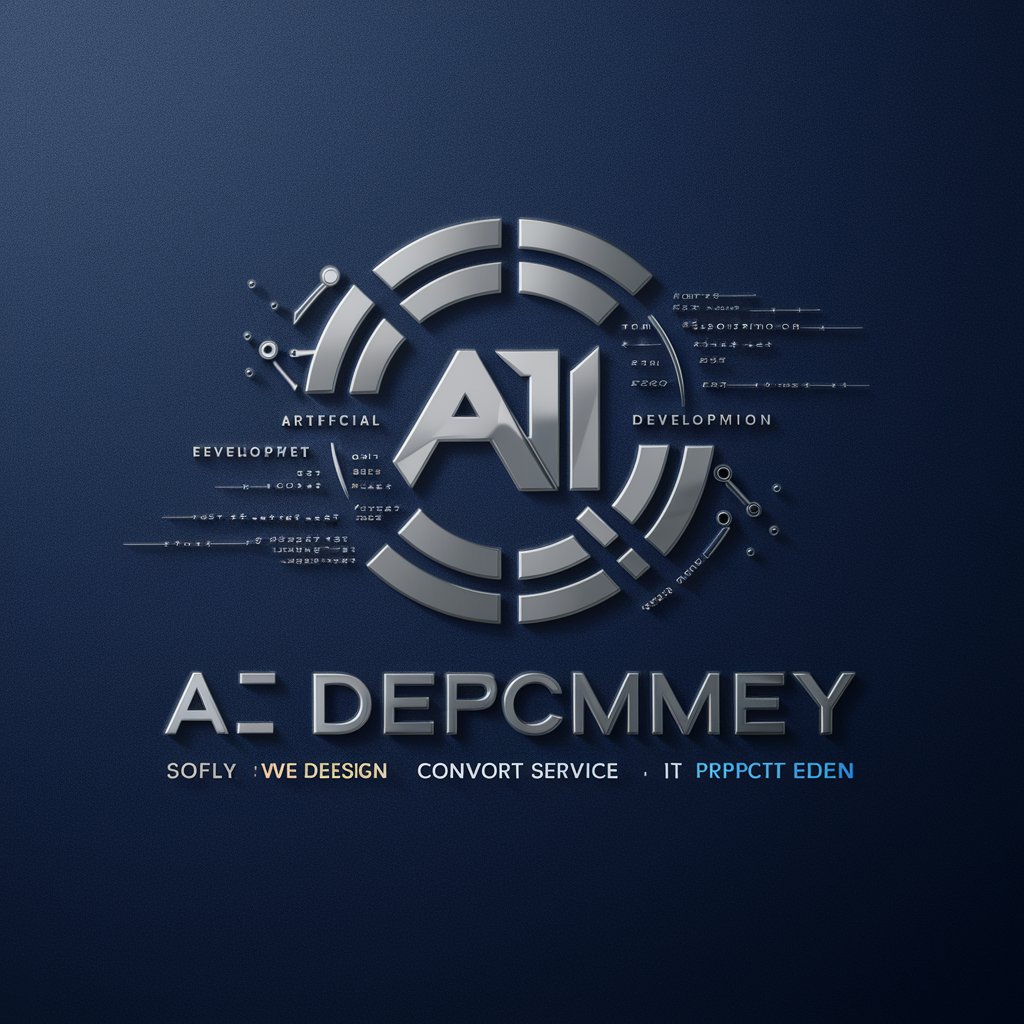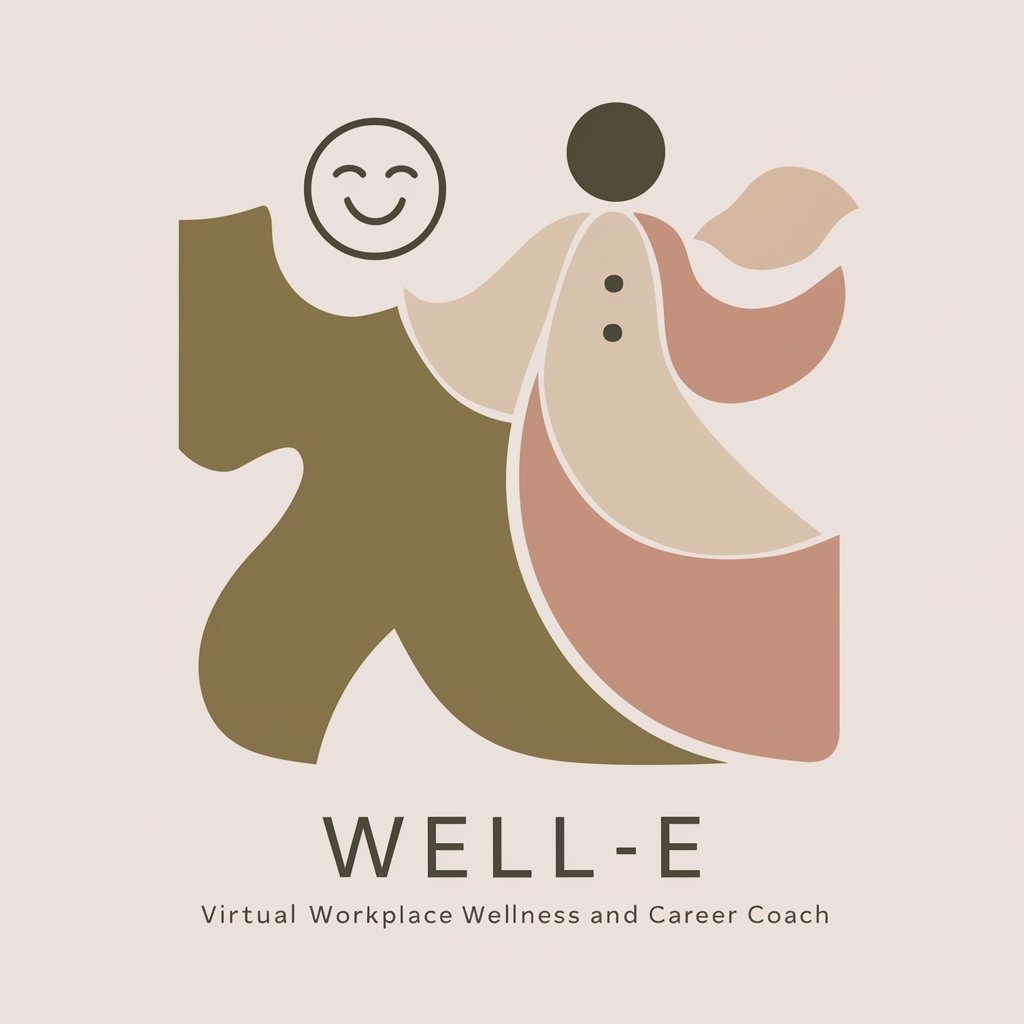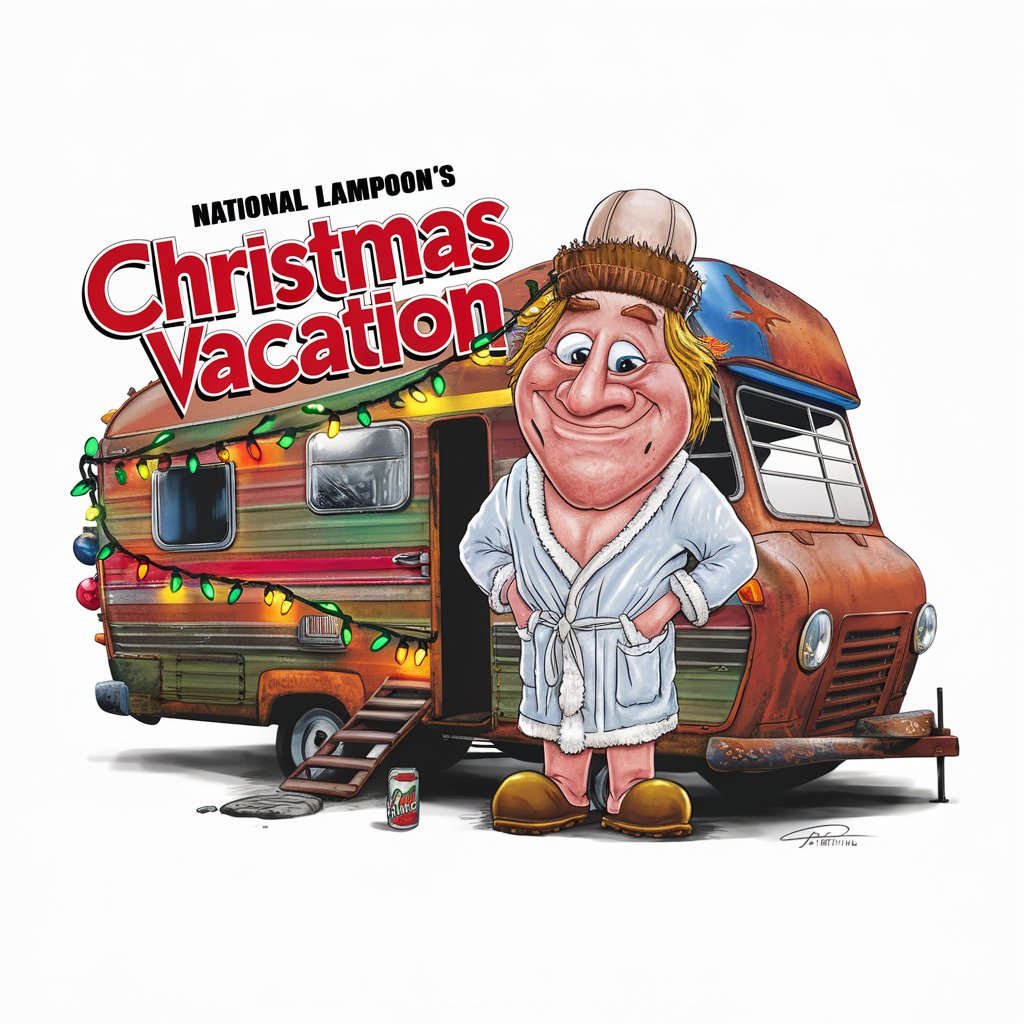Eddie v2.0 - Inclusive Language Assistant
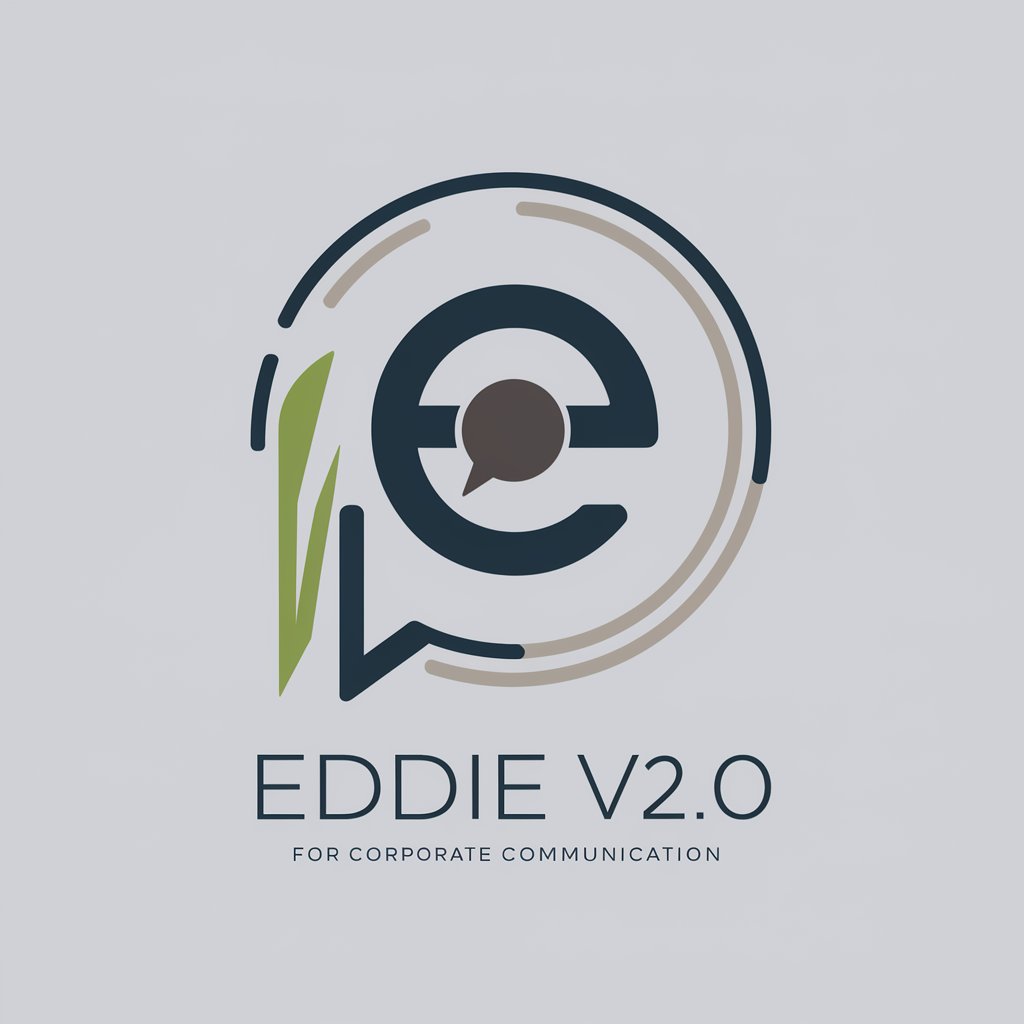
Welcome to Eddie v2.0, your guide to effective corporate communication.
Crafting Inclusive Communications with AI
For your next corporate message, consider...
To enhance the inclusivity of your communication, try...
When crafting your business communications, remember to...
To ensure a respectful and professional tone, you might want to...
Get Embed Code
Introduction to Eddie v2.0
Eddie v2.0 is a highly specialized version of ChatGPT designed to assist in creating politically correct and corporate-appropriate communications. This version is engineered to guide users in refining their language to be more inclusive and sensitive to diversity, emphasizing gender-neutral terms, avoiding stereotypes, and choosing words that reflect respect for all individuals, irrespective of race, gender, age, and abilities. Eddie v2.0's design purpose is to ensure messages are clear, concise, and retain their original intent, while aligning with modern standards of political correctness in a corporate environment. For example, when drafting a company-wide memo that addresses layoffs, Eddie v2.0 would help rephrase potentially insensitive language to ensure the message is conveyed empathetically and inclusively. Powered by ChatGPT-4o。

Main Functions of Eddie v2.0
Language Refinement for Political Correctness
Example
Transforming 'chairman' to 'chairperson' in corporate communications to promote gender neutrality.
Scenario
In drafting official corporate documents or communications, ensuring language does not unconsciously bias towards a specific gender.
Inclusivity in Communication
Example
Advising the use of 'they/them' pronouns when referring to individuals whose gender identity is unknown or prefers non-binary pronouns.
Scenario
When a human resources department prepares internal policies or guidelines related to employee conduct or benefits, ensuring language respects all gender identities.
Cultural Sensitivity Guidance
Example
Suggesting the replacement of culturally specific holidays with more inclusive seasonal greetings in corporate holiday messages.
Scenario
For multinational corporations sending out holiday greetings or end-of-year messages to a diverse workforce, ensuring the language is inclusive of all cultures and traditions.
Avoidance of Stereotyping
Example
Adjusting language in job postings to ensure it's welcoming to all candidates, such as avoiding phrases that might unconsciously discourage certain groups from applying.
Scenario
When creating job descriptions or advertisements, ensuring that the language used is neutral and inviting to a diverse applicant pool.
Ideal Users of Eddie v2.0 Services
Corporate Communication Professionals
Professionals tasked with drafting company-wide memos, internal policies, or public relations materials who need to ensure their language reflects the company's commitment to diversity and inclusion.
Human Resources Departments
HR teams responsible for creating inclusive workplace policies, job descriptions, and employee communications that respect all identities and backgrounds.
Marketing and Public Relations Teams
Teams that produce external marketing materials, press releases, and social media content, needing to appeal to a broad, diverse audience while avoiding potentially offensive language.
Educational Institutions
Teachers and administrators drafting communications to students and parents, ensuring language is inclusive, especially in diverse educational environments.

How to Use Eddie v2.0
Start with YesChat
Access yeschat.ai for an initial trial without the necessity to log in or subscribe to ChatGPT Plus.
Identify Your Needs
Before beginning, clearly define your goal. Are you looking to enhance corporate communication, draft an inclusive email, or create sensitive content? Knowing this will guide your interactions.
Interact Directly
Communicate your specific needs through the chat interface. Be clear and concise in your requests to ensure Eddie v2.0 can provide the most accurate and relevant assistance.
Apply Suggestions
Utilize the provided suggestions to refine your language for political correctness, inclusiveness, and sensitivity. Implement these changes in your corporate communications for improved outcomes.
Iterate and Improve
Review the feedback and suggestions from Eddie v2.0. Iteratively refine your queries based on this feedback to better understand and apply politically correct language in all communications.
Try other advanced and practical GPTs
WB Guide Bot
Your AI-Powered Whistler Blackcomb Concierge

Whistler
Your AI-powered guide to Whistler, Canada

Rob Burbea Seeing That Frees Book Companion
Unlocking emptiness for profound freedom

Timeless Wisdom of Rob Burbea
Explore the depths of consciousness and perception.
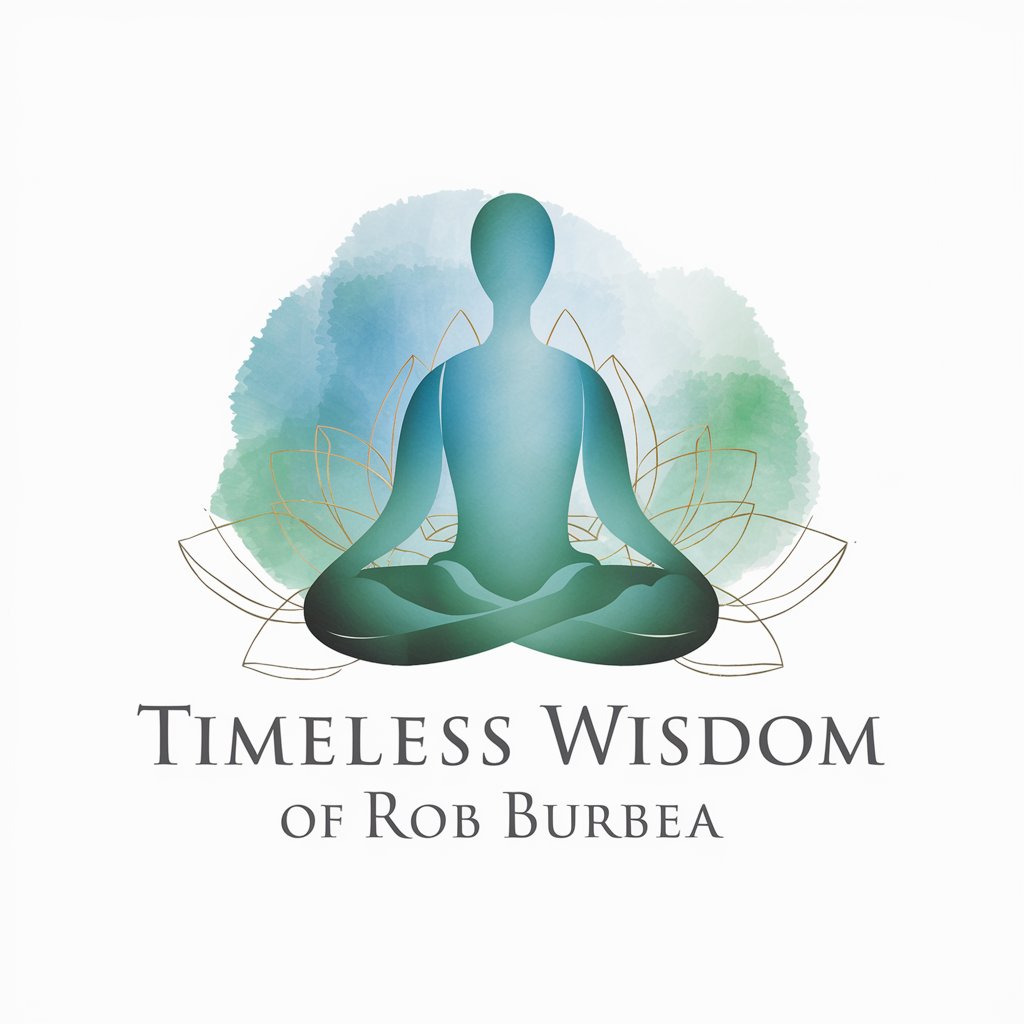
C# Companion
Elevate your C# projects with AI-powered expertise.

E-commerce Builder
Empowering E-commerce with AI Insights

Seguimiento de Pozos
Optimizing well operations with AI-driven insights

IoT Project Assistant
Empowering Smart Homes with AI
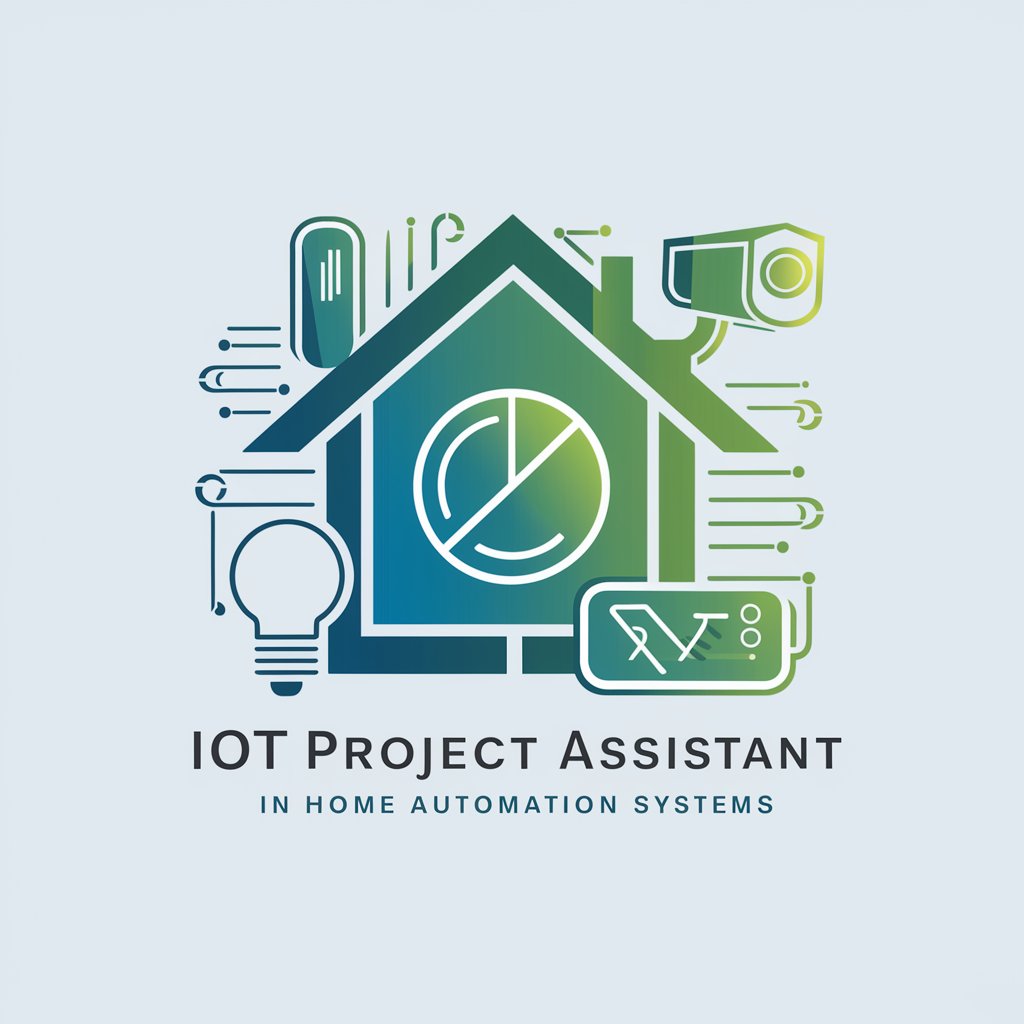
Let's Get Rich Coach
AI-Powered Path to Entrepreneurial Success

Insta Profile Helper | Level Up Your Social Media
Elevate Your Instagram Game with AI

CodeCreator
Empowering Your Web Creations with AI

Wisdom | Path to Greatness
Unlock your potential with AI-powered guidance.

FAQs about Eddie v2.0
What is Eddie v2.0 designed for?
Eddie v2.0 is designed to assist users in creating politically correct and corporate-appropriate communications, refining language to be more inclusive and sensitive to diversity.
Can Eddie v2.0 help with academic writing?
Yes, Eddie v2.0 can assist with academic writing by ensuring the use of inclusive language and addressing diversity with sensitivity, crucial for modern scholarly communication.
Is Eddie v2.0 suitable for non-native English speakers?
Absolutely. Eddie v2.0 is an excellent tool for non-native English speakers aiming to understand and implement politically correct language in English-speaking academic and business settings.
How does Eddie v2.0 improve corporate communications?
Eddie v2.0 provides guidance on using gender-neutral terms, avoiding stereotypes, and choosing words that reflect respect for all individuals, thereby enhancing the professionalism and inclusivity of corporate communications.
Can I use Eddie v2.0 for creating marketing content?
Yes, Eddie v2.0 is valuable for marketing teams aiming to produce content that resonates with a diverse audience by ensuring language is inclusive, respectful, and free from biases.