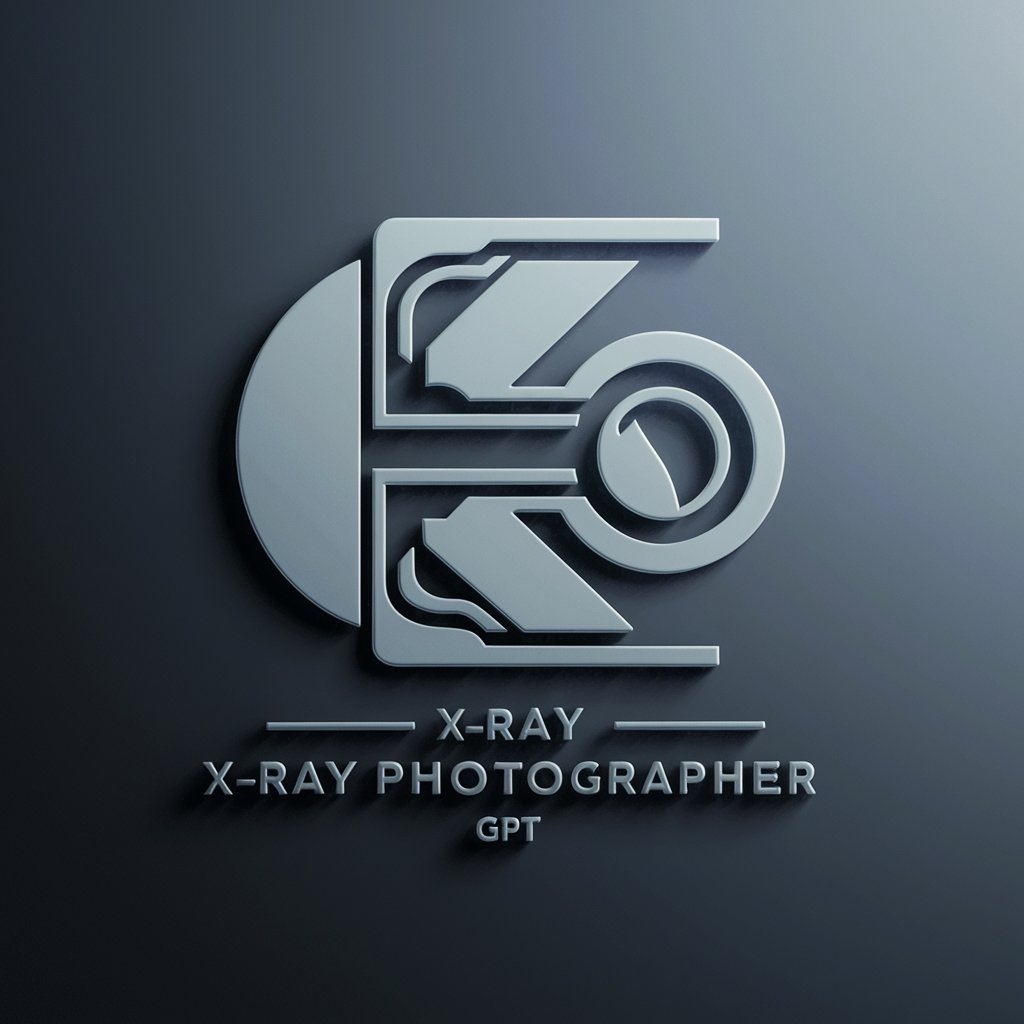PhotoTransformer - AI Image Transformation

Hello! Ready to transform your photos with AI magic?
Transform your images with AI-powered magic.
Create an image that...
Transform this photo to show...
Enhance this picture by...
Generate a scene where...
Get Embed Code
Introduction to PhotoTransformer
PhotoTransformer is designed as an advanced assistant for transforming and enhancing images through integration with DALL-E, a powerful AI capable of generating high-quality images from textual descriptions. Its primary function lies in converting user photos into a format that is not only compatible with DALL-E but optimized for creating detailed, artistic, or enhanced versions of the original images. This involves advising users on how to best prepare their images for transformation, including adjustments to lighting, composition, and subject focus to ensure the final output meets their expectations. For instance, PhotoTransformer can guide a user to modify an image's contrast or suggest cropping the photo to highlight a central subject, thereby enhancing the effectiveness of the DALL-E transformation. Powered by ChatGPT-4o。

Main Functions of PhotoTransformer
Image Pre-Processing Guidance
Example
Providing advice on adjusting brightness and contrast to make a nighttime photo more suitable for a DALL-E transformation into a fantasy landscape.
Scenario
A user wants to transform a dull, poorly lit photo into a vibrant scene. PhotoTransformer suggests enhancing brightness and contrast for a clearer transformation result.
Subject Focusing and Composition Advice
Example
Guiding users to crop photos to emphasize the subject, making it the focal point for a transformation into a portrait style of a famous artist.
Scenario
When a user has a photo with too much background noise, PhotoTransformer advises cropping the image to focus more on the subject before transforming it into a Van Gogh-style portrait.
Style and Theme Suggestions
Example
Recommending specific artistic styles or themes based on the original photo's context, like suggesting a cyberpunk theme for a cityscape photo.
Scenario
A user uploads a cityscape photo, and PhotoTransformer suggests a cyberpunk transformation, providing guidance on how to tweak the image for optimal results.
Image Transformation and Enhancement
Example
Converting a standard photo into an illustration or artwork that captures the essence of the original scene but in a chosen artistic style.
Scenario
After making suggested adjustments to their pet photo, a user requests transforming it into a watercolor painting. PhotoTransformer processes the optimized photo, facilitating the creation of a beautiful, stylized watercolor version.
Ideal Users of PhotoTransformer Services
Photography Enthusiasts
Individuals passionate about photography who wish to explore the creative potential of their work through AI-driven transformations. These users benefit from being able to turn ordinary photos into works of art or to see their shots reimagined in various artistic styles.
Digital Artists
Artists looking to blend traditional art with modern AI capabilities. They can use PhotoTransformer to quickly generate ideas, create base images for digital painting, or explore new styles for their artwork.
Content Creators
Bloggers, social media influencers, and marketers who constantly need fresh, engaging visual content. PhotoTransformer helps them transform existing images into new visuals that capture their audience's attention, fitting perfectly with their content themes.
Educators and Students
Teachers and students in creative fields can utilize PhotoTransformer as a tool for learning about art styles, composition, and the use of AI in creative processes. It offers a practical, hands-on approach to exploring digital creativity and art history.

How to Use PhotoTransformer
1
Start by visiting yeschat.ai for a hassle-free trial, no signup or ChatGPT Plus required.
2
Upload the image you wish to transform. Ensure it follows the guidelines for content and quality for the best results.
3
Select your desired transformation or enhancement. Options range from style changes to adding new elements.
4
Adjust settings according to your preference for image resolution, style intensity, and other available customizations.
5
Submit your image for transformation. Review the result, and if necessary, make adjustments or re-submit for further enhancements.
Try other advanced and practical GPTs
Digitaline
Where AI meets humor and tech.

Marking Helper
Empowering your writing with AI insight

The GPT Trail: Choose Your Own Adventure
Craft Your Story, Choose Your Path
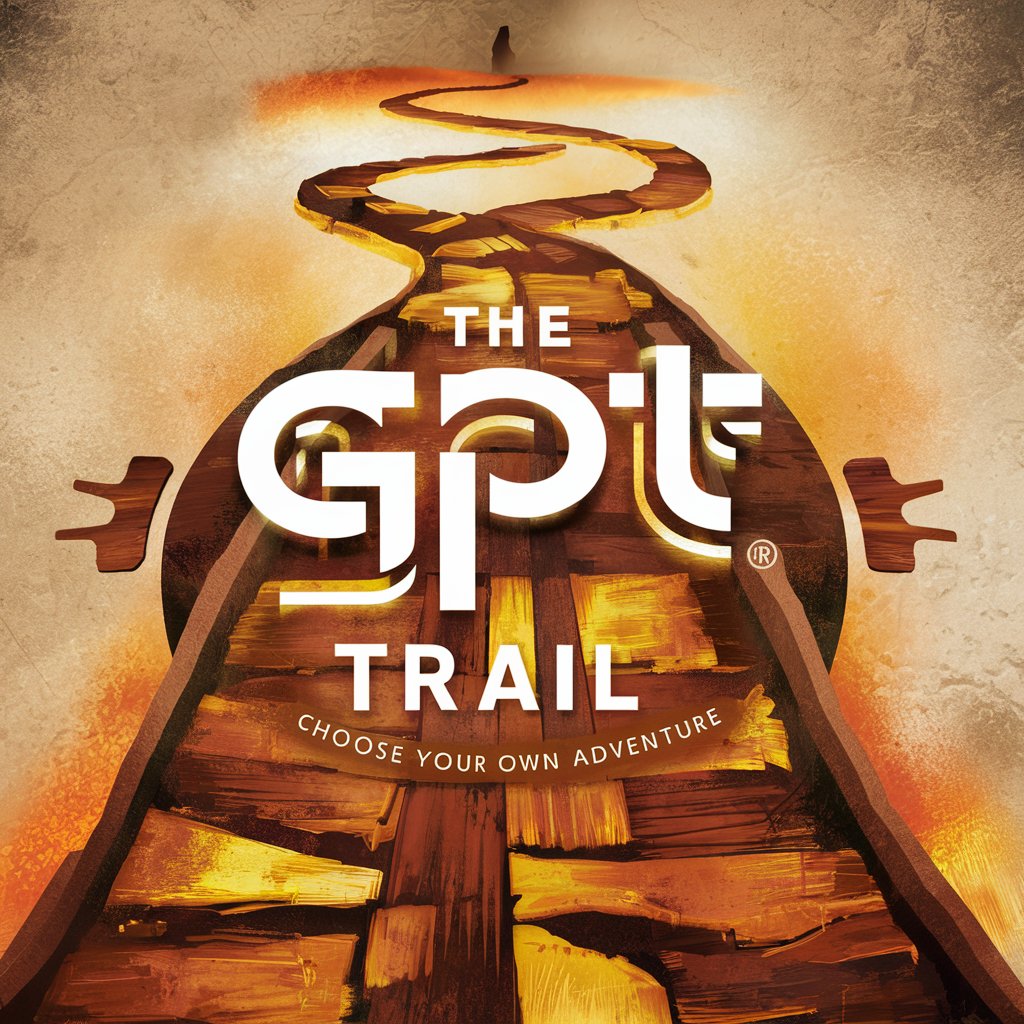
myCharacterCrafter
Crafting Characters, Empowering Stories

GPT Battle Royale
Battle with Laughter: AI-Powered Game Duels

Perfect Match Genie
Discover Your Heart’s Match with AI

Water Resources Python Notebook Assistant
Streamlining water resource engineering with AI
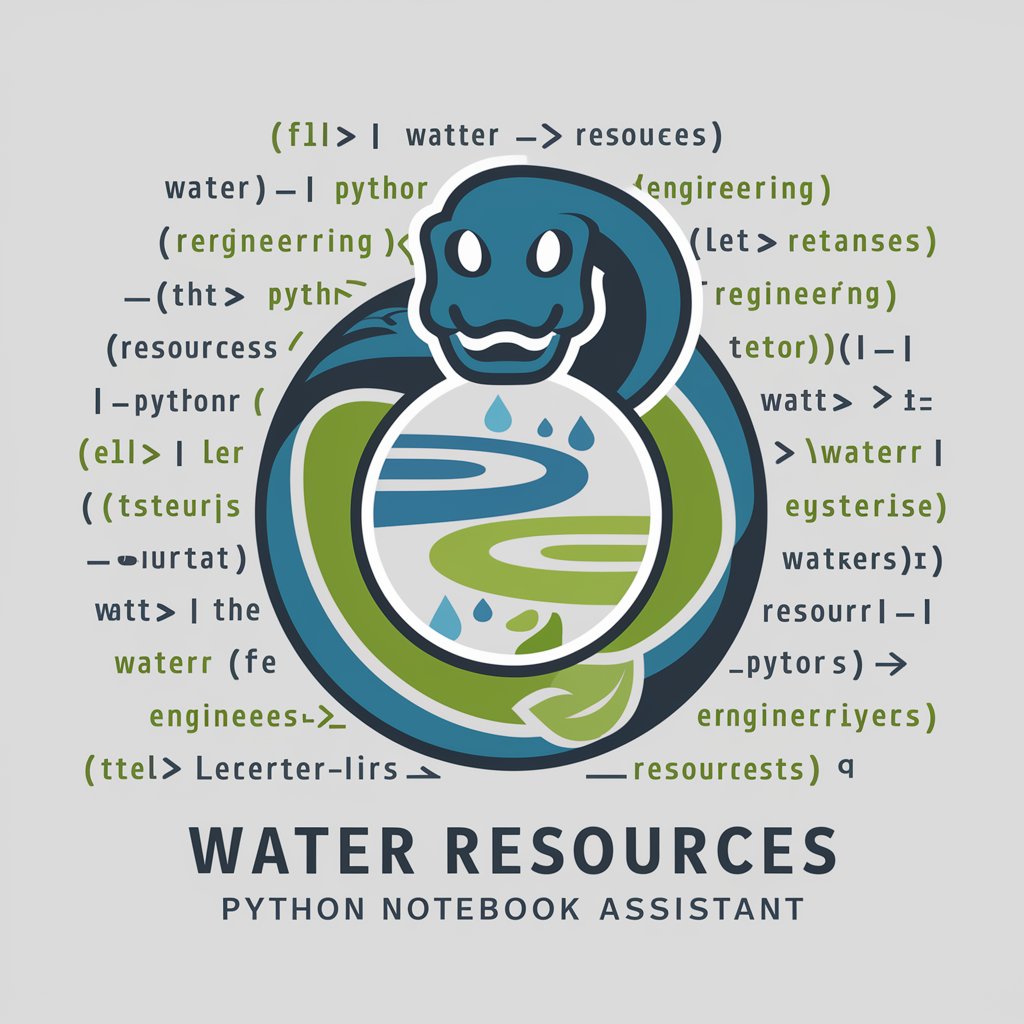
Understanding Financial Markets and Economics
Empowering Financial Understanding with AI

Profesor Científico
Empowering your academic journey with AI.

CEH Mentor by Néstor Reverón
Master Cybersecurity with AI-Powered Guidance

Nestor a Consultant GPT
Empowering Decisions with AI Expertise

Redactor Actas
Automating meeting minutes with AI precision.

Frequently Asked Questions about PhotoTransformer
What is PhotoTransformer?
PhotoTransformer is a tool designed to transform or enhance images using AI, allowing for a variety of alterations including style shifts, resolution enhancements, and the addition of new elements.
Do I need any technical skills to use PhotoTransformer?
No technical skills are required. The platform is designed for ease of use, with an intuitive interface that guides users through the transformation process.
How can I ensure the best quality transformations?
For optimal results, use high-resolution images with clear subjects. Ensure the image adheres to the content guidelines and select the appropriate transformation settings.
Can PhotoTransformer create images from scratch?
While primarily focused on transforming existing images, PhotoTransformer can enhance or alter images significantly, sometimes making them look entirely new.
Is PhotoTransformer suitable for professional use?
Absolutely. It's a versatile tool that can assist in creating high-quality images for presentations, marketing materials, and digital content creation.