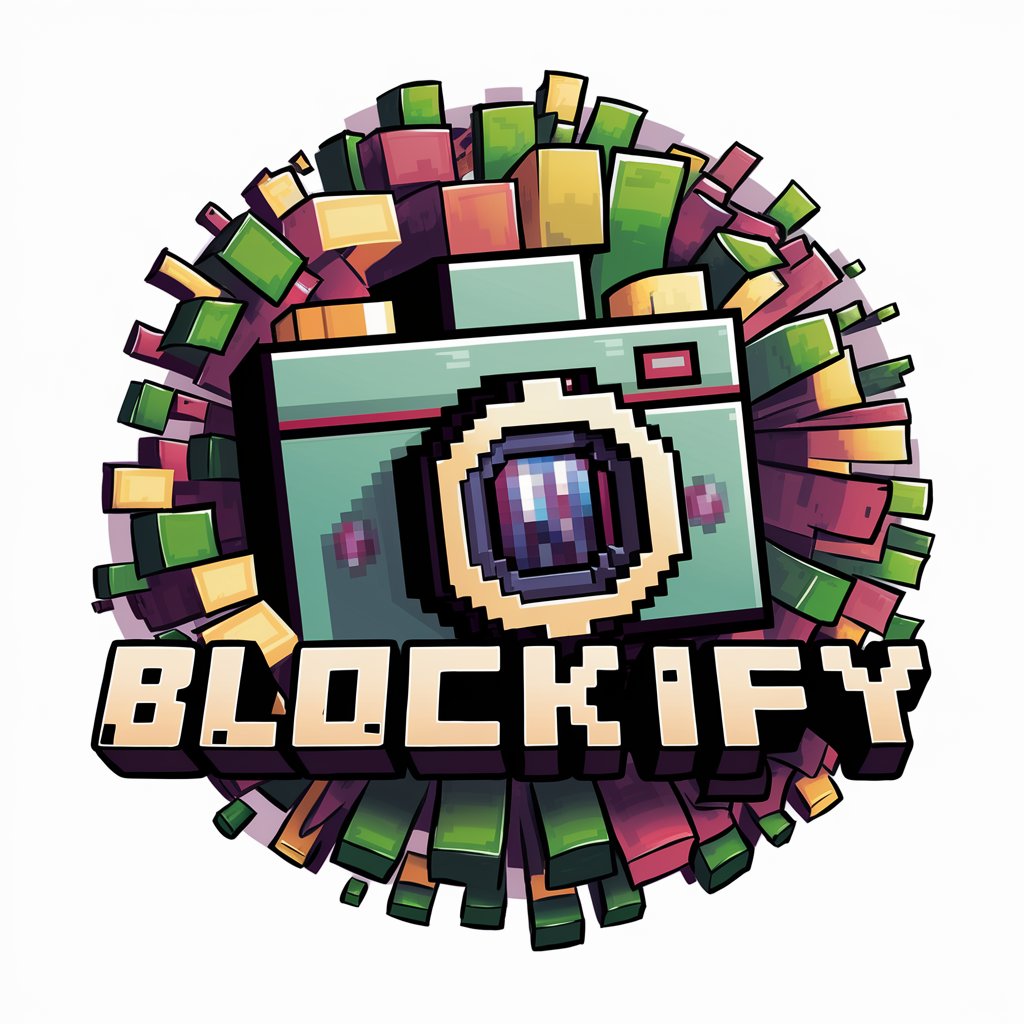BlackLight Transform - neon effect photo editor

Welcome to BlackLight Photo Editor, where neon dreams come alive!
Illuminate your photos with AI
Generate a high-quality, high-resolution neon-themed photo of...
Create a black light photo edit that includes...
Transform this image with a neon treatment, focusing on...
Design a vibrant, neon-inspired version of...
Get Embed Code
Overview of BlackLight Transform
BlackLight Transform is designed as a specialized photo transformation tool that applies black light or neon effects to images uploaded by users. This service caters to those looking to enhance photographs with visually striking and vibrant effects that mimic the appearance under ultraviolet light. The core functionality revolves around retaining the original composition and elements of the photo while infusing it with a high-definition glow, adding an artistic and surreal quality. Example scenarios include transforming event photos into eye-catching art for display or social media posts, giving ordinary portraits a unique, edgy look, or enhancing promotional materials with a distinct and memorable style. Powered by ChatGPT-4o。

Key Functions of BlackLight Transform
Image Transformation with Neon Effect
Example
Turning a standard nighttime cityscape photo into a vibrant image where the lights mimic neon glow, enhancing the photo's appeal for use in travel blogs or urban lifestyle presentations.
Scenario
A photographer wants to create a series of promotional posters for a nightclub. By applying the neon transformation, the images capture the lively, energetic ambiance of the venue, suitable for both print and digital media.
Preservation of Original Photo Composition
Example
Applying a black light effect to a group portrait without altering the positioning or expressions of the subjects, ensuring the photo's emotional tone and context remain intact.
Scenario
An artist preparing for a gallery show uses the tool to convert standard photos into a cohesive collection of black light themed artworks, maintaining the original integrity and theme of the photographs.
HD Quality Output
Example
Enhancing a floral image with neon effects, where every detail of the petals and leaves is crisply defined, making the colors pop dramatically against a dark background.
Scenario
A botanical garden creates vibrant, detailed posters of various flowers under black light to attract visitors to a special night-time event focusing on floral beauty.
Target User Groups for BlackLight Transform
Photographers and Visual Artists
Professionals and hobbyists who wish to experiment with different lighting effects in their work to create unique and appealing visuals for exhibitions, portfolios, or client projects.
Event Organizers and Marketers
Individuals responsible for promoting events, venues, or brands who use visually striking images to capture attention and convey an energetic, modern atmosphere.
Social Media Influencers and Content Creators
Creators looking to stand out on platforms like Instagram, TikTok, and Facebook with eye-catching, unique visual content that draws viewers and enhances engagement.

Steps for Using BlackLight Transform
Register for Access
Visit yeschat.ai to access BlackLight Transform for a free trial without the need for a login or a ChatGPT Plus subscription.
Upload Your Image
Once registered, upload the image you wish to transform using the black light or neon effect directly through the platform's interface.
Customize Effects
Adjust the settings for the black light or neon effects to suit the specific style or intensity you desire for your image.
Generate the Image
Submit your image for processing. The AI will apply the chosen effects and generate a high-quality transformed version of your original photo.
Download or Share
After the image is transformed, you can download it directly or share it via social media platforms integrated into the BlackLight Transform interface.
Try other advanced and practical GPTs
Fourier Transform Grapher
Visualize Fourier Transforms Instantly
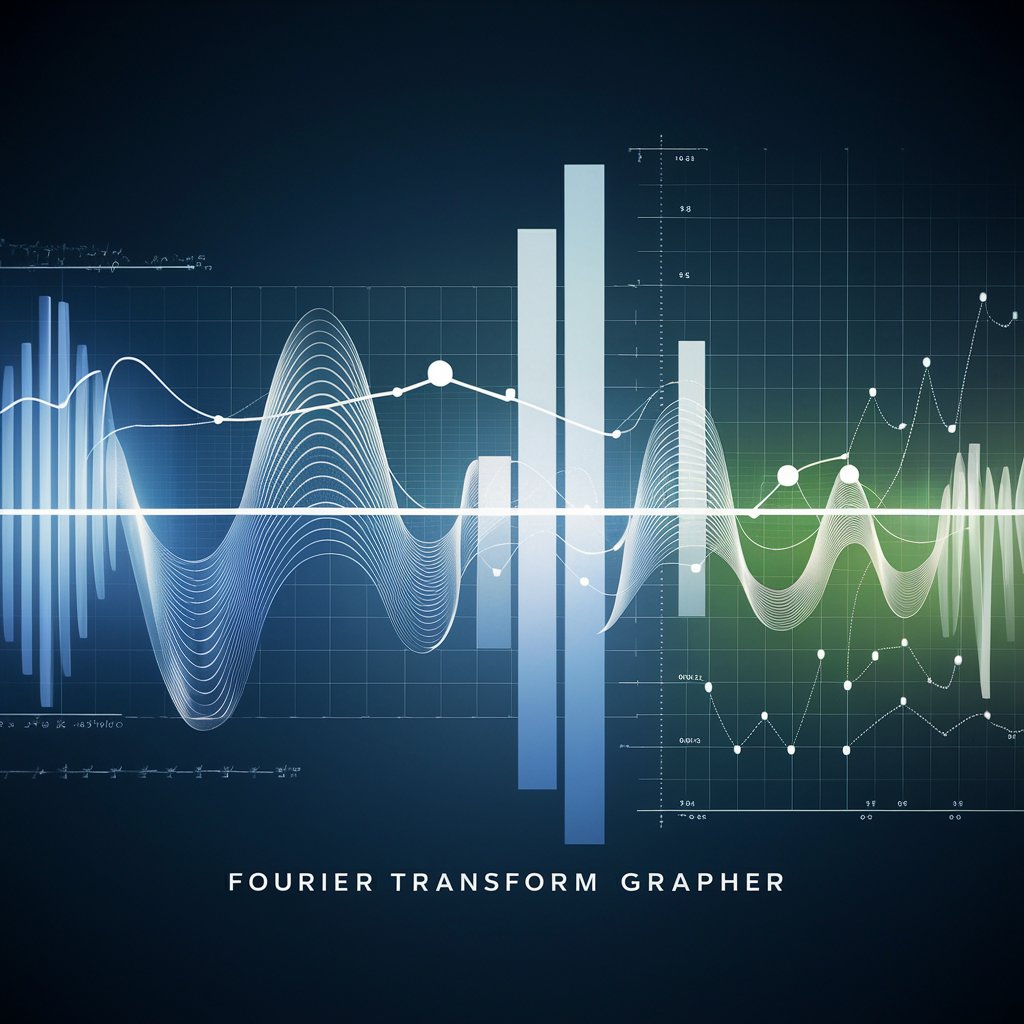
Transform Your Blog Posts
Revamp Content with AI Power

Image Transform AI
Transform Images with AI Power

SQL Insights: Transform Your Website Analytics
Unlock Website Insights with AI

Transform and Rejuvenate Academy
Empower Your Career with AI-Driven Education

Ink Transform
Transform photos into ink wash masterpieces.
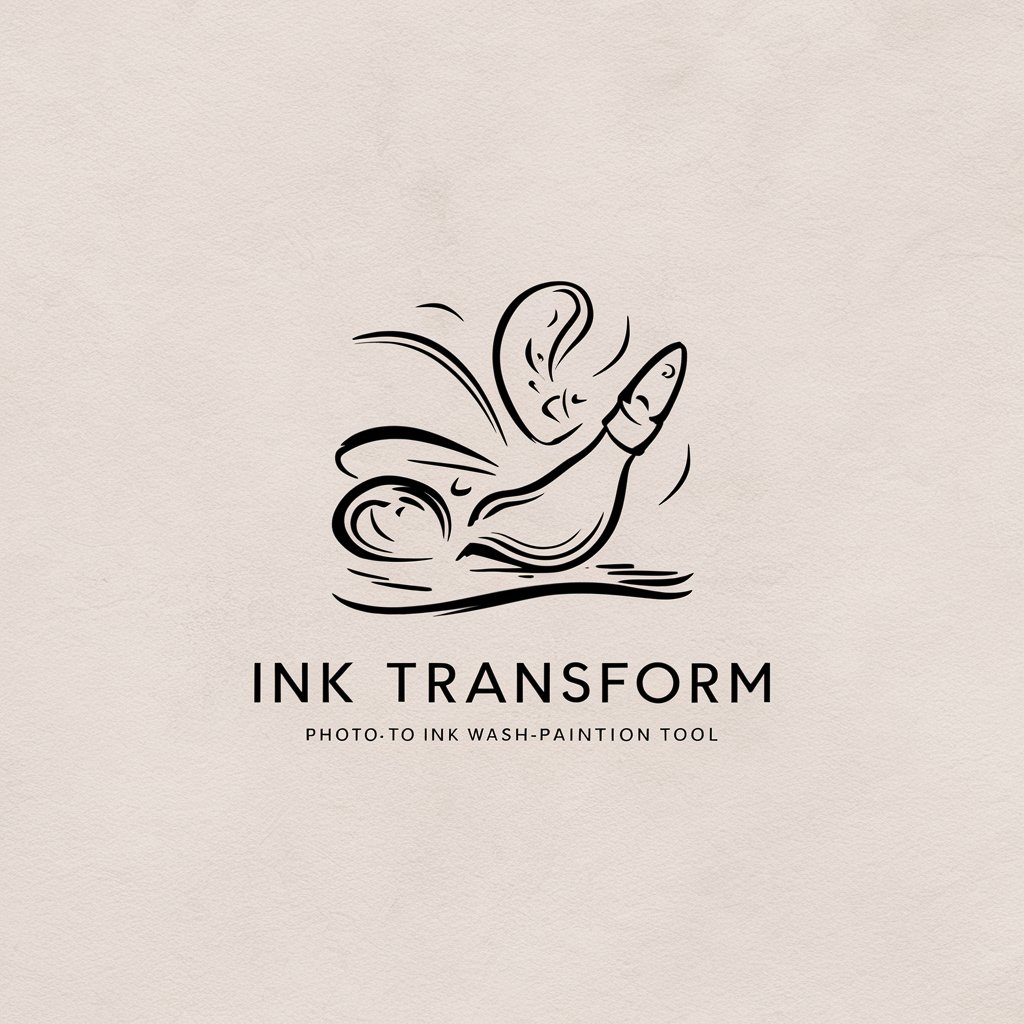
Brainstorm med Far-jokes
Innovating humor with AI and Danish wit.

Wine Advisor
Expert Wine Pairing at Your Fingertips

GCSE Religious Studies Tutor
Empower your religious studies with AI
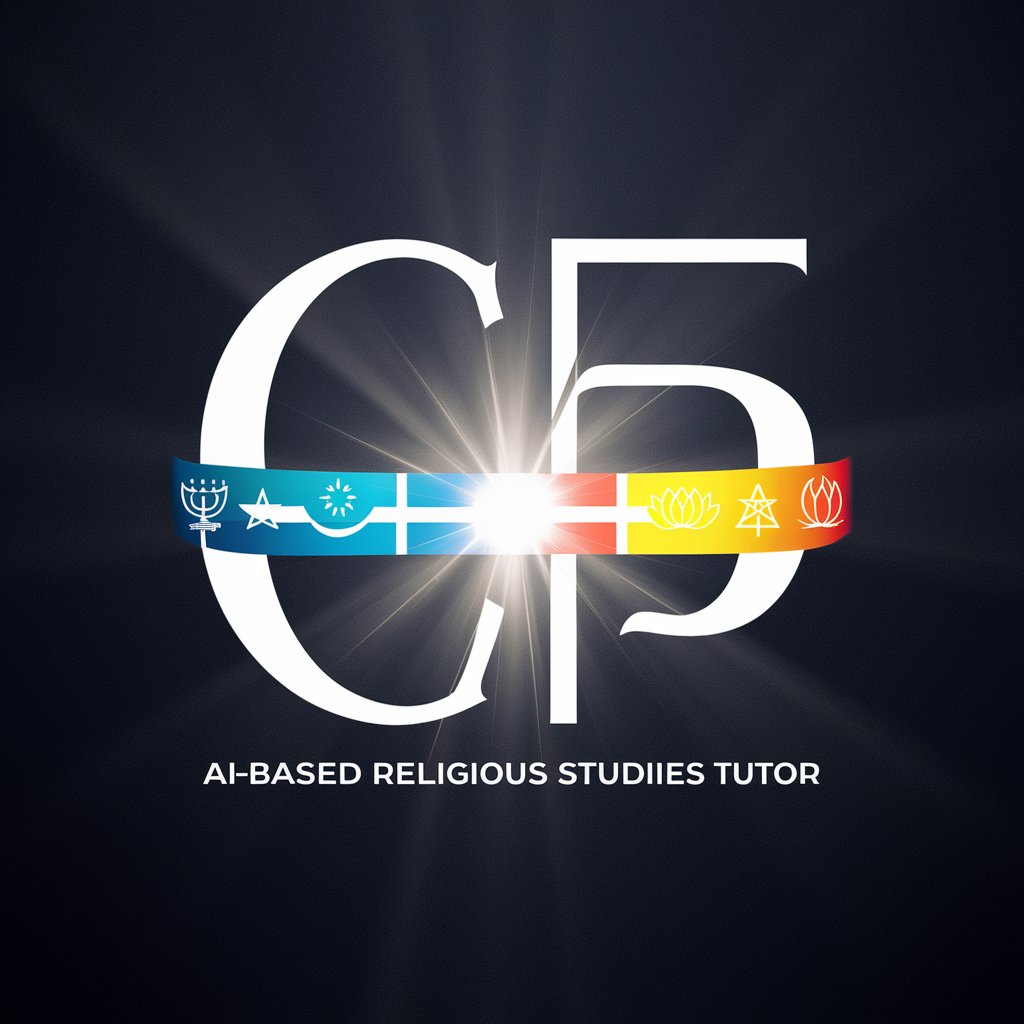
Religious Ethical Dilemma Simulator
Explore Ethical Dilemmas with AI
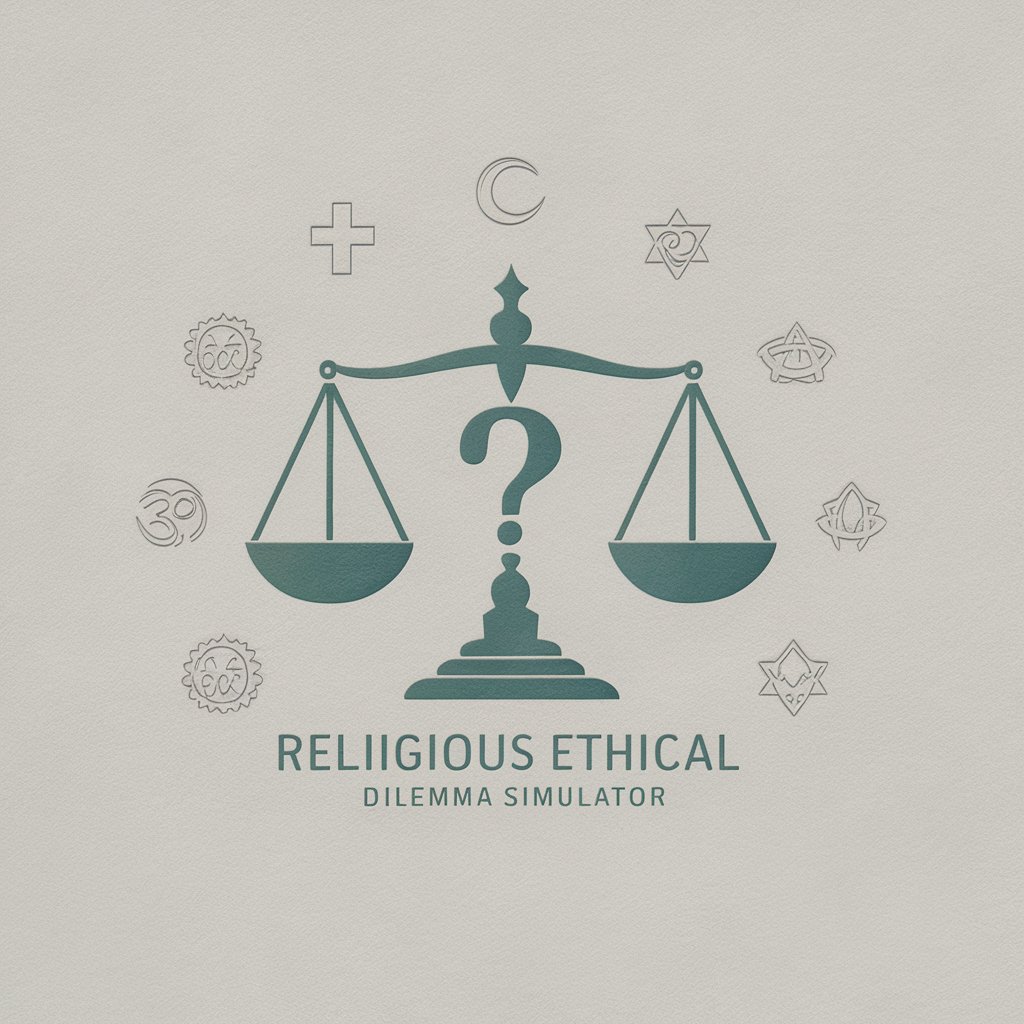
Religious Text Explorer
Explore Faith, Understand Life
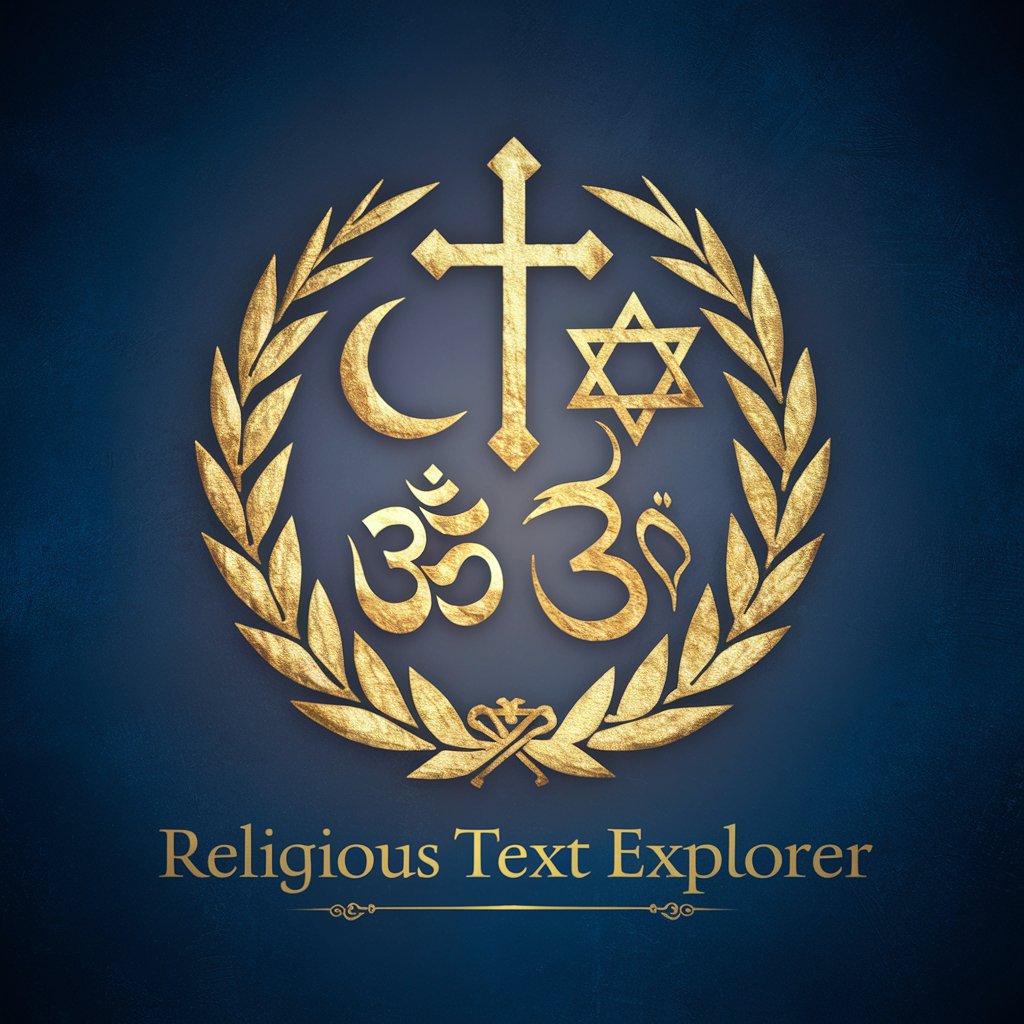
Religious Education Courseware
Explore Faiths with AI-Powered Insights
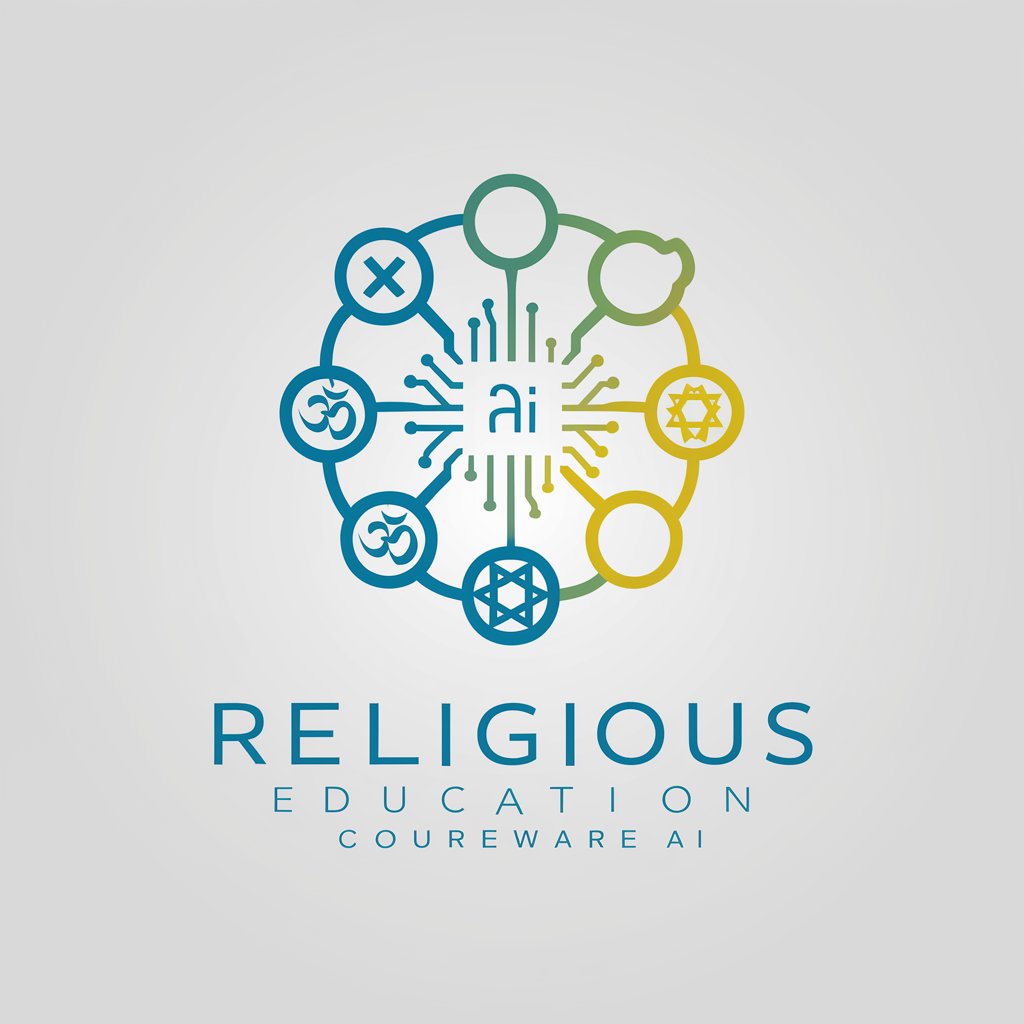
FAQs about BlackLight Transform
What image formats are supported by BlackLight Transform?
BlackLight Transform supports major image formats including JPG, PNG, and TIFF, ensuring broad compatibility with user uploads.
Can I adjust the intensity of the neon effect?
Yes, users can adjust the intensity and color of the neon effect to match their preferences directly through the tool's customization options.
Is there a limit to the size of the images I can upload?
Images should ideally be no larger than 10 MB to ensure optimal processing time and quality, although the platform can accommodate larger sizes if necessary.
How does BlackLight Transform ensure the privacy of my images?
All images uploaded to BlackLight Transform are processed with strict confidentiality and are not stored on our servers longer than necessary to complete the transformation.
Are there any tutorials available to learn how to use BlackLight Transform?
Yes, BlackLight Transform provides online tutorials and user guides to help new users familiarize themselves with all the features and capabilities of the tool.