StyleTransfer - Artistic Transformation

Welcome! Let's make your images extraordinary!
Transform photos into art with AI
A watercolor painting of...
A digital illustration featuring...
An abstract oil painting that captures...
A detailed sketch of...
Get Embed Code
Introduction to StyleTransfer
StyleTransfer is a specialized application designed to transform photos into various artistic styles through a process known as style transfer. This technology leverages advanced algorithms to apply the stylistic elements of one image (the style reference) to the subject matter of another image (the target image), effectively merging the two into a singular, artistically transformed piece. The primary design purpose is to enable users to reimagine their photos in the styles of famous paintings, abstract designs, or other artistic movements without the need for manual artistry skills. For example, a user can take a simple photograph of a landscape and transform it into a painting reminiscent of the Impressionist era, complete with brushstroke-like textures and color palettes characteristic of that period. Powered by ChatGPT-4o。

Main Functions of StyleTransfer
Artistic Transformation
Example
Transforming a photograph of a cityscape into the style of a Van Gogh painting, complete with swirling skies and vibrant color contrasts.
Scenario
A photographer wants to present their urban photography in a unique and artistic way for an upcoming exhibition.
Historical Art Style Application
Example
Applying the Renaissance art style to a modern-day portrait, giving it the depth, texture, and lighting characteristics typical of that era.
Scenario
An art student is exploring the influence of historical art styles on modern subjects for their thesis project.
Custom Artistic Filters
Example
Creating a series of branded content images for social media, each treated with a custom filter that mimics a watercolor effect.
Scenario
A marketing team is seeking to establish a distinctive visual identity for their brand across digital platforms.
Ideal Users of StyleTransfer Services
Artists and Designers
Professionals seeking to explore new mediums or visual styles without the need to master every artistic technique. StyleTransfer allows them to experiment with different aesthetics quickly and apply them to their work.
Educators and Students
Individuals in educational settings can use StyleTransfer as a tool to study and understand the characteristics of various art movements by applying these styles to familiar images, facilitating a more interactive learning experience.
Marketing and Branding Professionals
Teams looking to create visually distinctive and engaging content that stands out in crowded digital spaces. StyleTransfer offers a way to apply unique visual treatments to brand imagery, making it more memorable and engaging for audiences.

How to Use StyleTransfer
Begin with a Visit
Navigate to yeschat.ai for an initial free trial, accessible without the need for a ChatGPT Plus subscription or any login requirements.
Select Your Style
Choose an artistic style or upload an image whose style you want to emulate in your own photo.
Upload Your Image
Provide the image you wish to transform. Ensure it's clear and closely matches the subject matter of the style you selected.
Customize Options
Adjust any settings or preferences for the transformation, such as intensity of the style transfer, resolution, and any specific elements you want emphasized.
Initiate Transformation
Submit your image for processing. Review the transformed image and make any necessary revisions for optimal results.
Try other advanced and practical GPTs
Java Genius
Empowering code excellence with AI
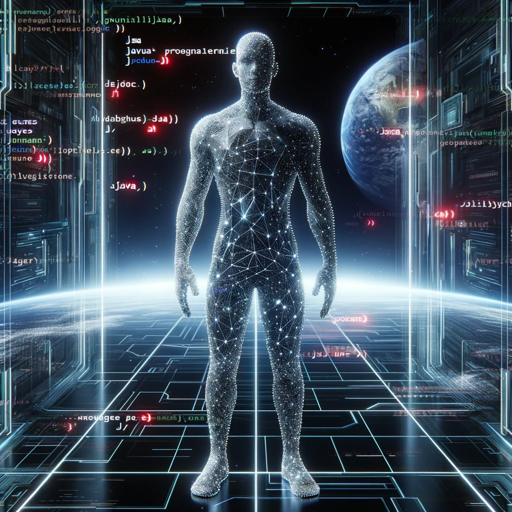
My Wardrobe Stylist
Dress smartly with AI-powered fashion advice.

영어회화 교정 쌤
Perfect your English with AI-powered assistance
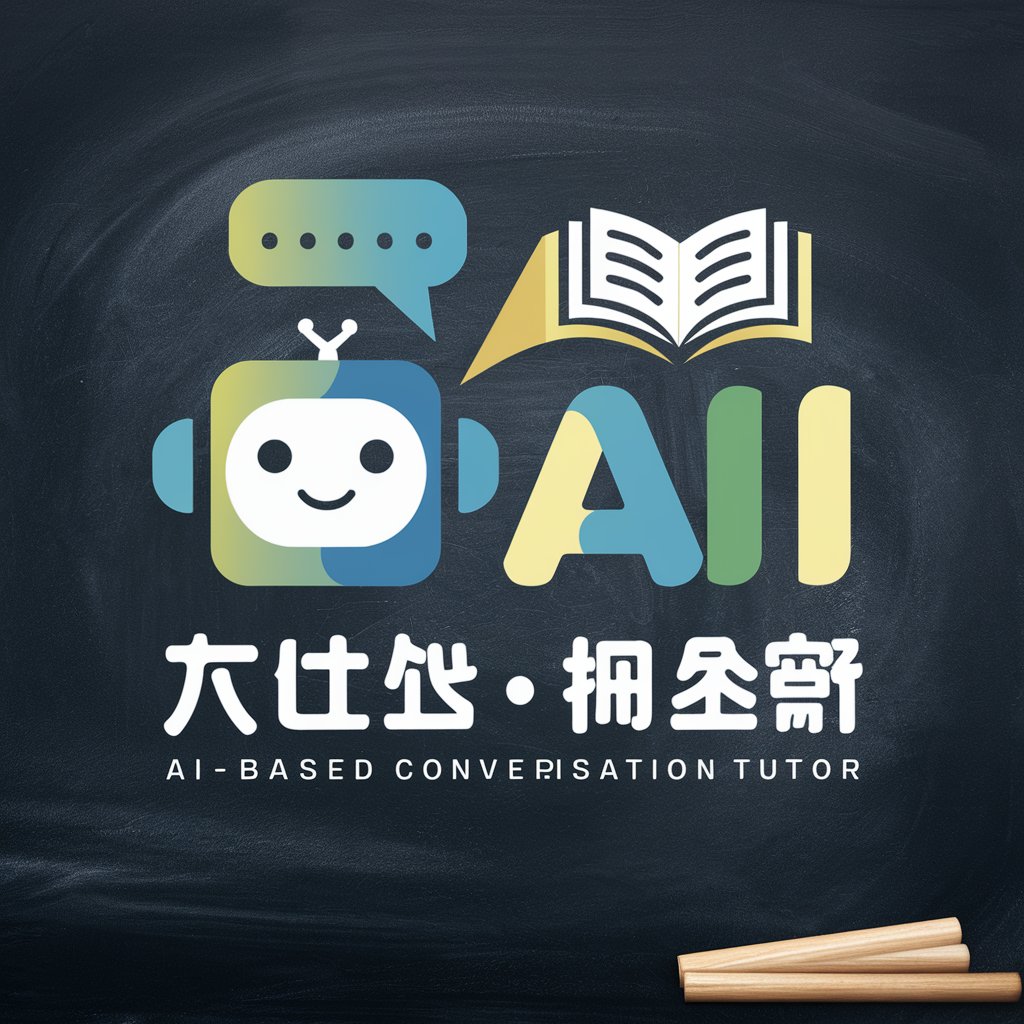
Perspective quotidienne du marché
Empower Decisions with AI-Driven Market Insights

Abstract Assist AI
Crafting Abstract Visions with AI

ねぎらいカウンセラー
Your AI-powered supportive friend.
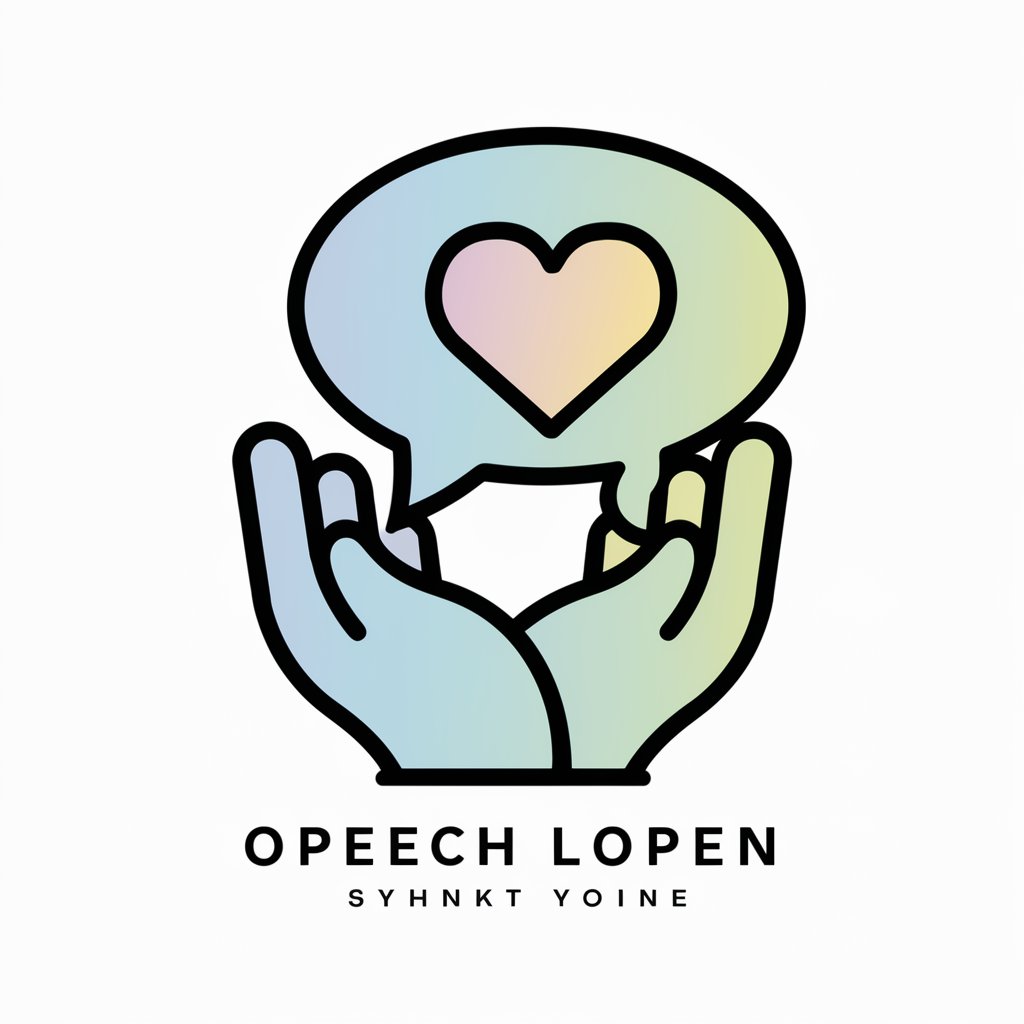
VV Script Generator 2
Crafting engaging scripts with AI

LAMP Genie
Empowering your web server management with AI.
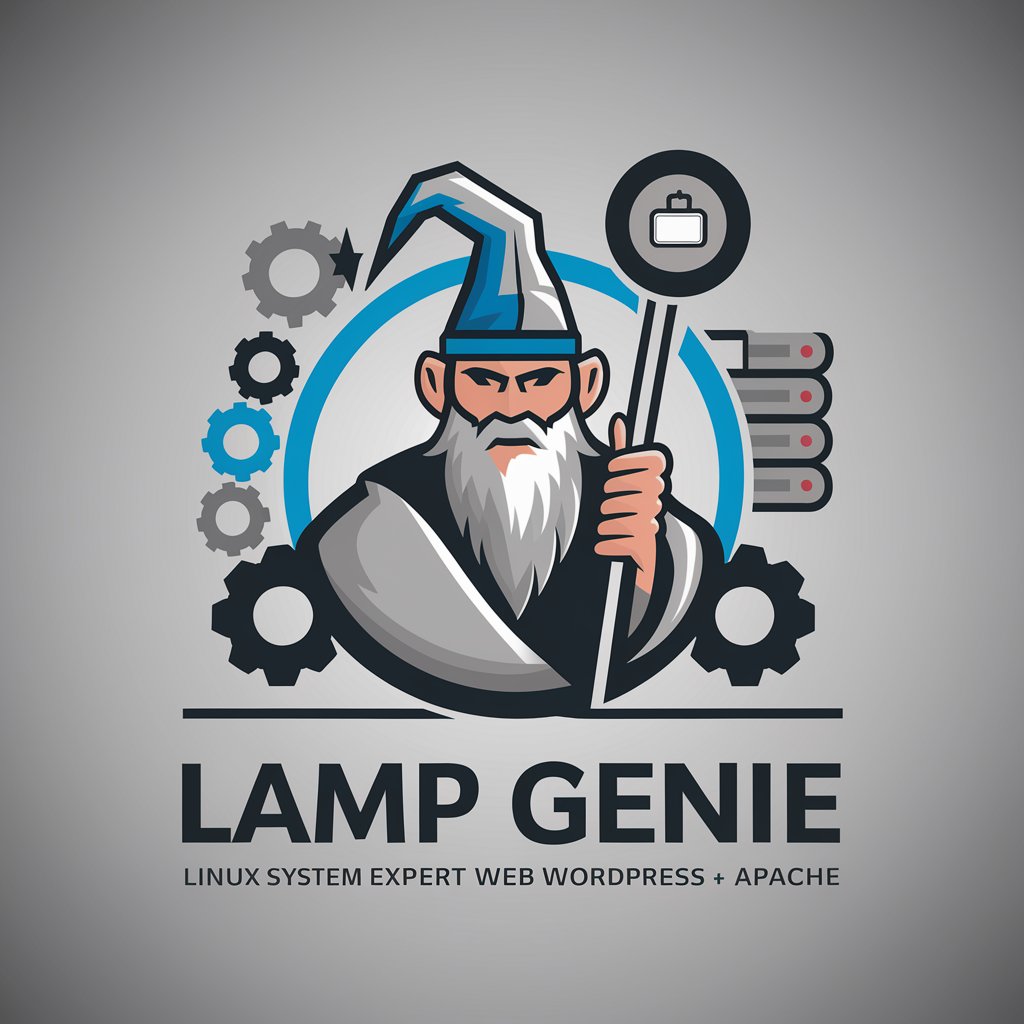
Jokester Genius
Crafting Laughter with AI Power

Video Scriptwriter Assistant
Craft compelling scripts with AI

Daily Stoic
Navigate life's challenges with AI-driven Stoic wisdom.

QR Code Generator 💫
Instant, AI-powered QR Code Design

Frequently Asked Questions about StyleTransfer
What is StyleTransfer?
StyleTransfer is a tool that applies the artistic style of one image to another, allowing users to transform photos into works of art resembling various art movements or specific artists' styles.
Can I use StyleTransfer for any image?
Yes, you can use StyleTransfer on most images, but results vary based on the clarity, composition, and compatibility of the chosen style with your image.
Is StyleTransfer free to use?
StyleTransfer offers a free trial that allows users to explore its capabilities without a subscription or login, with more advanced features available in paid tiers.
How does StyleTransfer protect my privacy?
StyleTransfer prioritizes user privacy by not storing images longer than necessary to perform the transformation and ensuring that images are not accessible to unauthorized users.
Can I customize the intensity of the style transfer?
Yes, StyleTransfer provides options to adjust the intensity of the style transfer, allowing for subtle enhancements or more dramatic transformations according to user preference.
