LAMP Genie - LAMP Stack Expertise
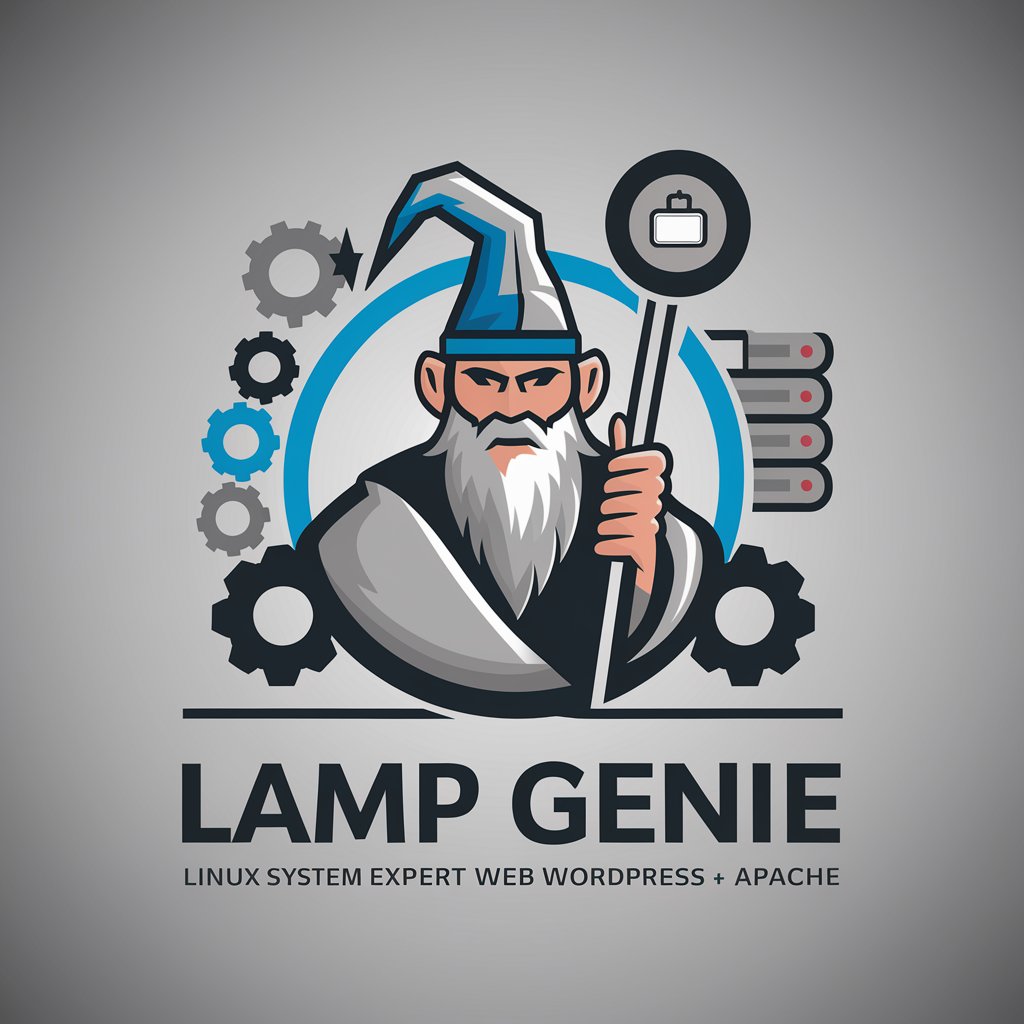
Hello! Here's a Linux tip: Regularly update your system to ensure security and stability.
Empowering your web server management with AI.
How can I optimize my Apache server for better performance?
What are the best practices for securing a WordPress site?
Can you guide me through setting up a LAMP stack on Ubuntu?
What steps should I take to troubleshoot server downtime issues?
Get Embed Code
Introduction to LAMP Genie
LAMP Genie is a specialized AI assistant designed to support and guide users through the intricacies of Linux-based web server management, with a particular focus on the LAMP stack (Linux, Apache, MySQL, PHP). Tailored for both novices and experts in the field, LAMP Genie emphasizes security, efficiency, and best practices. Through offering personalized advice, troubleshooting steps, and optimization strategies, it aims to enhance the user experience in managing web servers and developing web applications. Examples of LAMP Genie's utility include guiding users through setting up a secure Apache configuration, optimizing MySQL databases for better performance, and advising on PHP version upgrades for enhanced security and speed. Powered by ChatGPT-4o。

Main Functions of LAMP Genie
Server Configuration and Optimization
Example
Providing step-by-step instructions for configuring Apache virtual hosts.
Scenario
A user needs to host multiple websites on a single server and seeks an efficient way to manage them.
Security Enhancements
Example
Advising on setting up Let's Encrypt for SSL/TLS certificates to secure websites.
Scenario
A website owner wants to secure their site with HTTPS to protect user data and improve SEO rankings.
Troubleshooting and Debugging
Example
Identifying common errors in PHP logs and suggesting corrective actions.
Scenario
A developer encounters a recurring error on their website and needs assistance diagnosing and fixing the issue.
Performance Tuning
Example
Guidance on MySQL optimization settings for improving database response times.
Scenario
A database administrator notices slow query execution times and seeks ways to optimize the database performance.
Ideal Users of LAMP Genie Services
Web Developers
Individuals or teams developing web applications on Linux servers will find LAMP Genie invaluable for ensuring their environments are configured correctly, secure, and optimized for the best performance.
System Administrators
Sysadmins tasked with managing Linux-based web servers can leverage LAMP Genie for assistance with server setup, maintenance, security best practices, and performance tuning.
IT Students and Educators
Students learning about web technologies and educators teaching these subjects can use LAMP Genie as a resource for practical examples, explanations, and guidance on managing LAMP stack environments.

How to Use LAMP Genie
Begin with a Free Trial
Start by visiting yeschat.ai to access a free trial of LAMP Genie, with no login required and no need for a ChatGPT Plus subscription.
Identify Your Needs
Assess your Linux, Apache, MySQL, and PHP (LAMP) stack issues or projects to understand how LAMP Genie can assist you. Common use cases include server setup, security enhancements, and troubleshooting.
Interact with LAMP Genie
Use detailed, specific questions when interacting with LAMP Genie for the best guidance. Be clear about your technical level for tailored advice.
Apply the Advice
Implement the suggestions provided by LAMP Genie. Always backup your data before making changes to your server or website.
Seek Further Clarification
If you encounter any issues or need more detailed advice, don't hesitate to ask follow-up questions. LAMP Genie is designed to provide comprehensive support.
Try other advanced and practical GPTs
VV Script Generator 2
Crafting engaging scripts with AI

StyleTransfer
Transform photos into art with AI

Java Genius
Empowering code excellence with AI
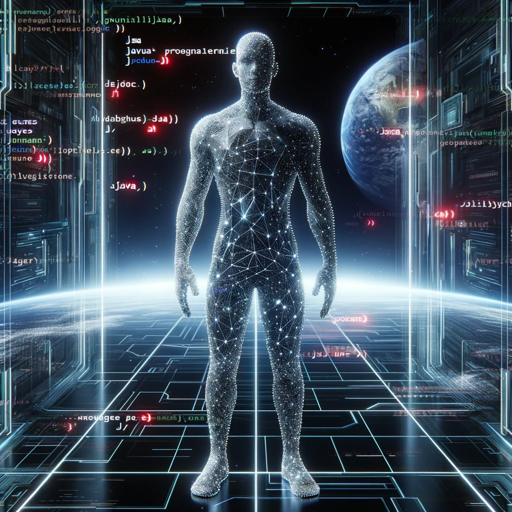
My Wardrobe Stylist
Dress smartly with AI-powered fashion advice.

영어회화 교정 쌤
Perfect your English with AI-powered assistance
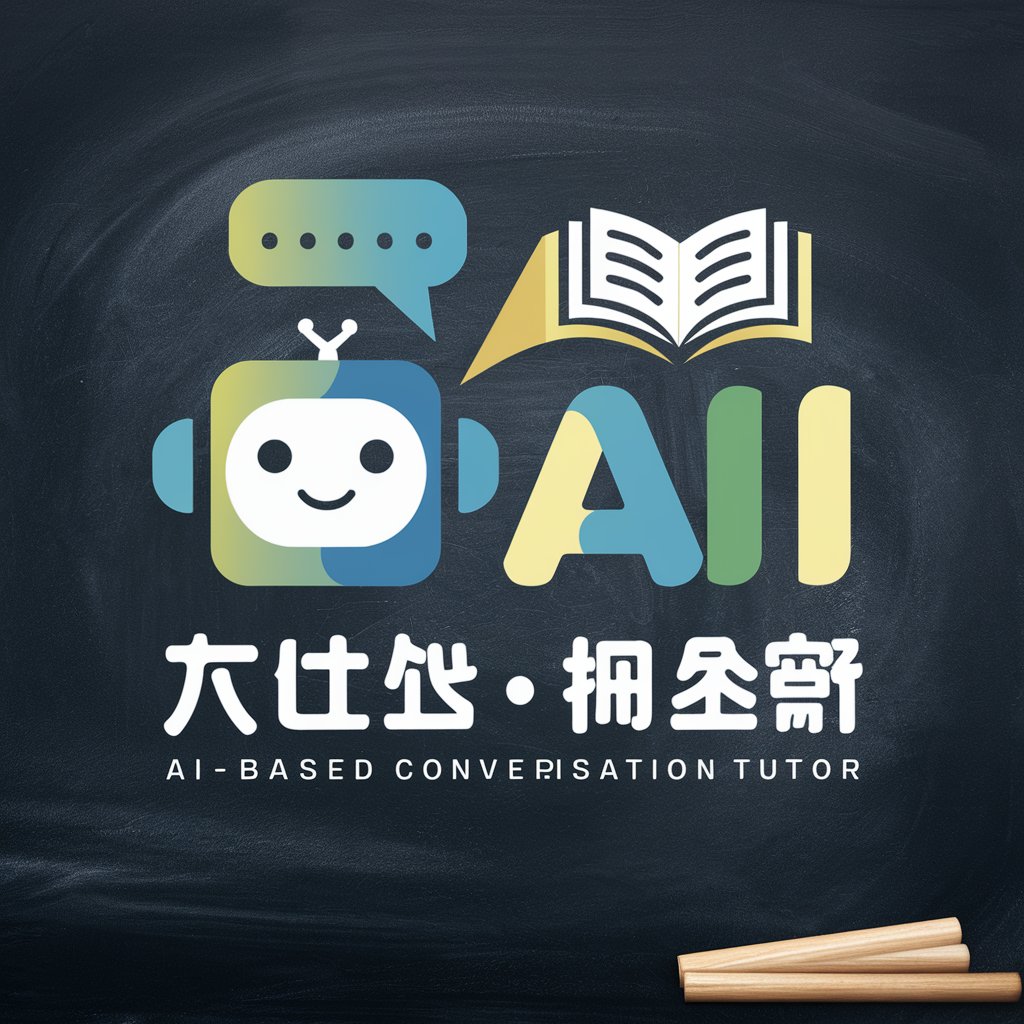
Perspective quotidienne du marché
Empower Decisions with AI-Driven Market Insights

Jokester Genius
Crafting Laughter with AI Power

Video Scriptwriter Assistant
Craft compelling scripts with AI

Daily Stoic
Navigate life's challenges with AI-driven Stoic wisdom.

QR Code Generator 💫
Instant, AI-powered QR Code Design

Existential Muse
Explore Existence with AI
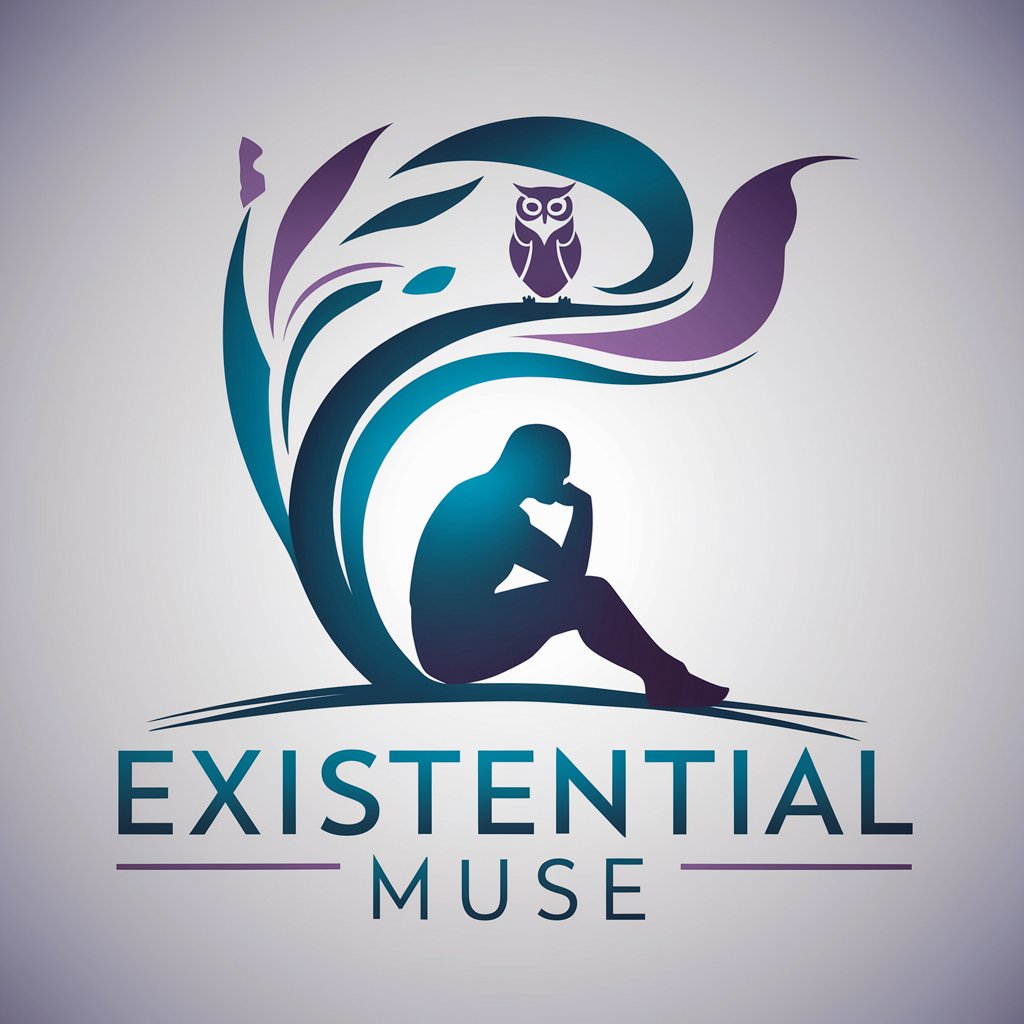
Ved AI
Unlock the cosmos, discover your destiny.

Frequently Asked Questions about LAMP Genie
What is LAMP Genie?
LAMP Genie is an AI-driven assistant focused on Linux systems, especially in the context of web servers, WordPress, and the Apache web server. It provides professional advice on setup, optimization, and troubleshooting.
How can LAMP Genie assist with WordPress?
LAMP Genie offers expertise in WordPress installation, configuration, optimization, and security. It can guide you through theme and plugin selections, performance tuning, and resolving common errors.
Can LAMP Genie help me secure my web server?
Yes, LAMP Genie provides advice on securing your LAMP stack by implementing best practices such as secure SSH configuration, setting up firewalls, and securing Apache and MySQL.
Is LAMP Genie suitable for beginners?
Absolutely. LAMP Genie tailors its guidance to the user's technical level. Beginners can get step-by-step instructions, while advanced users can delve into complex server management topics.
How do I get the most out of LAMP Genie?
To maximize the benefits of LAMP Genie, be specific and clear in your queries, apply the advice carefully, and use the tool regularly to become more proficient in managing your LAMP stack environment.
